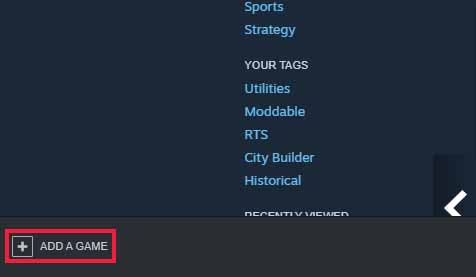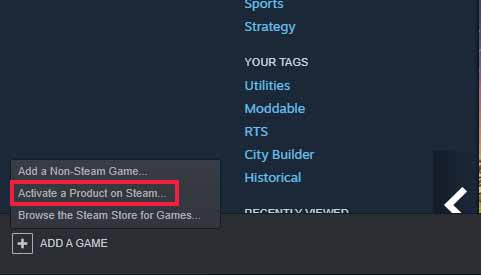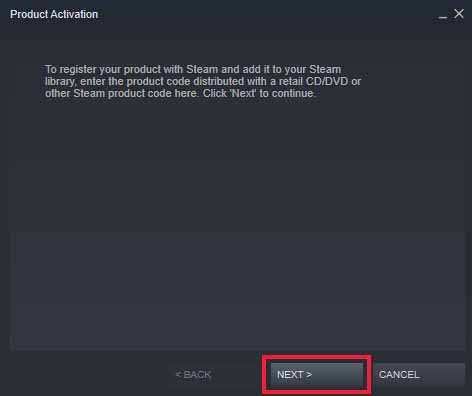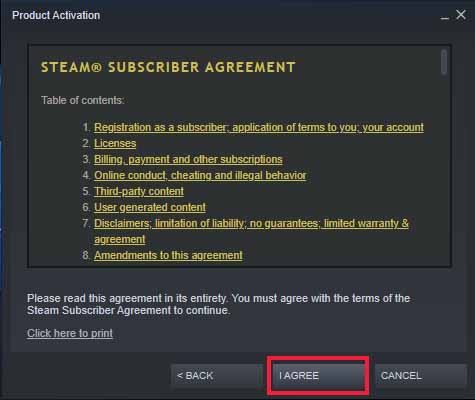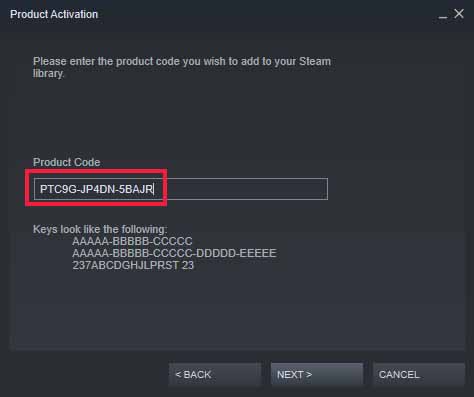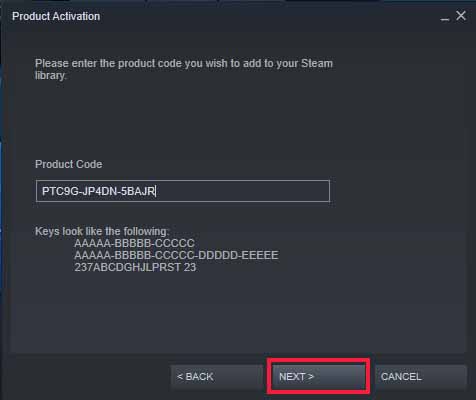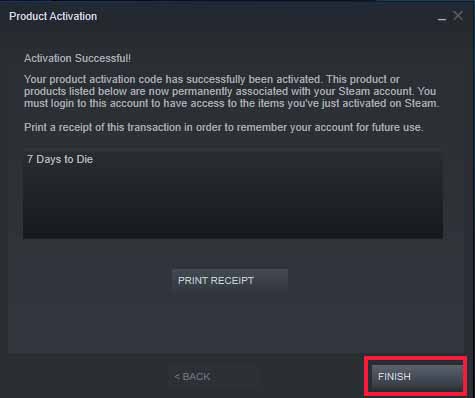How to redeem codes on Steam

All the latest news, reviews, and guides for Windows and Xbox diehards.
You are now subscribed
Your newsletter sign-up was successful
Steam is a massive PC gaming platform run by Valve. It's trusted by millions of people worldwide to deliver a quality shopping and playing experience, and for the most part, it's easy to navigate. Those who've recently made a switch to PC gaming, however, might need a bit of a helping hand to get started. If you have a code for a game redeemable through Steam, there are just a short few steps to follow before you can start downloading. Here's how to redeem codes on Steam.
How to redeem codes on Steam
While you can browse Steam from a browser, most people are going to download the Steam client to get the most out of the experience. Once the client is installed on your PC and you've created a Steam account, follow these steps to redeem a game code you received elsewhere.
- Launch Steam from your desktop, Start menu, or taskbar.
- Click Add a Game.
- Click Activate a Product on Steam.
- Click Next.
- Click I Agree.
- Type the Product Code.
- Click Next.
- Click Finish.
From here, you can choose to install the game on your PC, or you can leave it be. The game will forever be a part of your Steam Library, ready to download and play at your convenience.
If you're looking to save some money and still get your hands on a ton of great games, be sure to check out our collection of the best free PC games on Steam. Also, you'll want to take a look at our roundup of the best gaming laptops to see how your system compares.
All the latest news, reviews, and guides for Windows and Xbox diehards.

Cale Hunt brings to Windows Central more than nine years of experience writing about laptops, PCs, accessories, games, and beyond. If it runs Windows or in some way complements the hardware, there’s a good chance he knows about it, has written about it, or is already busy testing it.