Kensington Surface Pro Dock review: Turn your Surface Pro into a mini Surface Studio
While not cheap, Kensington's new dock is a stunning achievement in functional design that any Surface Pro owner should want.

All the latest news, reviews, and guides for Windows and Xbox diehards.
You are now subscribed
Your newsletter sign-up was successful

Blink, and it's easy to confuse the Kensington SD7000 Docking Station with a miniaturized Surface Studio. The dock is arguably the most expensive accessory you can purchase for the Surface Pro, but it's also the most transformative. While the idea of expanding ports for various computers is not new, the Kensington SD7000 is so much more than that. It breathes new life into a mobile-only device letting it shine as a full desktop replacement.
Does the cost justify the Kensington SD7000? That depends. But I can say that it is the best accessory to date for the favorite 2-in-1. If you want to maximize your Surface Pro's usefulness here's why I think this dock is a good purchase.

$399Bottom line: The Kensington SD7000 is a very expensive dock that will transform your Surface Pro into a full desktop PC. The price is off-putting, but Kensington nailed the execution making this a drool-worthy purchase.
Pros
- Excellent built quality.
- Articulating hinge allows for different modes.
- Plenty of ports including multiple displays.
- Re-purposes Surface Pro as a desktop PC.
- Perfectly matches Surface line.
Cons
- Very expensive.
- No SD card slot.
- No front-facing ports.
Ports but more
Kensington SD7000: What is it?
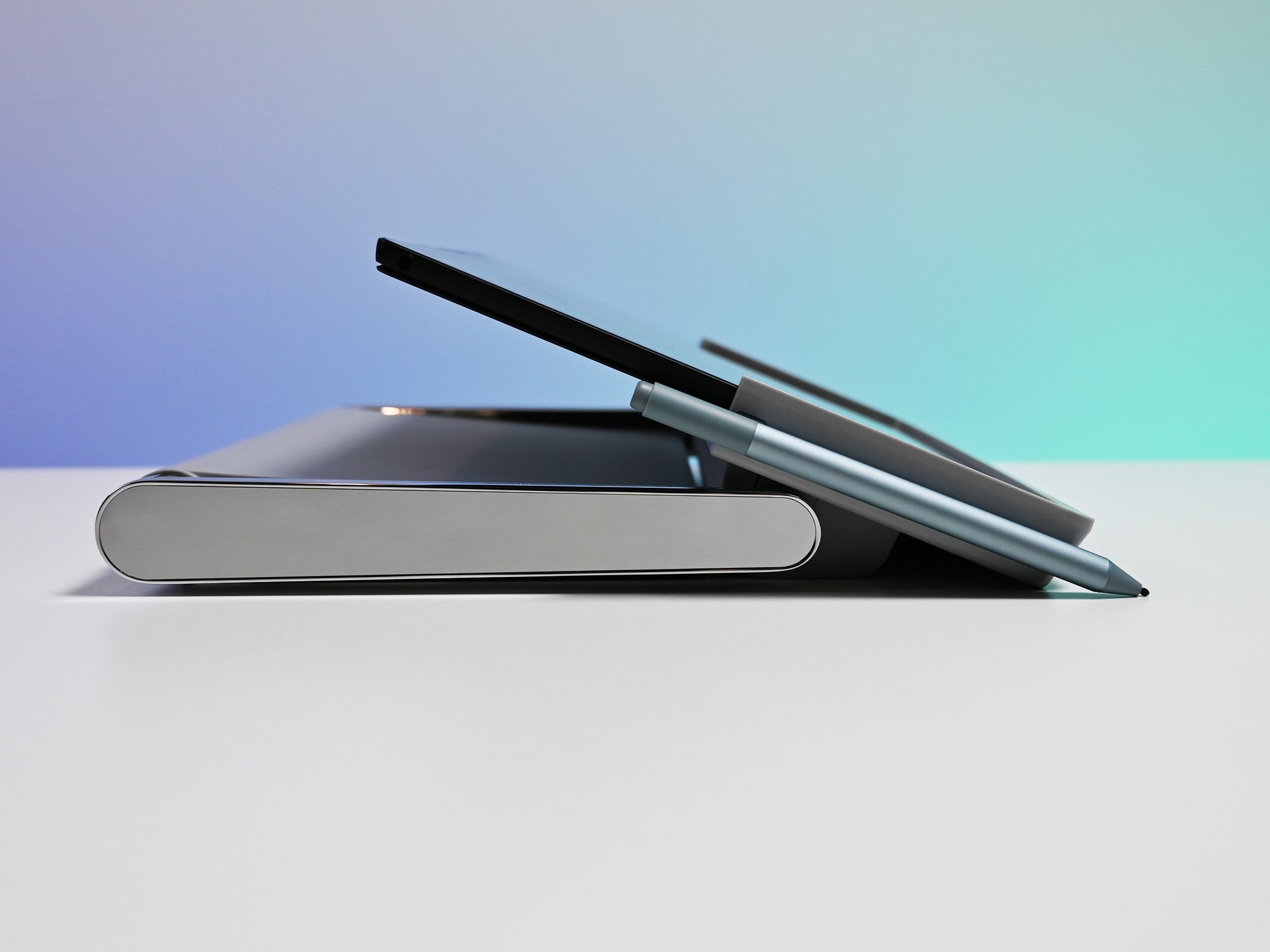
Most people will look at the Kensington SD7000 and see it as a $400 port-expander. That's technically true due to the abundance of new input-output options available, including:
- 1x USB Type-C (data only)
- 4x USB Type-A 3.0
- Gigabit Ethernet
- DisplayPort++ v1.2
- HDMI 2.0
- 3.5mm combo audio port
I'd be also most remiss to point out that there's a prominent Kensington Security Slot to lock the whole contraption down.
What's missing (and a bit disappointing) is the lack of a slot for an SD card reader, which seems like an obvious choice for such a dock.

All those ports are powered by the Surface Connect port on the Surface Pro, which is impressive. That means you still get to use the Surface Pro's native USB Type-A port as well, bumping the total here to five.
All the latest news, reviews, and guides for Windows and Xbox diehards.
Microsoft's aging Surface Dock, by comparison, has four USB Type-A ports, Gigabit Ethernet, and two Mini DisplayPorts. No Type-C for data, no HDMI, and no security lock.

Using the HDMI or DisplayPort for the Kensington SD7000 yields support for dual 4K displays at 30Hz or one 4K at 60Hz (multiple full HD displays run just fine too).
While the portion that holds the Surface Pro is good quality plastic, the hinges and parts of the base are metal. The plastic is necessary because the idea of sliding metal against the metal of the Surface Pro – especially the newer black variant – seems like a bad idea.

Screws are unfortunately visible from the rear. Some form of masking those screws or hiding them would have upped the craftsmanship here, but from the front, the entire setup looks fabulous.
Kensington uses the same Microsoft-branded 90-watt Surface Dock AC adapter, keeping within Microsoft recommended power limits.
Regular docks don't do this
Kensington SD7000 more than ports

Saying the Kensington SD7000 is just a port expander is like saying Surface Studio 2 is just an expensive desktop computer – you're missing the point.
Slotting in the Surface Pro 6 into the Kensington SD7000 you immediately experience how this hinged-mount changes everything. Now at eye-level, the Surface Pro now feels like a mini-Surface Studio.
To the right of the dock is the Surface Connect for data and power. The contraption is built within an ergonomic rounded grip letting users slide the connector in and out to release the Surface Pro. The design feels robust, sturdy and it should hold up for many years of repeated use.

The display of the Surface Pro now seemingly floats in the air and because the hinge is articulating you can angle it however you wish.
By adding a Bluetooth keyboard and mouse the Kensington SD7000 with Surface Pro turns into a beautiful, minimalist full desktop PC experience even without adding larger displays.
The hinges are polished and mirrored, and the overall look is strikingly like the Surface Studio. Even the platinum color here matches precisely that of the Surface Pro and similar accessories like the Surface Keyboard and Surface Mouse. It all feels very complimentary.

Because of the design, you can sit closer to the Surface Pro compared to a regular desktop PC without discomfort.
Slide the Surface Pro down to the draft board mode, and suddenly the Surface Pro is a rock solid, stable inking machine propped at a proper angle.
While the hinge is nowhere near as fluid as the Surface Studio's "zero gravity" effect, it at least has the look nailed. The hinge is stiff and requires some effort to move, but the entire station weighs a gobsmacking 7.31lbs (3.32kg) giving it significant heft that reduces shifting.
Kensington didn't forget about the Surface Pen, which cannot stick to the Surface Pro when mounted. Instead, to the left are a couple of modestly firm magnets. The magnets could be stronger, but overall, it's just great to have, and it worked without issue.
A stunning first attempt
Kensington SD7000 — so good Microsoft should have made it

Perhaps the most puzzling thing about the Kensington SD7000 is that Microsoft didn't make it themselves.
It's evident Kensington worked with Microsoft as the dock has earned the official "For Surface" endorsement on the box – something only a few manufacturers have achieved. The matching color scheme, mirrored hinge design, the overall look, even the Microsoft-branded power supply says that this is all a semi-official release.
That $400 price-tag is steep, but I can't stress this enough: Using the Kensington SD7000 has made me completely rethink the Surface Pro as an everyday all-the-time computer versus a portable one.

If you plopped down $1,700 for the Core i7 Surface Pro 6 (or $2,100 for the 1TB model) this extra $400 lets you stretch the Surface Pro to your full-time and only computer.
If I were a college student (with some money), or someone looking to build a clean, minimalist desktop experience, the Kensington SD7000 should be a strong consideration. The build quality is excellent, and I genuinely enjoyed using the Surface Pro at eye-level.
Using the Kensington SD7000 has made me completely rethink the Surface Pro as an everyday all-the-time computer
The dock works with Surface Pro 4, Surface Pro 2017 (5th gen), and the new Surface Pro 6. While older models are OK, I've argued that the new quad-core processor in the Surface Pro 6 gives a significant and important boost in performance. When combined with 16GB of RAM, 512GB (or more) of storage, the Core i7 CPU, and this dock, you get an outstanding desktop performer.

During my review, I had the Surface Pro with the Kensington SD7000 setup in my living room. I often found myself just gravitating towards it versus nearby laptops. It was instant-on and with a mouse and keyboard just so fun to use.
I do think the Kensington SD7000 also highlights some current limits of Surface Pro. Were Microsoft to offer a Thunderbolt 3 port, I can imagine something like the SD7000 but with a built-in GPU in that base — it'd be amazing. But that's not Kensington's fault, and considering the limits they had to work with they did an excellent job.
The port selection is solid but having two forward-looking USB-A ports would have been preferred instead of placing them all in the rear. The Type-C port is nice, but even for data, the speeds were abysmal when using a Type-C Samsung T5 SSD (speeds went back to normal when using the Type-A ports) - while Type-C is more future-proofing, I think an SD card slot may have worked better for the intended audience.
The use of plastic in certain areas is forgivable, but I'd like to see Kensington step up some of the quality of materials used for the area that holds Surface Pro. Alcantara here would could work well as an accent.

The consumer angle for this Kensington dock is clear. Those with money who have a lot invested in the Surface Pro line and wish to make it their only computer – a noble and desirable goal. For them, this is an excellent purchase that I highly recommend.
But there is also the business angle – those who want to use Surface Pro as a high-class, secured, public-facing computer for kiosks or front-desk workers. Even those who work in cubicles could use this instead of having two computers – one desktop, one laptop – not only saving space but money and being more efficient.
As to when you can get your hands on the Kensington SD7000 dock online retailers like Amazon and B&H Photo should be stocking it by January 2019.
For those just looking for a basic dock, or port expander, there is a myriad of lower-cost options. None will turn your Surface Pro into a mini-Surface Studio, but it will cost you a lot less. But if you see the photos here and think that is something you want for your home, office, or dorm then take the plunge as it's worth the investment. Let's hope Microsoft doesn't radically change the Surface Pro's design or Surface Connect port next year.

Daniel Rubino is the Editor-in-Chief of Windows Central. He is also the head reviewer, podcast co-host, and lead analyst. He has been covering Microsoft since 2007, when this site was called WMExperts (and later Windows Phone Central). His interests include Windows, laptops, next-gen computing, and wearable tech. He has reviewed laptops for over 10 years and is particularly fond of Qualcomm processors, new form factors, and thin-and-light PCs. Before all this tech stuff, he worked on a Ph.D. in linguistics studying brain and syntax, performed polysomnographs in NYC, and was a motion-picture operator for 17 years.


