Huawei MateBook E is one of the best Windows ARM laptops you'll (probably) never see
The MateBook E is a hard-to-find ARM-based PC, but we managed to track one down.

All the latest news, reviews, and guides for Windows and Xbox diehards.
You are now subscribed
Your newsletter sign-up was successful

In the U.S., so far only two PCs have launched with the Qualcomm Snapdragon 850 chipset for an "always-connected PC" (ACPC) experience: Samsung's Galaxy Book2 and the Lenovo Yoga C630. Both devices are great, but a third one is only available in China: Huawei's MateBook E.
I'm in China this week with Huawei, and I managed to get my hands on this 2-in-1 PC. Here are my thoughts.

A quality and powerful ARM PC
The MateBook E is an exciting sequel to the original MateBook, with a Qualcomm Snapdragon 850 processor and 4G LTE. With instant-on and up to 10 hours of battery life, an excellent display, and tons of great features, the MateBook E is an intriguing option.
What you need to know about Huawei MateBook E
Why you can trust Windows Central

The MateBook E is a successor to the original MateBook launched three years ago and sold in the US. Instead of an Intel Core m-series processor, Huawei opted for the Snapdragon 850, which gives it 4G LTE, instant-on abilities and better battery life. The display is the same size and resolution as the Galaxy Book2 – 2160x1440 – but is not AMOLED. However, it does hit 350-nits for brightness and filters out blue light, which can cause eye fatigue.


The keyboard and cover design are reminiscent of the excellent HP Envy x2 with a hinge in the back of the leather case that folds down. Instead of a keyboard that attaches to the lower bezel for angled typing, this lies flat and is less stiff.
| Category | Huawei MateBook E (2019) |
|---|---|
| OS | Windows 10 (Chinese) |
| Display | 12.0 inches, 3:2 aspect ratio 2160 x 1440 resolution 350 nits TUV Rheinland-certified |
| Processor | Qualcomm Snapdragon 850 (2.9Ghz) |
| Memory | 8GB |
| Storage | 256GB or 512GB UFS |
| Expandable storage | microSD |
| Pen | M Pen Lite Stylus (not included) |
| Rear camera | 13MP AF |
| Front camera | 5MP |
| Security | Fingerprint reader (side) |
| Connectivity | 4G LTE with 4×4 MIMI Wi-Fi 802.11ac with 2×2 MIMO Bluetooth 5.0 |
| Ports | One USB Type-C |
| Audio | Dual speakers Dolby Atmos with dual SmartPA amplifier |
| Battery | 36.3Wh Fast Charging 10 hours (50% brightness) |
| Dimensions | 278 mm x 194.22 mm x 8.5mm (w/o keyboard) |
| Weight | 1.173 kg (2.59 lbs) w/keyboard |
| Colors | Titanium Ash and Charm Blue Sea |
The MateBook E is the only ARM PC that ships with 8GB of RAM and up to 512GB of UFS storage. Most ARM PCs so far have only had 4GB of RAM, with the Yoga C630 being the exception and 256GB of internal storage. The MateBook E also has microSD support to add even more memory. Performance, so far, is also excellent, as that UFS storage nears 1,000MB/s for reads, making it quite zippy for day-to-day use.
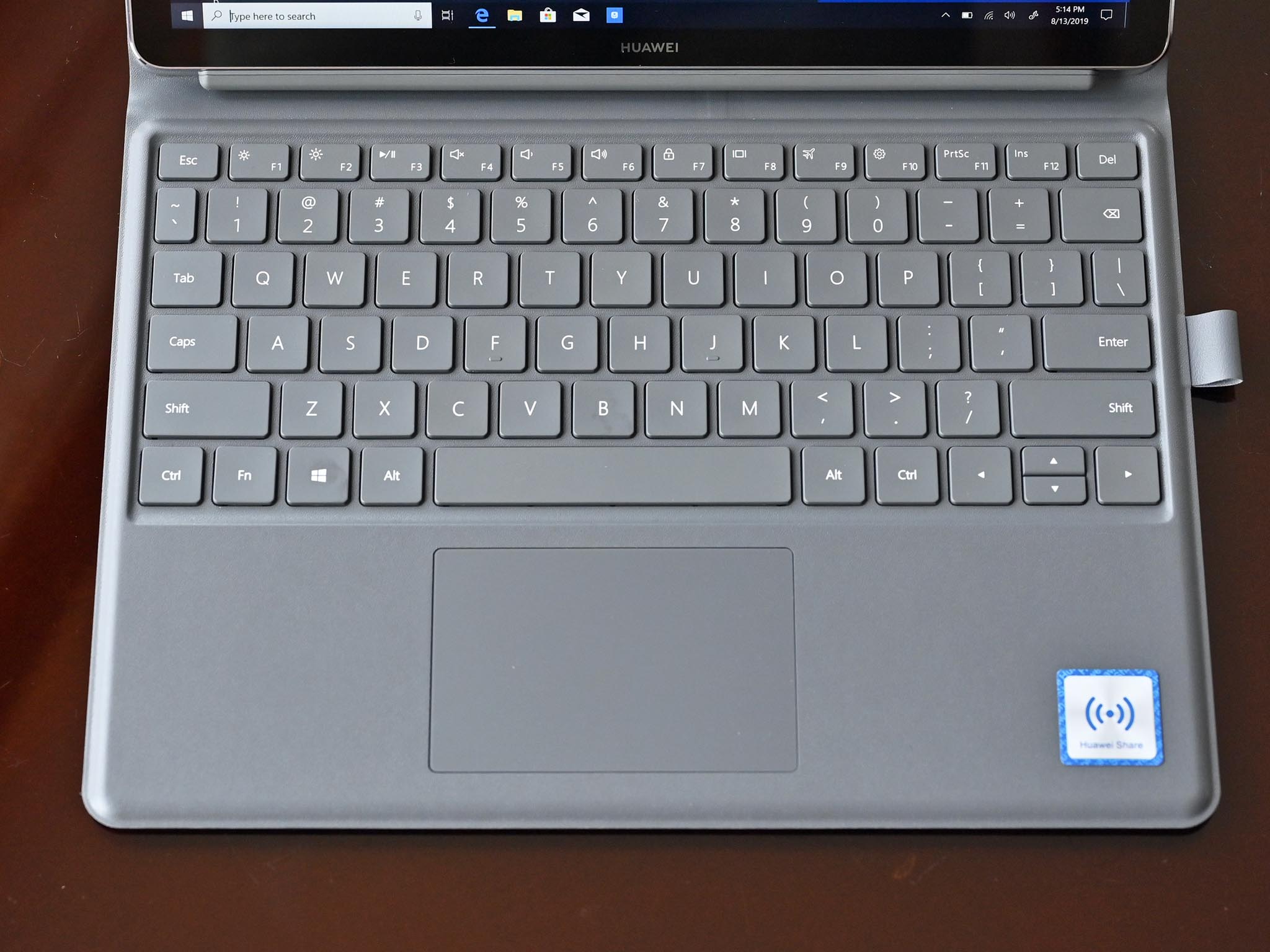
The speakers are powerful, with dual-firing ones located on the sides. Each speaker is also pre-amped to provide some extra volume. A built-in fingerprint reader on the side lets you log in without using your password. The 5MP front-facing and 13MP rear-facing AF cameras are also some of the best I've tried on any 2-in-1. That's not a surprise, as Huawei really knows how to do mobile cameras.
What you will not love about Huawei MateBook E
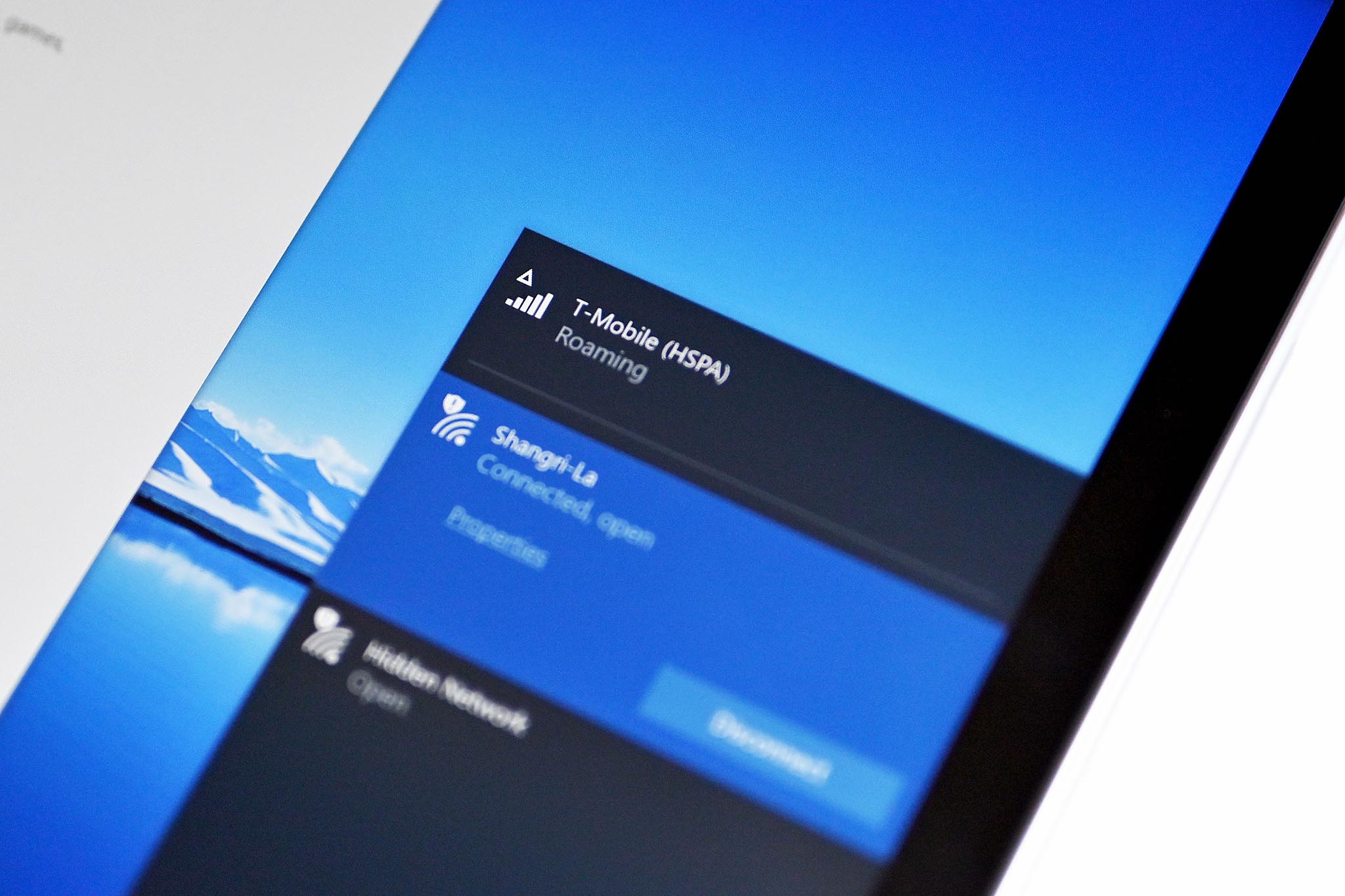
There are a few things that aren't great about the MateBook E. For eample, it ships with Windows 10 Home Single Language edition (Chinese). That means to convert it to an English-based PC you need to upgrade it to Windows 10 Pro. That's not a complicated process, but it will cost you an extra $99, and that is after you navigate the OS in Chinese – a challenge if you don't have another PC to mirror. The MateBook E is also only sold in China, which makes getting one a bit of a challenge. Most PC and phone shops in Shenzhen stock the device, though, making it quite popular in China.


While there is pen support with the Huawei M Pen Lite, it is not included, which is lame. The fingerprint reader can be a bit finicky, due to the size, but it works most of the time. Huawei uses a Precision touchpad, which is fantastic and the keyboard is quite good, too, but it is not backlit. And due to the floppier nature, the keyboard is not nearly as satisfying as what HP did with the Envy x2 (ARM).
More to come on MateBook E ...

My first impressions of the MateBook E are quite good. While there are some drawbacks, the overall build quality is outstanding, and the design is great. Dropping in my T-Mobile and AT&T SIMs was straightforward, with no issues, even while in China.
It costs 3,999 Yuan ($577) for the 256GB model or 4,999 Yuan ($710) for the one with 512GB of storage (both have 8GB of RAM). Users looking to import one, however, will have to pay closer to $815 for the 512GB model, due to tariffs.
In the coming weeks, I'll do a deeper dive and video on the MateBook E, as it's a rare bird in the ACPC space.

A quality and powerful ARM PC
The MateBook E is an exciting sequel to the original MateBook, with a Qualcomm Snapdragon 850 processor and 4G LTE. With instant-on and up to 10 hours of battery life, an excellent display, and tons of great features, the MateBook E is an intriguing option.
All the latest news, reviews, and guides for Windows and Xbox diehards.

Daniel Rubino is the Editor-in-Chief of Windows Central. He is also the head reviewer, podcast co-host, and lead analyst. He has been covering Microsoft since 2007, when this site was called WMExperts (and later Windows Phone Central). His interests include Windows, laptops, next-gen computing, and wearable tech. He has reviewed laptops for over 10 years and is particularly fond of Qualcomm processors, new form factors, and thin-and-light PCs. Before all this tech stuff, he worked on a Ph.D. in linguistics studying brain and syntax, performed polysomnographs in NYC, and was a motion-picture operator for 17 years.
