Microsoft details Cortana integration with Office 365 in Windows 10 build 10158
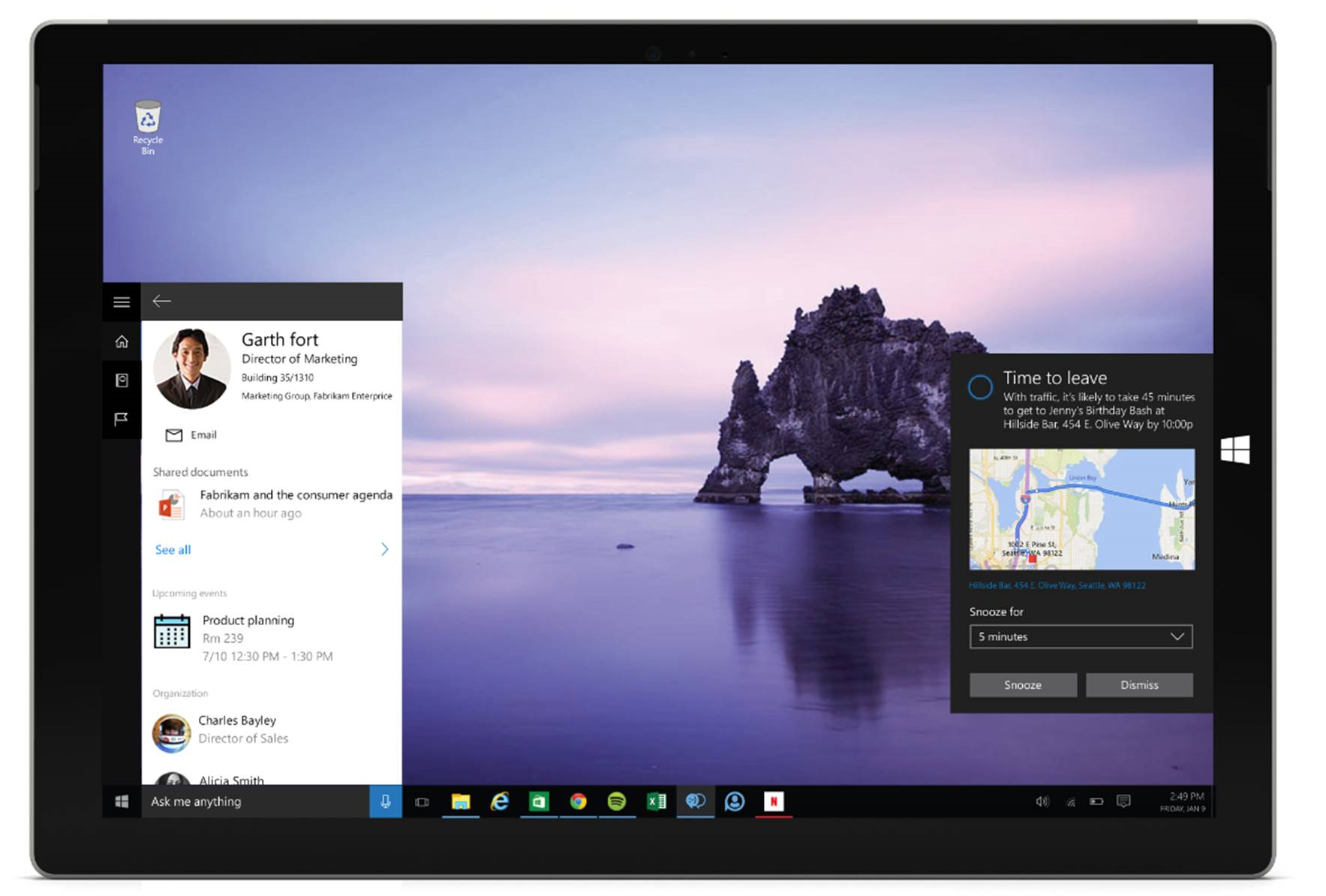
All the latest news, reviews, and guides for Windows and Xbox diehards.
You are now subscribed
Your newsletter sign-up was successful
One of the big highlights of the new stuff coming along in Windows 10 build 10158 is the addition of Cortana integration in Office 365. In a new blog post, Microsoft has given a bit more information on just what Cortana will help you out with if you're a heavy Office 365 user.
The big feature that Microsoft is pushing with this integration is how Cortana can help you prepare for upcoming meetings by serving up information about the people you're meeting with, along with reminders to keep you on time:
Cortana brings you helpful information about the people you're meeting with, recent documents they've worked on, and reminders about when and where you need to be next so you won't be late.
While it seems a little simple to start out with, there's no doubt that Cortana just keeps getting better and better. Cortana integration with Office 365 is live first for Windows 10 desktops and tablets with build 10158, while support on Windows Phone is coming later this year.
Source: Microsoft
All the latest news, reviews, and guides for Windows and Xbox diehards.

Dan Thorp-Lancaster is the former Editor-in-Chief of Windows Central. He began working with Windows Central, Android Central, and iMore as a news writer in 2014 and is obsessed with tech of all sorts. You can follow Dan on Twitter @DthorpL and Instagram @heyitsdtl.
