Microsoft Edge Canary has a new Office Viewer for quickly viewing files
Edge's new Office Viewer lets you quickly review documents, presentations, and spreadsheets.

All the latest news, reviews, and guides for Windows and Xbox diehards.
You are now subscribed
Your newsletter sign-up was successful
What you need to know
- Microsoft is testing the option to open Office files directly within the Edge browser.
- The feature has been spotted on Edge Canary.
- It allows you to open documents, presentations, and spreadsheets within Edge.
Microsoft Edge Canary has a new feature called Office Viewer rolling out to select users. The feature allows you to open Office files, such as documents, presentations, and spreadsheets directly within the browser rather than downloading them. Office Viewer doesn't appear to be available to all people on the Edge Canary channel, so it's likely in limited testing at this point.
The feature was spotted and shared by Reddit user "Leopeva64-2." The description of Office Viewer reads:
Quickly View Office files on the web using Office ViewerEnabling this will open Office files (presentations, spreadsheets, documents) for viewing within Edge instead of downloading.
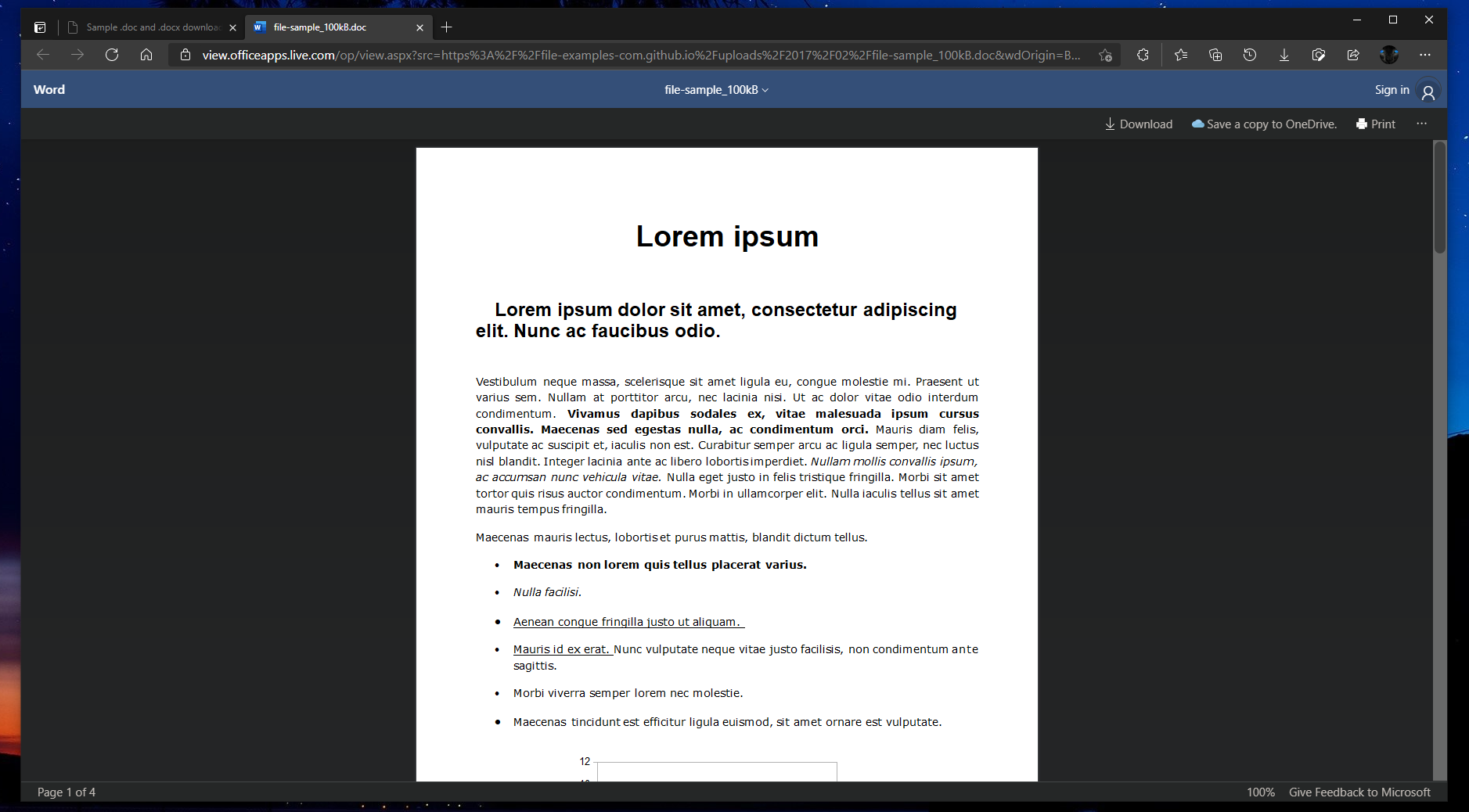
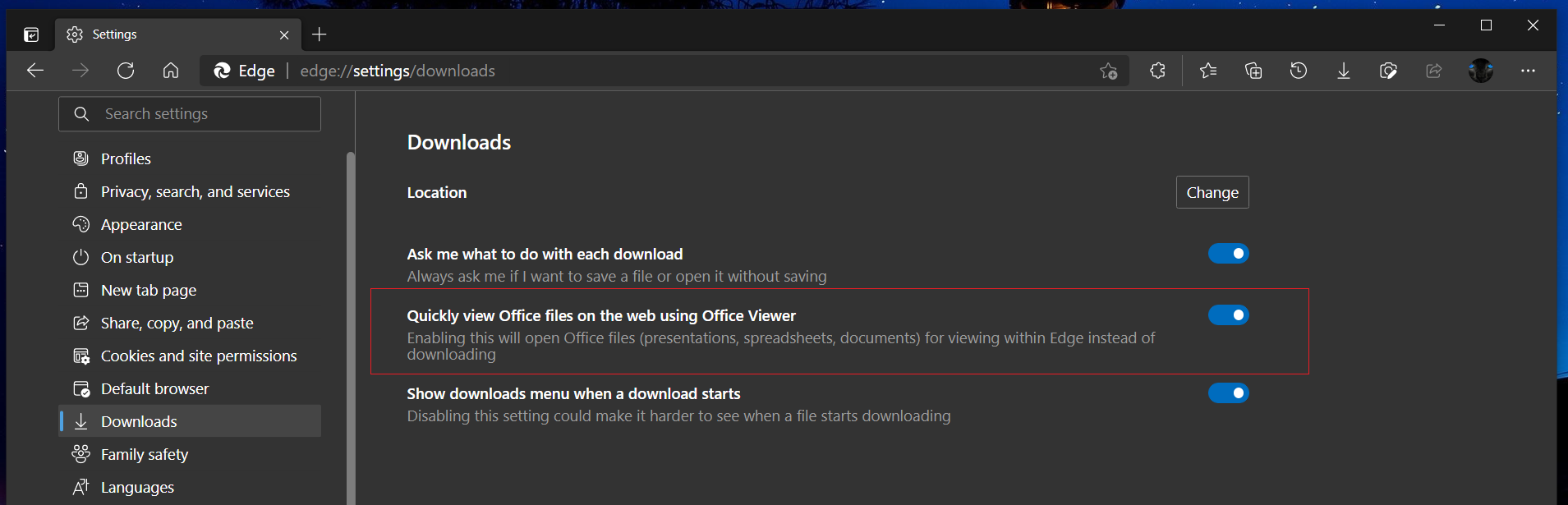
Leopeva64-2 shares what a sample document looks like when opened within Office Viewer. Unsurprisingly, it looks like a document that you've opened in Word, but instead of opening Word on your computer or using the online version of Word, it's within a simplified viewer. The Office Viewer has options to download the document, save a copy to OneDrive, or print it.
Office Viewer could be a useful feature in a few situations. It allows you to look at a document on a PC that doesn't have the Office apps installed. It also doesn't require you to use the online version of the Office apps. It appears to be a lightweight viewer that's a good choice for quickly reviewing documents, spreadsheets, or presentations.
The Office Viewer is similar to Edge's PDF viewer in that it allows you to look at contents without having to jump to another app.
All the latest news, reviews, and guides for Windows and Xbox diehards.

Sean Endicott is a news writer and apps editor for Windows Central with 11+ years of experience. A Nottingham Trent journalism graduate, Sean has covered the industry’s arc from the Lumia era to the launch of Windows 11 and generative AI. Having started at Thrifter, he uses his expertise in price tracking to help readers find genuine hardware value.
Beyond tech news, Sean is a UK sports media pioneer. In 2017, he became one of the first to stream via smartphone and is an expert in AP Capture systems. A tech-forward coach, he was named 2024 BAFA Youth Coach of the Year. He is focused on using technology—from AI to Clipchamp—to gain a practical edge.
