How to fix Microsoft Flight Simulator Premium Deluxe missing content
Those missing planes and airports land on your PC soon.

Microsoft Flight Simulator brings wonders of the world to your home PC, packing a full-scale replica of the globe primed for virtual aviators. The series revival follows an over decade-long hiatus, hooking into the company's cloud empire to deliver cutting-edge visuals and a realistic backdrop for your journeys.
While Microsoft Flight Simulator has seen near-unanimous praise for its next-generation approach to the genre, the launch hasn't passed without some expected issues. The majority of player concerns hinge on the integrated Content Manager, Microsoft's in-game content delivery system. It downloads a sizeable portion of game files instead of Steam and the Microsoft Store. Microsoft's decision to circumvent these marketplaces has seen many wrangling slow or stuck downloads, while others miss essential content.
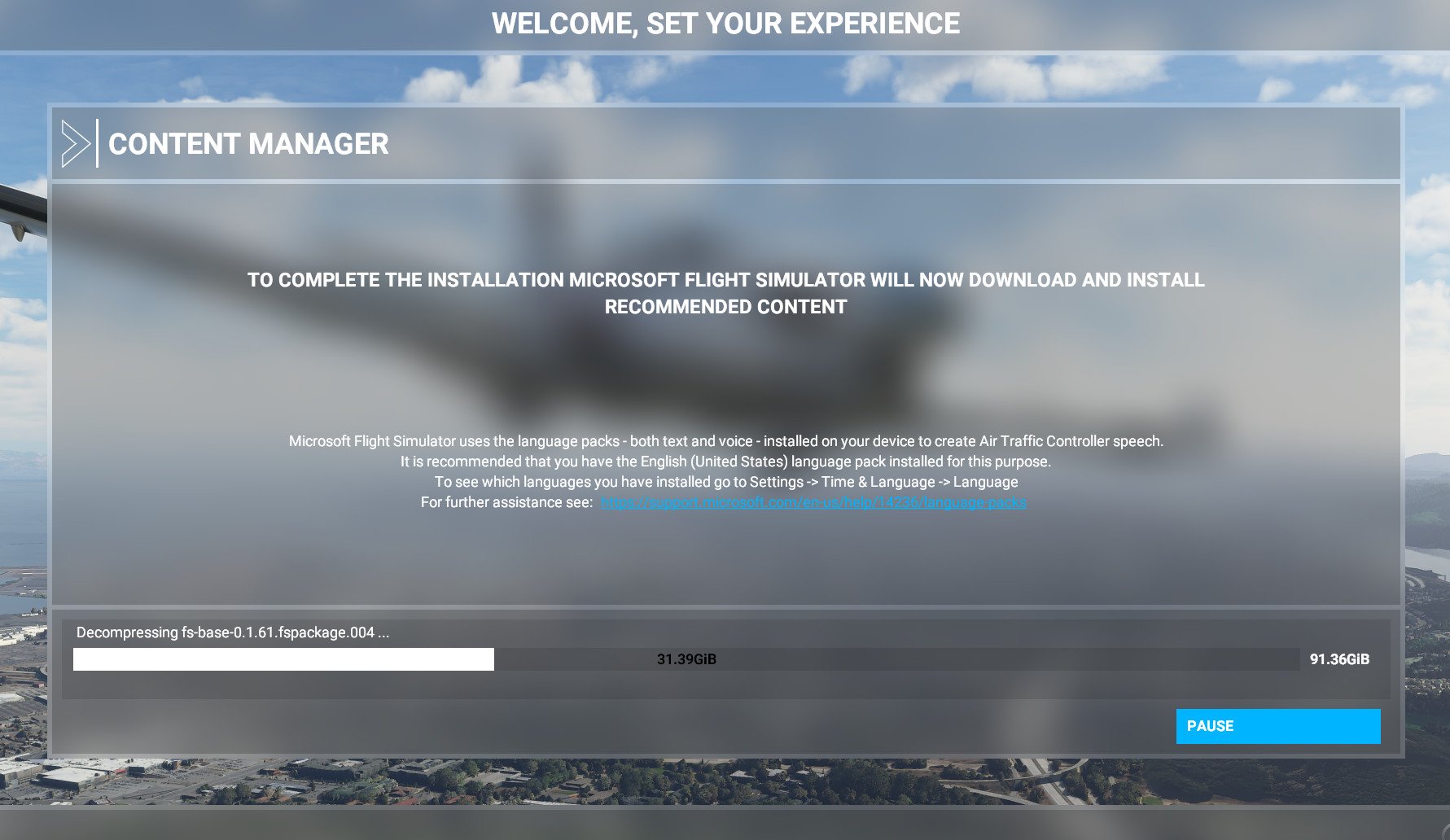
Those issues around the Content Manager have also trickled down to its Microsoft Flight Simulator's higher-tier Deluxe and Premium Deluxe Editions, with first-rate players unable to access their content. Those $90 and $120 editions should pack exclusive aircraft and handcrafted airports outside the base roster, but many remain unable to access that content post-launch.
Microsoft has now acknowledged the issue impacting some players, confirming ongoing investigations through a post to the Steam Community forum. "Hello everyone, some players might experience issues getting the content of the edition bought! We are aware of the situation, the team is looking into it," developer _ FlightSim_OlieT_ stated. "Our team is currently looking into the issue. It may take up to few more hours for the additional content to unlock. Your Deluxe or Deluxe Premium content will then be downloaded via the Content Manager."
In the meantime, the post recommends users to close Microsoft Flight Simulator, restart Steam, and re-load the title. The full step-by-step process follows below.
- Close Microsoft Flight Simulator on your PC.
- Close Steam.
- Open Steam.
- Launch Microsoft Flight Simulator.
- Wait for the Content Manager to search for updates. Missing content should start to download.
As the Content Manager attempts to fetch updates, the game should draw your missing content. If your content remains missing, stay on the lookout for formal updates throughout launch day.
Microsoft Flight Simulator is out now on Windows PCs, starting at $60, or available through Xbox Game Pass.
All the latest news, reviews, and guides for Windows and Xbox diehards.
Matt Brown was formerly a Windows Central's Senior Editor, Xbox & PC, at Future. Following over seven years of professional consumer technology and gaming coverage, he’s focused on the world of Microsoft's gaming efforts. You can follow him on Twitter @mattjbrown.



