Microsoft Teams now supports native notifications on Windows 10 but Mac users will have to wait
Microsoft Teams now supports native notifications on Windows 10, which makes it easier to manage notifications.
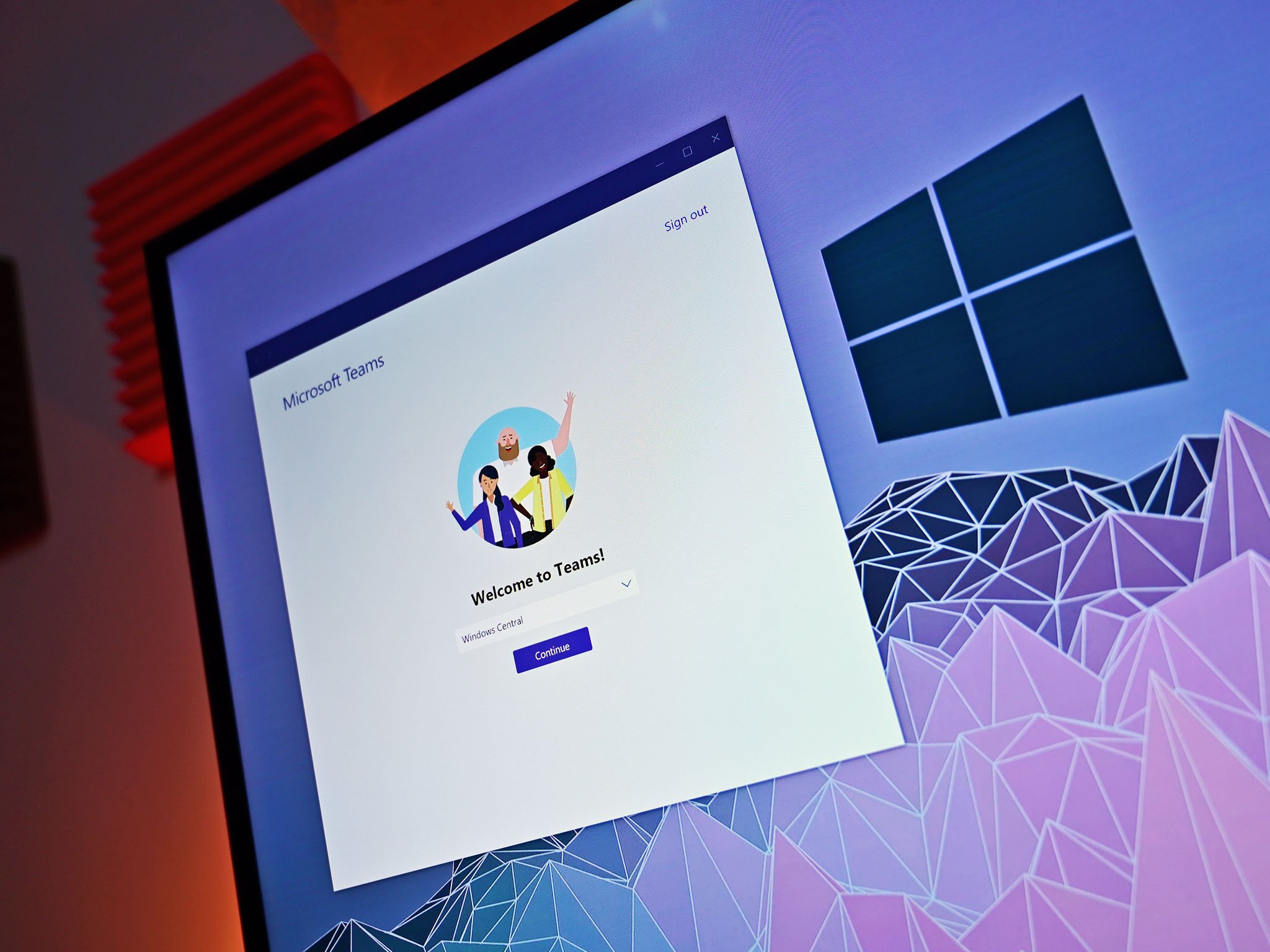
All the latest news, reviews, and guides for Windows and Xbox diehards.
You are now subscribed
Your newsletter sign-up was successful
What you need to know
- Microsoft Teams now supports native Windows 10 notifications.
- Native notifications work with features like Focus Assist and other system-level settings.
- The feature is gradually rolling out now to Windows 10 PCs.
After months of testing and anticipation, Microsoft Teams finally supports native Windows 10 notifications. We first reported on the feature for Teams back in August 2020. The feature then showed up in preview in December. Now, native notification support is rolling out and should be generally available for everyone this month.
Once the feature becomes available on your system, you'll be able to enable it to have Teams notifications show up in the notification and action area of Windows 10. This places your Teams notifications alongside other system notifications and also makes them work with features like Focus Assist.
If you don't want to use native Windows 10 notifications, you don't have to. Teams will allow you to easily pick which style you'd like to use.
Here's how to enable native Windows 10 notifications within Teams:
- Go to Profile.
- Open Settings.
- Select Notifications.
- Click Notifications style to open a dropdown menu.
- Select Windows.
The Microsoft 365 roadmap lists support for native notifcations as "Rolling out," so you should see the option soon if it isn't already available. As pointed out by OnMSFT, native notifications on macOS are on the way, but still marked as "In development" on the Microsoft 365 roadmap.
All the latest news, reviews, and guides for Windows and Xbox diehards.

Sean Endicott is a news writer and apps editor for Windows Central with 11+ years of experience. A Nottingham Trent journalism graduate, Sean has covered the industry’s arc from the Lumia era to the launch of Windows 11 and generative AI. Having started at Thrifter, he uses his expertise in price tracking to help readers find genuine hardware value.
Beyond tech news, Sean is a UK sports media pioneer. In 2017, he became one of the first to stream via smartphone and is an expert in AP Capture systems. A tech-forward coach, he was named 2024 BAFA Youth Coach of the Year. He is focused on using technology—from AI to Clipchamp—to gain a practical edge.

