Microsoft testing built-in VPN for Edge Canary
Microsoft Edge's new VPN will protect your privacy, but it isn't for viewing streaming content from other regions.
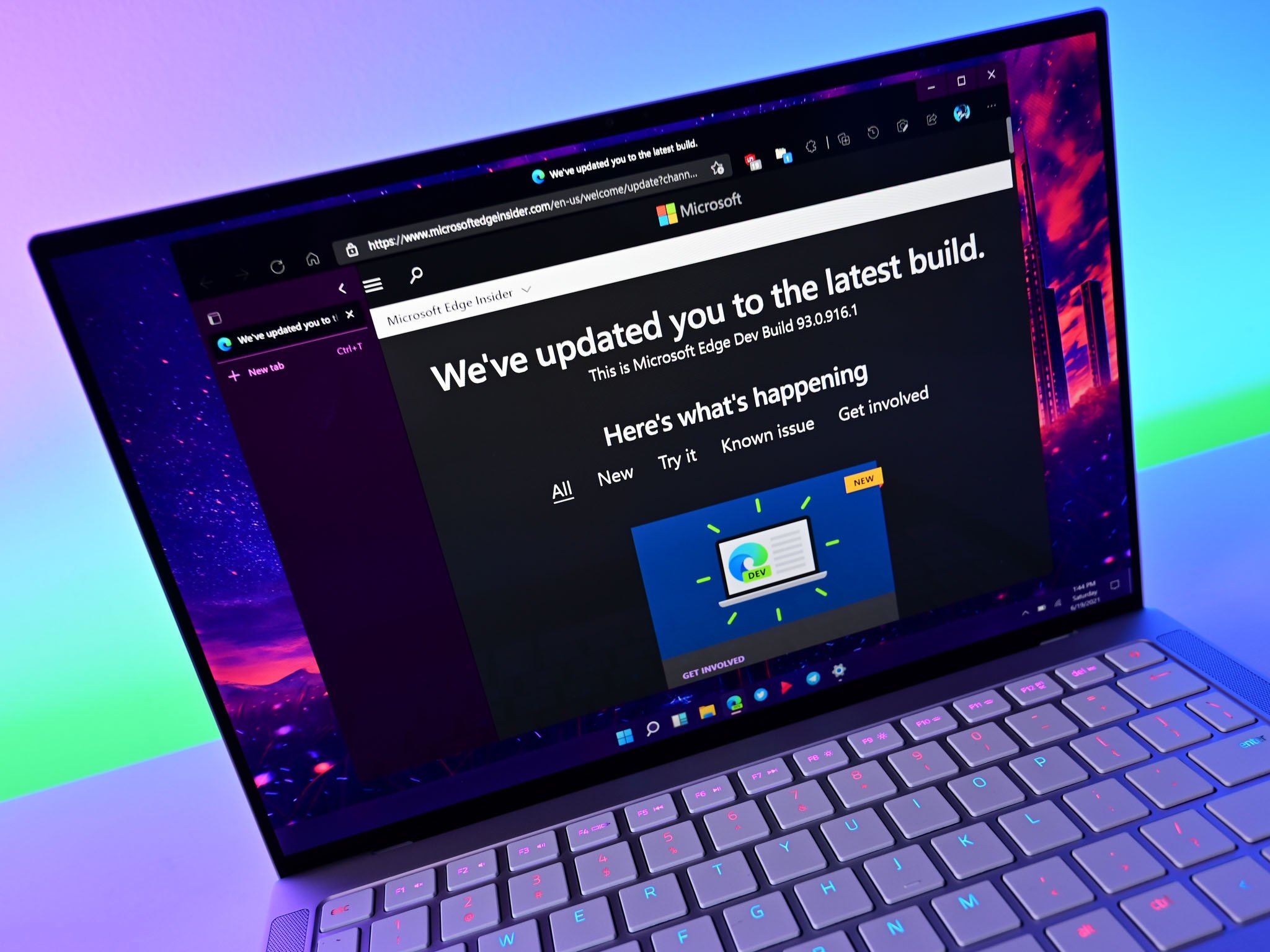
All the latest news, reviews, and guides for Windows and Xbox diehards.
You are now subscribed
Your newsletter sign-up was successful
What you need to know
- Microsoft is now testing out its Secure Network feature for its Edge browser.
- The tool allows users to securely connect to public Wi-Fi networks.
- In its preview phase, Microsoft Edge Secure Network is only available for select Edge Canary users.
Microsoft Edge Canary has a new feature in testing that allows people to securely connect to public Wi-Fi networks. Microsoft Edge Secure network is now available for select users of Edge Canary. It protects people's data by masking a device's IP address, encrypting user data, and routing web connections through a secured network.
Microsoft Edge Secure Network was already available for some Edge Canary users before this week, but Microsoft officially announced the feature on May 12, 2022. A blog post by the company explains how Secure Network works.
The tool, which is powered by Cloudflare, makes it more difficult for internet service providers (ISPs) to collect browsing data. It also prevents advertisers from using your information to show targeted ads.
Microsoft will give users 1 GB of free data each month, at least while the feature is in preview. It's unclear if Microsoft will remove this free allotment in the future. Streaming video will use up data more quickly than generally browsing the web, so it would be wise to use Secure Network's controls to customize when you enable the tool.
Just like the best VPNs, Microsoft Edge Secure Network protects privacy by encrypting data and routing connections through a server. The feature, however, won't replace other VPNs for some people.
While VPNs are often used to protect privacy and data, they are also popular for their ability to bypass region restrictions for streaming content. This use case doesn't appear to be an option for Microsoft Edge Secure Network.
In areas where VPNs are allowed, Secure Network will connect devices to a "local data center and the IP address your browsing data flows through will be geographically similar to your actual region," according to Microsoft. This will protect privacy because it won't share your IP address, but it will not allow you to pretend to be in another region.
All the latest news, reviews, and guides for Windows and Xbox diehards.

Sean Endicott is a news writer and apps editor for Windows Central with 11+ years of experience. A Nottingham Trent journalism graduate, Sean has covered the industry’s arc from the Lumia era to the launch of Windows 11 and generative AI. Having started at Thrifter, he uses his expertise in price tracking to help readers find genuine hardware value.
Beyond tech news, Sean is a UK sports media pioneer. In 2017, he became one of the first to stream via smartphone and is an expert in AP Capture systems. A tech-forward coach, he was named 2024 BAFA Youth Coach of the Year. He is focused on using technology—from AI to Clipchamp—to gain a practical edge.

