Windows 10 support ends soon: Here's how to keep your PC secure before October 14
Microsoft will end mainstream support for Windows 10 on October 14, in just under a month's time. There are steps you must take to remain secure, or run the risk of being vulnerable to security exploits.

All the latest news, reviews, and guides for Windows and Xbox diehards.
You are now subscribed
Your newsletter sign-up was successful
It's crunch time, ladies and gentlemen. In just under one month's time, Microsoft will end support for Windows 10 after 10 whole years on the market. There are still hundreds of millions of Windows 10 PCs online, and all of those users will be at risk come October 14 if they don't take the necessary steps to remain secure on the platform.
Once support ends, Microsoft will no longer issue new features, bug fixes, or security updates to Windows 10 as a platform. Your PC will become vulnerable to any kernel exploits discovered in Windows 10 beyond October 14, and over time apps and drivers are expected to slowly drop support for the platform too, though this won't happen right away.
Luckily, there are some things you can do to remain secure on Windows 10 beyond its end of support date. Mainly, you can enroll your PC into Microsoft's "Extended Security Updates" (ESU) program, which will register your PC to continue receiving security updates for an additional year, until October 14, 2026.
Microsoft is only offering access to the ESU program for one year for consumers, but the program is free if you choose to sign-in with a Microsoft account and backup your PC settings to the cloud using Windows 10's built-in backup tool. If you don't want to back up to the cloud, you can also pay $30 USD or 1,000 Microsoft reward points for the same access, which covers up to 10 devices.
Alternatively, you can also upgrade to Windows 11 to remain supported with security updates and new features, but this is only for PCs that meet Windows 11's high system requirements. If your PC is older than 2018, it's unlikely to be officially supported by Windows 11. That said, there are ways to install Windows 11 on unsupported hardware, and that might be an avenue to explore if you have the technical knowhow.
It's important to stress that you MUST take action to ensure your PC remains supported and secure beyond October 14 if you're still running Windows 10. Doing nothing will result in your PC being unpatched and vulnerable to potential security holes that are discovered in the Windows 10 OS, and Windows Update will not pull in and install security updates unless you manually enroll into the ESU program.
Alternatively, you could move away from Microsoft and Windows altogether. Alternatives like ChromeOS Flex and Linux Ubuntu exist and are free to install, and should be compatible with a wide range of Windows 10 hardware. Installing these new operating systems is for more advanced PC users, but it's an option for you if you want to look into it.
All the latest news, reviews, and guides for Windows and Xbox diehards.
How to enroll Windows 10 into extended security updates (ESU) program
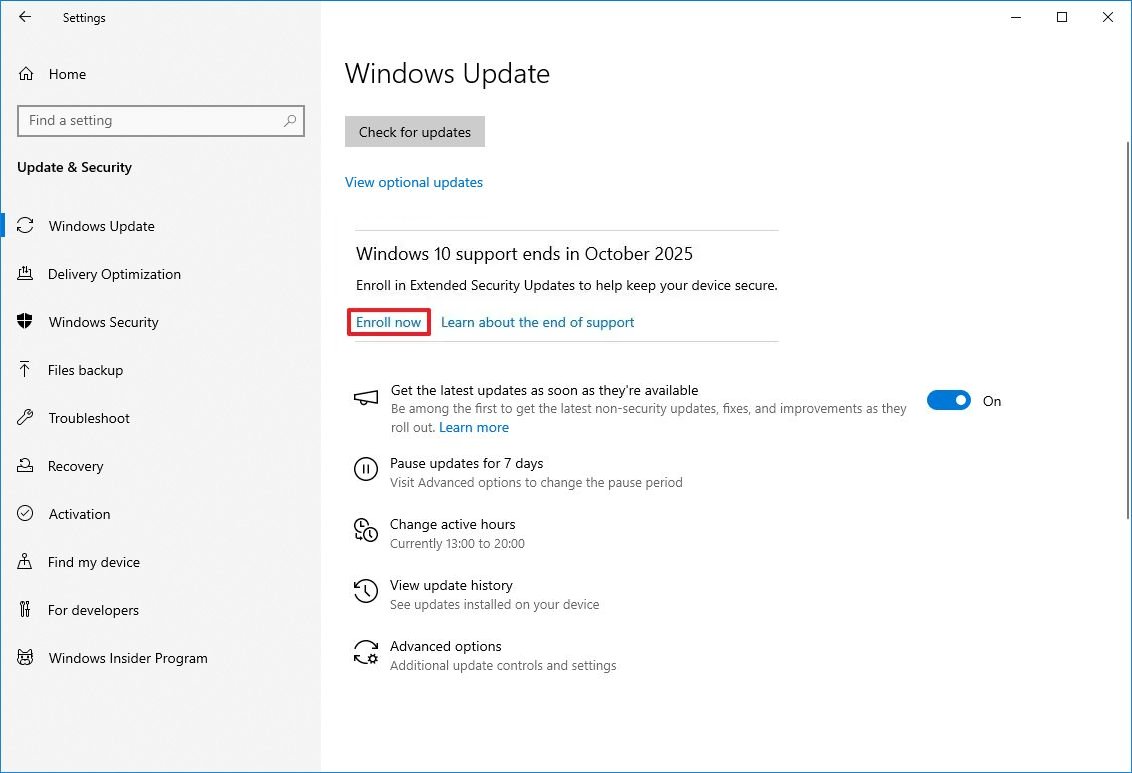
Enrolling into the ESU program is a simple process that only requires a few clicks. The button to enroll can be found in the Windows Update area of the Windows Settings app. If you can't see the button to enroll, make sure your PC is up to date with the latest security updates and ensure the "Get the latest updates as soon as they're available" toggle is switched to on.
- Open Windows Settings
- Select Windows Update
- Select "Enroll now"
- Follow the on-screen instructions
You will be asked to sign-in with a Microsoft account and either pay for access to the ESU program or back-up your PC settings. Be sure to check out our in-depth guide on how to enroll in the Windows 10 ESU program for a more step-by-step process.

You must confirm your public display name before commenting
Please logout and then login again, you will then be prompted to enter your display name.
