Windows 10 End of Life countdown: Will your pc be obsolete after October 2025?
Microsoft’s deadline forces users to decide: upgrade to Windows 11, pay for extended support, or buy new hardware. Where do you fall?
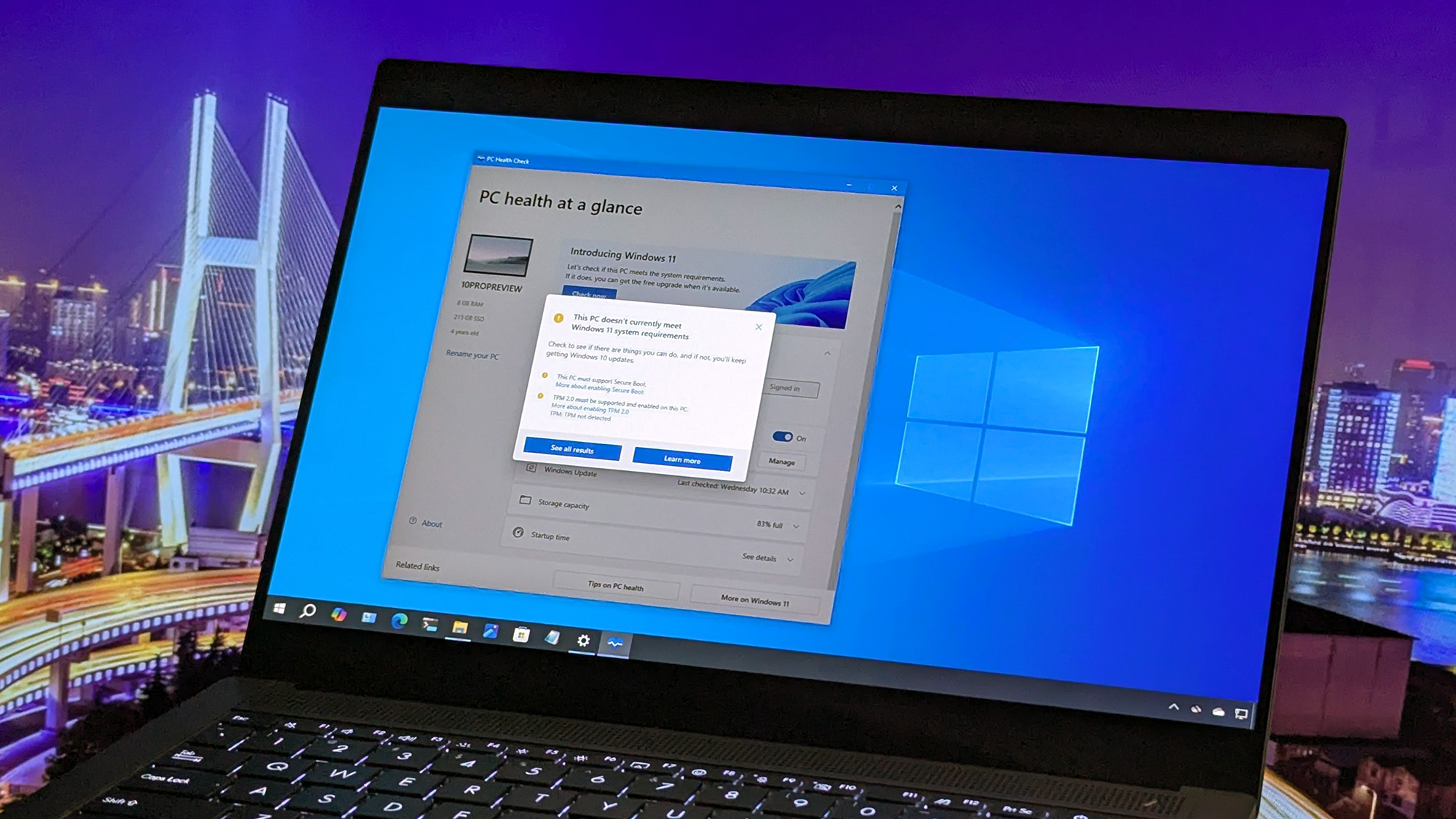
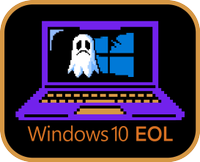
All the latest news, reviews, and guides for Windows and Xbox diehards.
You are now subscribed
Your newsletter sign-up was successful
Support for Windows 10 will finally come to an end on October 14, 2025. After that date, Microsoft will stop providing free security updates, bug fixes, and technical assistance for the operating system. For millions of users still running Windows 10, this milestone raises an important question: Do I need to buy a new computer, or can my current one continue to run safely after support ends?
➡️ See all of our Windows 10 End of Life coverage
What the End of Life actually means
When the software giant ends support for Windows 10, your computer won't suddenly stop working. You can continue using the device as usual, and your files, apps, and features will remain accessible.
However, once those cumulative updates stop, the operating system will no longer receive patches to protect it against new security vulnerabilities. Over time, this makes it increasingly risky to connect a Windows 10 device to the internet or use it for online activities like banking, shopping, or email.
In other words, Microsoft is discontinuing the development and maintenance of the operating system, meaning that no further bug fixes, performance updates, or new features will be made available. Software developers and hardware manufacturers may also begin dropping support for Windows 10 as they continue to shift focus to Windows 11 and future versions. While the operating system may not become immediately obsolete, it will gradually become outdated and potentially insecure.
What happens after October 14, 2025
If you do nothing, your computer will continue to start and run as before. You'll still be able to open documents, browse the web, and use your apps.
Microsoft Defender Antivirus, for example, will continue to receive virus definition updates for a limited time (until 2028) to provide basic protection. However, the underlying system will no longer receive critical fixes if new vulnerabilities are discovered. This is critical because it means that you cannot rely solely on an antivirus to use your device securely.
Over the following months and years, you'll likely see growing compatibility issues. Some apps or web browsers may stop working, hardware drivers may no longer receive updates, and newer peripherals might not install correctly. Eventually, without support, it'll be more difficult to use your computer for everyday tasks.
All the latest news, reviews, and guides for Windows and Xbox diehards.
Stay secure without replacing your PC
If your computer is still running without issues and meets your needs, you have a few ways to extend its life beyond 2025. Microsoft is now offering enrollment to the Extended Security Updates (ESU) program, which allows you to receive critical security patches for an additional year, through October 13, 2026.
The program has been designed for organizations, but for the first time, the company is making it available to regular consumers. Also, the ESU program won't roll out new features or fixes. It's only a temporary security measure designed to give you more time to plan your next steps.
You can enroll your computer in the Extended Security Updates program for free if you use the Windows Backup app to upload your files to OneDrive, or if you use 1000 points from your Microsoft Rewards account.
The company is also making it available as a one-time purchase for $30 (or equivalent, depending on your region).
If you're in Europe, you don't need to sync your data or redeem any of your points, but you'll still need to use your Microsoft account to connect the device to the program (like everyone else).
In the case that you don't want to use a Microsoft account, European users can use a local account, but only if they pay $30.
You can enroll your device now or at any time after October 14, 2025. Technically, October 13, 2026, is the last day, but it will not extend support beyond that date.
Upgrading to Windows 11 as soon as possible
If you can't decide, consider that upgrading to Windows 11 is the best long-term solution if your computer meets the hardware requirements. Microsoft's current version will continue to receive major feature updates, including new features and innovations, for the foreseeable future.
If your device doesn't meet the official requirements, you might still be able to install Windows 11 manually using a custom USB bootable created with third-party tools, such as Rufus.
Microsoft doesn't support unofficial methods, and technically, your computer will be considered in an unsupported state. Also, while the computer will continue to receive updates, they're not guaranteed to work.
You don't have to buy a new PC
You don't have to buy a new computer immediately after October 14, 2025. Your device running Windows 10 will continue to function, and you can extend its life using the ESU program or by switching to another operating system. However, if you rely on your computer for critical daily tasks or online activities, investing in a Windows 11-compatible device will be the safest and most future-proof choice.
Microsoft's timeline gives you another full year to prepare. Use that time to back up your files, check if your system can upgrade to Windows 11, and decide whether extending Windows 10's life or transitioning to new hardware makes more sense. Eventually, switching from Windows 10 will be unavoidable, but you can do it on your terms, for now.
More resources
Explore more in-depth how-to guides, troubleshooting advice, and essential tips to get the most out of Windows 11 and 10. Start browsing here:
- Windows 11 on Windows Central — All you need to know
- Windows 10 on Windows Central — All you need to know

Follow Windows Central on Google News to keep our latest news, insights, and features at the top of your feeds!

Mauro Huculak has been a Windows How-To Expert contributor for WindowsCentral.com for nearly a decade and has over 22 years of combined experience in IT and technical writing. He holds various professional certifications from Microsoft, Cisco, VMware, and CompTIA and has been recognized as a Microsoft MVP for many years.
You must confirm your public display name before commenting
Please logout and then login again, you will then be prompted to enter your display name.
