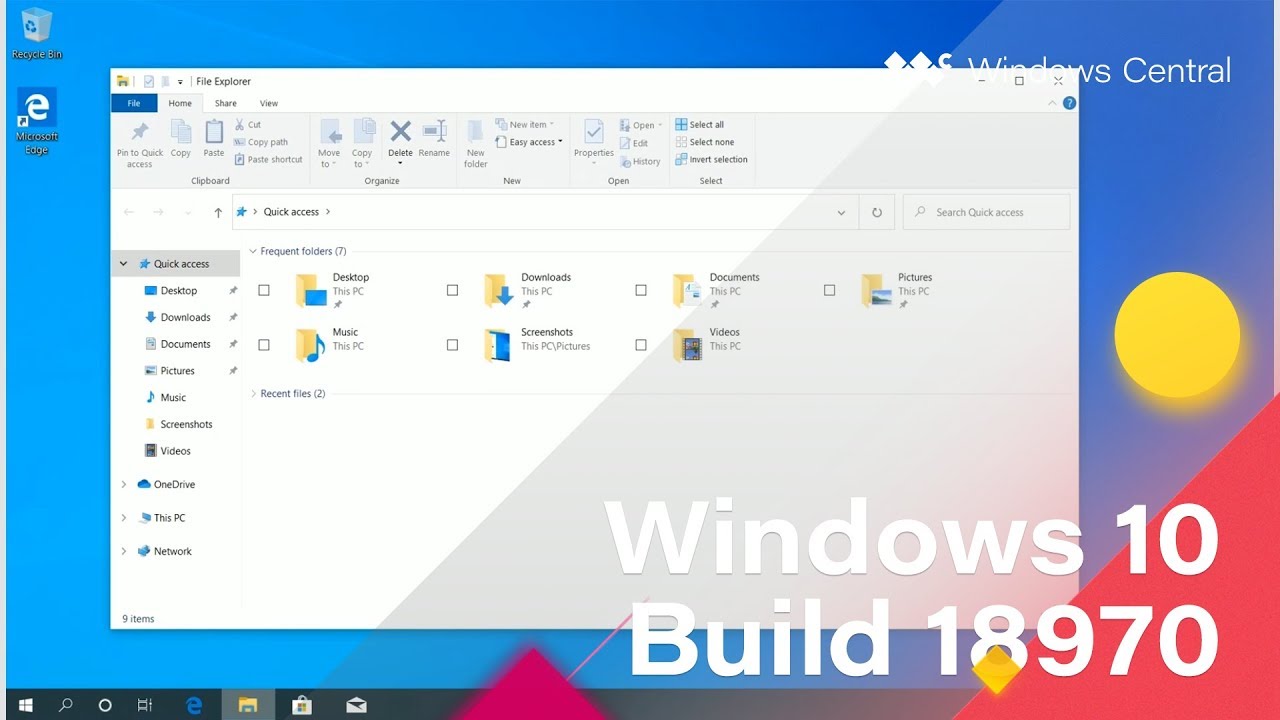Microsoft's move to improve touch in Windows desktop mode is the right approach
Windows 10 Tablet Mode may be going away, but an improved touch-friendly desktop is the way to go, anyway.

All the latest news, reviews, and guides for Windows and Xbox diehards.
You are now subscribed
Your newsletter sign-up was successful
The new (new) Microsoft is increasingly more pragmatic and takes fewer risks when it comes to user experience. It's the opposite of Windows 8, which while an exciting offshoot of Windows 7, not only wholly bombed but likely set Microsoft back years. While Windows 8 had earnest intentions, it was very likely too radical – and ahead of its time – to work in 2012.
Windows 10 build 18970 began rolling out to Windows Insiders recently, with a significant but nuanced change. Microsoft is now improving the overall touch experience for the Windows 10 desktop experience. Oddly, the actual Tablet Mode function in Windows 10, though, remains unchanged.
No more dedicated Tablet Mode?
If I had to guess (and this is an informed guess), Microsoft is planning to shelve Tablet Mode in Windows 10. In its place, the company will rely on what we see in Windows 10 build 18970, assuming A/B testing goes well.
The move makes sense. In 2019 the tablet market is on decline for Windows and Android. Only Apple remains with the iPad, and even there, the company is quickly positioning iPad Pro as a Surface Pro-like experience, getting away from a "pure" tablet experience. With giant phones like the Note 10, iPhone XS Max, and Mate 20 X, the need for tablets is dropping like a rock. I can't even name any pure Windows 10 tablets that have come out in the last three years.
In place of tablets, Windows 10 has 2-in-1s and convertibles, but even there the usage of these devices as pure tablets is likely low. Microsoft has the telemetry on usage for Tablet Mode and – like Start Menu – I'm confident in saying very few people take advantage of it, which does not warrant its continued development.
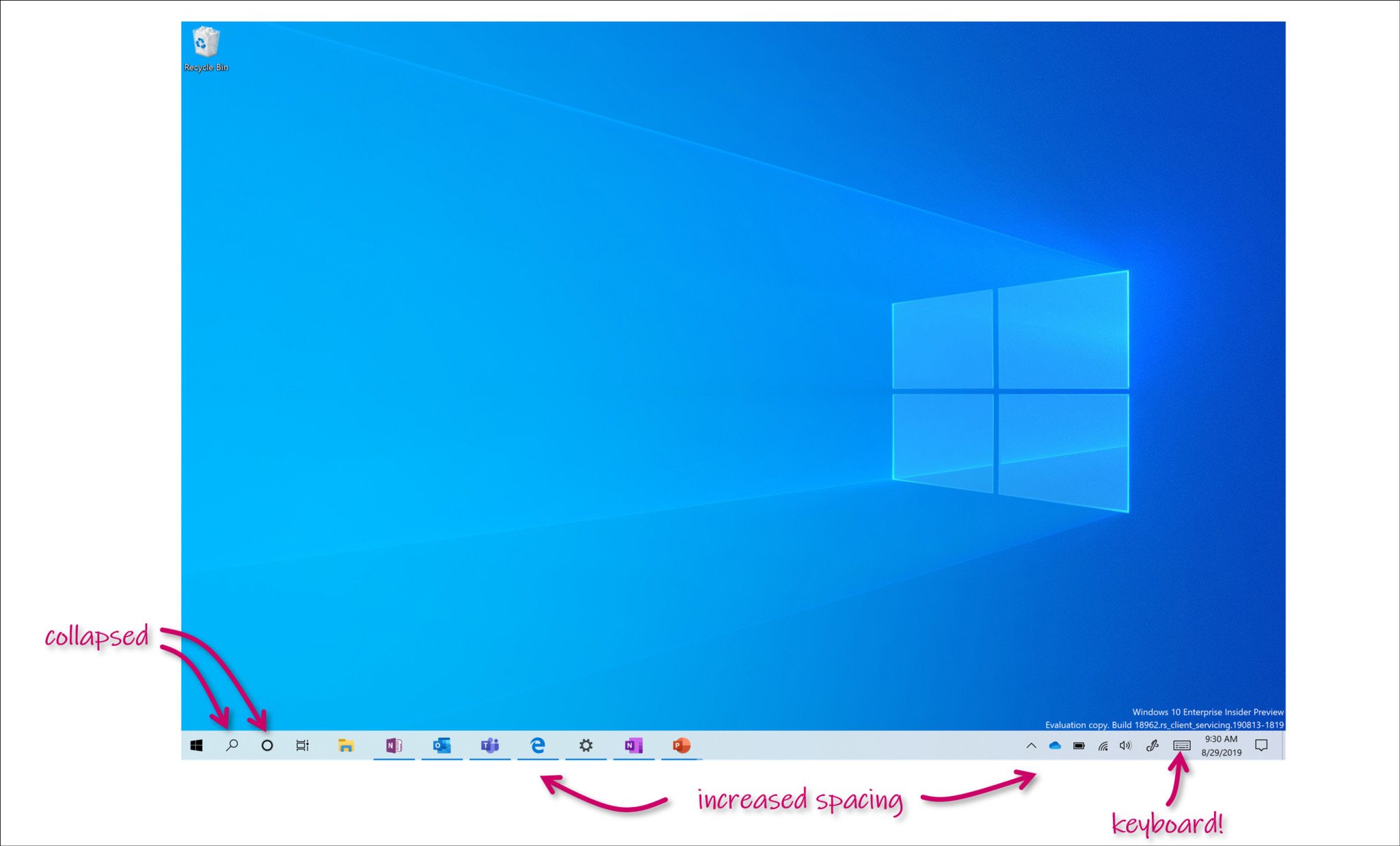
None of that is to say touch is dead. I use many 2-in-1 Windows 10 PCs (the Yoga C930, EliteBook 1040, Surface Pro, and MateBook E, to name a few) and I very often to put them into a converted configuration aka media-mode where the keyboard is flipped back. I never use Tablet Mode anymore as I find touch in desktop good enough. That said, I'll never turn down even more optimizations around touch in desktop mode and these changes, which you can see in our hands-on video above, look great.
The future is Lite
But what if Microsoft wants a real touch experience, or if a new tablet form factor returns? I think "Windows Lite" will be the answer there. That OS and its UI are built from the ground-up for light computing, convertibles, foldables, and dual-screen devices. Surely touch (and inking) input are top priorities for such an OS.
All the latest news, reviews, and guides for Windows and Xbox diehards.
The problem with Windows 8 and Windows 10? They are massive – and at the core – old OSes that are often trying to be something they're not. Making desktop more touch-optimized is the way to go for current hardware. Let Windows Lite take the mantle of authentic touch and tablet-like devices.

Daniel Rubino is the Editor-in-Chief of Windows Central. He is also the head reviewer, podcast co-host, and lead analyst. He has been covering Microsoft since 2007, when this site was called WMExperts (and later Windows Phone Central). His interests include Windows, laptops, next-gen computing, and wearable tech. He has reviewed laptops for over 10 years and is particularly fond of Qualcomm processors, new form factors, and thin-and-light PCs. Before all this tech stuff, he worked on a Ph.D. in linguistics studying brain and syntax, performed polysomnographs in NYC, and was a motion-picture operator for 17 years.