Ray tracing in Minecraft completely changes the game on Windows 10
Minecraft RTX is no joke.

All the latest news, reviews, and guides for Windows and Xbox diehards.
You are now subscribed
Your newsletter sign-up was successful
Minecraft RTX has been out for a while and I tried it for a few moments on an NVIDIA RTX 2060 SUPER to see what all the fuss was about. The lighting effects were pretty neat in the early teaser worlds, but the GPU wasn't geared up for 1440p ray tracing.
However, NVIDIA's latest RTX 30 series promises considerable performance gains with ray tracing. So how will this effect Minecraft RTX? We managed to get our paws on an RTX 3060 and while it's nowhere near the best graphics card around, we decided to see just how capable the new affordable GPU is.
Ray tracing completely changes Minecraft
If you're new to Minecraft RTX or don't really know what all this nonsense is about, it's essentially a new branch of Minecraft on the Bedrock Edition for Windows 10 with some advanced lighting effects. You might not think that the block-building wonderland of Minecraft would need ray tracing, but it's a big deal, bringing it in line with many larger games released over the last few years.
So long as you have a compatible NVIDIA GPU (I'm talking RTX 2060 and above), ray tracing and DLSS can be activated to completely change the way Minecraft looks. Without ray tracing, particle effects and lighting feel artificial and aren't dynamic like real-world lighting. With ray tracing enabled, games can track the paths of light through an environment dynamically and in real-time, meaning things like reflections, shading, and patterns of light could look more authentic.
How this looks depends on the game, but there are instances where in-game footage can pass off as real-life video capture. That can't really be said for Minecraft since it's full of large blocks, but the effects are tenfold thanks to the lack of any real visual detail aside from some bloom from lighting. Ray tracing completely changes Minecraft.


So, how does ray tracing look in Minecraft? Images can only tell so much of a story, but everything in this article was captured using an NVIDIA RTX 3060, the most affordable 30-series GPU from NVIDIA. I remember my time in the beta last year with the RTX 2060 SUPER and everything looked awesome but a little too shiny.
Work has clearly been done on this front. Jumping in during April 2021, I noticed a considerable difference in how everything looked and felt. Loading the same worlds, as well as trying out some new ones, showcased just how gorgeous Minecraft can look with the right hardware, whether it's little things like candles glowing within a forest or the sunrise casting an orange glow across the horizon.
All the latest news, reviews, and guides for Windows and Xbox diehards.
Minecraft with ray tracing turned on is a treat for the eyes.
It's all thanks to Microsoft's RTX API, NVIDIA's GPU, and physically-based rendering (PBR) textures. These PBR textures are a little different from normal packs. Instead of being simple flat surfaces with different colors, PBR textures add height, roughness, and other elements. It's why you might need to add specific packs to make the most out of ray tracing in Minecraft.
Since we're actually bouncing light around the world, the PBR texture elements will dictate how light diffuses or reflects off that particular block. The end result is simply stunning. The biggest change in detail is clearly with water effects. Compared to the vanilla water look in Minecraft, ray tracing takes it to an entirely new dimension, quite literally. Go take a swim, if you dare.
Everything just feels more alive, which is something I always complained about with the Minecraft of yesteryear. Even with multiple players online and NPCs in villages, Minecraft just never felt like anyone was actually living in it, not until now.
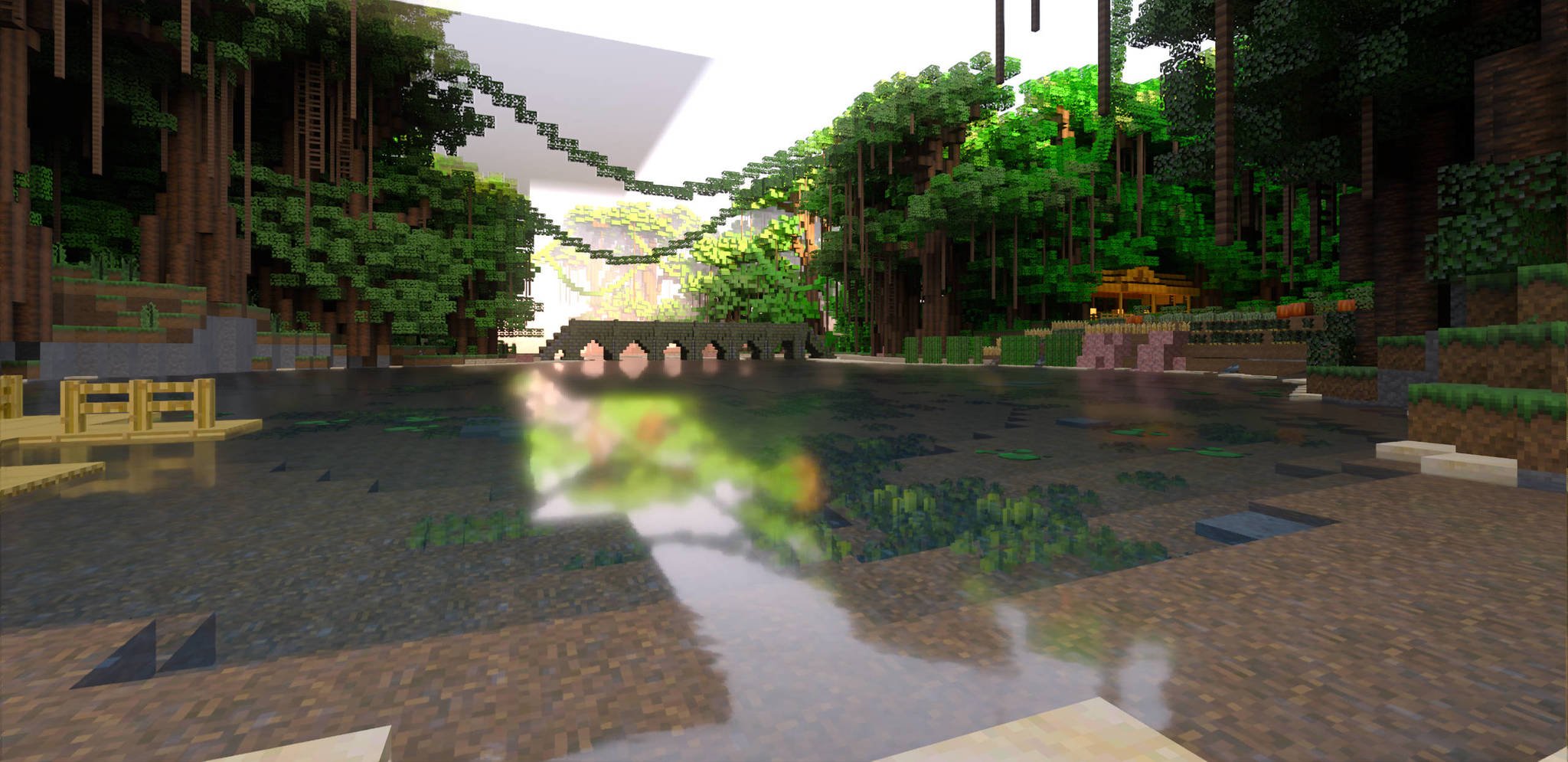
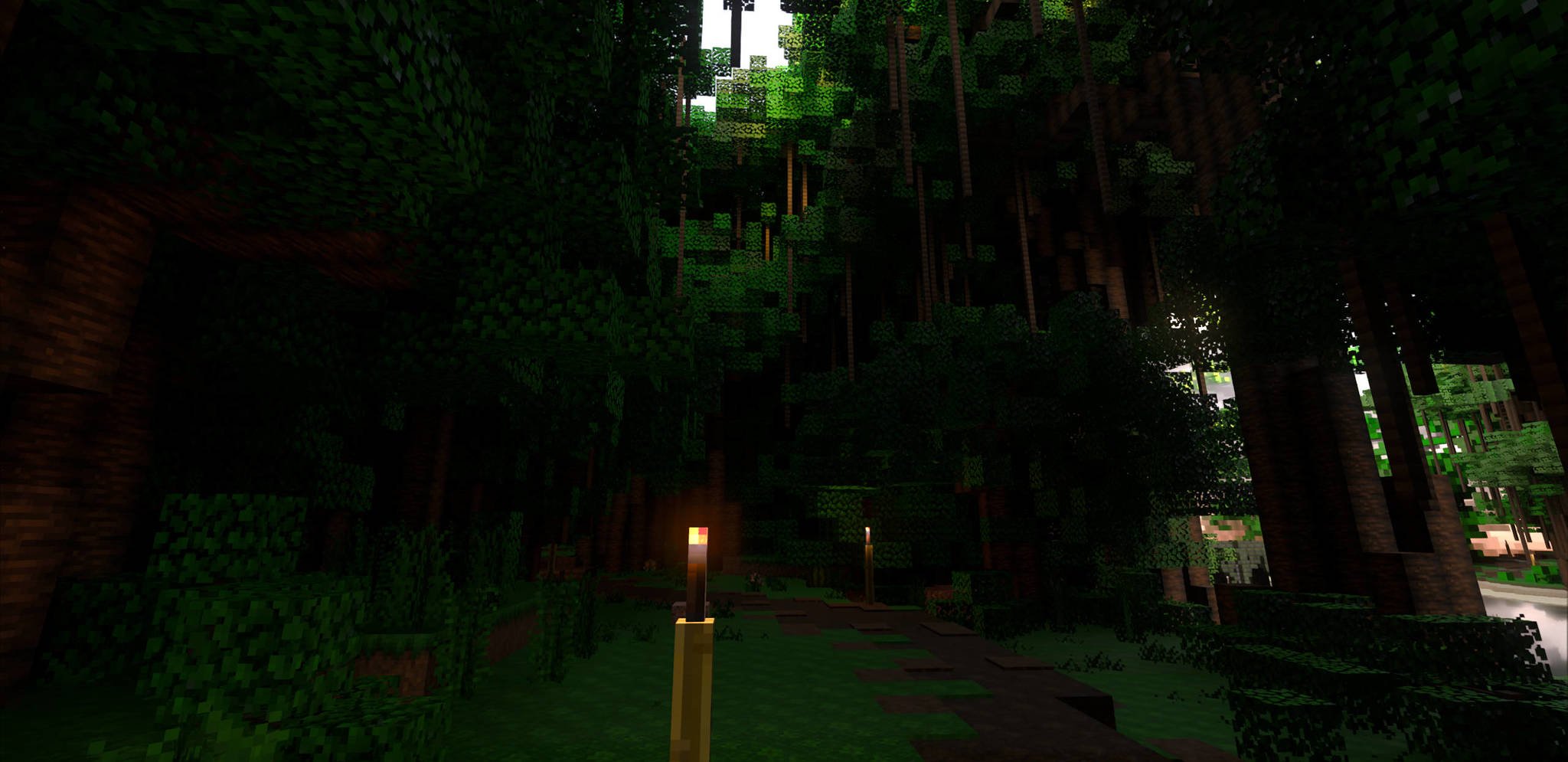

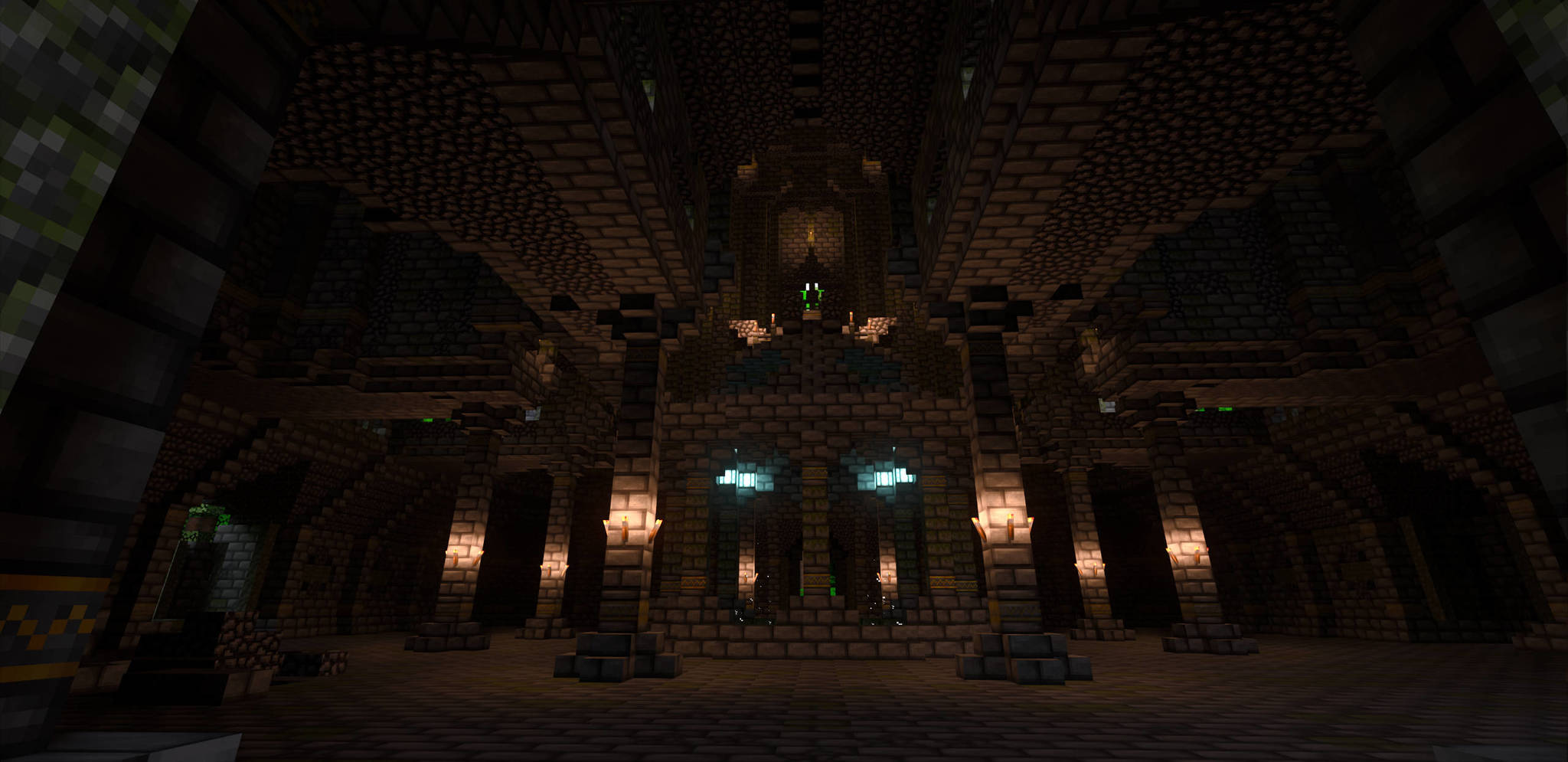
You will need to have DLSS enabled for ray tracing to work well enough to not cause issues and for that, you're going to need some considerable firepower. Microsoft set the following as Minecraft RTX minimum requirements:
- CPU: Intel Core i5 / AMD Ryzen 5
- GPU: NVIDIA GeForce RTX 2060
- RAM: 8GB
This excludes many PCs that are already able to play normal Minecraft, but that's the drawback to more advanced lighting effects. The calculations have to be carried out somewhere and integrated GPUs on older cards just aren't up to scratch without the dedicated ray tracing components found on the latest NVIDIA and AMD GPUs.
Before you're able to activate ray tracing, DLSS, and other advanced features in games like Minecraft, you'll need a capable GPU. It's easy to choose the most powerful GPU available right now, but not everyone has a money tree located in the backyard. There are also still plenty of PC part stock issues, so getting ahold of one is a challenge. Either way, we rounded up 10 ray tracing graphics cards that will be able to handle Minecraft RTX.
NVIDIA's RTX 3060 is incredibly powerful


The NVIDIA GeForce RTX 3060 is the company's most affordable 30-series GPU that comes with ray tracing and (DLSS), two technologies that are supposed to work in harmony to create some incredible gaming experiences. That's what NVIDIA promises in its marketing materials, but lucky for all of us, it's actually true.
I wandered around some NVIDIA and community-curated maps and it was hard to locate an area where the RTX 3060 struggled. Playing Minecraft RTX at 1440p allowed for some eye candy without sacrificing the smooth gameplay I've come to know and love from Minecraft Bedrock Edition.
Rocking the latest Minecraft beta, the RTX 3060 never dropped below 40 FPS — and that's with plenty of on-screen effects going simultaneously — which isn't too bad for Minecraft. The recorded average came to 58 FPS. That's the good news for fans of the game who will now be able to pick up an RTX 2070 SUPER or RTX 3060 once GPU prices and stock start to normalize.
The bad news is we'll likely see the next big visual update for Minecraft once that happens.

A great GPU... if you can find it
NVIDIA's GeForce RTX 3060 is a brilliant GPU and shows how far we've come compared to affordable graphics cards from previous generations. While this is the budget-entry option for the RTX 30 series, it's still more than capable of ray tracing in Minecraft.

Rich Edmonds was formerly a Senior Editor of PC hardware at Windows Central, covering everything related to PC components and NAS. He's been involved in technology for more than a decade and knows a thing or two about the magic inside a PC chassis. You can follow him on Twitter at @RichEdmonds.
