Neon Notepad review: A Windows 10 notepad that can pop into Compact Overlay mode
Some notes don't need a lot of space. Neon Notes packs a notepad into a compact package.

Last week I reviewed WebToApp which can put any webpage into Compact Overlay mode. In the same vein, Neon Notepad utilizes Compact Overlay mode in a unique way. It's a basic notepad that can pop into a miniature window that persists on your screen above everything else. It's handy for jotting down little notes without having to give up a lot of screen real estate.
The app is available for free on Windows 10, Windows 10 Mobile, HoloLens, and the Surface Hub.
Simplified note taking
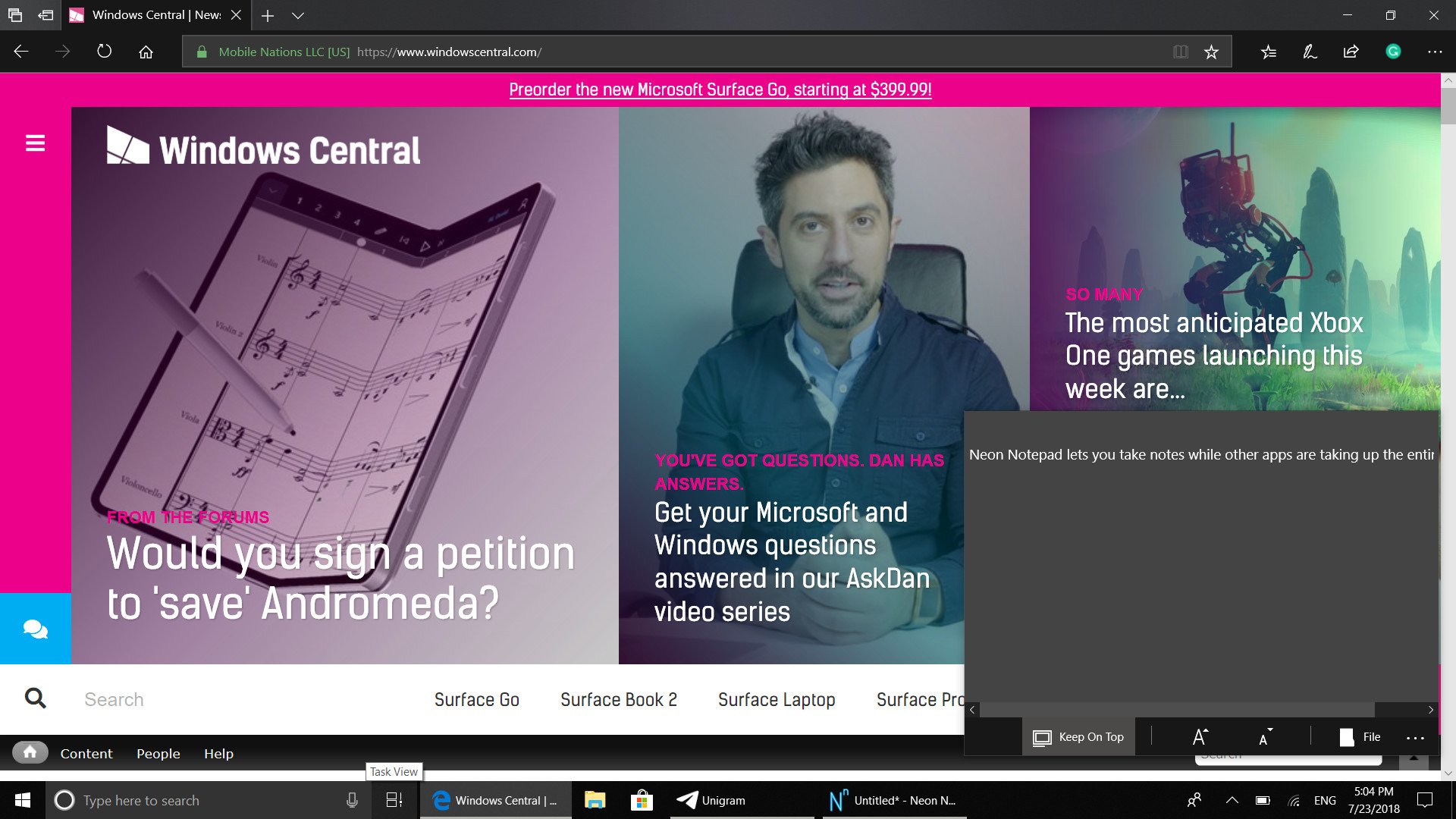
Compact Overlay is usually used to let users watch videos while doing other things on their screens. Neon Notepad places a notepad in that mode instead, allowing you to have a webpage or other content take up your whole screen while also having the ability to take notes.
I think Neon Notepad is a clever way of using a feature in a way that's different than it was originally intended. While Windows 10 already has options like splitting a screen and, of course, just having multiple windows open, a mini mode lets you have your main task take up the whole screen. Compact Overlay mode keeps that window above any app that you open so you don't have to keep moving your note app to the front of your windows.
Neon Notepad is basic in both design and feature set, but it's attractive. It has light and dark modes as well as acrylic design elements.
A basic beginning
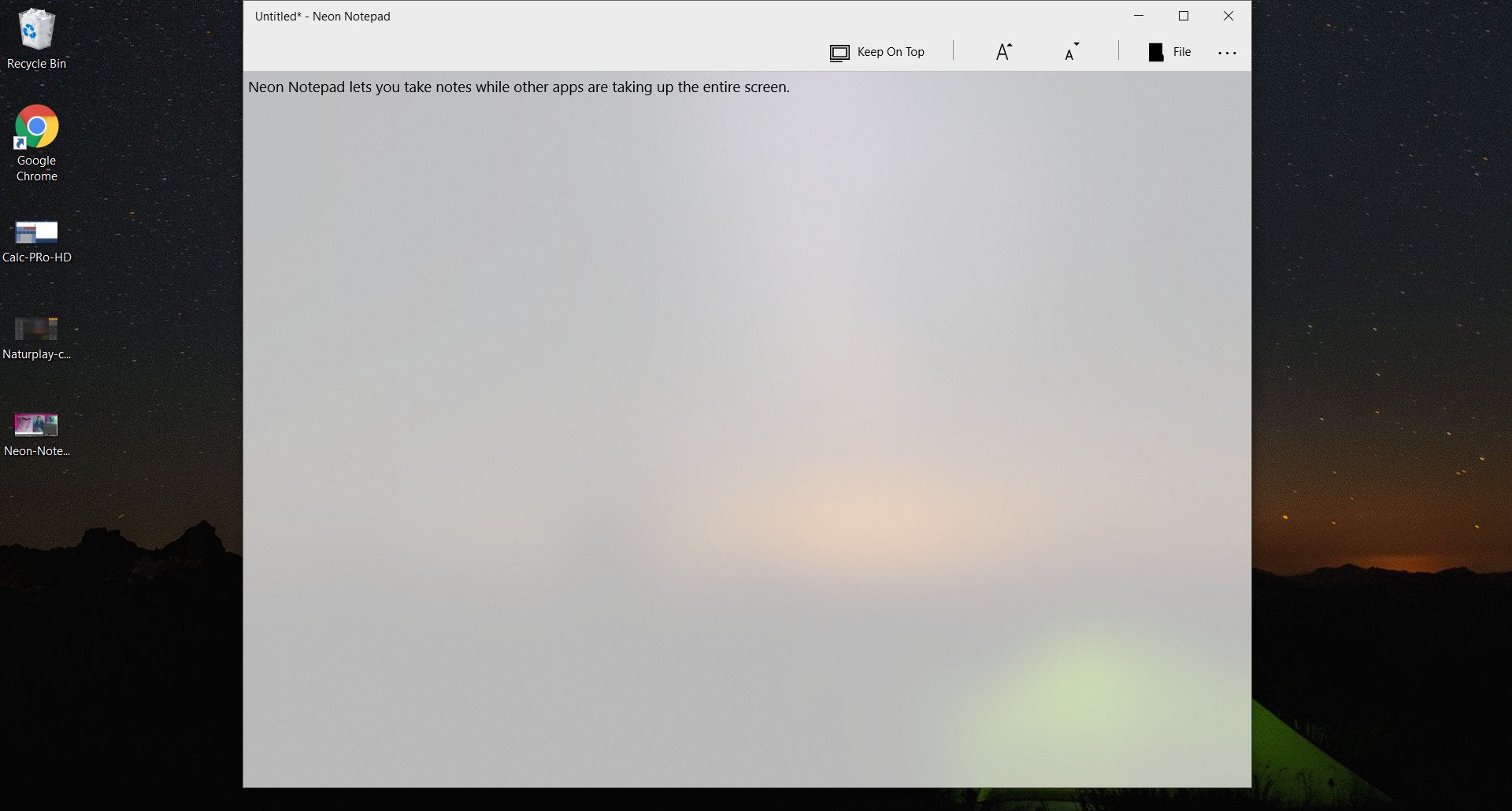
I like the idea of Neon Notepad and am always glad to see Compact Overlay mode used by developers, but the rest of the app is too basic right now. That's understandable given that it's currently in version 1.0.0.0. but I'd like to see some more features to compete with great apps like Appy Text and Simplenote.
All the latest news, reviews, and guides for Windows and Xbox diehards.
At the moment it is basically just a box to put text in. There aren't auto saves, markdown support, or an option to use tabs. The developer lists features like multi-windows support as on the way, so it seems they're keen to add more features over time.
Overall thoughts on Neon Notepad for Windows 10
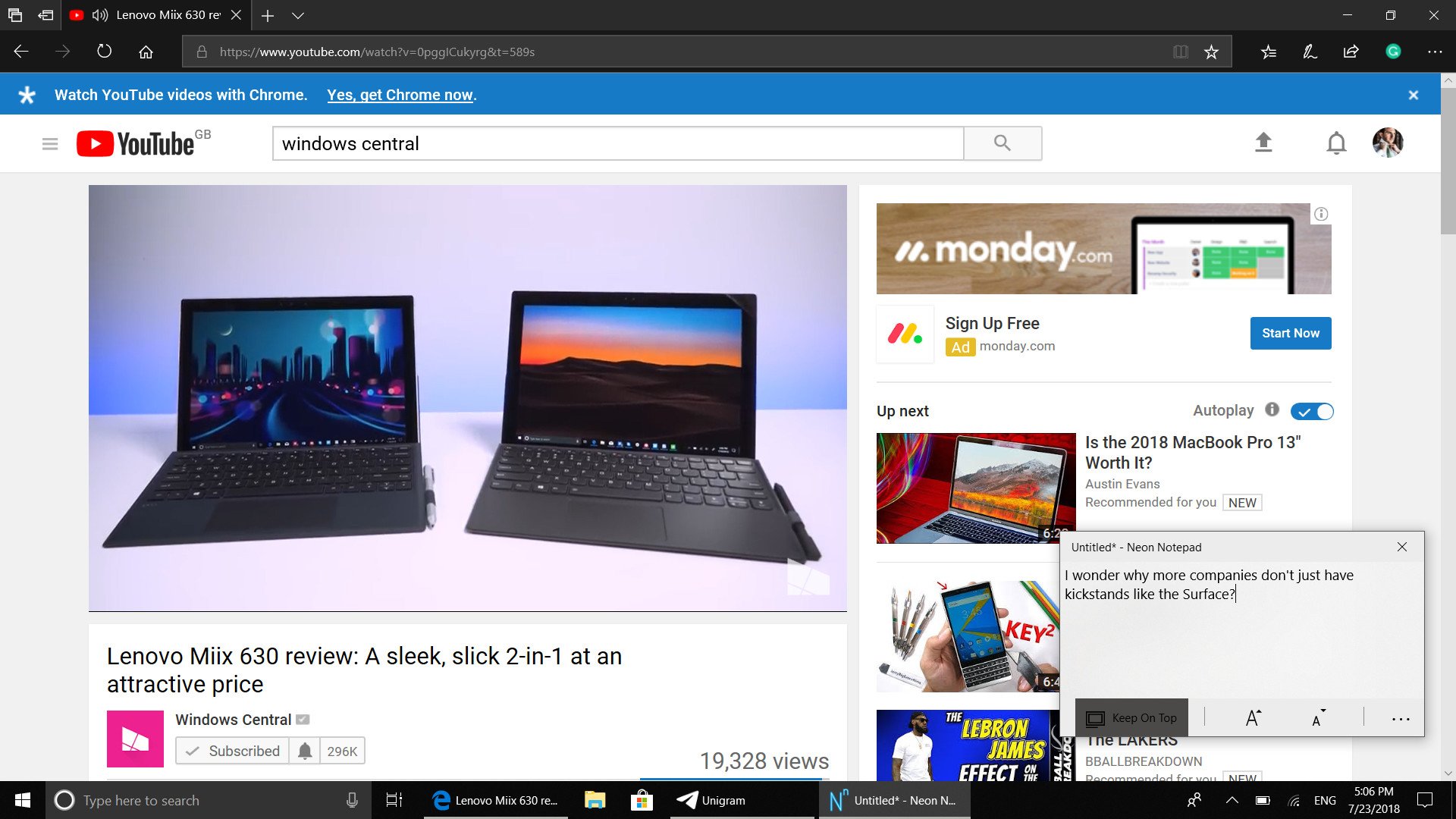
Neon Notepad is a novel idea that takes a feature aimed at video apps and repurposes it to a completely different type of app. It needs to expand its feature set to compete with apps like Simplenote and Appy Text, but for jotting down quick notes, it's excellent.
I hope that we're seeing an influx of Compact Overlay mode into the Microsoft Store. It's the type of feature that you often see implemented by Windows-focused developers but not larger companies.
Pros
- Creatively uses Compact Overlay mode
- Makes note taking easier
- Free
Cons
- Very basic feature set

Sean Endicott is a news writer and apps editor for Windows Central with 11+ years of experience. A Nottingham Trent journalism graduate, Sean has covered the industry’s arc from the Lumia era to the launch of Windows 11 and generative AI. Having started at Thrifter, he uses his expertise in price tracking to help readers find genuine hardware value.
Beyond tech news, Sean is a UK sports media pioneer. In 2017, he became one of the first to stream via smartphone and is an expert in AP Capture systems. A tech-forward coach, he was named 2024 BAFA Youth Coach of the Year. He is focused on using technology—from AI to Clipchamp—to gain a practical edge.
