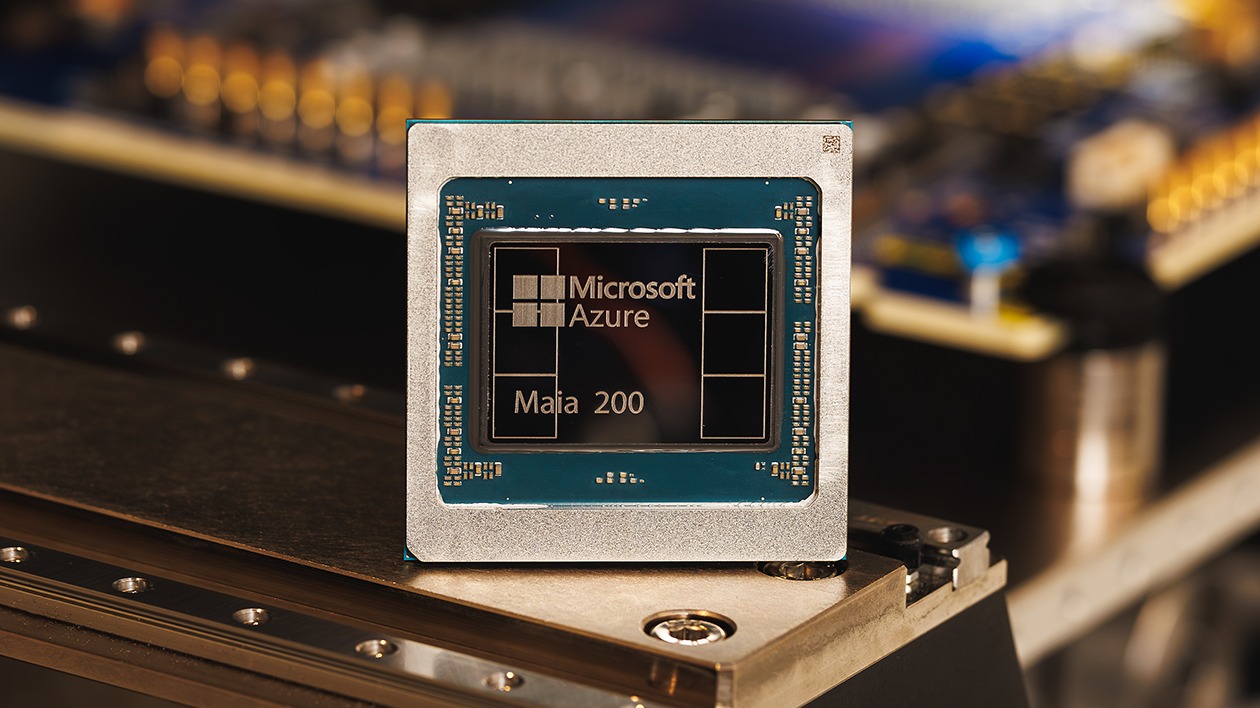OneNote gets dark mode, Excel on iOS adds option to digitize spreadsheet photos
OneNote on Windows now lets you shift into dark mode, while Excel on iOS can now digitize your physical spreadsheets.
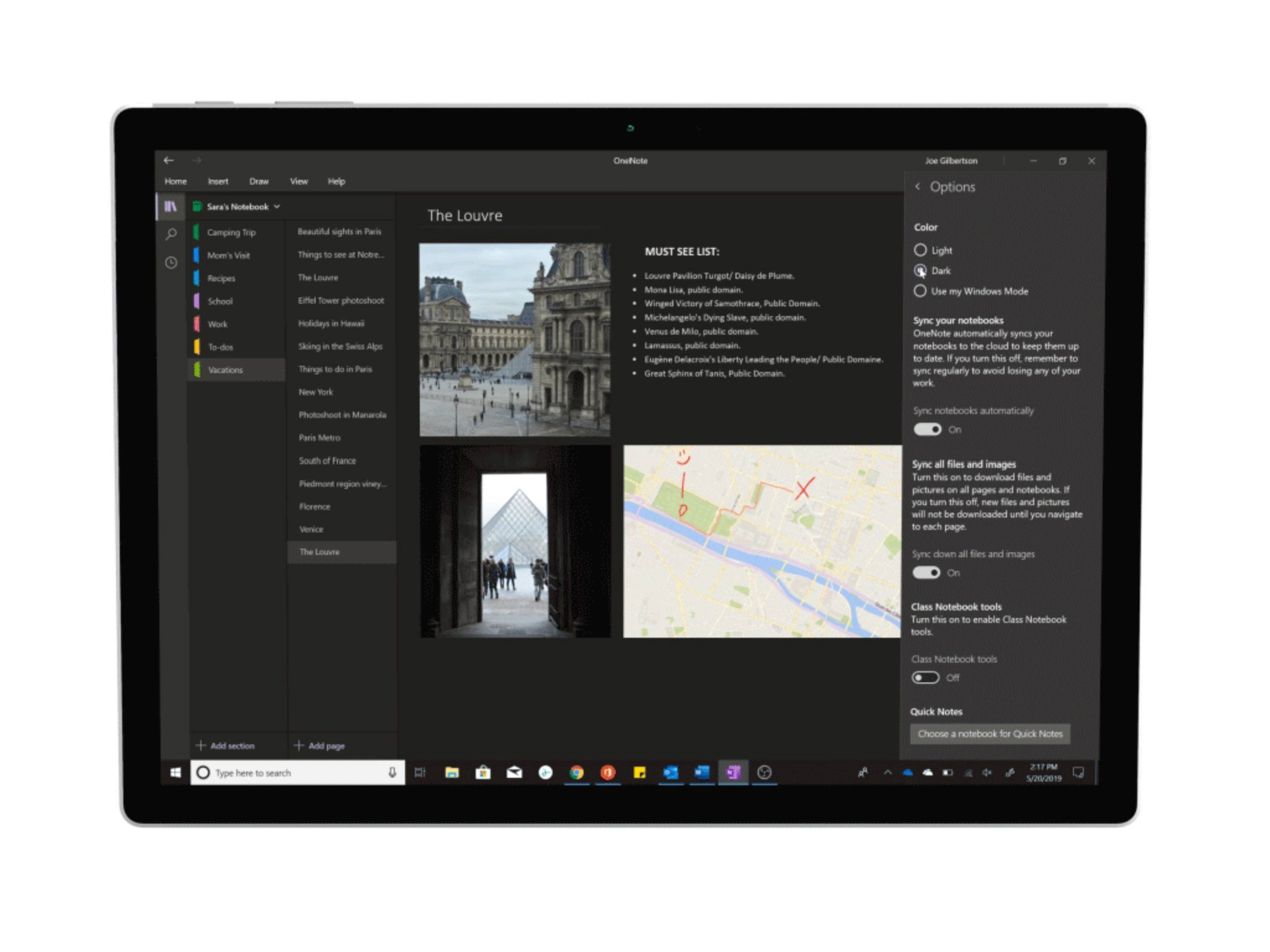
All the latest news, reviews, and guides for Windows and Xbox diehards.
You are now subscribed
Your newsletter sign-up was successful
What you need to know
- Microsoft announced several new features for its Office 365 suite today.
- Chief among the additions is the official rollout of a new dark mode for OneNote on Windows.
- Excel for iOS will now let you scan photos of physical spreadsheets to digitize them.
Microsoft today brought several new features to its Microsoft 365 ecosystem, but it's the updates to OneNote and Excel that are likely to catch the most attention.

First up is OneNote, which now sports a dark mode to give your eyes a rest when you're working in the dark. The mode, which has been in testing with Insiders for several weeks now, is available through OneNote's settings menu, and you can even set the app to change automatically with your system theme.
If you frequently work with spreadsheets, the latest update to Excel for iOS is also a big deal. The app now allows you to scan pictures of physical spreadsheets and have them automatically converted to digital Excel files.
The process looks fairly seamless, simply requiring you to open up the camera mode from within the app and snap a picture. From there, you can define an area of the image you want Excel to convert. The app will then have you review any areas that need a little extra human help to make sure they've been converted correctly.
Once you're finished, the spreadsheet or table will appear in the Excel app as a digital file. The feature is available now on iOS and Android and works in 21 languages, Microsoft says.
For a full look at what Microsoft has shipped out for Microsoft 365 in May, you can check out the full blog post.
Cheap PC accessories we love
Take a gander at these awesome PC accessories, all of which will enhance your Windows experience.
All the latest news, reviews, and guides for Windows and Xbox diehards.

Anker 4 port USB 3.0 hub ($10 at Amazon)
Whether on a desktop or laptop PC, you always need more ports to connect things to. This hub gives you an additional four USB 3.0 Type A ports.

Ikea Fixa Cable Management System ($11 at Amazon)
This IKEA cable management kit is your ticket to a clean setup. It's simple and functional.

NZXT Puck ($20 at Amazon)
This clever little accessory has powerful magnets on the rear to make it stick to any of the metal panels on your PC case or anything else. It's great for hanging accessories like headsets.

Dan Thorp-Lancaster is the former Editor-in-Chief of Windows Central. He began working with Windows Central, Android Central, and iMore as a news writer in 2014 and is obsessed with tech of all sorts. You can follow Dan on Twitter @DthorpL and Instagram @heyitsdtl.