Photos app for Windows 10 gets a new Project NEON overhaul
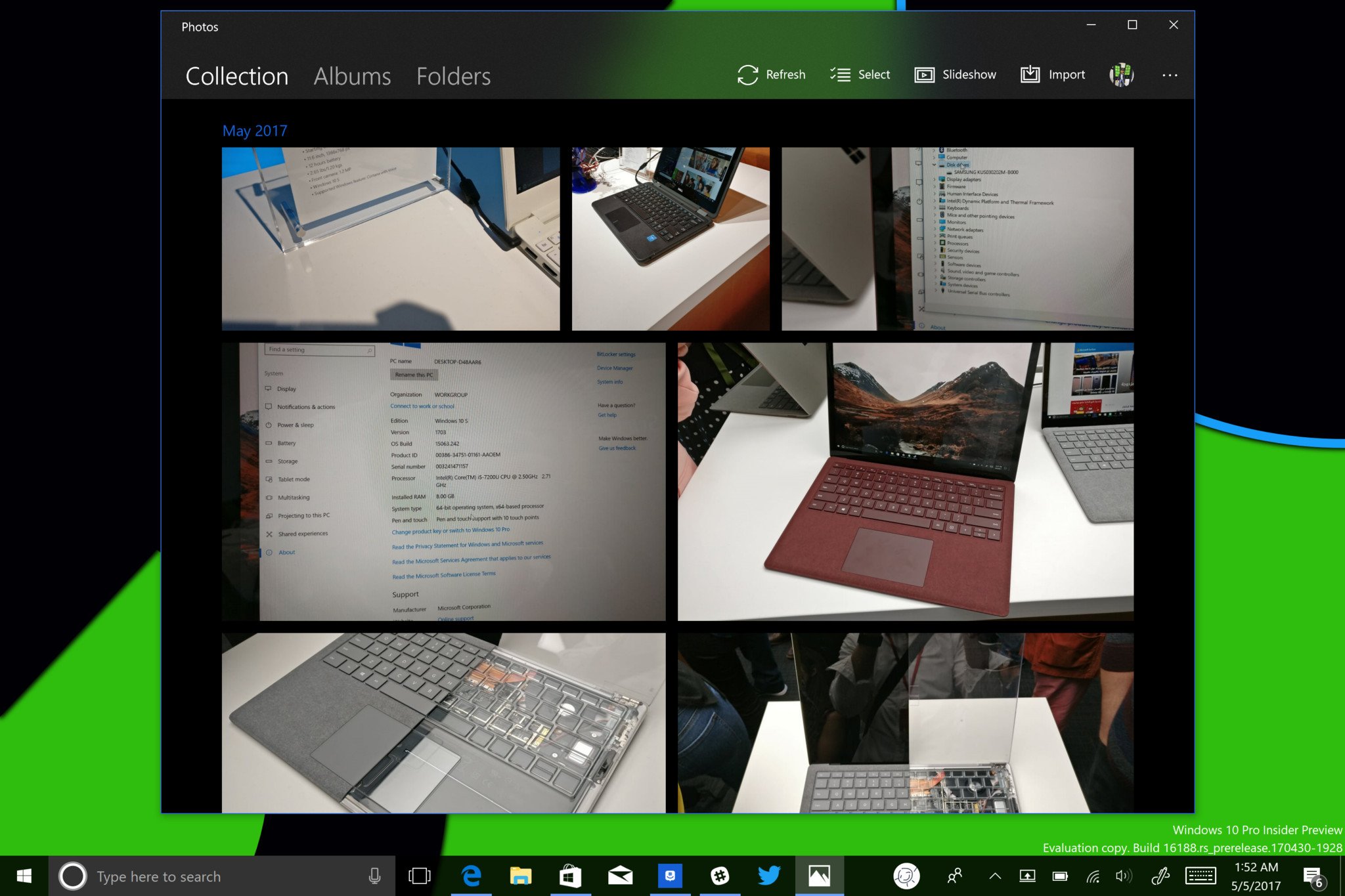
All the latest news, reviews, and guides for Windows and Xbox diehards.
You are now subscribed
Your newsletter sign-up was successful
Project NEON, an ongoing effort to rework the design language of Microsoft's core apps, has been in the works for some time now. Although we're yet to see any official word on the changes, several recent updates have continued to change the styling of some Windows 10 apps. The rollout of the new design language now appears to be in full swing, with the Photos app getting its own translucent makeover.
The latest version of the Photos app, version 17.428.10010, introduces this overhaul to the application. Although no new functionality arrives in this update, the Photos app now joins a range of core Windows 10 applications sporting Microsoft's new design language. Now, Groove Music, Movies & TV, and the People app all offer this similar styling.
For now, this version of the Photos app appears to be slowly rolling out to Fast Ring PCs, following the recent release of build 16188. We're also yet to see any similar update for its Mobile counterpart. Stay tuned to Windows Central for future information on Project NEON app updates.
Windows 10 Redstone 3: Everything we know so far
All the latest news, reviews, and guides for Windows and Xbox diehards.

Matt Brown was formerly a Windows Central's Senior Editor, Xbox & PC, at Future. Following over seven years of professional consumer technology and gaming coverage, he’s focused on the world of Microsoft's gaming efforts. You can follow him on Twitter @mattjbrown.
