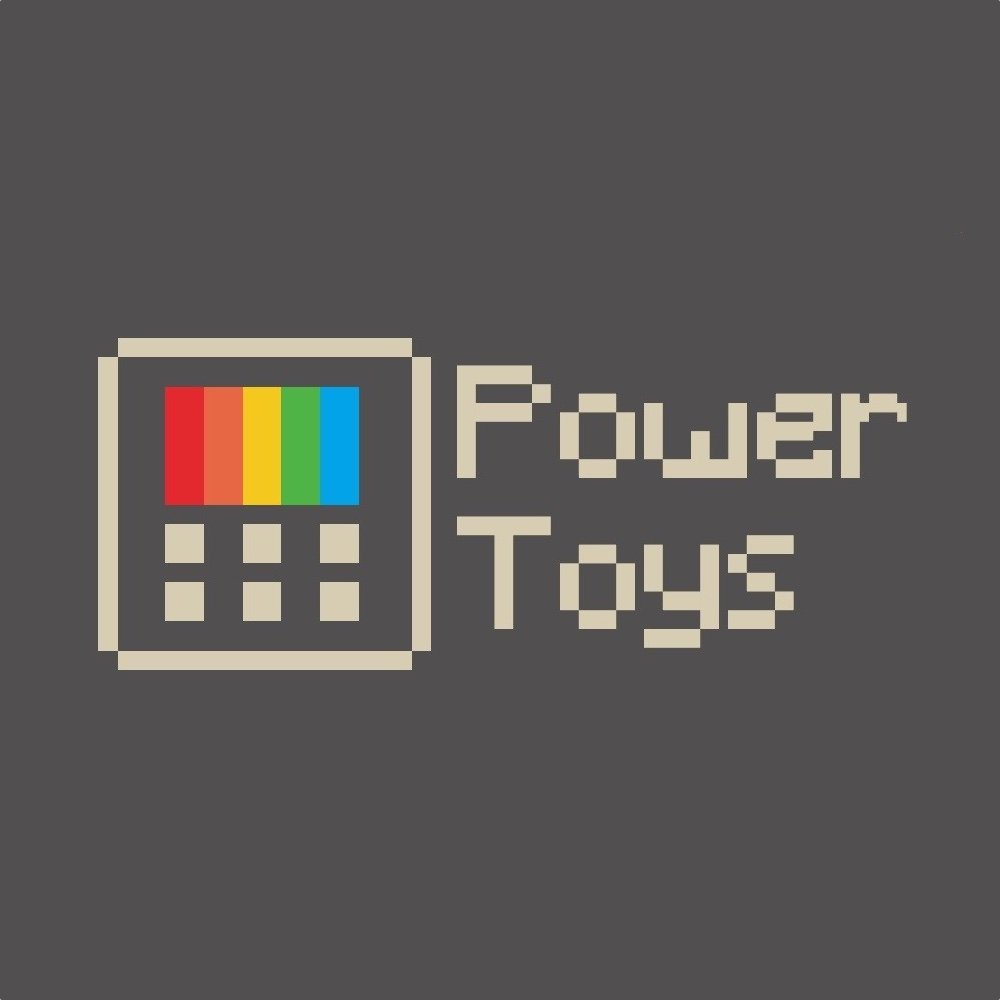PowerToys update fixes frustrating keyboard shortcut bugs
PowerToys Run and other utilities will work better following a patch to the handy tool for power users.

What you need to know
- PowerToys version 0.47.1 is now available.
- The update includes fixes for several tools, including PowerToys Run and FancyZones.
- Version 0.47.1 is a patch for version 0.47.0, which included a handful of new features.
Microsoft's PowerToys has an update available that brings the app to version 0.47.1. The update is a patch for v0.47.0 that rolled out a couple of weeks ago with several new features. Version 0.47.1 fixes multiple issues that caused instability for the Shortcut Guide, PowerToys Run, and FancyZones.
Our Richard Devine recently wrote about how PowerToys Run is a perfect antidote for the Windows 11 Start menu. The recent update to the utility fixes two issues related to PowerToys Run, both of which prevented keyboard shortcuts from working.
Here's everything that's included in PowerToys v0.47.1:
- 13516 - [Shortcut Guide] After releasing Win key, the start menu pops up
- 13517 - [PowerToys Run] Not working with Win + Space combo
- 13536 - [PowerToys Run] Not working with Shift + CapsLock combo
- 13585 - [FancyZones] Shortcuts not changing layout
- 13211 - [FancyZones] Auto-resizing windows breaks with certain applications
- 13625 - [FancyZones] Layouts not being remembered after computer locks
PowerToys was recently added to the Microsoft Store on Windows 11. It's also available through GitHub and through package managers like winget.
With its addition to the Microsoft Store and people looking for ways to improve Windows 11, PowerToys has increased in popularity over the last month.
All the latest news, reviews, and guides for Windows and Xbox diehards.

Sean Endicott is a news writer and apps editor for Windows Central with 11+ years of experience. A Nottingham Trent journalism graduate, Sean has covered the industry’s arc from the Lumia era to the launch of Windows 11 and generative AI. Having started at Thrifter, he uses his expertise in price tracking to help readers find genuine hardware value.
Beyond tech news, Sean is a UK sports media pioneer. In 2017, he became one of the first to stream via smartphone and is an expert in AP Capture systems. A tech-forward coach, he was named 2024 BAFA Youth Coach of the Year. He is focused on using technology—from AI to Clipchamp—to gain a practical edge.