Revamped Xbox One home screen layout coming soon
It's to the point.
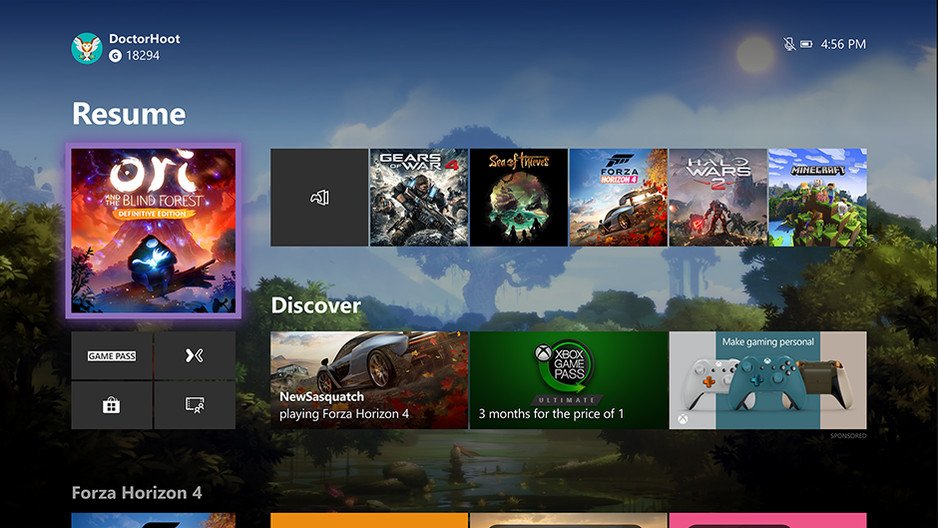
All the latest news, reviews, and guides for Windows and Xbox diehards.
You are now subscribed
Your newsletter sign-up was successful
What you need to know
- Microsoft continues to update the Xbox One interface.
- Today, the firm announced a new home screen layout for the console.
- It's rolling out to select Alpha and Alpha - Skip Ahead members of the Xbox Insider Program this week.
- Expect a wider rollout in the months ahead.
Updated July 24, 2019: Microsoft clarified that the Xbox One's built-in non-Cortana commands will still work, like "Xbox On" and others. Only Cortana is being removed. Xbox's Harrison Hoffman confirmed this.
"Xbox, on" style commands, via the Kinect, are still supported."Xbox, on" style commands, via the Kinect, are still supported.— Harrison Hoffman (@harrisonhoffman) July 24, 2019July 24, 2019
Ever since the Xbox One launched in 2013, Microsoft has continued to iterate on the software. While it was initially slow and quite buggy, now it's stable and packed with features. Despite the fact that the company's next console, Project Scarlett, is coming out in Holiday 2020, that hasn't stopped the team from working on the Xbox One.
Today on Xbox Wire, Xbox Insider Team Lead Bradley Rossetti said that a new home screen layout is coming to the console, along with updated voice commands. The new layout looks sleek and should speed up the interface. You can read about all the changes below.
Home Screen
The Home on Xbox One is the first thing you see when you turn on your Xbox One, and we want to deliver an easy and seamless experience for you to navigate your console. We've heard your feedback and have continued to iterate on Home to get you into your gaming experiences faster and keeping more of your content front and center. With today's update, we're experimenting with a streamlined user interface... the first thing you'll notice is we've removed the Twists from the top of Home in favor of separate buttons that launch your gaming experiences. The goal is to let you jump into Xbox Game Pass, Mixer, Xbox Community, and the Microsoft Store quicker than ever. We've also shifted things around to make more room for your recently-played titles... The new experimental Home rolls out this week to select Xbox Insiders in our Alpha and Alpha Skip Ahead rings.
It's great to see that the home screen is getting transformed. However, there are other changes coming to voice commands. Cortana will live in the cloud from now on, so you won't be able to talk to her through a headset or Kinect. Instead, you'll have to use the app or Xbox Skill for Cortana for Amazon Alexa devices.
Voice Commands
We are now further evolving the way we support voice commands on Xbox and are moving away from on-console experiences to cloud-based assistant experiences. This means you can no longer talk to Cortana... However, you can use the Xbox Skill for Cortana via the Cortana app... to power your Xbox One, adjust volume, launch games and apps, capture screenshots, and more — just as you can do with Alexa-enabled devices today... Starting this week, this update will roll out to our Alpha Skip Ahead ring and will fully roll out to all users this fall.
While the home screen layout will probably receive a thunderous response, many gamers may not be happy with the fact that Cortana isn't directly accessible on their consoles. What do you think of these changes? Let us know.
Xbox
Main
- What is Xbox Game Pass?
- Best 4K TVs for Xbox Series X and S
- Must-buy Xbox One Headsets
- Our Favorite Xbox One Wireless Headsets
- Best Upcoming Xbox Games for 2021
- Xbox One X vs. Xbox Series S
Xbox accessories you'll love
Every one of these quality accessories is guaranteed to enhance your Xbox experience.

PowerA Enhanced Wired Controller for Xbox One ($20 at Amazon)
All the latest news, reviews, and guides for Windows and Xbox diehards.
PowerA's take on the Xbox One controller is an attractive pickup for budget-conscious gamers that nails all the basics.

Talon PDP Xbox media remote ($20 at Amazon)
The Talon PDP Xbox media remote is great for watching shows on your console.

Xbox One S vertical stand ($10 at Amazon)
Stand your console upright with this accessory.
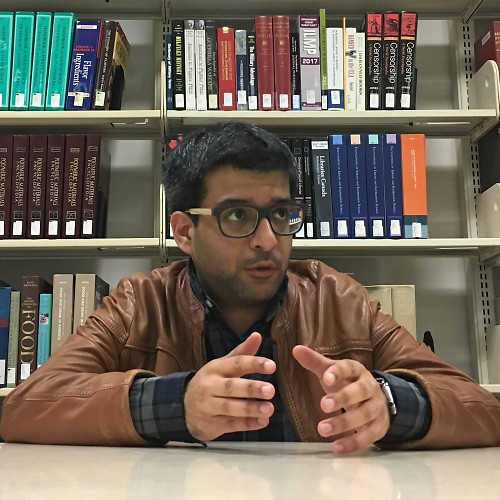
Asher Madan formerly handled gaming news for Windows Central. Before joining Windows Central in 2017, Asher worked for a number of different gaming outlets. He has a background in medical science and is passionate about all forms of entertainment, cooking, and antiquing.


