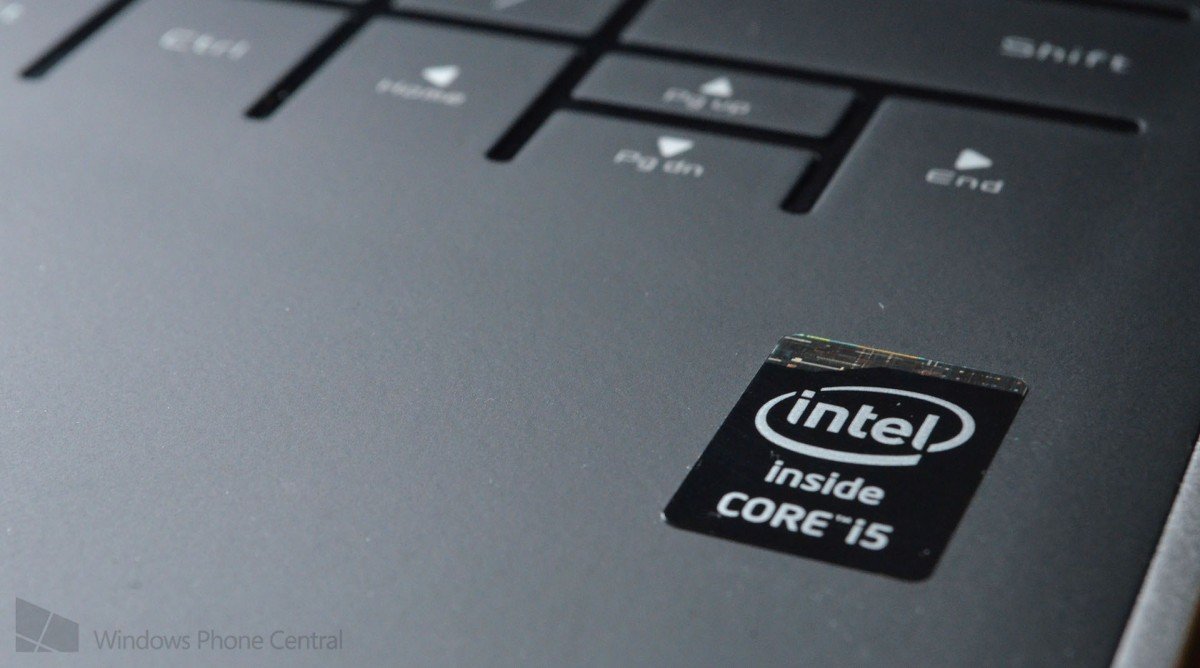Review: Dell XPS 11, this could be the Surface Pro's closest competitor

When we first heard of Dell’s XPS 11 2in1 Ultrabook, it was a case of uncertain identity. A seemingly impossibly thin Windows 8 device made possible by including a touch sensitive keyboard in substitution for a standard mechanical one. Dell’s website told us it was an “Ultrabook”, but Dell Public Relations insisted it was a “tablet first”.
Whatever it may be, we sat down with it and we are quite impressed, but it all depends if you are looking for a tablet or a notebook.
There is no other way to say it then Dell pulled their latest XPS 11 out of a time machine. The XPS 11 is a jaw drooping beautiful unit that deserves to be sitting on the desk in Steven Spielberg’s Minority Report with Tom Cruise.
Form
The lid of the unit has Dell’s, now familiar, carbon fiber style design. While the carbon fiber print is flat, the surface can play tricks on your eyes when the unit is in bright light; at times the print seems to lift from the lid in a holographic manner. The center of the lid holds a shiny metal Dell logo, which now seems to grab your attention like that of a prestigious emblem on a luxury car. To create a sense of depth, Dell has left the top most part of the lid void of any design prints – a simple, yet, elegant touch.
The sides of the unit are wrapped in cool metal band. Unlike some of Dell’s previous laptops that had faux metal bands surrounding the edges, this is the real deal and not only looks great, but also feels superbly crafted to the touch.
The Dell XPS 11 has also kept its side ports simple, but we feel that all of the essential desires will be there for the average user. The front edge is represented simply by its metal band and has a single power button to turn the unit on. As we handle more and more 2-in-1 machines, we notice that manufactures are putting their power buttons in more convenient locations, for when users are in tablet mode. The modern clean front edge of the unit is balanced almost symmetrically with the completely clean back edge of the unit.
All the latest news, reviews, and guides for Windows and Xbox diehards.
If you are interested in ports, you will want to turn your attention to the left and right edges of the unit. The right side of the unit is home to an A/C adapter port, powered USB port, HDMI out, and a standard 3.5mm combination headphone jack. The left side of the unit is home to a Kingston lock port, a second powered USB port, and an SD card reader. Each side also houses a single thin stereo speaker under discrete metal grills.
Of course, since the unit’s main unique feature is the touch sensitive keyboard, things begin to get most interesting once you open the lid. The metal bands that we saw surrounding the edges of the unit become ever more prominent, as they wrap inwards and surround the entire bottom and top halves of the inside of the unit.
Before we jump to the keyboard, let us talk about the display – it is nothing to glance over. The unit’s 11.6-inch screen is covered in Corning Gorilla Glass NBT, which is a new product that is up to ten times more scratch resistant than regular glass. You will want to keep that screen protected too, as it has a stunning QHD resolution of 2560 x 1440. Not only is the screen high resolution, it is also bright; the screen is advertised to be 400-nit brightness and using the machine makes the difference evident.
Dell has also kept the interior of the unit extremely clean and devoid of any of its logos. The only marking you will find on the inside of the unit is the Windows logo, which sits under the display and serves as a shortcut to your Windows 8 Start Screen.
Once your eyes have stopped admiring the gorgeous screen, they will eventually slide down to the bottom interior half of the entire, and that is where both the touch sensitive keyboard and touchpad sit.
I am sure you want us to talk about the keyboard now, so instead let us talk about the touchpad and keep you waiting just a bit longer. The touchpad has a graciously large surface area that almost dwarfs the touchpad on my Lenovo YOGA 2 Pro. We found the touchpad to perform well with regular navigation and gestures that are more complex; the buttons were also found to have a nice, yet slightly shallow, click to them.
All right, let us talk about the touch sensitive keyboard. If you have used one of Microsoft’s Surface Touch Covers, then you should be very familiar with what we are about to describe, but if not, here is a brief idea of Dell’s approach. In order to achieve a thinner profile for the unit and also to avoid having keyboard keys on the back of the unit when it is flipped into tablet mode, Dell decided to include a flat keyboard that has no depth at all – not a bit. Instead, the keyboard uses touch sensitive keys to recognize when you finger has made contact.
For some, this style of keyboard is simply not a viable option, but for others – it can usher in a new world of use scenarios. If you have never laid your hands upon a Microsoft Touch Cover, then it is hard to understand the experience at hand (pun intended). We are going to make our best effort to compare the Dell XPS 11 keyboard to the Microsoft Surface Touch Cover and we hope that it will help you in your shopping endeavor.
We will start by saying this – if you enjoy using the Microsoft Surface Touch Cover, then you will most likely enjoy Dell’s variation. Compared to the Touch Cover, Dell’s keyboard keys are farther spaced apart and are more on par with the average key spacing found on a regular laptop. The biggest difference that is noticeable is the way in which the keyboard itself detects key presses.
The Dell XPS 11 is very similar to the first generation Touch Cover in the sense that each key only senses pressure directly on top of it. The new second generation Touch Cover has the ability to predict key presses when your finger lands between two keys – this is not the case for the XPS 11. Overall, we do not see it being an issue as the keys are spaced nicely apart from one another.
In an attempt not to be biased because of the fact that I use a keyboard for longer portions of the day, and thus am extremely critical of my typing surface, I have turned to a random stranger next to me at Starbucks. After talking to him for about twenty minutes and getting his verdict on the keyboard – “he really likes it”. So there you go a comment from an average consumer. Now back to the newsroom…
The entire keyboard and palm rest are made from a rubber silicone skin. The texture is comfortable to rest your palms upon when typing and we enjoyed the fact that we were able to clean the keyboard in a few seconds by wiping it down with a sponge – no more crumbs in-between the keys!
Before we dive into talking about the performance of the unit, let us try to address the unknown identity crisis that this unit seems to face. We personally side with the Dell Public Relations team in saying that it is a “tablet first”, but also agree that is technically an Ultrabook. We feel that most users who eye the unit will do so because of the excellent tablet form factor. That being said, this argument also appears when talking about Microsoft’s Surface, so it is a point that we feel is best left up for the user to decide.
Function
Dell’s XPS 11 Ultrabook starts at $999 with an Intel Core i3 processor and 80 GB of storage. Also available is a Core i5 unit with 128 GB of storage for $1,249 and a Core i7 unit with 256 GB of storage for $1,449; all units include 4 GB of RAM, Intel’s HD Graphics 4200 and the QHD resolution display.
The unit that we received is the middle variation with an Intel Core i5 processor, 4 GB of memory, and a 128 GB SSD. We consider the Intel Core i5 processor the perfect processor for the average everyday user – not an overkill in terms of power and usually able to get the full job done when needed. We would recommend staying away from the cheaper Core i3 processor, unless you are planning to use the unit for basic tasks such as playing games from the Windows Store, using Microsoft Office, and browsing the web.
Since we review so many units with Intel’s Core series processors, we do not tend to go into extreme detail of the performance of each machine, as they are quite honestly the same. If you are eyeing the Core i5 variation with 4 GB of RAM that we have, we will verify that the unit does in fact run smoothly and will be suitable for even light Photoshop work and video rendering.
Dell claims that their impressive little unit will pull in almost nine hours of battery life. We found that the unit lasted around eight hours while surfing the web. Quite an impressive foot for such as small unit and its 40 WHr battery.
We were quite surprised with the lack of “crapware” that Dell preloaded onto the system. Not so long ago, Dell sat as one of the companies that loved to bury their users in software trials, but it seems they have changed – at least on their XPS line of machines.
The Dell XPS 11 that we received had essentially no “crapware” software installed onto it. Pinned to the Start Screen you will find Intel’s Experience Center, Dell’s Shop, My Dell, and PocketCloud. We could do without PocketCloud, as it is Dell’s cloud solution and we would simply prefer to go with Microsoft’s OneDrive that comes built into the operating system. Luckily, the software is not actually setup, so you can remove it right away and it will not leave a trace.
On the other hand, we love Dell’s “My Dell” software that comes preloaded. The software has your Service Tag and warranty information available at the push of a button, along with the ability to keep a close eye on driver updates and system maintenance. While Windows 8 does push many driver updates through the optional section of Windows Update utility, the “My Dell” software is a great solution to make sure you get the drivers as soon as they are available.
So, what can one expect when living with Dell’s XPS 11? The experience is quite a nice one, but it seems to be suited better towards a specific style of user. The device functioned as a great tablet and was extremely comfortable and light to use in bed or on the couch. Every night, I tend to snuggle up to the television with my tablet to play some games and the Dell XPS 11 certainly serves the job well.
It is also worth noting that the Dell XPS 11 is a bit of a multimedia monster, something I did not expect at all from this unit. In addition to the machine’s beautiful display, the speakers throw out some impressive sound. It seems to break the laws of physics – such a small machine with insanely loud speakers and bass, but it certainly does turn heads.
It took me only a few hours to get used to typing on the keyboard, but even at the time of this review, I do not find myself beating my mechanical keyboard typing speed. I found the combination of a touch sensitive keyboard and 11.6-inch screen to work perfectly fine for typing up news articles and working an hour or two. After a few hours though, I sincerely wanted to jump on a larger monitor and hear the clicks and clacks of my mechanical, Das Keyboard. Once again, since I write much more than the average person – the college student should easily be able to output an essay and the businessperson should easily be able to output a large collection of emails.
Conclusion
It is difficult not to use the unit and see it as a direct competitor to Microsoft’s Surface Pro 2. For $999, either you can grab a Microsoft Surface Pro 2 with 128 GB of SSD storage, 4 GB of RAM, and an Intel Core i5 processor, or you can grab a Dell XPS 11 with 80 GB of SSD storage, 4 GB of RAM, and an Intel Core i3 processor. This makes the Dell XPS 11 appear a few hundred dollars above Microsoft’s Surface Pro, but one must remember to add the $100+ keyboard to the unit. Overall, Dell’s XPS 11 will still be a bit more expensive, but there are tradeoffs to each system
While the Surface Pro 2 will provide you with a stylus and wide array of custom accessories, the Dell XPS 11 will provide you with a much higher resolution display, slightly larger screen, and a slightly longer battery life while on the go.
We loved testing out Dell’s latest toy, but it is not the perfect device for everyone. If you are not a fan of Microsoft’s Surface Pro with Type Cover, then you probably will not be the biggest fan of the XPS 11. On the other hand, if you have a deep love for the Surface Pro, but simply want a bit more similar options to sift through – the Dell XPS 11 is a possibly, although an expensive one. You can find more information on ordering the Dell XPS 11 here at Dell's website.

Michael is a Former Contributor for Windows Central, covering Microsoft hardware and software, including Xbox.