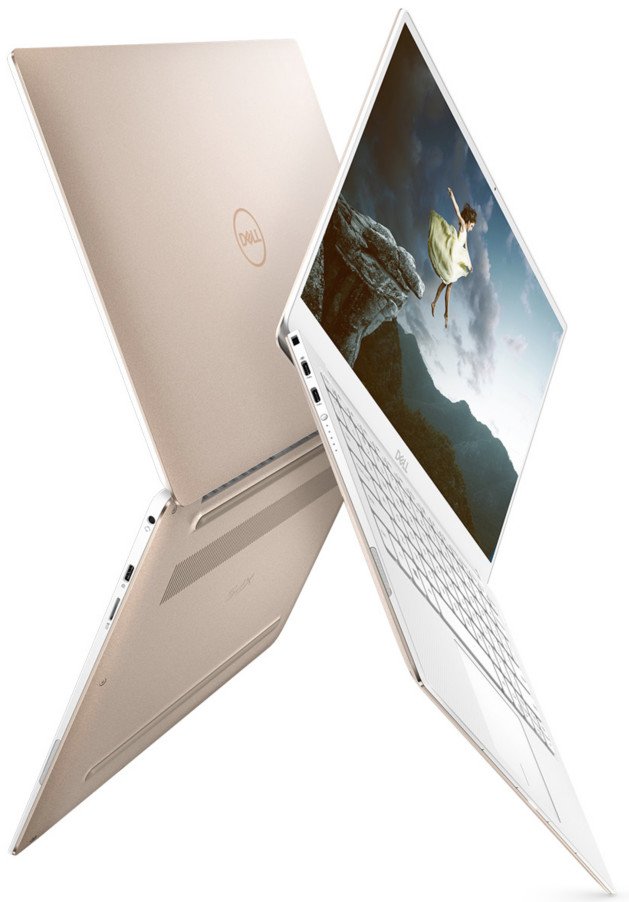Should you upgrade to a new Dell XPS 13 for the 10th Gen Intel chip?

All the latest news, reviews, and guides for Windows and Xbox diehards.
You are now subscribed
Your newsletter sign-up was successful
Should you upgrade to a new Dell XPS 13 for the 10th Gen Intel chip?
Not the best choice for everyone
The latest Dell XPS 13 isn't a revolutionary update, but it is a substantial refresh that adds the latest 10th Gen Intel processors. Should you already own the Dell XPS 13 — and I'm talking 9380 here — you shouldn't really consider the upgrade unless you wish to take advantage of the new 10th Gen Intel CPUs.
Those of you with a different laptop that's just about had it or with a much older product from the Dell XPS line should consider the new Dell XPS 13, especially with the new 10th Gen processors from Intel. The latest processors from Intel offer some benefits over what was available in previous XPS 13 models.
Aside from the 10th Gen Intel refresh, Dell with the outgoing 9380 made some changes like moving the webcam from just below the display back up top, as well as a few other changes, but this generation is all about the performance bump. The 10th Gen Intel processors make the price worth it, but only if you feel as though the upgrade is worth it.
10th generation performance from Intel
With these new CPUs, Intel moved from a 14 nanometer (nm) process down to just 10nm. What this allows for is enhanced performance and energy efficiency, allowing you to do more with extended battery life. Not only that, but the new CPUs also come rocking support for Thunderbolt 3 without additional components, as well as the latest Wi-Fi 6 standard.
The XPS 13 is an incredible laptop — one of our all-time favorites from Dell. The company has done an incredible job on the design, portability, and functionality, cramming everything into such a thin and lightweight chassis. The 7390 takes everything that made the XPS 13 so good and packs in even more performance without sacrificing battery life.
All the latest news, reviews, and guides for Windows and Xbox diehards.

Rich Edmonds was formerly a Senior Editor of PC hardware at Windows Central, covering everything related to PC components and NAS. He's been involved in technology for more than a decade and knows a thing or two about the magic inside a PC chassis. You can follow him on Twitter at @RichEdmonds.