Today is the last day you can use Microsoft Teams Free (Classic) — here's how to save your files, chats, and data
Your Microsoft Teams data will go away tomorrow unless you pay up.

All the latest news, reviews, and guides for Windows and Xbox diehards.
You are now subscribed
Your newsletter sign-up was successful
What you need to know
- Microsoft Teams Free (Classic) will be retired on April 12, 2023.
- You will not be able to access your files, chats, or other saved content from the classic free version of Teams after the cutoff date.
- The easiest way to keep all of your files is to upgrade to Microsoft Teams Essentials, though that plan costs $4 per user per month.
- It is also possible to save your files from the classic free version of Teams and then upload to the new free version of Teams.
A major change is about to occur for Microsoft Teams. On April 12, 2023, Microsoft will retire Teams Free (Classic). That version of the app will no longer be accessible following the cutoff date, leaving users unable to access files, chats, and other content from that particular version of Teams.
There will continue to be a free version of Teams going forward, but it is entirely separate from the current free version. That fact will likely cause some confusion, particularly among those that only use Teams occasionally.
If you've used the free version of Teams up to this point, here's everything you need to know, including how to save your files for uploading to other apps and how to maintain access to your content by paying for a Teams subscription.
Keeping your files
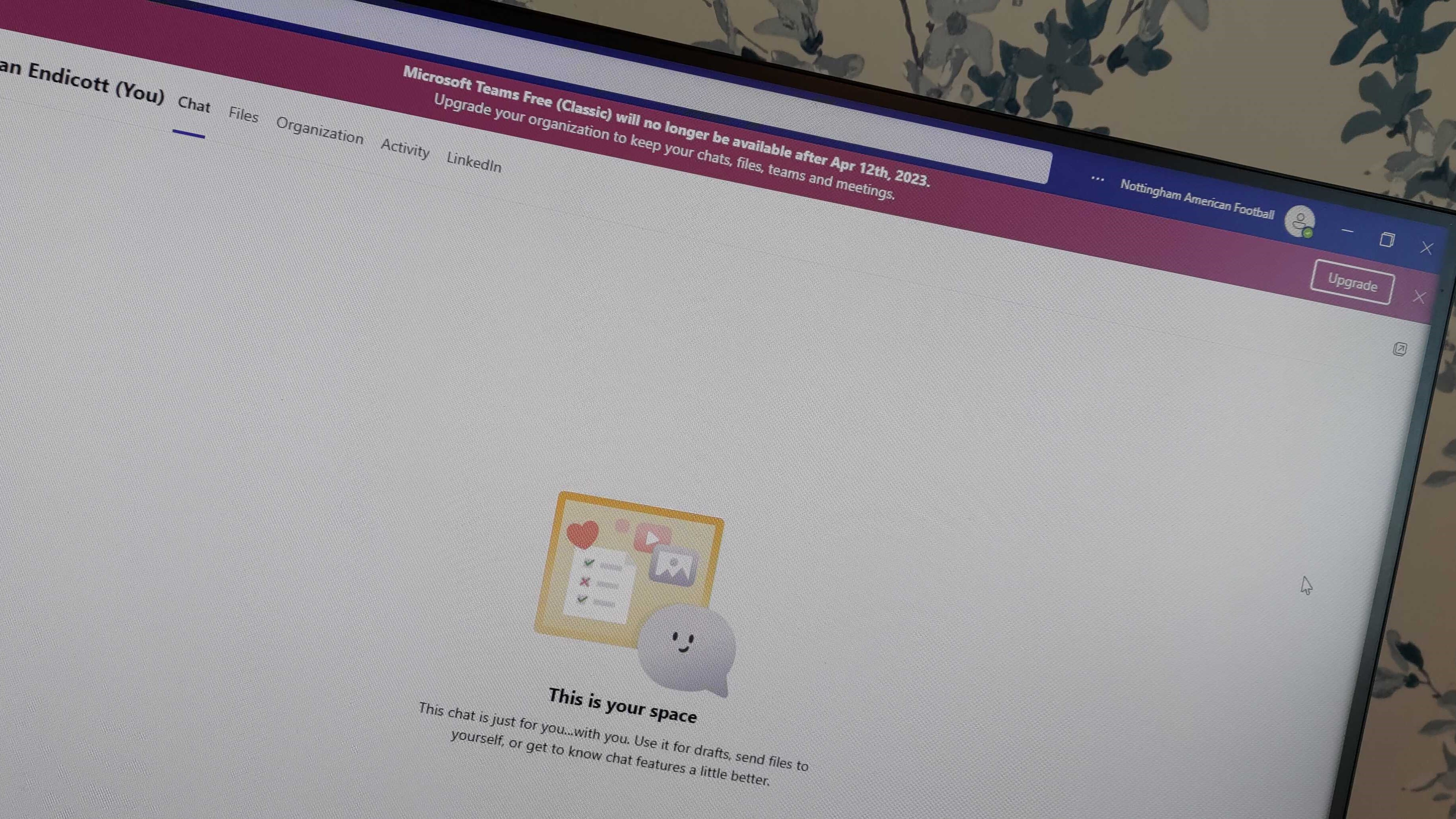
There are two ways to keep content that's currently stored on Teams Free (Classic). Unfortunately, neither of them is as simple as just continuing to use the free version of Teams.
One option is to upgrade to a paid Teams subscription. Microsoft Teams Essentials will allow you to maintain access to your chats, files, and meetings. It, however, costs $4 per user per month. For that price you also get unlimited group meetings up to 30 hours long, up to 300 participants per meeting, and 10GB of cloud storage per user.
A Microsoft 365 Business Basic plan costs $6 per user per month. It will allow you to continue to access your chats, files, teams, and meetings. That plan includes Team meetings recordings with transcripts, the web and mobile versions of the Microsoft 365 apps, and 1TB of cloud storage per user. It also includes the ability to manage customer appointments with Bookings.
If you want to save your files but don't plan to continue to use Teams in any form, that's also an option. A Microsoft support page walks through the steps to save your files. This process will take a while if you have a lot of files, but it is a better alternative than losing access.
All the latest news, reviews, and guides for Windows and Xbox diehards.
If you want to go with one of the plans listed above, you need to do so today. After the April 12th cutoff, you will not be able to access your old files, chats, and content.
Continuing to pay nothing

If your priority is the option to use Teams for free, there is a new version of Microsoft Teams that will continue to be available at no cost. It supports group meetings up to 60 minutes, up to 100 participants per meeting, and 5GB of cloud storage per user.
The new free version of Teams seems fairly functional, but it is not the seamless steppingstone from Teams Free (Classic) that Microsoft's plaid plans are. Your data will not transfer over. You will have to recreate one-to-one and group chats as well.
Channels have also gone away with the new free version of Teams. They're replaced with a communities experience that centers around threaded conversations.
Microsoft has a support document that walks through how to transition to the new free version of Teams.
Windows Central take
I shared my thoughts on the awkward transition from one free version of Teams to another when Microsoft first announced its plans. The change is so abrupt and faulty that I've moved my entire American football team to WhatsApp.
The structure of this shift is clearly designed to push people toward paying for a Teams subscription. I understand that Microsoft wants to migrate non-paying customers to a paid plan, but this isn't the way to do it.
What Microsoft should have done is allow users of Teams Free (Classic) to continue to use it. Then the company could offer a new and improved Teams experience that would entice people to switch. Dumping the files of anyone that used the free version of Teams unless they pay up feels like Microsoft holding data for ransom.

Sean Endicott is a news writer and apps editor for Windows Central with 11+ years of experience. A Nottingham Trent journalism graduate, Sean has covered the industry’s arc from the Lumia era to the launch of Windows 11 and generative AI. Having started at Thrifter, he uses his expertise in price tracking to help readers find genuine hardware value.
Beyond tech news, Sean is a UK sports media pioneer. In 2017, he became one of the first to stream via smartphone and is an expert in AP Capture systems. A tech-forward coach, he was named 2024 BAFA Youth Coach of the Year. He is focused on using technology—from AI to Clipchamp—to gain a practical edge.
