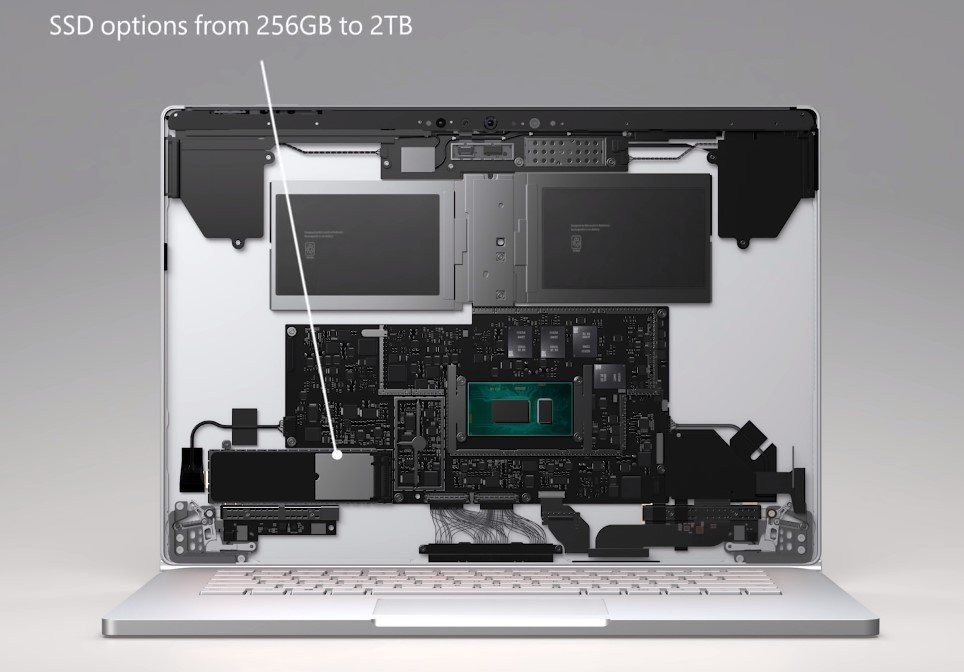All the latest news, reviews, and guides for Windows and Xbox diehards.
You are now subscribed
Your newsletter sign-up was successful

Modular Powerhouse
The modular Surface Book 3 is available in two different sizes and is equipped with powerful hardware, including dedicated GPU. If you need ultimate performance from your Surface device and don't mind less mobility, this should be your first choice.
Pros
- 13.5- and 15-inch models available
- Dedicated GPU and 10th Gen Intel CPU
- Wi-Fi 6
- Solid battery life
- Beautiful touch display
Cons
- Costs more
- Not as portable
- No LTE

Portable 2-in-1
The Surface Pro X is an ARM-based 2-in-1 PC that brings a quality touch display, LTE connectivity, and better mobility thanks to a sleek build. It's not as powerful as the Book 3, but it is far better cut out for those who don't stop moving around.
Pros
- Cheaper starting price
- Beautiful touch display
- LTE connectivity
- Better mobility
Cons
- No Wi-Fi 6
- No dedicated GPU
- No 3.5mm audio or microSD card reader
- ARM has some limitations
Surface Book 3 vs. Surface Pro X tech specs
| Header Cell - Column 0 | Surface Book 3 | Surface Pro X |
|---|---|---|
| OS | Windows 10 Home Windows 10 Pro (Business) | Windows 10 Home Windows 10 Pro (Business) |
| Processor | 10th Gen Intel Core i5-1035G7 Core i7-1065G7 | Microsoft SQ1 |
| RAM | 8GB, 16GB, 32GB LPDDR4x | 8GB, 16GB LPDDR4x |
| Storage | 256GB, 512GB, 1TB, 2TB M.2 PCIe SSD | 128GB, 256GB, 512GB M.2 PCIe SSD |
| Display size | 13.5 inches 15 inches | 13 inches |
| Display resolution | 3000x2000 (13.5-inch) 3240x2160 (15-inch) | 2880x1920 |
| Aspect ratio | 3:2 | 3:2 |
| Graphics | Intel Iris Plus Graphics (Core i5) NVIDIA GTX 1650 Max-Q (Core i7) NVIDIA GTX 1660 Ti Max-Q (Core i7) NVIDIA Quadro RTX 3000 Max-Q (Business) | Adreno 685 |
| Ports | Two USB-A 3.1 USB-C 3.1 3.5mm audio Two Surface Connect SD card reader (UHS-II) | Two USB-C 3.1 Surface Connect Nano SIM |
| Wireless | Wi-Fi 6 Bluetooth 5.0 Xbox Wireless (15-inch) | Wi-Fi 5 Bluetooth 5.0 |
| LTE | No | Snapdragon X24 LTE |
| Audio | Front-facing speakers Dolby Atmos Dual far-field Studio mics | Front-facing speakers Dolby Audio Dual far-field Studio mics |
| Camera | Front-facing 5MP (1080p) Rear-facing 8MP (1080p) | Front-facing 5MP (1080p) Rear-facing 10MP (1080p) |
| Biometrics | IR camera | IR camera |
| Battery | 70Wh (13.5-inch) 80Wh (15-inch) | 38.2Wh |
| Dimensions | 12.3 x 9.14 x 0.51 - 0.90 inches (312mm x 232mm x 13 - 23mm) 13.5 x 9.87 x 0.57 - 0.90 inches (343mm x 251mm x 15-23mm) | 11.3 x 8.2 x 0.28 inches (287mm x 208mm x 7.3mm) |
| Weight | 13.5-inch Core i5: 3.38 pounds (1.53kg) 13.5-inch Core i7: 3.62 pounds (1.64kg) 15-inch Core i7: 4.20 pounds (1.9kg) | 1.7 pounds (0.77kg) |
| Color | Platinum | Matte Black |
Features and design
The refreshed Surface Book 3, available in 13.5- and 15-inch sizes, is a modular PC that can act as a tablet with keyboard base detached, or a powerful Ultrabook with base attached. This lends it some versatility, and the internal hardware is split up so that you'll have everything you need in the display portion, with dedicated GPU, ports, and extra battery in the base. There's really not much of a physical difference between the Book 2 and Book 3, so if you're familiar with the older model, you should feel right at home here.
The Pro X is a continuation of the standard Pro lineup, which is closer to a standard 2-in-1 device with all hardware contained in the tablet portion. It has a stand on the back that folds out to prop up the tablet, which works brilliantly with the attachable keyboard that is sold separately. Whereas you need the base connected to the Book 3 to get the full experience, the Pro X is comfortable on its own.
The Pro X has two USB-C 3.1 ports, Surface Connect, and a slot for Nano-SIM, while the Book 3 includes two USB-A 3.1, USB-C 3.1, two Surface Connect (one on the tablet and one on the base), and a UHS-II card reader. You'll get far better native connectivity from the Book 3, though both devices work with the refreshed Surface Dock 2 if you need to add even more ports. Keep in mind that the Book 3, in either size, weighs considerably more than the Pro X. The Pro X is also thinner, making it easier to tote around with you wherever you go. Add in LTE connectivity that comes standard, and you have a device that's easy to operate anywhere you go.
Front- and rear-facing cameras on the Book 3 deliver 1080p quality video, as do the Pro X's cameras. While the front-facing cameras on both devices are set at 5MP, the rear-facing camera on the Pro X hits 10MP while the Book 3 hits 8MP. Both devices include dual far-field Studio microphones for quality voice pickup while on calls or video. For added security, the Book and Pro X both have an IR camera that works with Windows Hello for facial recognition.
The Surface Book 3 has Wi-Fi 6 and Bluetooth 5.0 connectivity, while the Pro X is stuck at Wi-Fi 5 and Bluetooth 5.0. Because the 15-inch Book 3 has a beefy dedicated graphics card (GPU) perfect for gaming, it has Xbox Wireless controller support.
Display and inking
Microsoft doesn't mess around with displays for its Surface products, so you shouldn't worry too much about screens and capabilities. The Book 3 and Pro X displays have a 3:2 aspect ratio, high resolution, and 10-point multi-touch and inking.
The 15-inch Book 3 delivers the highest resolution at 3240x2160, totaling up to 260 pixels-per-inch (PPI). The 13.5-inch Book 3 has a 3000x2000 resolution, with 267 PPI. The Pro X has the smallest display at 13 inches, with a 2880x1920 resolution and 267 PPI.
All the latest news, reviews, and guides for Windows and Xbox diehards.
The Surface Slim Pen was introduced alongside the Pro X. Like the original Surface Pen (which also works with the Book 3), it offers tilt support for shading and 4,096 levels of pressure sensitivity. The active pens are cross-compatible and will ultimately offer the same natural inking experience.
Performance and price
The ARM-powered Pro X, with its Microsoft SQ1 processor (CPU) — basically a beefed-up Snapdragon 8cx — is a capable machine that can handle productivity work with ease. However, ARM has some limitations. OpenGL games won't work on ARM, and x86 apps must be emulated. In any case, the Pro X is going to be able to handle anything you throw its way as long as you don't get into anything specialized or particularly intensive.
The Book 3 is built to be powerful, so comparisons between the two devices aren't quite fair. If you need the most performance possible, you'll want to opt for the Book 3. The 13.5-inch model includes either a 10th Gen Intel Core i5 or Core i7 CPU, with up to an NVIDIA GTX 1650 Max-Q dedicated graphics card (GPU) with 4GB of GDDR5 VRAM. If you opt instead for the larger 15-inch Book 3, it comes with a Core i7 CPU, up to 2TB of storage, 32GB of RAM, and an NVIDIA GTX 1660 Ti Max-Q GPU with 6GB of GDDR6 VRAM. The 15-inch Business version of the Book 3 also comes with the option for a NVIDIA Quadro RTX 3000 Max-Q GPU with 6GB of GDDR6 VRAM. If you're working with specialized design or development software, this is the PC you want.
All that power doesn't come without a price. The 13.5-inch Surface Book 3 starts at about $1,600, while the 15-inch model starts at about $2,300. These prices do not include any accessories. The Surface Pro X, without keyboard or pen included, starts at a much more reasonable $1,000. You don't get nearly the same performance, but if you're not working on anything particularly intensive, that shouldn't matter nearly as much.
Opt for the Surface Book 3 if you value performance
Both sizes of the refreshed Book 3 are bulkier and considerably more expensive, but you get a larger display, a lot more performance, and more ports. If you need a powerful laptop that can act as a replacement for your desktop, the Book 3 should be your first choice.
The Pro X is a better choice for those on the move
Thanks to standard LTE connectivity, light and sleek build, and hardware suited for productivity tasks, the Pro X is an attractive option for anyone who doesn't mind the compromises that come with ARM.

Cale Hunt brings to Windows Central more than nine years of experience writing about laptops, PCs, accessories, games, and beyond. If it runs Windows or in some way complements the hardware, there’s a good chance he knows about it, has written about it, or is already busy testing it.