Best Windows 10 apps of March 2018
From bringing together Android and Windows 10 to giving you some serious video editing power, these are the best Windows 10 apps of March 2018.

All the latest news, reviews, and guides for Windows and Xbox diehards.
You are now subscribed
Your newsletter sign-up was successful

In March I took a look at some great apps from a variety of categories, including the best video editor I've ever used from the Microsoft Store to a serious iMessage competitor. My favorites are listed here.
Textto for Android
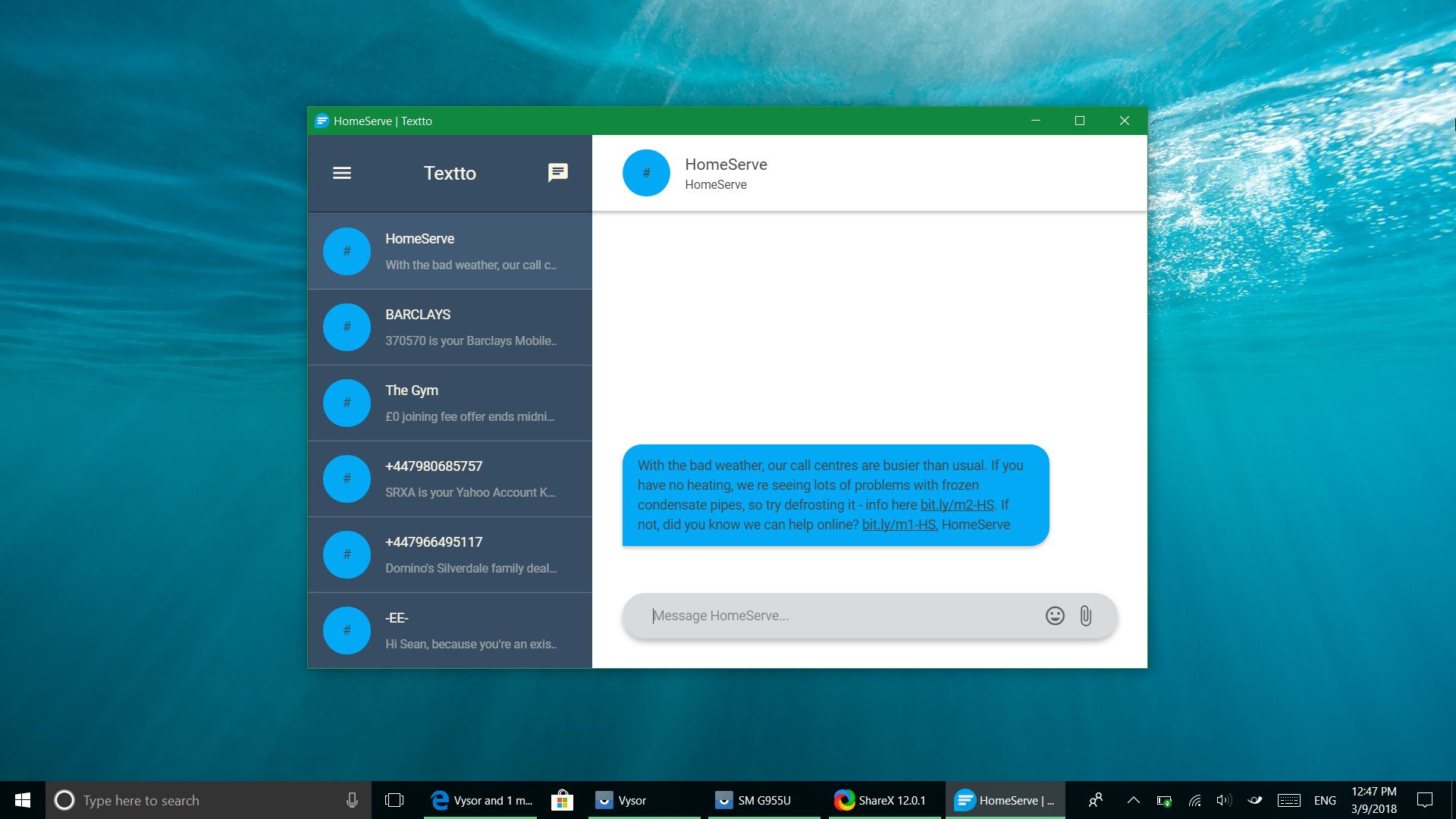
This app appeared on our roundup of the best apps to connect your Android device and your PC. It allows you to send and receive SMS messages from your PC. You just sign in with a Gmail account, and you're good to go. I couldn't believe how well Textto worked; it's iMessage-esque.
As a bonus, Textto doesn't replace your texting app of choice on your Android device. Android has some excellent SMS apps that you can continue to use.
Textto requires you to have the PC client on your computer and the Android app, both of which are free. It's simple and mostly seamless.
See at Textto See in Google Play Store
GestureSign
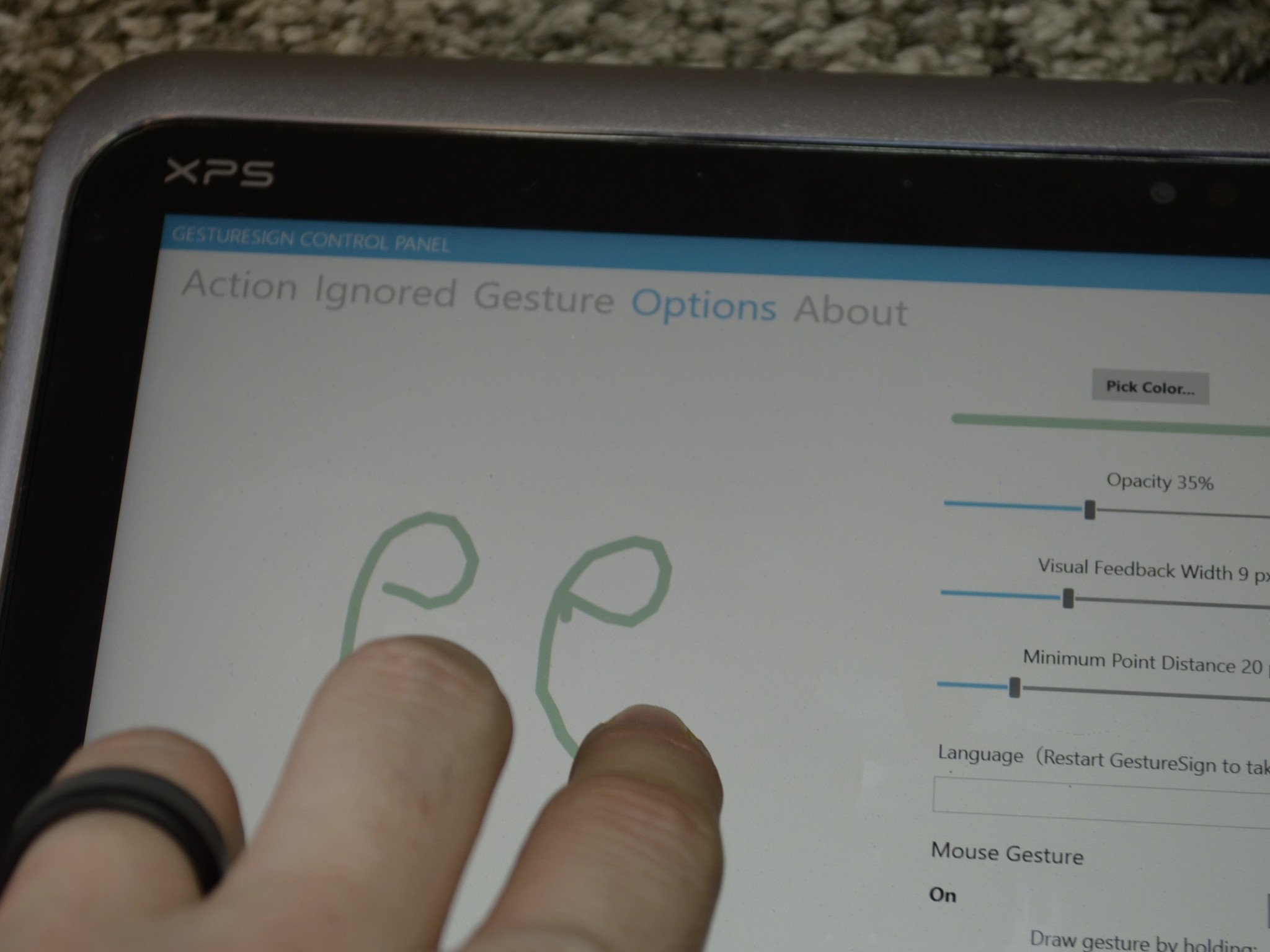
Sometimes you try an app and wonder why its features aren't built into an OS. In my opinion, GestureSign falls into that category. It allows you to use custom swipe gestures on your touchscreen, mouse, or precision touchpad to perform tasks on your PC. You can turn the volume or brightness up and down, launch a browser, and do a lot more. In my testing of the app, I was impressed with how smoothly it runs and how many things it can do.
Because Windows 10 already has touch support, you occasionally run into issues because GestureSign and Windows 10 are both responding to the same touch or gesture but you can get around this by playing with the app's settings.
All the latest news, reviews, and guides for Windows and Xbox diehards.
GestureSign is available for free on Windows 10 devices.
PowerDirector 16

PowerDirector 16 is a multi-layered video editor with power of its own, plus plugin support. You can edit videos on a timeline mode that will be familiar to editors who have used Adobe Premiere Pro or Camtasia, or in a storyboard mode that's for people who are new to video editing.
The video editor has support for transitions, effects, text titles, and many other features that you'd expect from higher-end video editors. I was very impressed with PowerDirector 16 in my testing, and I think it's the best video editor in the Microsoft Store, though I admit I haven't used all of them.
PowerDirector 16 is currently on sale for $69.99 on Windows 10. The app usually costs $99.99.
Piny
Piny doesn't provide a massive amount of power or unique features to Windows 10. Instead, it fills an app gap with a quality third-party app that makes it easier to use a popular social network, Pinterest, on Windows 10 devices. Piny scales Pinterest content better than using the web version of Pinterest and also ads a dark theme. During my review, Piny earned a place when compared to the web version of Pinterest.
Piny has a free version or you can remove ads for $1.99.
Over to you
What apps have you recently discovered that you'd recommend to friends? Let us know in the comments below.

Sean Endicott is a news writer and apps editor for Windows Central with 11+ years of experience. A Nottingham Trent journalism graduate, Sean has covered the industry’s arc from the Lumia era to the launch of Windows 11 and generative AI. Having started at Thrifter, he uses his expertise in price tracking to help readers find genuine hardware value.
Beyond tech news, Sean is a UK sports media pioneer. In 2017, he became one of the first to stream via smartphone and is an expert in AP Capture systems. A tech-forward coach, he was named 2024 BAFA Youth Coach of the Year. He is focused on using technology—from AI to Clipchamp—to gain a practical edge.
