Top 5 announcements from Microsoft Ignite 2019
From Edge to Office and beyond, here are the biggest announcements from Microsoft Ignite 2019.

All the latest news, reviews, and guides for Windows and Xbox diehards.
You are now subscribed
Your newsletter sign-up was successful
Microsoft's Ignite conferences are typically filled developer news about Azure, development platforms, and more. However, Microsoft always manages to sprinkle in some big announcements for the consumer crowd as well.
This year, Microsoft didn't disappoint, revealing some big news for Edge, Office, Cortana, and much more. With that in mind, here are some of our top picks for the biggest news from Ignite 2019 that you should pay attention to.
The new Microsoft Edge has a release date
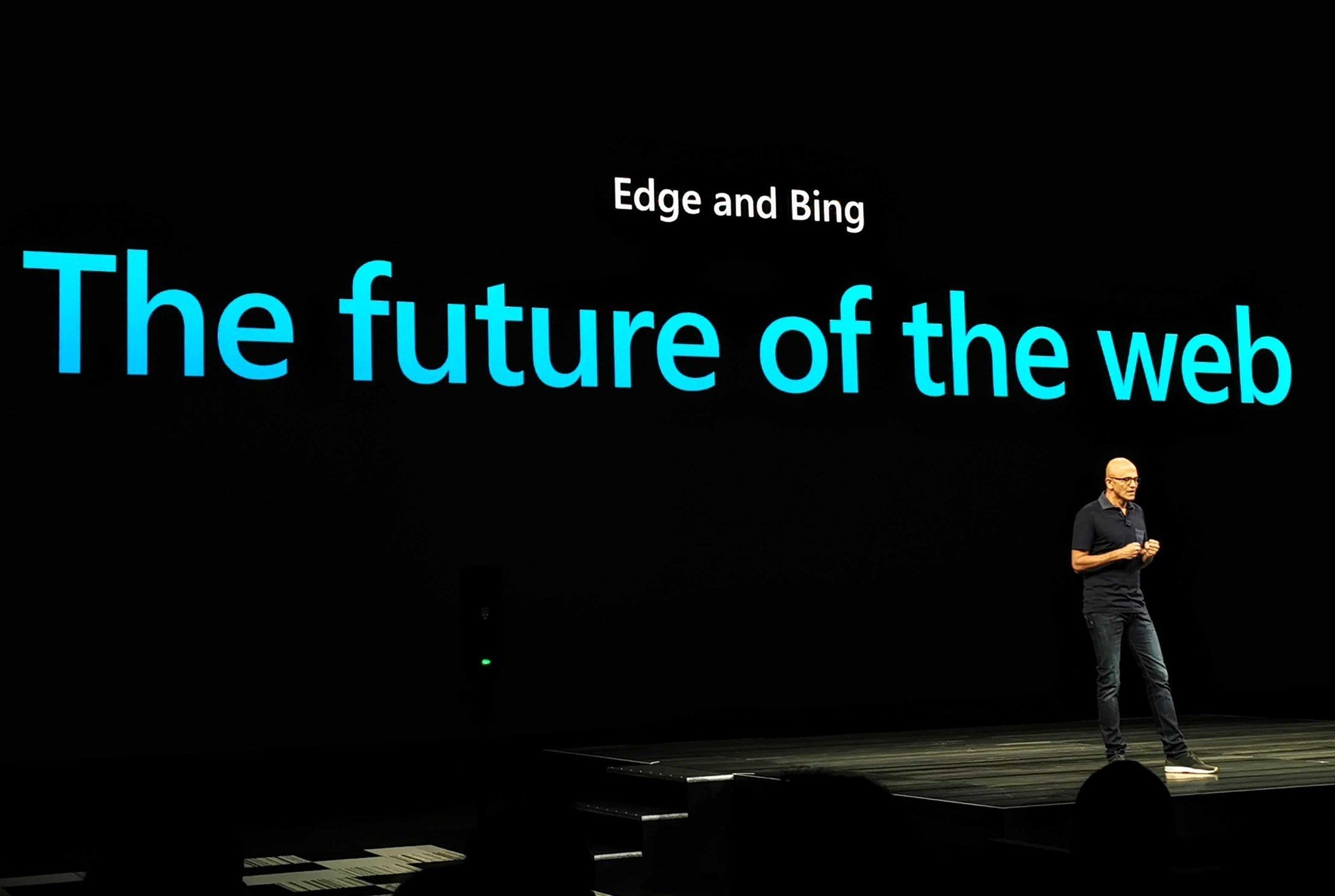
The new Chromium-based version of Microsoft Edge is nearly ready for its official debut. In testing for months at this point, Microsoft has added a ton of new features to its plate. Now, you have January 15, 2020, to look forward to as the app's official launch.
The new Edge replaces Microsoft's previous iteration of the browser, supplanting its original engine for Chromium. The result is a browser that stays in sync with the Chromium development branch, while retaining Microsoft's own features like password and history syncing across Edge platforms, the new Collections experience, and a robust set of privacy features. Business users also get access to Microsoft Search directly in the address bar, merging web searches with searches for files in their company's network.
The new Edge's release candidate is now available to download. Microsoft still has some work to do on bringing Fluent Design and inking to the new Edge if it hopes to stay in line with the old Edge. Still, January will be an exciting time for Edge users who haven't tried the beta version yet. Oh, and there's a new logo.
Cortana's AI smarts coming to Outlook

If you ever thought to yourself, "man, Outlook could use a dash more Cortana," then you're in for a treat. Microsoft revealed that it's bringing some new AI integration to Outlook that should help you be more productive.
At a basic level, Cortana now has the ability to read your emails aloud, which should come in handy when you're on the move. Cortana now automatically manages your calendar, giving you a daily brief at the beginning of each day that offers a quick look at your schedule. Your contacts can also email or mention Cortana directly to set up meetings.
All the latest news, reviews, and guides for Windows and Xbox diehards.
Finally, Microsoft says it also continues to work on the natural conversational features it revealed earlier in 2019 for Cortana. That feature should launch in the coming months, with Microsoft also working on bringing Cortana to Teams.
Cortana underwent a massive shift this year, moving from a general voice assistant to the backbone of Microsoft's AI efforts. These new integrations with Outlook highlight just some of what the company has in mind for the assistant.
New Office Mobile app for iOS and Android

Microsoft has a new Office app for Android and iOS in the works. Available to test now in preview, the app brings together some of Microsoft's most popular Office apps in one space.
You can open and edit Excel, Word, and PowerPoint documents right within the new Office mobile app without having to install separate apps for each. What's cooler, the app also allows for snapping a picture of a physical document to turn it into an editable file. That includes turning printed tables into Excel docs.
The 'Man of Steel' gets stored on a tiny piece of glass
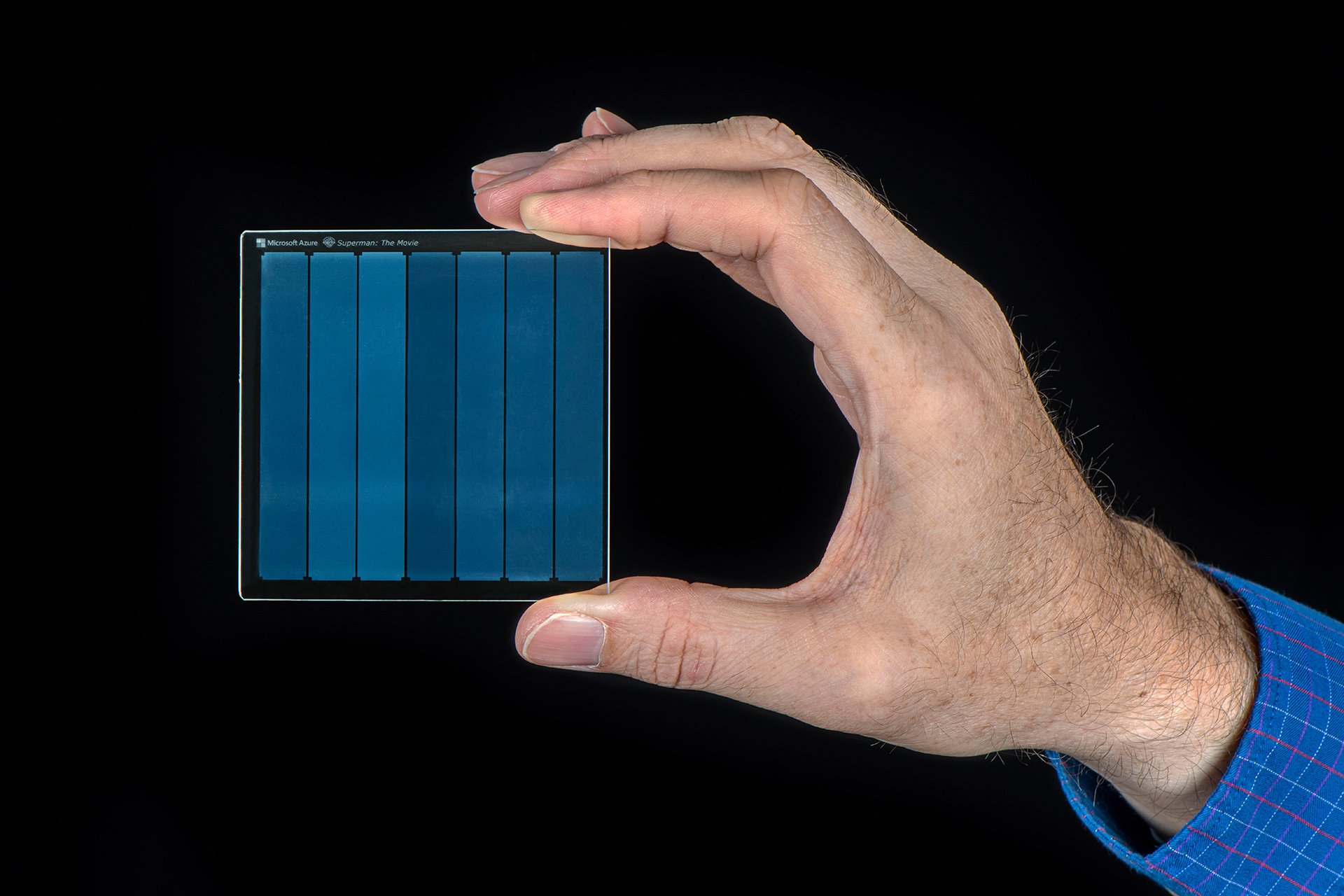
In an announcement that surely caught everyone in attendance off guard, Microsoft revealed that it worked with Warner Bros. to store and retrieve the entire 1978 Superman movie on a piece of glass.
Warner Bros. approached Microsoft looking for ways to preserve its vast collection of movies and TV shows on a medium that could potentially last centuries, through natural and man-made disasters. The result is a piece of glass, about the size of a coaster, that is encoded with data using a laser.
"A laser encodes data in glass by creating layers of three-dimensional nanoscale gratings and deformations at various depths and angles," Microsoft said in a blog post. "Machine learning algorithms read the data back by decoding images and patterns that are created as polarized light shines through the glass."
The result is a media-storage medium that can survive with its data intact for hundreds of years. However, Microsoft also sees this as a way to drive down the costs of long-term cloud storage.
Neat stuff.
Whiteboard comes to the web and Teams

If you're a big fan of Microsoft Whiteboard, the company's team collaboration app for brainstorming, you can now use it in more places. Microsoft announced that Whiteboard is now available on the web, as well as through Microsoft Teams.
The web version of Whiteboard isn't packed with every feature available in its other iterations, but it should be a viable option for getting some work done on the go.
The Teams integration is potentially more interesting, allowing Whiteboards to be shared with others in Teams, where you can then start working on a board together in meetings. Once your meeting is finished, the whiteboard remains available for anyone in the meeting to reference.
This is all in addition to some other interesting new features headed to Teams, including closer integration with To Do and Planner.
And more!
Those were just some of our picks for the biggest news to come out of Microsoft Ignite 2019's opening keynote. However, there's also some interesting stuff concerning natural language processing in Excel, the alpha launch of WinUI 3.0, and OneNote 2016 averting death.
What was your favorite nugget to come out of Ignite 2019? Let us know in the comments.

Dan Thorp-Lancaster is the former Editor-in-Chief of Windows Central. He began working with Windows Central, Android Central, and iMore as a news writer in 2014 and is obsessed with tech of all sorts. You can follow Dan on Twitter @DthorpL and Instagram @heyitsdtl.
