How to claim free Twitch Prime loot in Fortnite Battle Royale
Wondering how to get that sweet, sweet loot with your Twitch Prime subscription? Read this.

All the latest news, reviews, and guides for Windows and Xbox diehards.
You are now subscribed
Your newsletter sign-up was successful
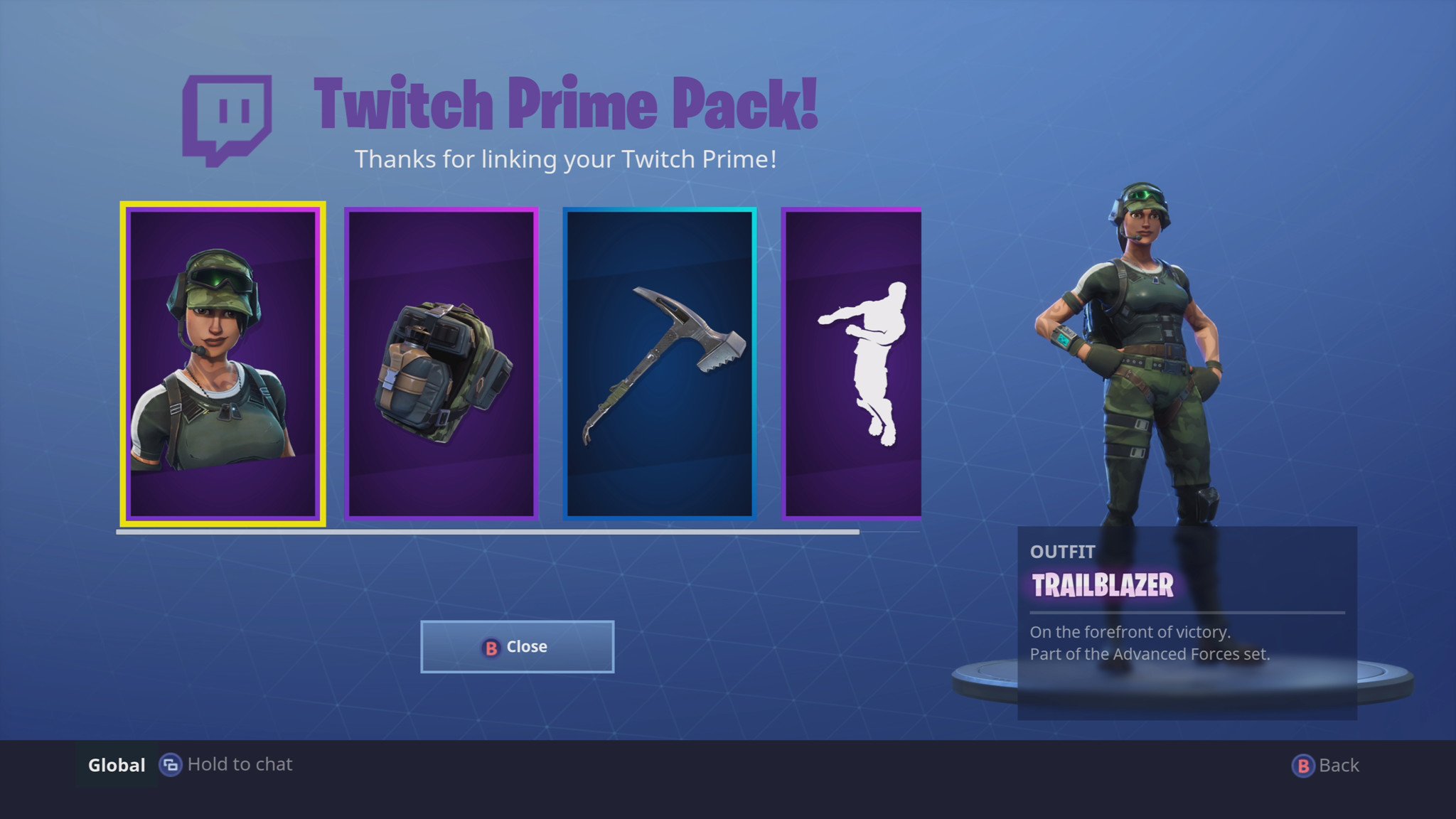
Amazon-owned Twitch currently has a cross-promotion going on with Epic Games where Amazon Prime subscribers can get some free in-game loot.
Following the initial batch, the two companies have continued the relationship and there's now more free loot being given away!
If you want it (and why wouldn't you?) but aren't sure if you have Twitch Prime or how to get your loot, read on and I'll walk you through it.
What's Twitch Prime, and how do you get it?
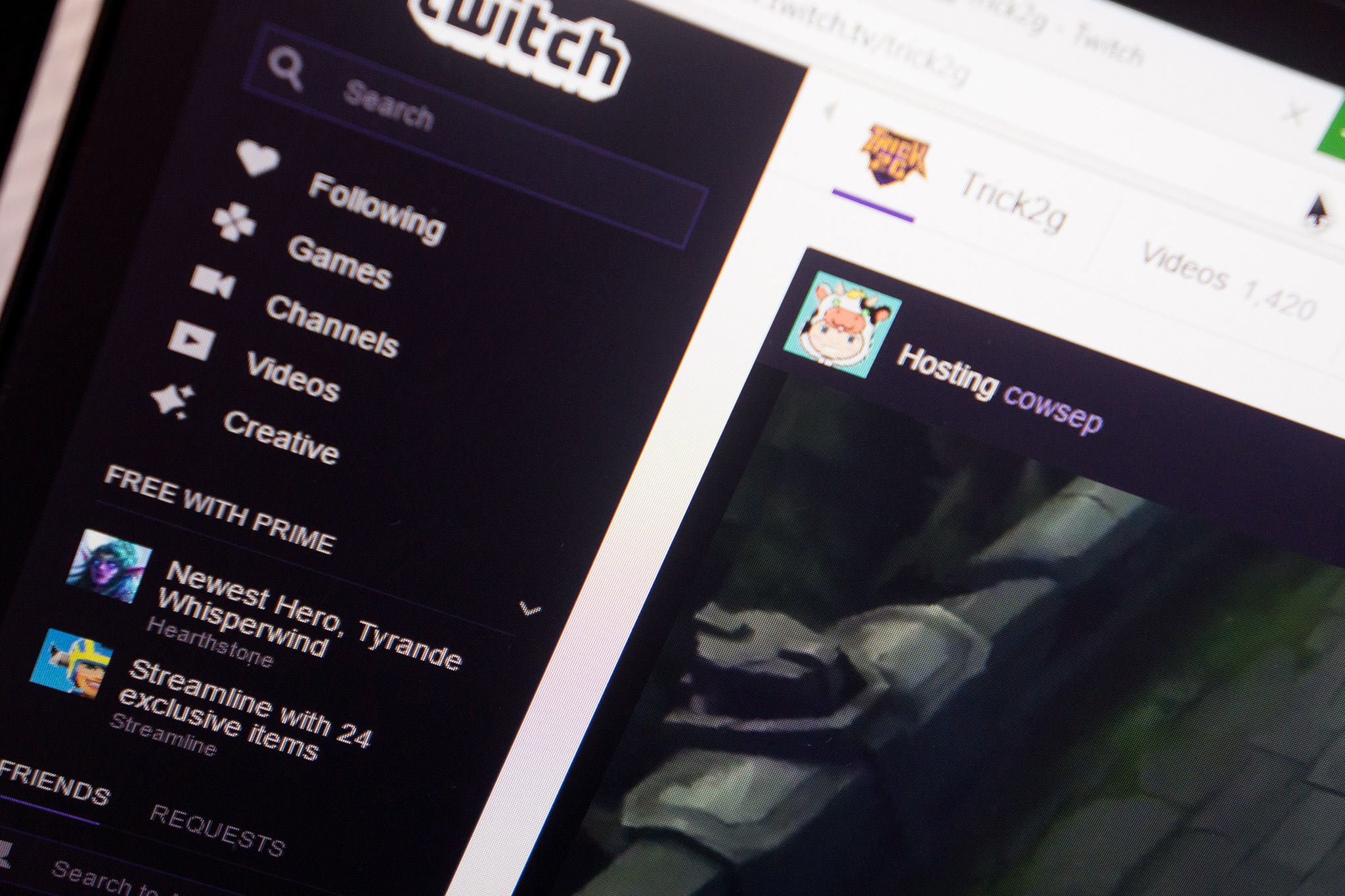
Simply put, if you're an Amazon Prime subscriber, you also have Twitch Prime. Twitch Prime is, however, available everywhere globally except for China, India and "embargoed territories." In countries where Amazon Prime is supported (U.S., Mexico, Canada, Italy, France, Germany, Belgium, Austria, Spain, Japan, Netherlands, Luxembourg, Singapore or the United Kingdom) you have to have Amazon Prime to have Twitch Prime.
If you're not in one of the countries listed above, you can sign up for Twitch Prime with a Prime Video subscription. Whichever way you play it, though, you have to have Amazon Prime something to get the free loot.
If you haven't yet linked your Amazon account and your Twitch account, you need to do that first. Head on over to the Twitch Prime homepage linked below, log in to Amazon, then log in to Twitch, and let the magic happen.
Link your Amazon account and Twitch Account
All the latest news, reviews, and guides for Windows and Xbox diehards.
And if you don't yet have Amazon Prime, remember you can get a 30-day free trial.
How to get your Fortnite Twitch Prime loot
Now that you're all set up with Twitch Prime, the rest is a case of linking your Twitch account with an Epic Games account (which you will have if you're playing Fortnite anyway). Here's how to do it:
- In your web browser, visit this link and ensure you're logged in to your Twitch account.
- Click on the Claim Loot button.
- If you have an Epic Games account, click yes or signup if you don't yet have one.
- Note that if you're playing on Xbox One, your Xbox Live login should suffice as you should have already linked this to an Epic account in the game.
- Log in with either your Xbox Live account (or PlayStation 4) or your PC-bound Epic Games login details.
The two will now be linked, and the next time you go to play Fortnite the new stuff will be waiting in your inventory. It's important to point out that you can only claim the Twitch Prime Pack once.
What's the latest?

The Twitch Prime Pack #2 is now available for Fortnite Battle Royale players and this time around it includes:
- Battle Royale Trailblazer outfit
- Battle Royale True North Back Bling
- Battle Royale Tenderizer Pickaxe
- Battle Royale Freestylin' emote
Anyone who has already linked their accounts and claimed the first pack will still need to follow the steps above and claim the new pack. Subsequent items that are added to it will appear in-game automatically, but the pack itself must be claimed first.
Updated May 10, 2018: The Twitch Prime Pack #2 is now available so we've updated this post with info on how to claim it!

Richard Devine is the Managing Editor at Windows Central with over a decade of experience. A former Project Manager and long-term tech addict, he joined Mobile Nations in 2011 and has been found in the past on Android Central as well as Windows Central. Currently, you'll find him steering the site's coverage of all manner of PC hardware and reviews. Find him on Mastodon at mstdn.social/@richdevine
