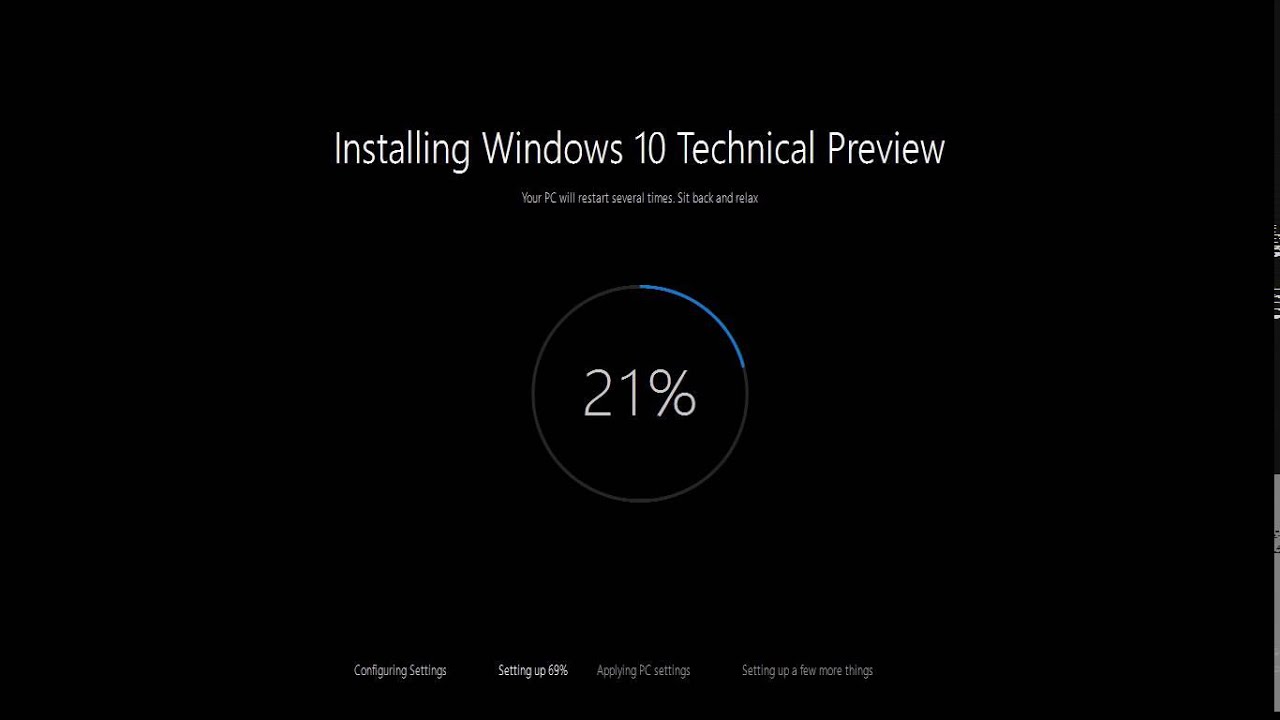Alleged Windows 10 installation interface shown in leaked screenshot [Update: Now with video]
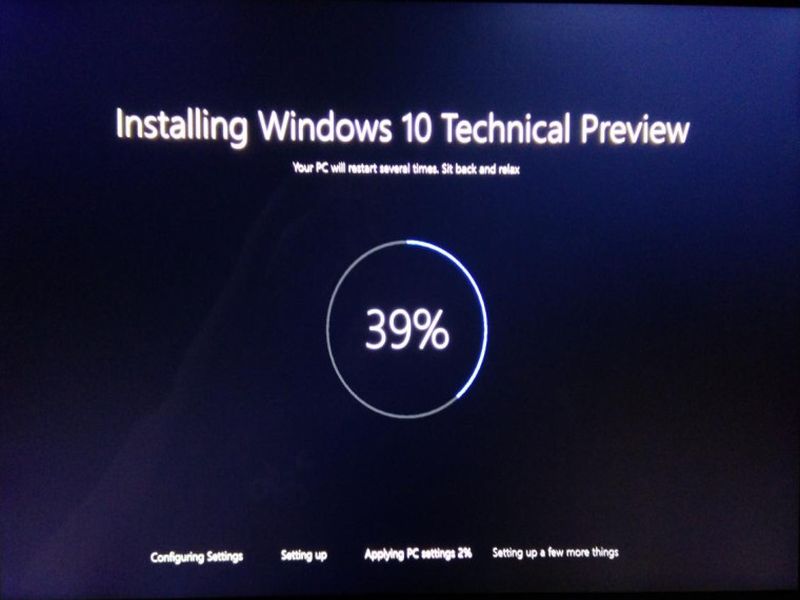
All the latest news, reviews, and guides for Windows and Xbox diehards.
You are now subscribed
Your newsletter sign-up was successful
Microsoft is still tinkering with the user interface aspects of Windows 10 and that apparently extends to the operating system's installation screen. Today, a screenshot made its way to the Internet that allegedly shows a pretty major revamp of that screen.
The leak comes from the OSBetaArchive forums via an anonymous source. As you can see, the screen shows that installing Windows 10 is represented by a ring that shows the percentage of its progress in the center. At the bottom, there are percentages shown for specific installation tasks. A few days ago, Neowin reported on the same UI screen but showed a mockup, rather than a screenshot of the actual progress ring.
While a new UI for the installation progress may be a small thing in the overall development of Windows 10, it shows that Microsoft is open to making changes. It's more than possible that this UI is not final, however, and could be changed again before Windows 10 officially launches later this year.
Update: One of the forum members of the same website has now posted an actual video that shows the new installation UI in action
Source: Chris123NT on OSBetaArchive.net; Via: Neowin
All the latest news, reviews, and guides for Windows and Xbox diehards.

John Callaham was a former contributor for Windows Central, covering Windows Phone, Surface, gaming, and more.