Windows 10 for Desktop build 10166: What's new, changes, improvements, and gallery

As we get closer to the final release of Windows 10, Microsoft has just rolled out a new preview for PCs. This time was the turn of Windows 10 build 10166, and the company made it available through the Fast ring of updates. The new build also rolls out only days after the company released build 10162 and three weeks before the general availability, which will occur on July 29th.
While Windows 10 build 10166 includes a number of changes and improvements over previous builds, the new changes aren't very significant. The new build is all about fixing bugs and completing everything that is already in place. As such, it's likely that what you see today on Windows 10 is pretty close to what you're going to see at the end of July.
On my personal experience, I'm noticing that Windows 10 is getting snappier, smoother, and close to being completed. In previous releases, I've seen the blue screen of death trying to upgrade and when try to do a clean installation. On build 10162, I had another issue, where resuming my PC from sleep will simply freeze the operating system, and I needed to reboot the system every time. Now, all these problems are gone.
The software maker also includes a few changes to its new web browser. On Windows 10 build 10166, Microsoft Edge brings some bug fixes and improvements. Among the improvements include localhost loopback enabled by default. Users can easily disable this option by accessing the experimental settings page by typing "about:flags" in the address bar and hitting Enter. In addition, about:flags has also been improved for languages other than en-US.
Another feature recently discovered (Neowin) in the Insider Preview is a hidden mode called "retail mode." While this isn't a feature that you probably won't be using, it's new to the operating system.
It's worth pointing out that "retail mode" is not a new feature in build 10166, as I can trace it back to build 10158, but it has just been discovered.
In Windows 10, "retail mode" is a feature designed to highlight the new features in Windows 10 and the benefits of Office 365.
All the latest news, reviews, and guides for Windows and Xbox diehards.

If you're a Windows Insider and you're already thinking on trying the new feature, you need to keep in mind that enabling "retail mode" will erase all the content on your PC. Additionally, you will need a password to uninstall the experience, and the password isn't available to the public. As such, you can try the new feature at your own risk, but only after you created a full backup that you can use to restore your system.
Enabling the feature is easy, open the Settings app, navigate to Update & recovery > Activation, and the click five times the title Windows. Then a dialog box will appear confirming that you're about to change to retail mode. You'll be prompted to enter a password, but you can leave this field blank, after the computer reboots, you'll be signed in as Darrin DeYoung.
The mode also includes a screensaver called "attract loop" that will run after a certain amount time the computer is not being used. (You can see loop in the video below.)
Finally, the company also announced that users can now try the new Microsoft Wi-Fi app, which allows you to purchase internet access through the Windows Store. However, the app is only available for those located in Seattle. The same service will soon be available in the rest of the U.S. Also, the company is planning to bring the same app to iOS, Mac OS X, and Android.
Here is a gallery of images for Windows 10 build 10166


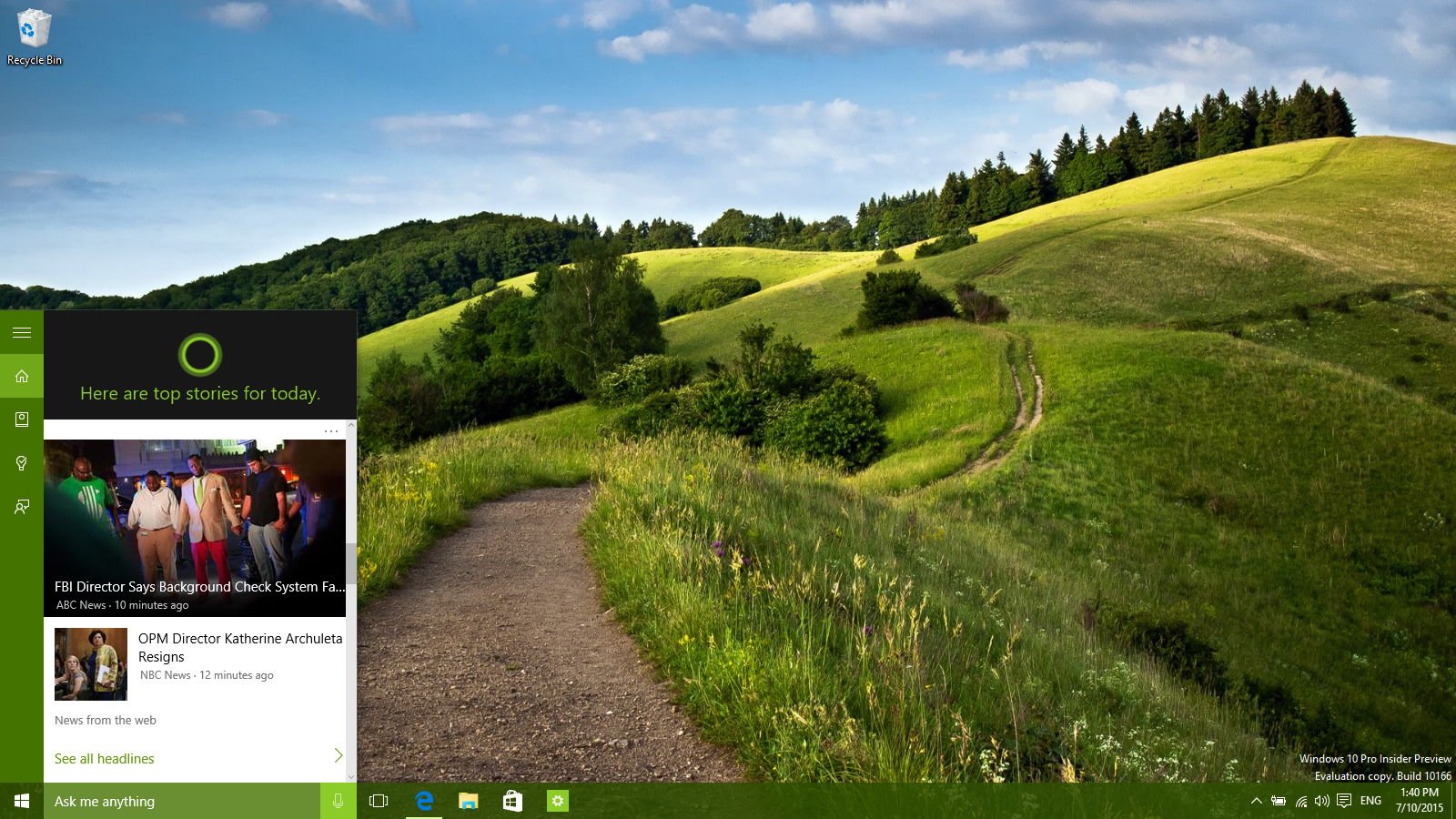
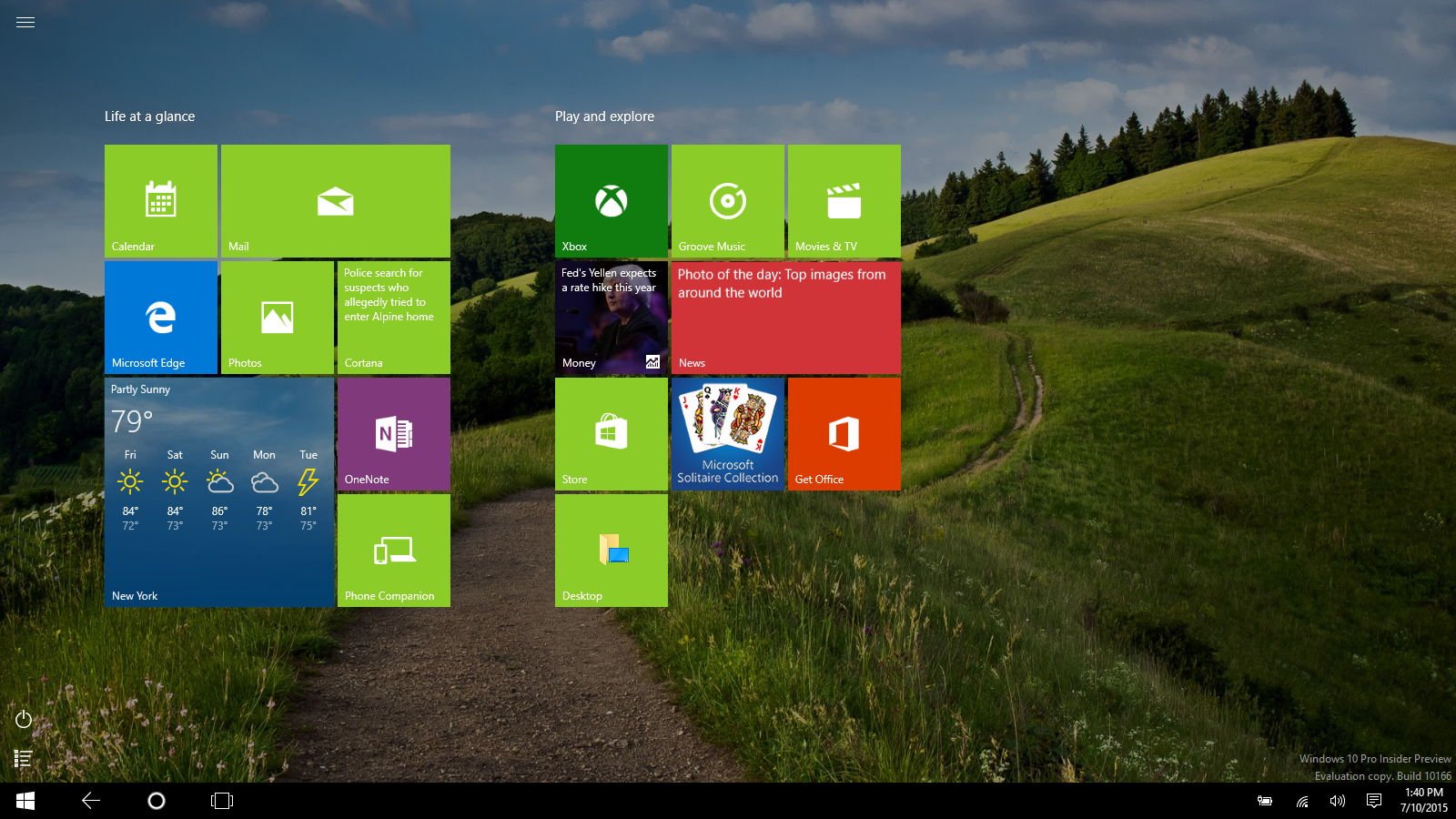


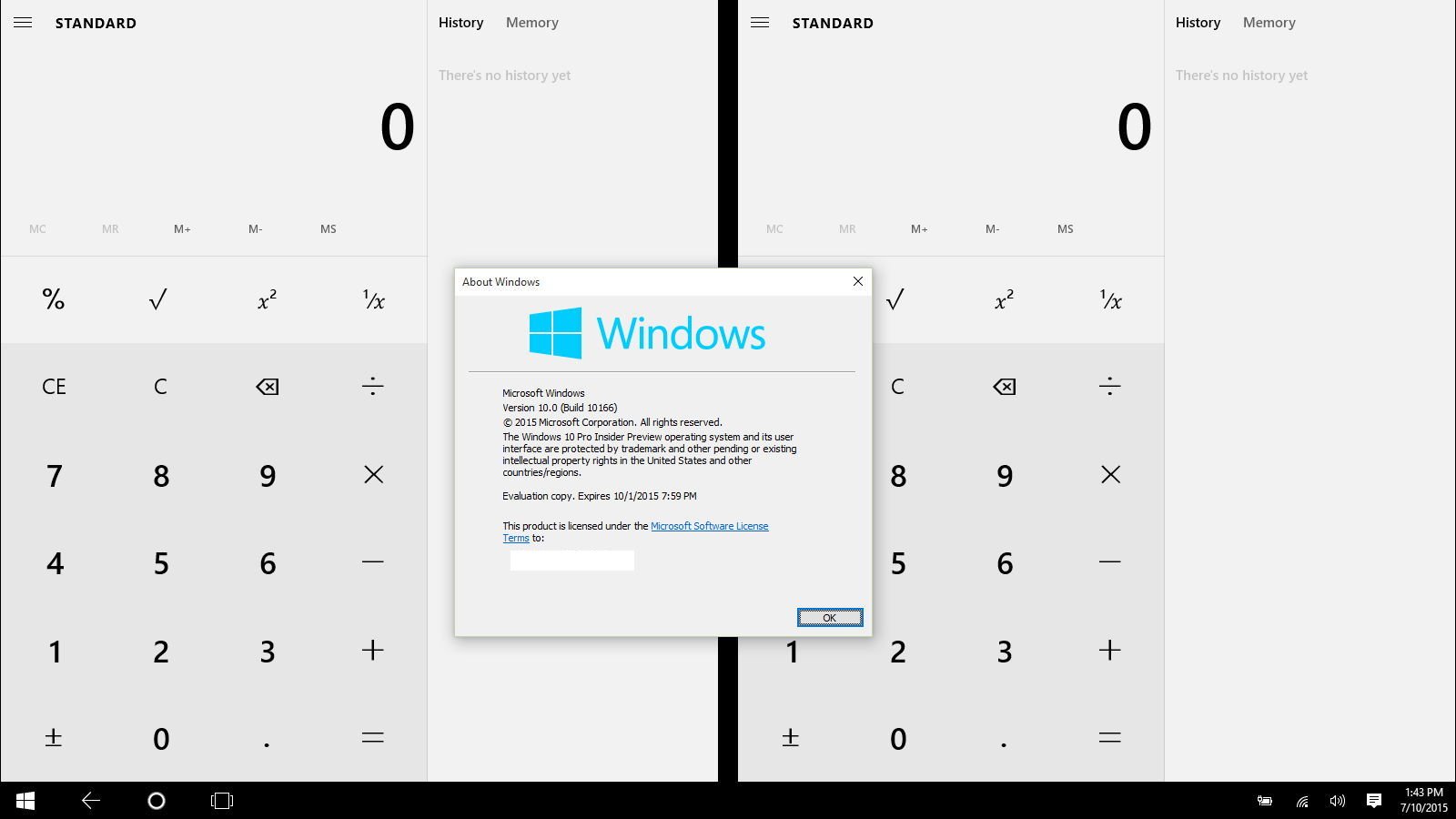

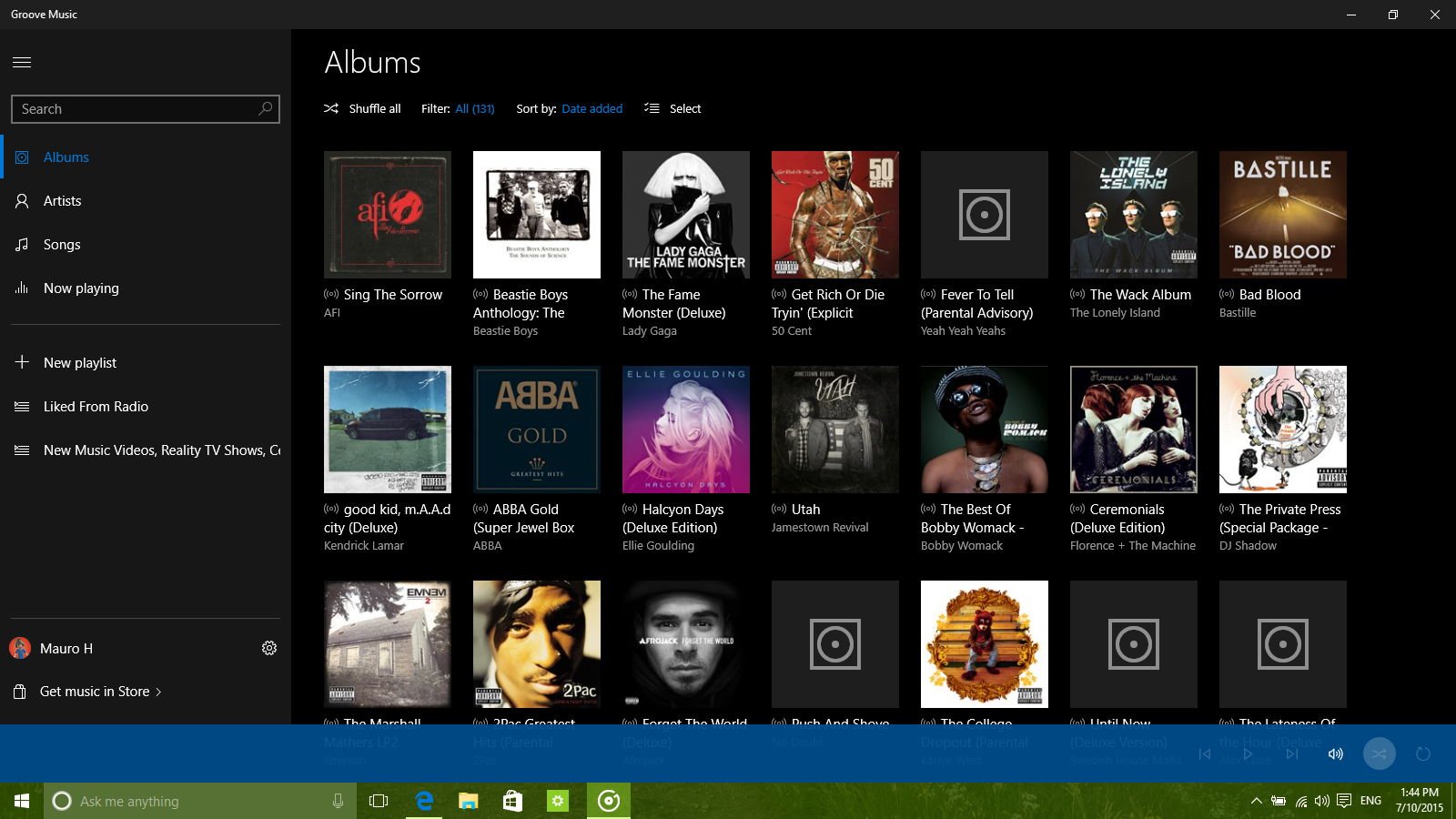
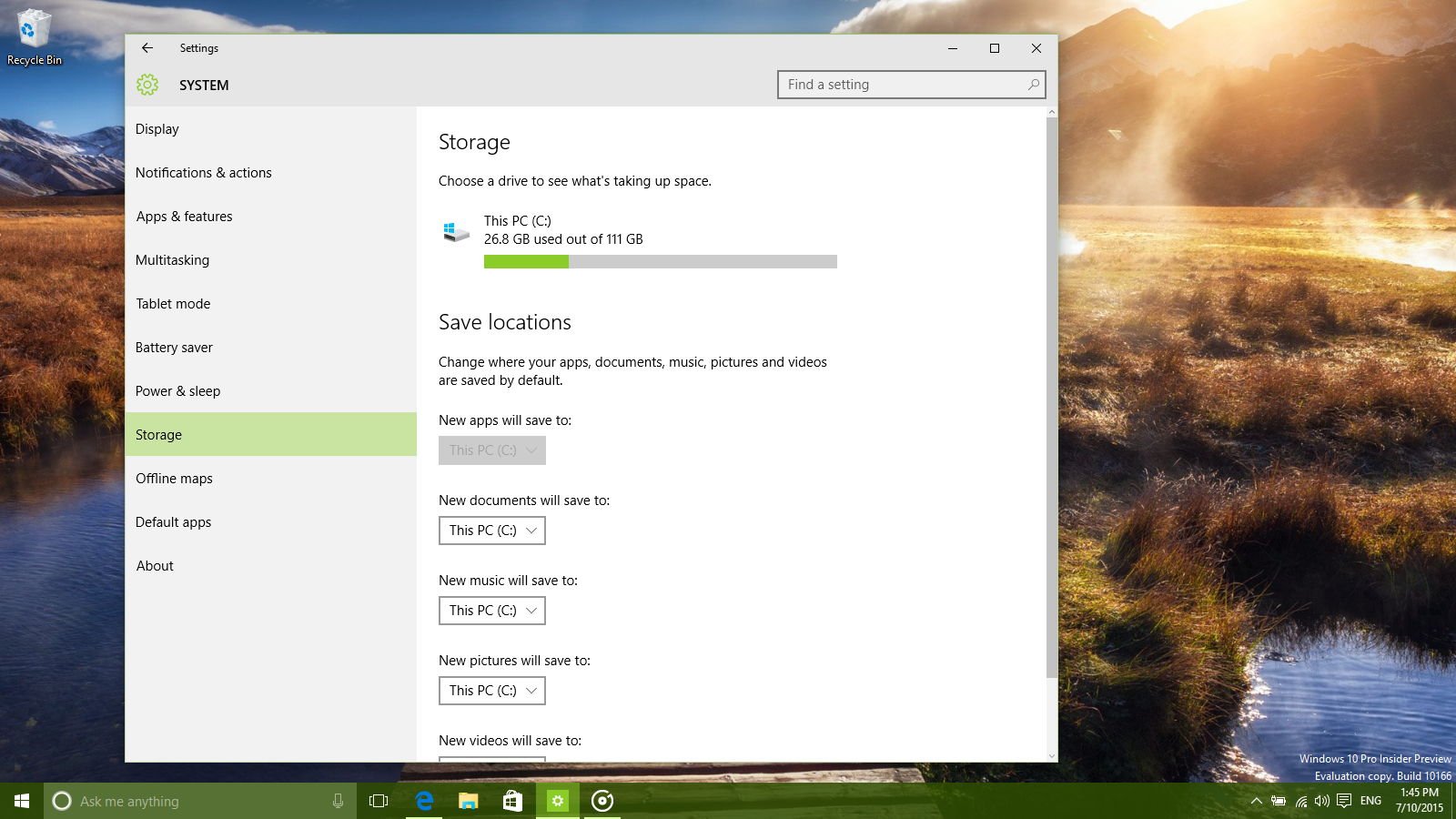
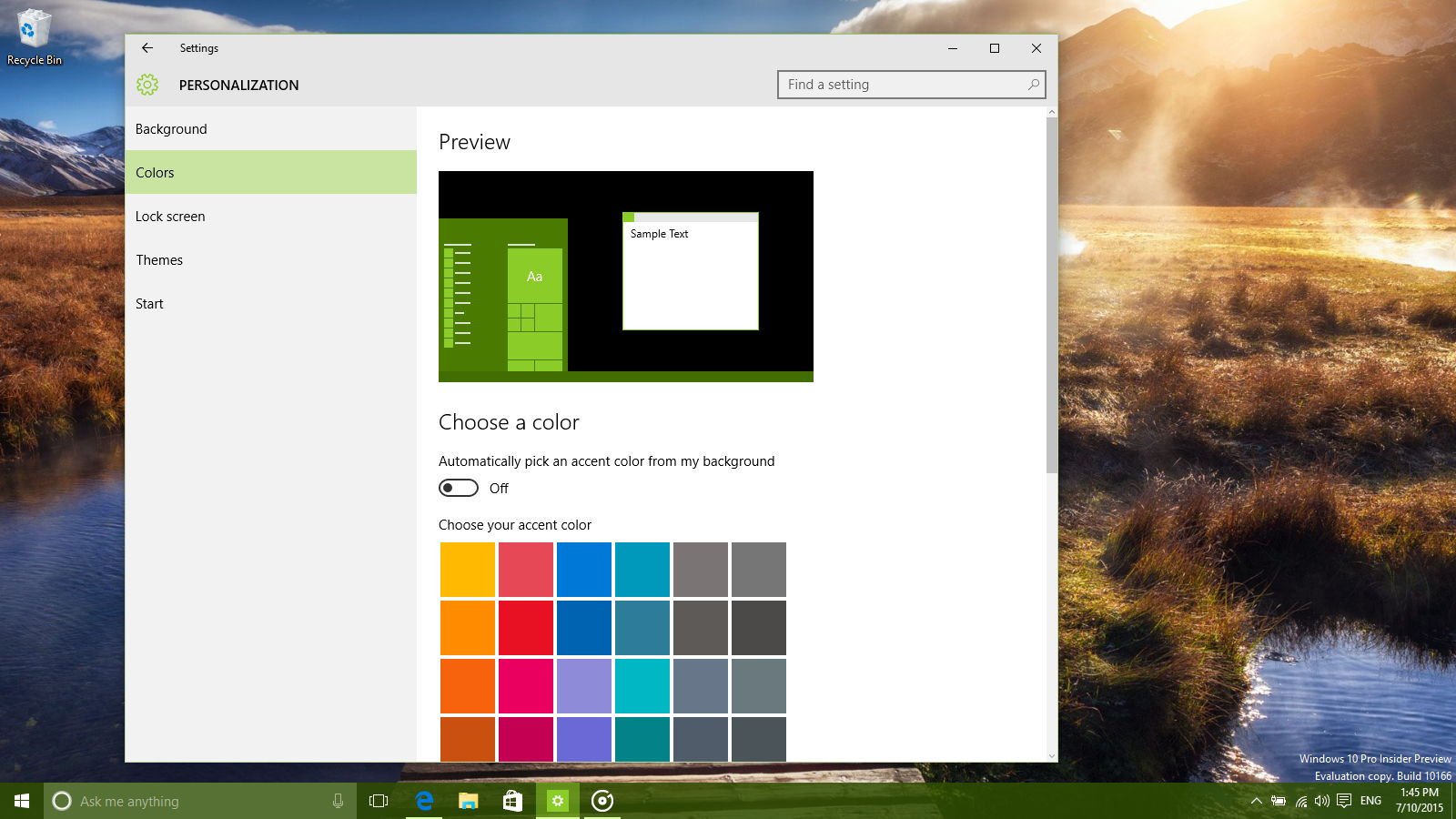
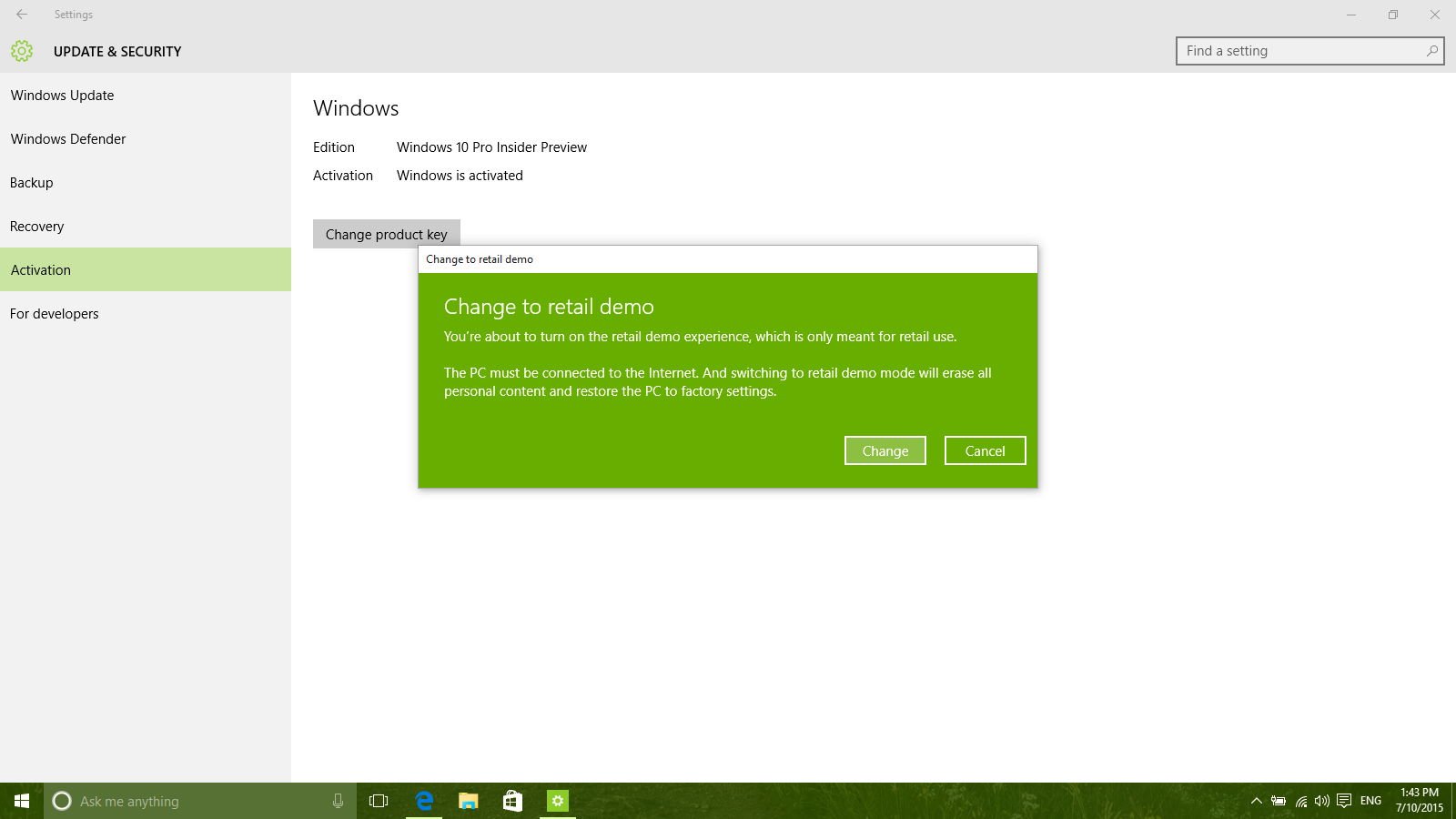


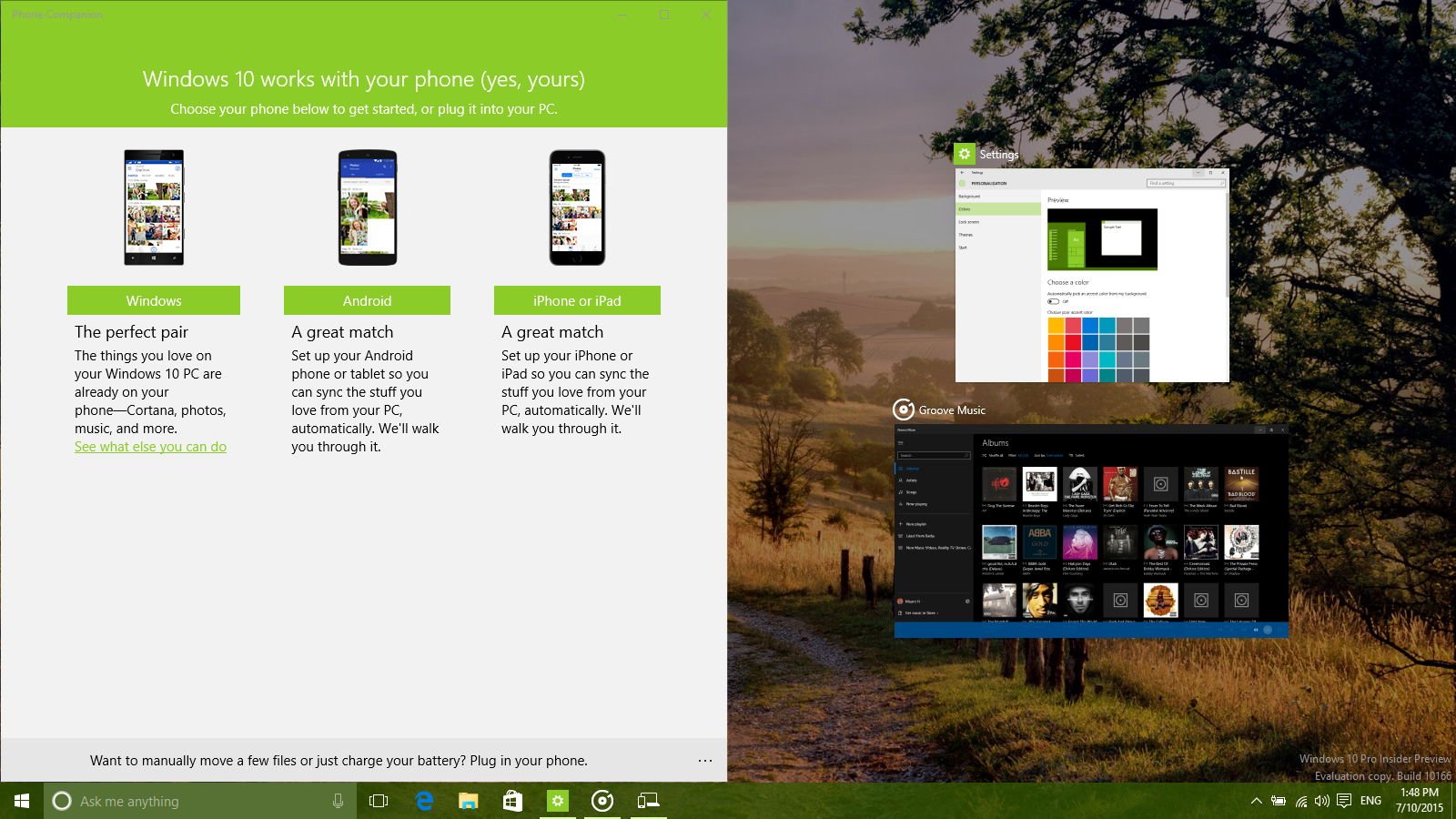

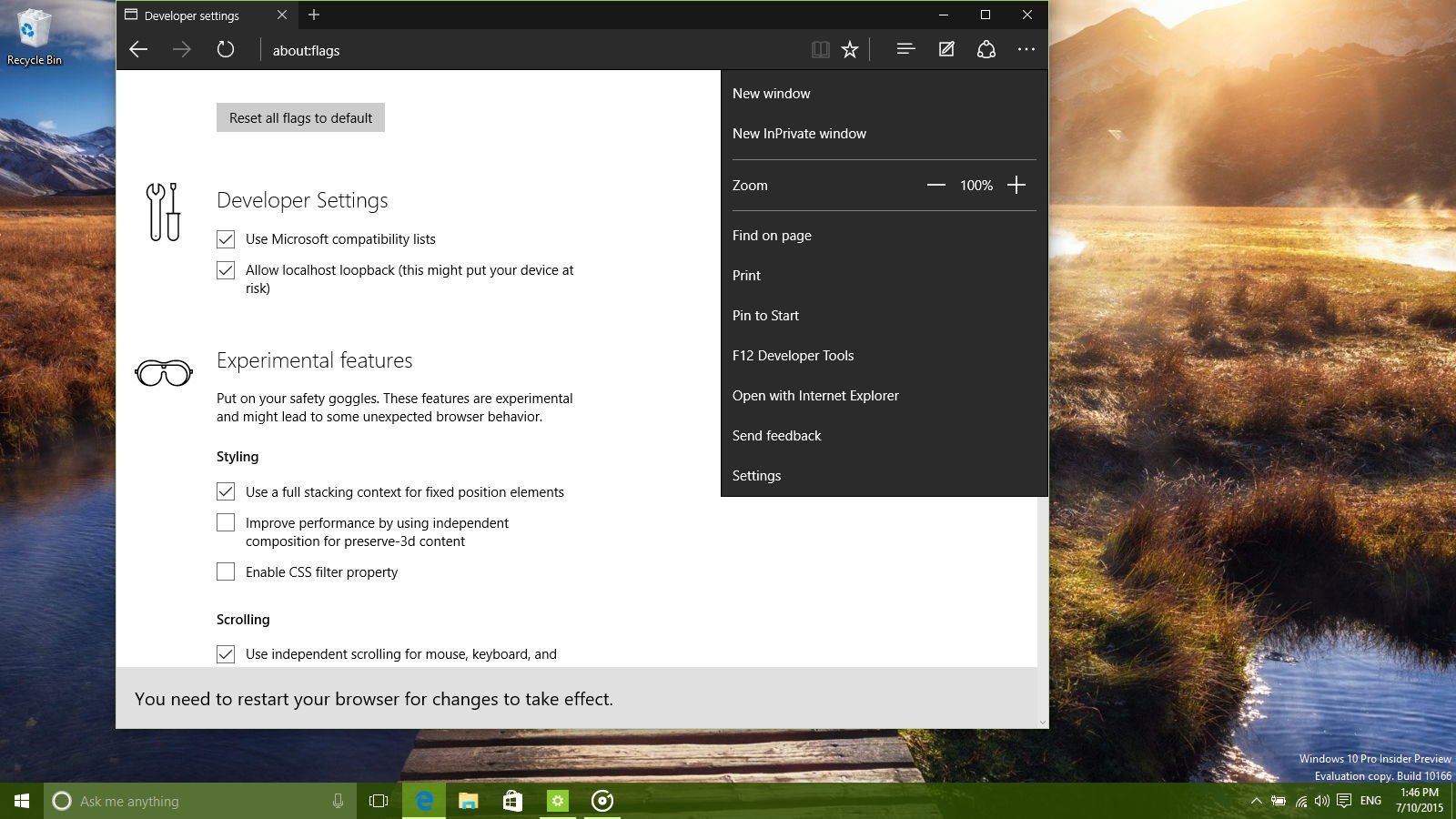
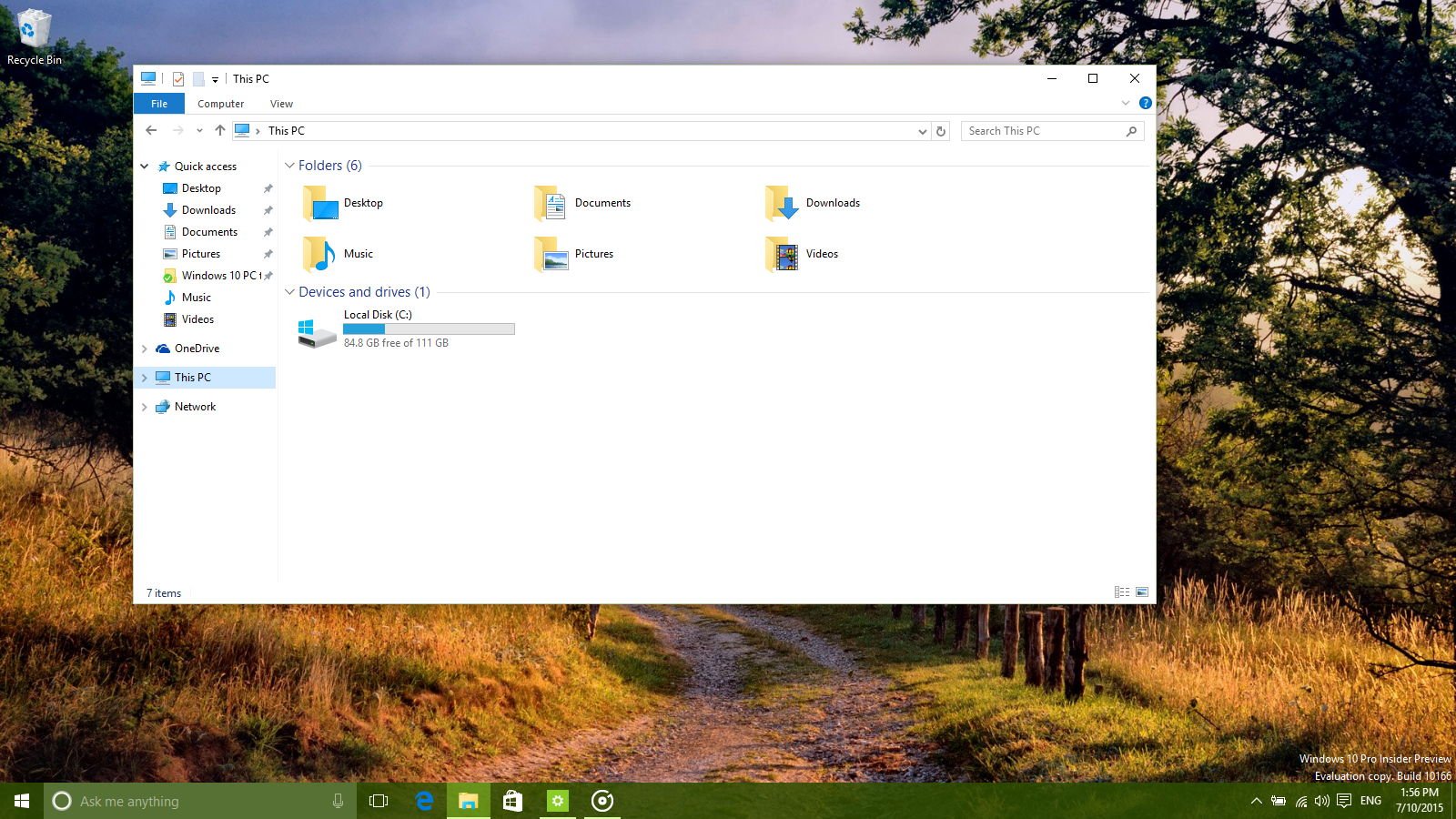
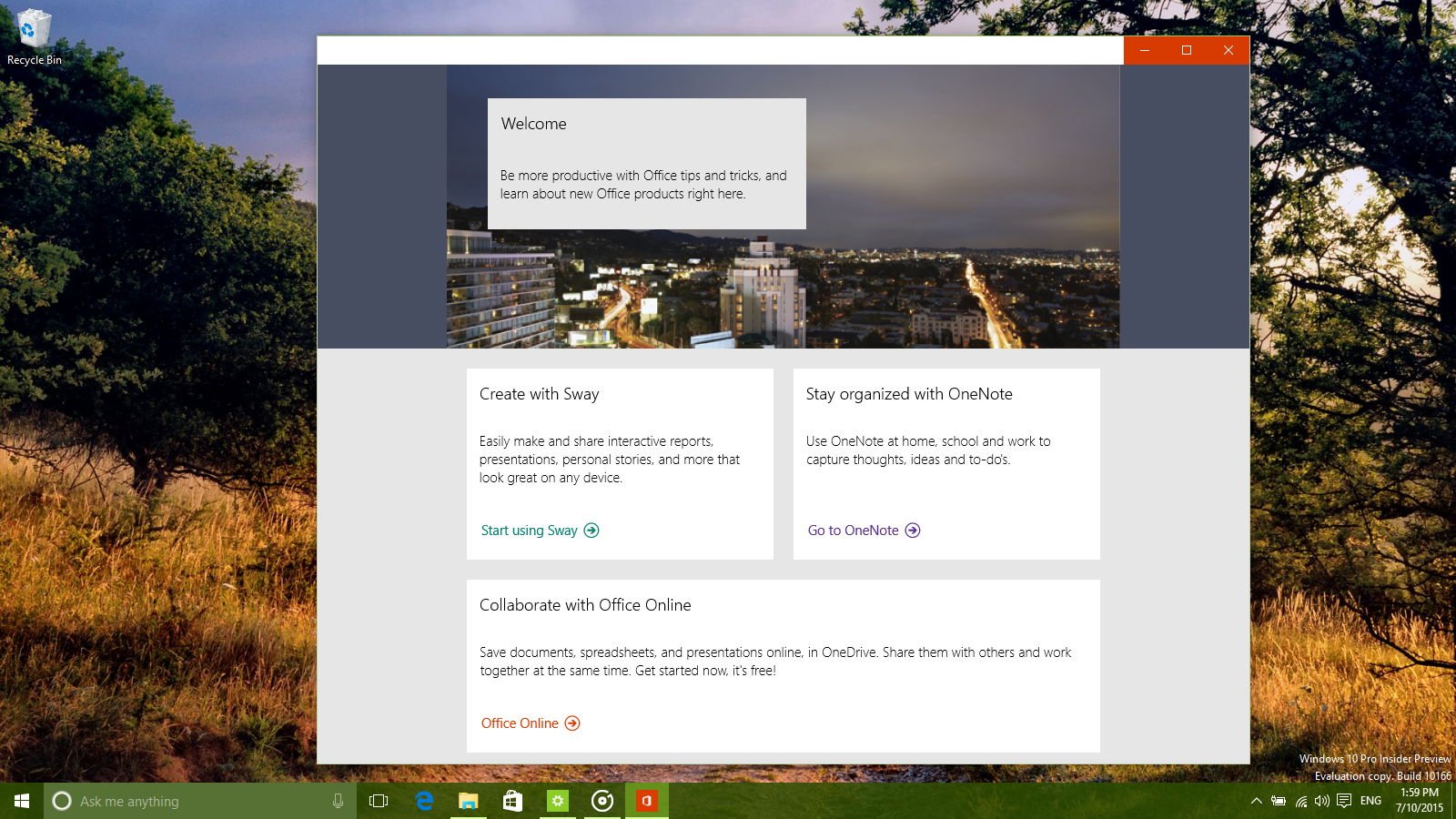
As you can see, the new build doesn't include huge changes, but now each new release is more stable and less buggy, which brings Windows 10 closer to be an operating system that you can use in the daily basis.
Are you satisfied with the direction Microsoft has taken with Windows 10? Tell us what you think in the comments below.

Mauro Huculak has been a Windows How-To Expert contributor for WindowsCentral.com for nearly a decade and has over 22 years of combined experience in IT and technical writing. He holds various professional certifications from Microsoft, Cisco, VMware, and CompTIA and has been recognized as a Microsoft MVP for many years.

