Windows Central Podcast 143: Microsoft leaks Windows Lite
This week on the Windows Central Podcast: Microsoft leaks Windows Lite bits, a new Xbox Dashboard is coming soon, and much more.
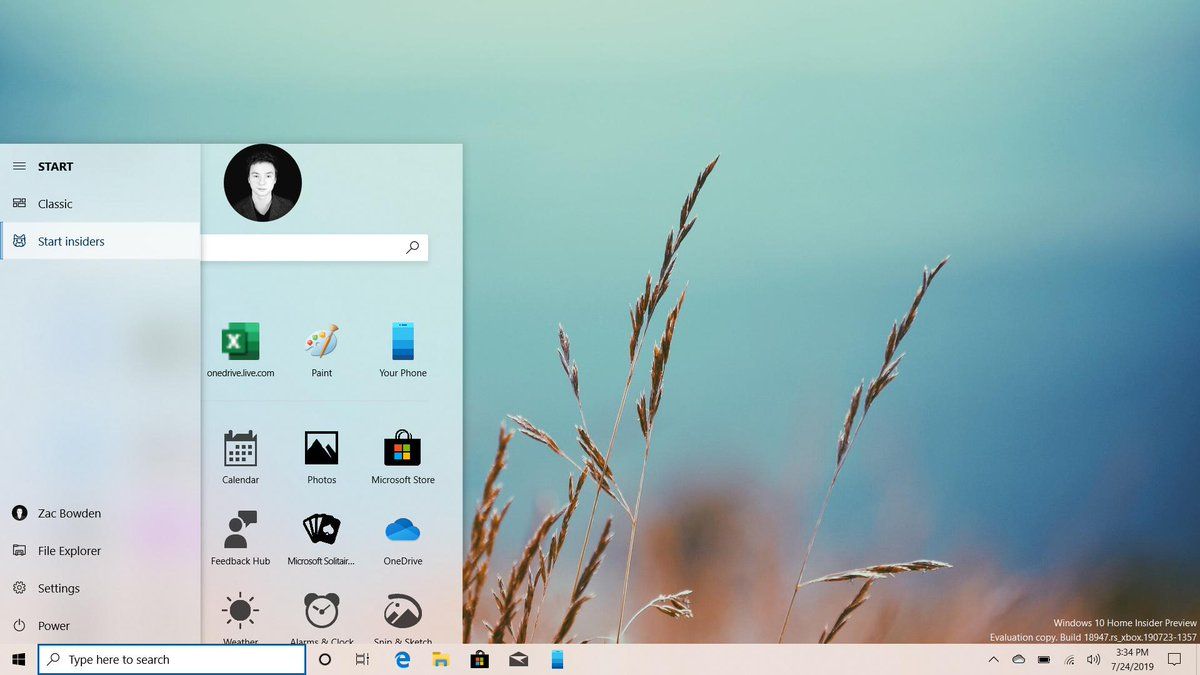
All the latest news, reviews, and guides for Windows and Xbox diehards.
You are now subscribed
Your newsletter sign-up was successful
We're back with another exciting episode of the Windows Central Podcast, and this week, Daniel Rubino is back as he and Zac Bowden look at a 20H1 Fast ring build that includes the new Cortana experience. They also examine an unintentionally leaked build that revealed a new Start menu for Windows Lite. There's also a new dashboard coming for Xbox, and Zac gives the lowdown on his time with the unreleased HP Pro x3 Windows Phone.
This episode of the Windows Central Podcast was recorded on July 26 2019.
Links:
- Windows 10 20H1 build 18945 hits Fast ring with new Cortana experience | Windows Central
- Leaked internal Windows 10 build reveals new Start menu experience | Windows Central
- Hands-on with the shiny new dashboard in Xbox build 18362 | Windows Central
- HP Pro x3 review: This unreleased Windows Phone could have been awesome | Windows Central
Subscribe to the podcast
- Download directly: Audio
- Listen via Spotify
- Listen via: Windows Central app Windows 10 | Android
- Subscribe via iTunes
- Subscribe via RSS
- Subscribe via Google Play Music
- Subscribe via Pocket Casts
Sponsors:
- Wix Creation without limits. Visit wix.com/podcast and get 10% Off Your Wix Premium Plan — enter the code WIXPROMO at checkout.
Hosts
Make this show great by participating!
Send in your comments, questions, and feedback to:
- Email: wcpodcast@windowscentral.com
- Twitter: @WindowsCentral with hashtag #wcpodcast
All the latest news, reviews, and guides for Windows and Xbox diehards.

