WMExperts Podcast Episode 40
News
By
Dieter Bohn
last updated

Join the conversation
Add us as a preferred source on Google
Get the Windows Central Newsletter
All the latest news, reviews, and guides for Windows and Xbox diehards.
By submitting your information you agree to the Terms & Conditions and Privacy Policy and are aged 16 or over.
You are now subscribed
Your newsletter sign-up was successful
An account already exists for this email address, please log in.
Subscribe to our newsletter
This week: Verizon GPS, Location Based Services discussion, and an elegy for Windows Mobile Standard. Listen in!
- Download it directly with this link
- Subscribe via iTunes
- Subscribe directly to the Podcast feed with your favorite Podcatcher here
- Listen to it here with this flash player:
News
- Verizon! GPS! Whoa!
- Consumer Reports + Dieter has the magazine in front of him
- A new Moto render
- Come Back WinMo Standard
How To and Software
Community
Thanks for the great email, Nate!
Credits
Thanks to the WMExperts Store for sponsoring the podcast. Thanks also to these great artists for the music and to CCMixter.org for offering a great database of Creative Commons music!
- Swim below as Leviathans by Fireproof Babies
- Drop by Raga Flow by Killbotz
- Midnight by Paradox
- GONE by djsociopath
- Purple Schlep by Whip Snapper
Get the Windows Central Newsletter
All the latest news, reviews, and guides for Windows and Xbox diehards.
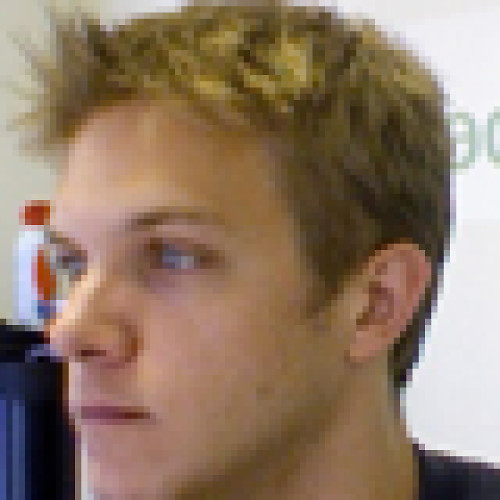
Former Contributor, WMExperts
Dieter is a Former Contributor for Windows Central, running WMExperts for Windows Phone enthusiasts.
LATEST ARTICLES
