Xbox Game Pass app gets new layout on iOS
Download the update.

All the latest news, reviews, and guides for Windows and Xbox diehards.
You are now subscribed
Your newsletter sign-up was successful
What you need to know
- Xbox Game Pass is a monthly subscription service that gives you access to over 200 games.
- It's available for Xbox One and PC.
- The iOS app just received an update that overhauls the interface.
- It's much more fluid and user friendly now.
Today, the Xbox Game Pass app for iOS received a major update that overhauls the interface. Not only is the new layout sleeker, but it easily lets you choose between Xbox Game Pass for Xbox One or PC. You just have to press and tab and you're there. Maybe Microsoft will use the same design language when it comes to the main Xbox app by the time Xbox Series X hits store shelves.
Someone named "intellectual_badass" first noted the update on Reddit and posted a screenshot. We were able to verify that the app got an update with a new look.
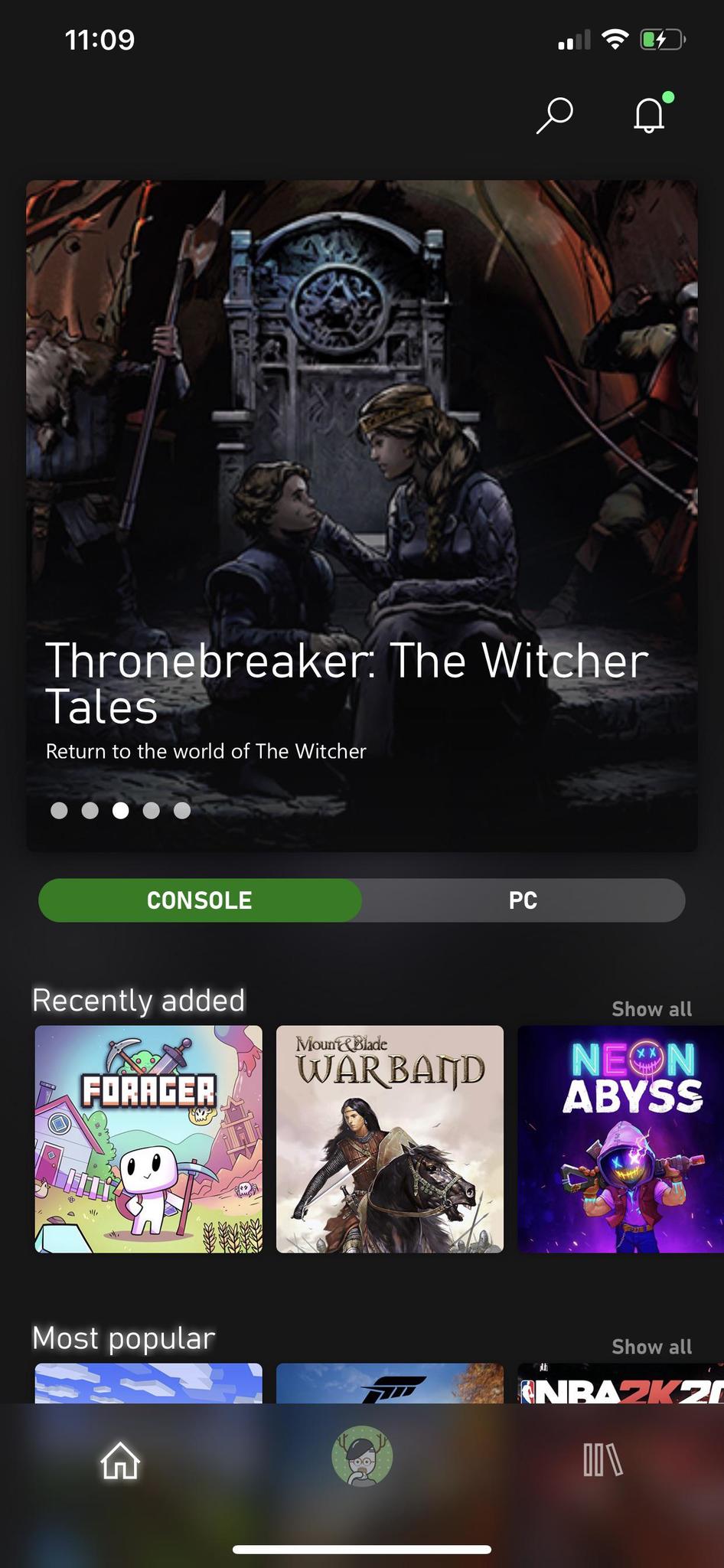
The Xbox Game Pass app features a number of sections that inform you of new arrivals as well as games leaving soon. If you're a subscriber, be sure to download the app on Android and iOS.
What are some of the features you want to see from the Xbox Game Pass app? Is there something you really want that isn't in there? Let us know.
Xbox
Main
- What is Xbox Game Pass?
- Best 4K TVs for Xbox Series X and S
- Must-buy Xbox One Headsets
- Our Favorite Xbox One Wireless Headsets
- Best Upcoming Xbox Games for 2021
- Xbox One X vs. Xbox Series S
All the latest news, reviews, and guides for Windows and Xbox diehards.
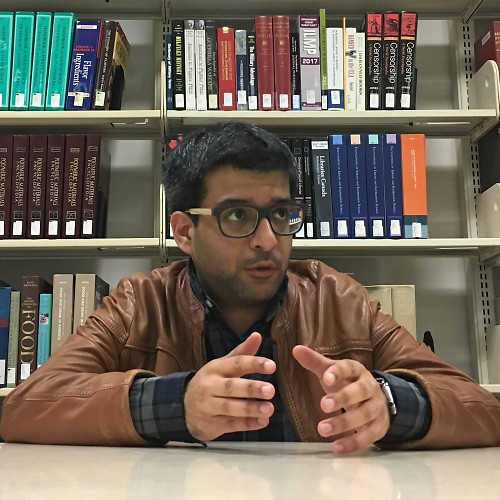
Asher Madan formerly handled gaming news for Windows Central. Before joining Windows Central in 2017, Asher worked for a number of different gaming outlets. He has a background in medical science and is passionate about all forms of entertainment, cooking, and antiquing.

