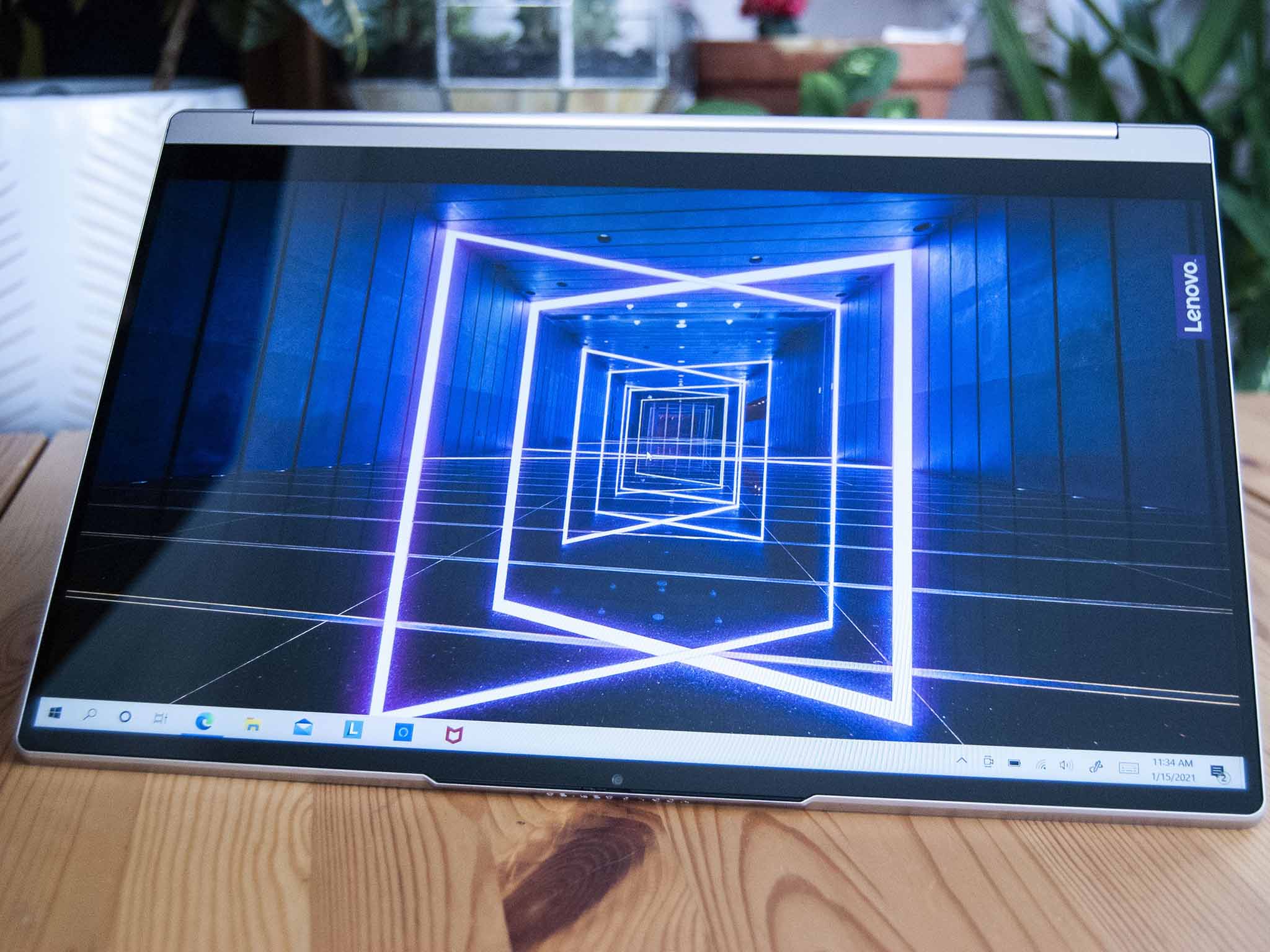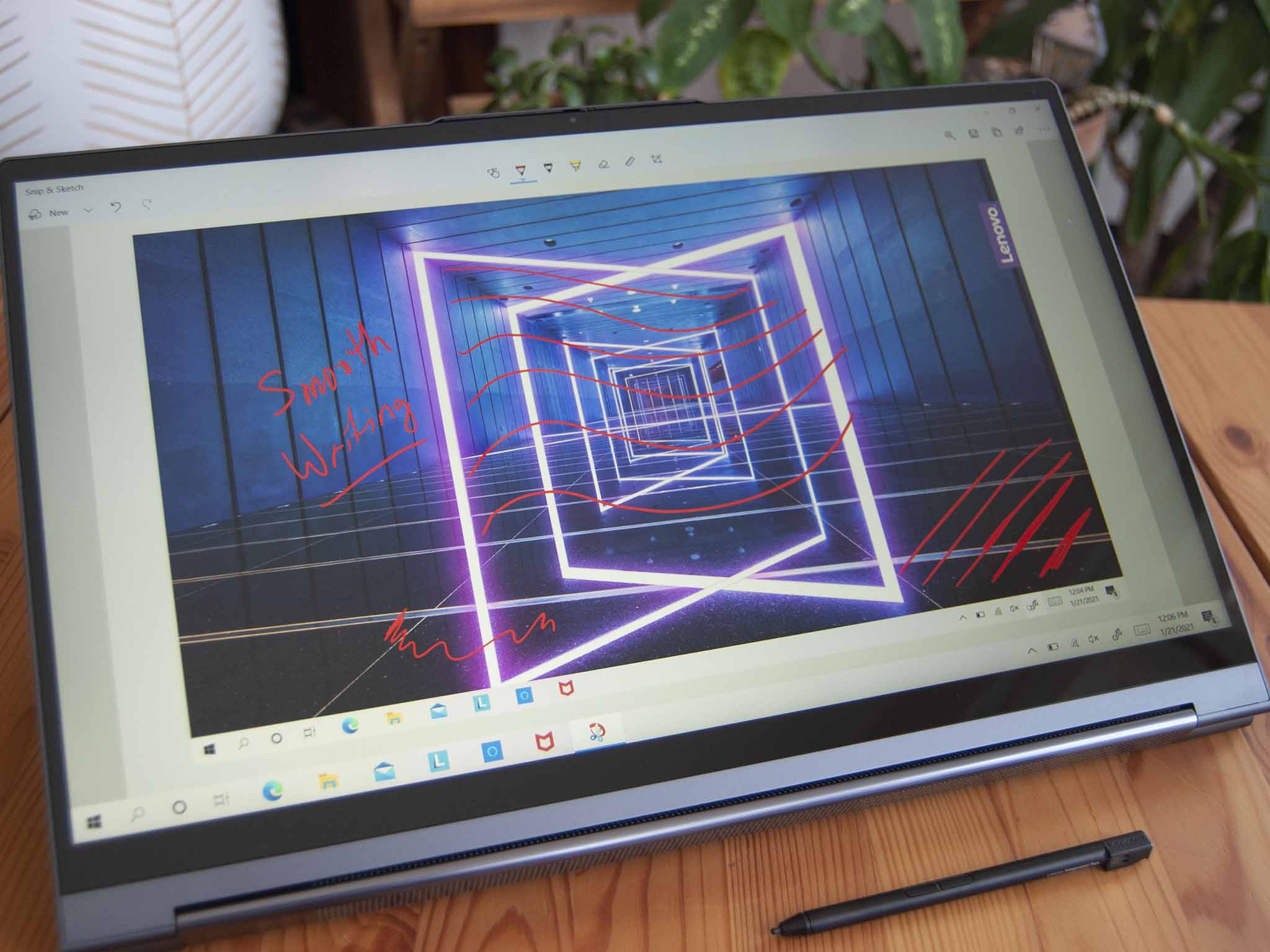All the latest news, reviews, and guides for Windows and Xbox diehards.
You are now subscribed
Your newsletter sign-up was successful

Versatile Ultrabook
The 14-inch Yoga 9i is a premium convertible laptop with a focus on snappy performance, long battery life, and impressive audio. It doesn't have a dedicated GPU like its 15-inch sibling, and its FHD display doesn't offer HDR, but it should be the right pick (at a lower price) for most people.
Pros
- 11th Gen Intel CPUs with Iris Xe
- Intel Evo platform certification
- Beautiful aluminum build
- 10+ hours battery life
- Optional leather lid and glass palm rest
Cons
- No dedicated GPU
- HDR only available at 4K

Bigger, More Powerful
Dedicated NVIDIA GPU and 10th Gen Intel H-series CPUs boost performance, and HDR is available in both FHD and UHD displays. However, battery life takes a significant hit. The 15-inch Yoga 9i is still a well-built, versatile convertible, but it might not do enough to convince most people to pay the extra money compared to the Yoga 9i 14.
Pros
- Intel H-series CPUs and NVIDIA graphics
- HDR display with Dolby Vision
- Premium build quality
- Excellent audio
Cons
- Limited battery life
- Port selection could be better
- Touchpad a bit undersized
These two convertible laptops come from the same family and share many similarities; choosing one can be difficult. Let's start with a comparison of available specs before getting into a more detailed breakdown. For more information about both laptops after reading this comparison, be sure to have a look at our Lenovo Yoga 9i 14 review and our Lenovo Yoga 9i 15 review.
Lenovo Yoga 9i 14 vs. Yoga 9i 15 tech specs


| Header Cell - Column 0 | Lenovo Yoga 9i 14 | Lenovo Yoga 9i 15 |
|---|---|---|
| OS | Windows 10 Home Windows 10 Pro | Windows 10 Home Windows 10 Pro |
| Processor | 11th Gen Intel Core i5-1135G7 Core i7-1185G7 | 10th Gen Intel Core i7-10750H Core i9-10980HK |
| RAM | 8GB, 16GB LPDDR4x-4266 Soldered | 12GB, 16GB DDR4-2933 Soldered |
| Graphics | Integrated Intel Iris Xe | Dedicated NVIDIA GTX 1650 Ti |
| Storage | 256GB, 512GB, 1TB M.2 PCIe NVMe SSD | 256GB, 512GB, 1TB, 2TB M.2 PCIe NVMe SSD |
| Display | 14 inches Touch, IPS Dolby Vision 1920x1080 (FHD) 400 nits 3840x2160 (UHD) HDR, 500 nits | 15.6 inches Touch, IPS Dolby Vision, HDR, 500 nits 1920x1080 (FHD) 3840x2160 (UHD) |
| Pen | Lenovo Integrated Pen Built-in silo | Lenovo Integrated Pen Built-in silo |
| Ports | Two Thunderbolt 4 USB-A 3.2 (Gen 2) 3.5mm audio | Two Thunderbolt 3 USB-A 3.2 (Gen 1) 3.5mm audio |
| Audio | Four 2W speakers Soundbar hinge Dolby Atmos | Four 2W speakers Soundbar hinge Down-firing speakers Dolby Atmos |
| Connectivity | Wi-Fi 6 (2x2) Bluetooth 5.1 | Wi-Fi 6 (2x2) Bluetooth 5.0 |
| Camera | Front-facing 720p Privacy shutter | Front-facing 720p Privacy shutter |
| Keyboard | Three-stage backlight | Three-stage backlight Number pad |
| Touchpad | Precision | Precision |
| Security | Fingerprint reader | Fingerprint reader |
| Battery | 60Wh | 69Wh |
| Dimensions | 12.57 x 8.51 x 0.57-0.61 inches (319.4mm x 216.4mm x 14.6-15.7mm) | 13.99 x 9.39 x 0.69-0.78 inches (355.5mm x 238.5mm x 17.5-19.7mm) |
| Weight | 3.02 pounds (1.37kg) | 4.41 pounds (2kg) |
| Color | Mica Shadow Black | Slate Grey |
Lenovo Yoga 9i 14 vs. Yoga 9i 15 design
Compared to the Yoga C940, which the new Yoga 9i laptops succeed, not a lot has changed. These are still convertible laptops with 360-degree soundbar hinge, allowing you to use them as a notebook, tablet, or something in between. The body is made entirely of aluminum for a clean look, and the weight is just enough to make these feel truly premium. This is Lenovo's top convertible lineup, and it shows.
The Yoga 9i 14 has an optional Shadow Black finish that adds leather and glass for extra style.
Placing the 14-inch model next to the 15-inch model, the larger option has a few distinguishing features. The keyboard has a number pad tacked on, there are extra down-firing speakers near the front, and the integrated pen is housed on the laptop's side rather than the back edge. Other than that, you're looking at sized-up dimensions and about an extra 1.4 pounds of weight for the Yoga 9i 15.
Something to note is the Yoga 9i 14's optional Shadow Black leather lid covering and edge-to-edge glass palm rest with an ultrasonic fingerprint reader. This makes the laptop look a bit more like a folio when closed, and you get a futuristic pad below the keyboard that hides the touchpad and fingerprint reader. To opt-in on this extra style, you'll have to go with the Core i7 CPU (which adds about $265) and the upgraded fingerprint reader (about an extra $20). On the Yoga 9i 15's side, it is only available in a Slate Grey color; no leather or glass option.
Thanks to the 11th Gen Intel processors (CPU) in the Yoga 9i 14, it comes equipped with two Thunderbolt 4 ports. Also included are a USB-A port and a 3.5mm audio jack. The Yoga 9i 15 continues using Thunderbolt 3, and despite the added size, it doesn't actually add any extra ports compared to its smaller sibling. The larger laptop also doesn't boost the touchpad's size, though it does add the number pad for those who often crunch numbers. Both laptops have a fingerprint reader, and both have a front-facing 720p camera with a privacy shutter. Windows Hello IR facial recognition is not available on either device.
One of the main attractions of this laptop is the soundbar hinge. With both laptops, you get quality audio that remains unmuffled no matter how you're using the device. Combined with the display options, both of these laptops are great for watching TV and movies.
Overall, the 14-inch model's lighter weight and more compact footprint make it better for those on the move. The larger laptop's display has more room for multitasking, and it has extra performance options that allow it to tackle a different workload.
All the latest news, reviews, and guides for Windows and Xbox diehards.
Lenovo Yoga 9i 14 vs. Yoga 9i 15 display and inking
We're hoping Lenovo moves to a 16:10 or 3:2 aspect ratio for its next generation of Yoga 9i laptops, but for now, it's sticking with 16:9. Both laptops have FHD and UHD options to choose from, but they differ slightly, not just in size. We tested the Yoga 9i 14's FHD display and got back 99% sRGB, 75% AdobeRGB, and 78% DCI-P3 color reproduction, as well as 360 nits brightness at peak. The 15.6-inch FHD display managed 98% sRGB, 76% AdobeRGB, and 80% DCI-P3 color reproduction and 405 nits brightness.
Both 14-inch displays include Dolby Vision, but only the UHD option has HDR. On the other hand, both 15.6-inch displays have Dolby Vision and HDR. All screens employ a glossy finish, which doesn't help much with glare, but at least there's enough brightness to put up a good fight.
Each laptop has a built-in garage for an active pen, which keeps it close at hand and charged up at all times. The pens have 4,096 levels of pressure sensitivity and feel great for writing and sketching. They aren't designed for professional artists, but they'll do find jotting down a note. Instead of the full barrel-style pen, these are more the pencil shape with a thinner body. Still, they're comfortable to hold.
The 15.6-inch displays should be better if you're buying the laptop for media, as both offer HDR support and more real estate. However, the 14-inch UHD display also has HDR, and the FHD option is a fine display in its own right. It might be a bit smaller, but it's more in line with the portable nature of an Ultrabook and is a nice option between 13 and 15 inches.
Lenovo Yoga 9i 14 vs. Yoga 9i 15 performance and price
The biggest difference between these two laptops is the available performance hardware inside and the price it costs. The Yoga 9i 14 has the latest 11th Gen Intel mobile CPUs with integrated Intel Xe graphics. This combination provides a significant jump in performance compared to 10th Gen mobile chips, and Intel Evo platform certification means snappier performance across the board as well as improved battery life. If you're searching for a laptop that can easily handle productivity work and even some light gaming, the Yoga 9i 14 should be up to the task.
The Yoga 9i 15 sticks with 10th Gen Intel H-series CPUs and adds NVIDIA GTX 1650 Ti dedicated graphics for a solid boost to performance. This laptop should prove to be a good choice for those who work with more intensive software or those who want to add on a more significant gaming role. This laptop shouldn't be considered a gaming device due to thermal constraints, but it can definitely hold its own better than the integrated graphics in the Yoga 9i 14. Here are some graphs showing how the two laptops compare against each other and against other laptops we've recently tested.
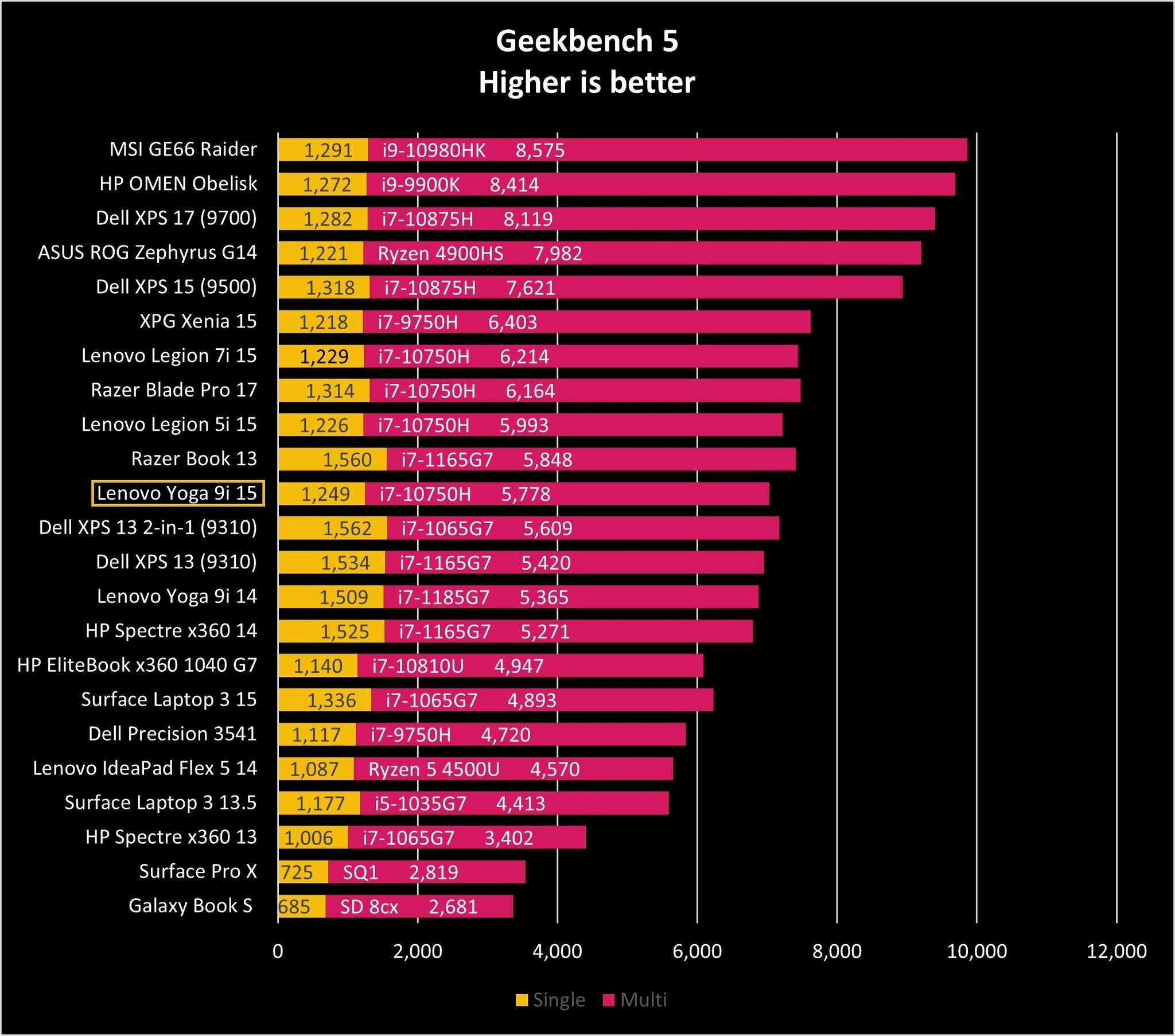
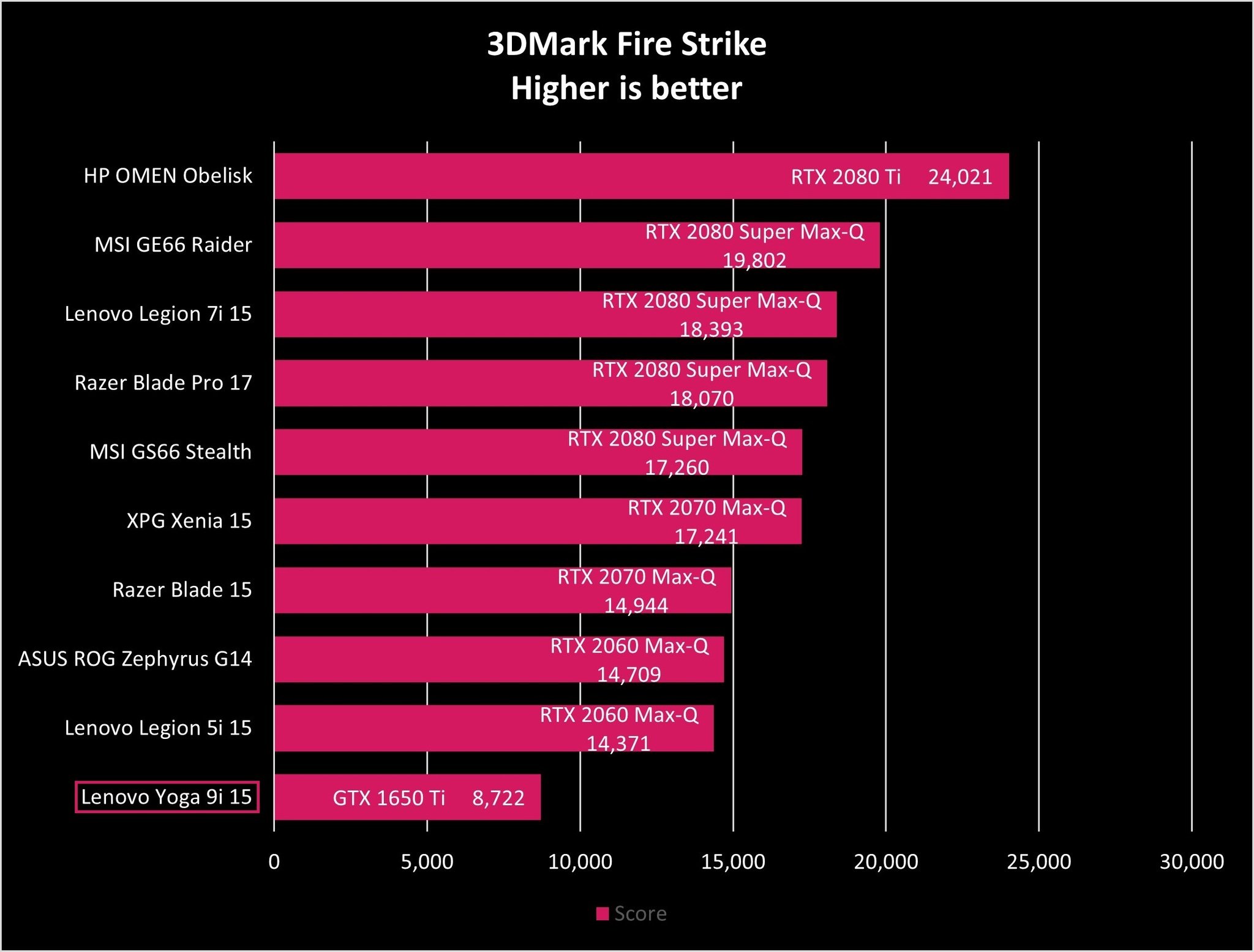
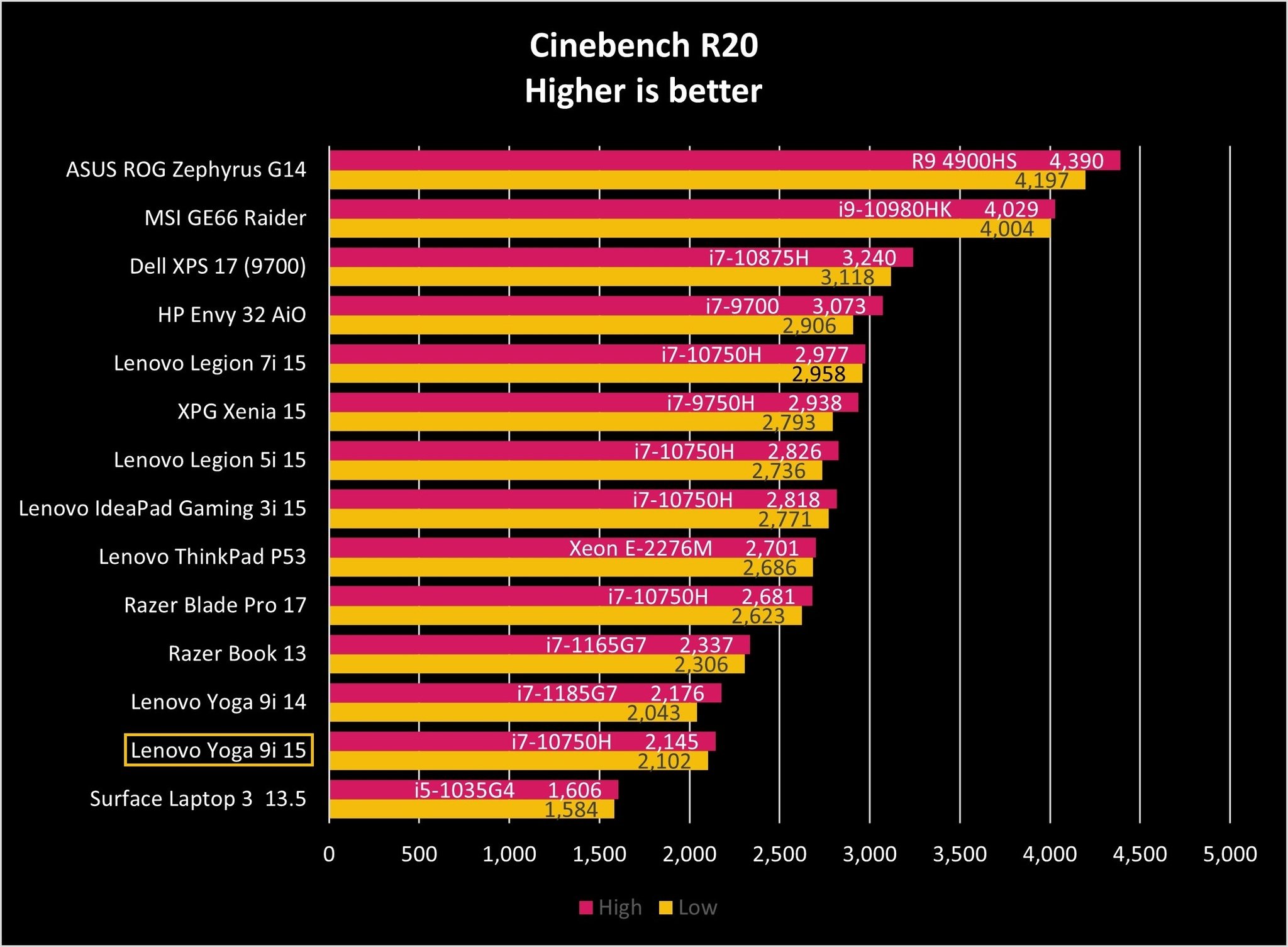
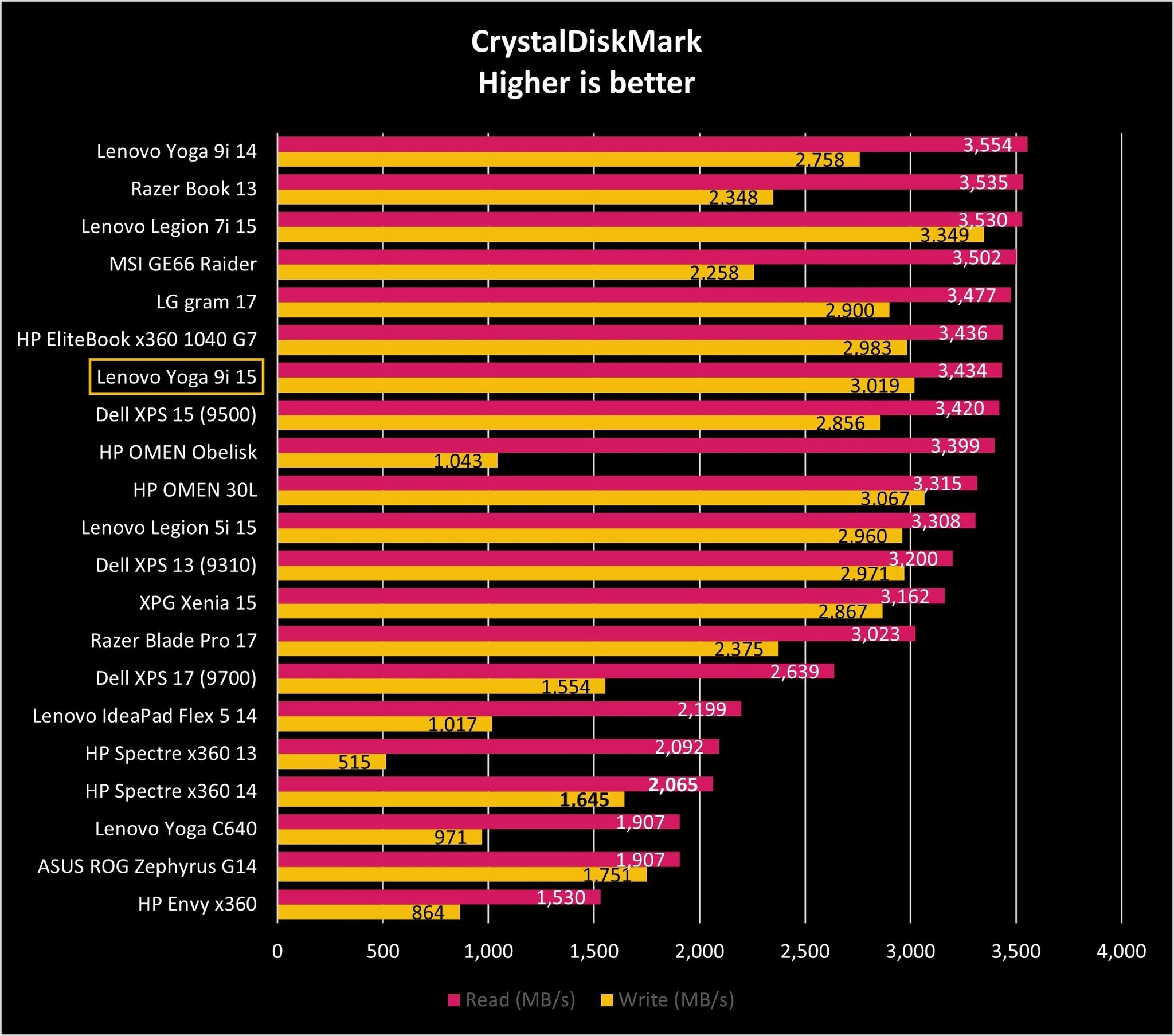
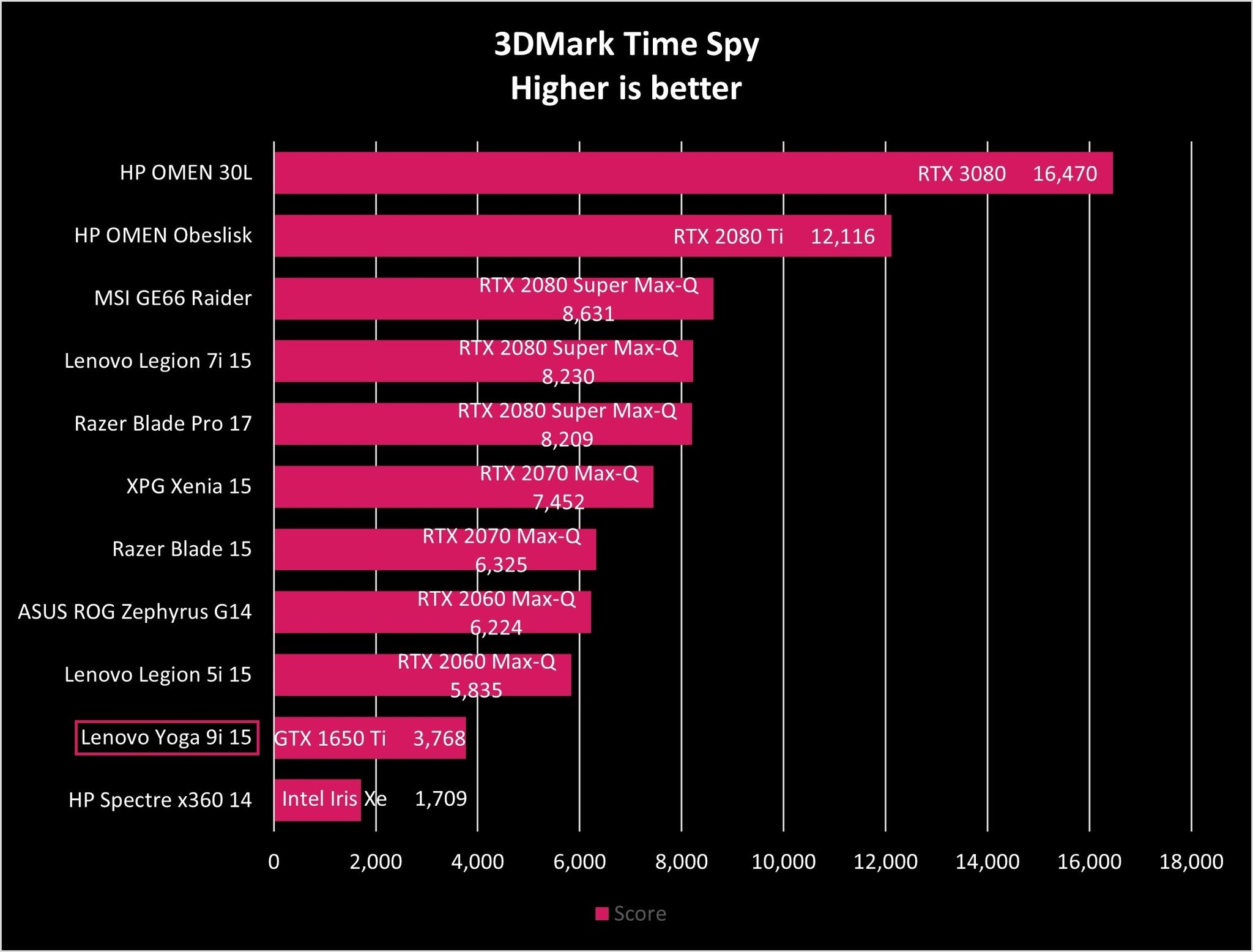
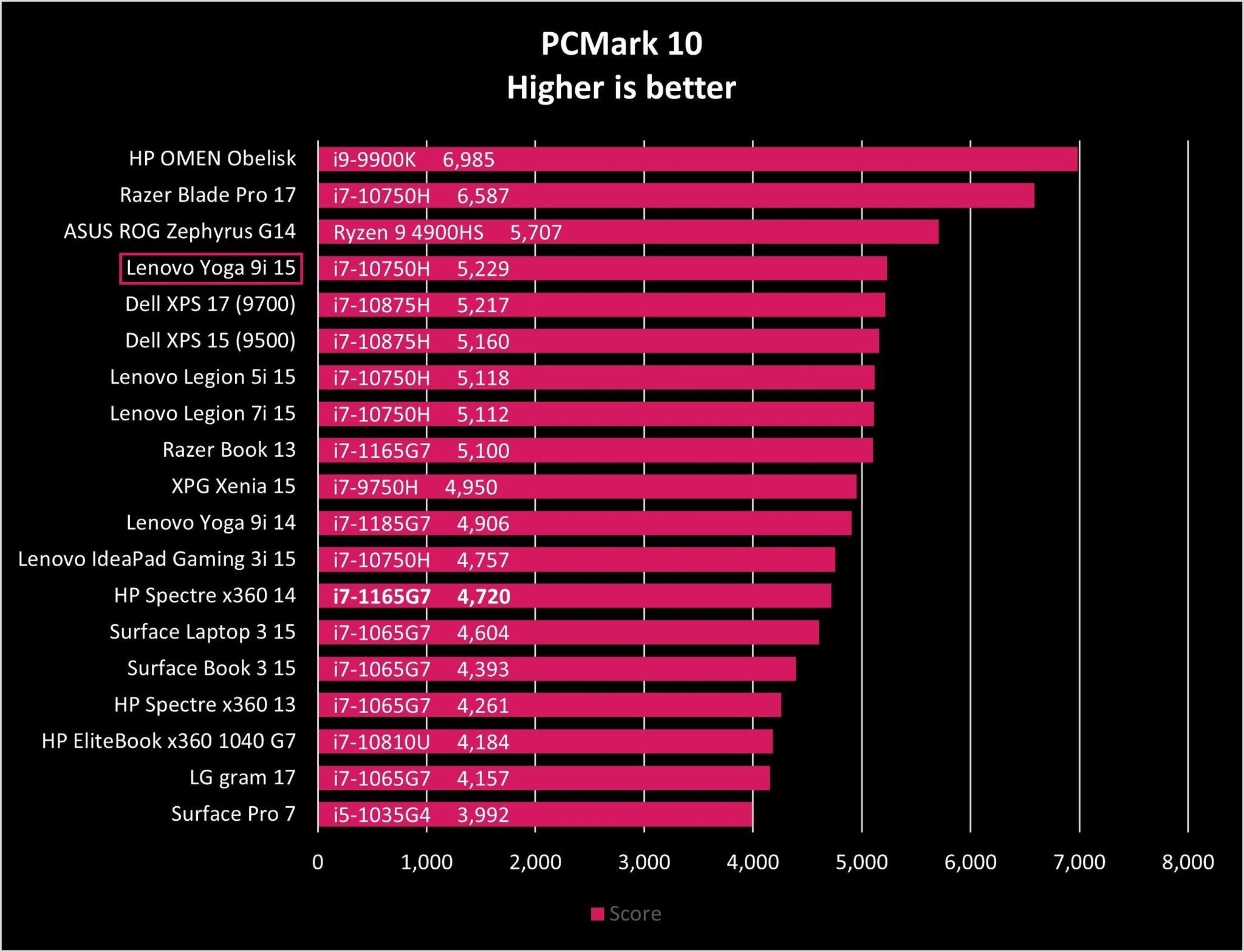
Battery life understandably takes a hit in the larger laptop due to its extra hardware. The 69Wh battery managed between four and five hours of life in our testing, while the 60Wh battery in the Yoga 9i 14 managed more than 10 hours under similar testing conditions. If battery life is more important than the extra performance, the 14-inch laptop should be a better choice.
But what about the price? The Yoga 9i 14 wins out again in that regard, starting at about $1,110 for a model with Core i5 CPU, 8GB of RAM, 256GB SSD, and FHD display. The Yoga 9i 15 starts at about $1,540 for a model with Core i7 CPU, 12GB of RAM, 256GB SSD, NVIDIA GTX 1650 Ti GPU, and FHD display.
Lenovo's Yoga 9i 14 is the better choice for most people
A combination of more affordable price, better battery life, strong performance from 11th Gen Intel CPUs and Iris Xe integrated graphics, and overall stunning design should make the Yoga 9i 14 a better choice for most people. Grab it in the standard Mica aluminum finish or upgrade to the Shadow Black leather and glass feature. If it's not quite what you're looking for, our collection of the best Windows laptop options has far more buying advice.

The Yoga 9i 14 features Intel's high-end mobile performance and the Evo platform, all contained in a high-end build that remains mostly unchanged since the C940. That doesn't mean it's not still a premium convertible packed with features that make it ideal for work and media.
Go with the Yoga 9i 15 for better performance, larger display
The Yoga 9i 15 costs more, but the larger display, more powerful CPU, and dedicated graphics will make it a better choice for those who need more performance for specialized work and play.

Cale Hunt brings to Windows Central more than nine years of experience writing about laptops, PCs, accessories, games, and beyond. If it runs Windows or in some way complements the hardware, there’s a good chance he knows about it, has written about it, or is already busy testing it.