HP Elite x3 review: the best Continuum phone yet… and then some
HP's first venture into Windows 10 Mobile is a strong one, but it remains to be seen if they can create a market for this three-in-one device


Before we get started, let's get something clear: you can call the Elite x3 many things, just don't call it a smartphone. So says HP who is proud to boast about the category-defining Elite x3, now hitting markets around the world. Granted, the Elite x3 could be just another smartphone, but there is a lot that is different about this device that makes it worth a reconsideration.
The Elite x3 runs Windows 10 Mobile Anniversary Update and with it all the baggage from years of people calling it dead-end OS. While Microsoft's consumer smartphone ambitions are in a holding pattern, which is being generous, the OS may have found refuge in at least one area: industry. It's a bit ironic since businesses and enterprise used Windows CE (Windows Mobile) a decade ago.
Now, in late 2016 Windows Mobile is returning to its roots.
So if the Elite x3 runs an OS found on smartphones, why is it not really a smartphone? HP argues that the Elite x3 is the only mobile device that can act like a desktop, laptop, and a smartphone because of Windows 10 Mobile and Continuum. This is, in fact, where HP derives the 'x3' name. And while the Lumia 950 and Lumia 950 XL could do similar feats it did not have the broad ecosystem of HP hardware and infrastructure to support that vision.

This designation is not just semantics either. HP wants you – and their potential customers in industry – to think of the Elite x3 as a Windows tablet that has telephony abilities and the power to run real desktop Windows apps (through HP Workspace, its virtualization service). Combined with streamlining of IT operations for first responders, miners, engineering, retail, transportation and other industries and the Elite x3 begins to make sense.
All of this, however, hinges on one thing. Is the HP Elite x3 any good?
Many companies have veered into mobile computing only to fail. Even HP does not have a good track record here (see their disastrous webOS failure from just a few years ago). But HP's undergone some enormous changes in the past few years, including splitting hardware and enterprise services into separate companies. Can this new HP break the curse?
Get the Windows Central Newsletter
All the latest news, reviews, and guides for Windows and Xbox diehards.
Finally, what makes reviewing the Elite x3 different is that it's the first non-consumer focused mobile device we are covering. HP does not expect regular people to buy into this system, just various industries who need what it offers. That requires a different mindset and different metrics for evaluation.
What makes an x3?

In anticipation of our deep dive here are three main components of the HP Elite x3 ecosystem that you need to know.
- Elite x3 Mobile Device – This is the 'smartphone' running Windows 10 Mobile, powered by a Qualcomm Snapdragon 820 CPU with 64GB of internal memory.
- HP Desk Dock — A one-pound dock meant to link the Elite x3 to an external monitor with mouse and keyboard. It has multiple ports including a DisplayPort, two USB-A, a USB Type-C, and an RJ-45 Ethernet jack. It can both power and recharge the Elite x3.
- HP Lap Dock — Meant for mobility the Lap Dock lets your push your Elite x3's OS to the Lap Dock. It has a 48 Whr battery, but no CPU, RAM, or HDD — that all comes from the phone. It's a quick way to turn your Elite x3's into a 12.5-inch FHD laptop experience with a full-sized enterprise class keyboard. It can also charge your Elite x3 at the same time.
Of course, you do not need all of the components to make the x3 enjoyable, but without the docks, you can rightly call the device 'just another Windows phone' (albeit, the best one to date).
HP Elite x3 specifications
| Category | Features |
|---|---|
| Display | 5.96-inch 2560x1440 AMOLED |
| Processor | Quad-core 2.15Ghz Qualcomm Snapdragon 820 CPUQualcomm Adreno 530 GPU |
| Memory | 4GB RAM |
| Internal Storage | 64GB |
| Expansion | microSD (up to 2TB) |
| Wireless | Wi-Fi 802.11a/b/g/n/ac (2x2)Bluetooth 4.0 LE, NFCLTE-A with carrier aggregation 4,5,6,13 |
| Camera | 16MP f/2.0 FHD rear-facing camera8MP front-facing camera and Iris camera |
| Ports | 3.5mm headphone jackUSB-C 3.0 |
| Dimensions | 3.29 x 0.31 x 6.36 in83.5 x7.8 x 161.8 mm |
| Weight | 0.43lb (195g) |
| Battery | 4150 mAh Li-ion polymer (non-removable)Qi and PMA |
Solid build and solid specs
HP Elite x3 hardware
All of the Elite x3's components – including the device itself – features impressive build quality. The Elite x3 even has seals against liquid and dust to an IP67 rating and it is constructed to pass military drop tests. Go ahead and drop the phone in a toilet or spill your water on it as the Elite x3 is built for durability.

From the stunning AMOLED display to smaller refinements like button placement and haptic feedback, the Elite x3 nails design. (Seriously, the Elite x3 has a great vibration motor so you never miss a notification; it's those details that matter.) It's impressive to see a new manufacturer get so much right on the first try.
The Elite x3 stands in contrast to the cheap feeling Lumia 950 and Lumia 950 XL. While those phones had great hardware, the build quality was unexceptional and uninspiring.
I don't have any criticism about the hardware design or components used in the Elite x3. While some people may dislike large screens, that is strictly personal preference. The Elite x3 is meant to be used in construction yards, line work, mines, out in the field, etc. where having a large display is preferred.
Display
The Elite x3 features 5.96" WQHD (2560x1440) AMOLED display with Gorilla Glass 4. It's a massive, bright, contrasty thing that will make reading text a breeze.
Brightness is around 380 nits, which is already a lot, but a forthcoming software update bumps it to around 550 nits for improved outdoor usage.

The Elite x3's screen is smooth and responsive with a smudge-fighting oleophobic coating.
Although the display is Gorilla Glass 4, it is far from indestructible. Windows Central's Zac Bowden dropped his caseless x3 on the ground, and it shattered the screen. HP says that the x3 should be able to withstand drops from 4 feet or lower. Luckily, HP replaced his device, and he now uses one of the three available cases (Leather Folio, Rugged, and Silicone) from HP to protect it. With an HP Rugged case, the Elite x3 should be protected from drops from 6 feet.
There is no Glance screen familiar to Lumias, but HP is in talks with Microsoft about trying to utilize the technology.
I still have no qualms calling the Elite x3's screen the best of any Windows phone to date and I prefer it over my iPhone 7 Plus.
Powerful speakers
Using speaker phone for conference calls can be hit or miss with mobile devices. HP knew this which is why they put in two front-firing speakers tuned by Bang & Olufsen.
The speakers are loud and only distort when nearly maxed. While they lack the bass of more consumer-friendly phones like the iPhone, the Elite x3 excels for Skype calls where voice is most important. The ability to hear a stereo-effect while watching video is also impressive as HP was considering employees are having to watch training or sales videos using this device.

The x3's front-firing position and audio tuned for highs deliver where needed. They may not be the best, but they are better than average.
Competent shooters
HP Elite x3 cameras
I'll stick by my original assessment of the Elite x3's camera from a few weeks ago: the hardware is impressive, but there should be some more software tweaks to enhance performance.
The 16MP f/2.0 rear camera takes some satisfying photos during the day. It can even pull off some low light images, albeit with some aggressive ISO noise. While it is no Lumia 950 or Lumia 950 XL the Elite x3 is the first, and only, non-Lumia Windows phone that approached the quality of Nokia.

Even the flash is better than expected for most casual photos.
Keep in mind that this camera is not for consumers looking for the best concert or vacation photos (although it should perform well for the latter). However, using it with Microsoft's Office Lens to copy some receipts or an invoice and the camera returns excellent results. Insurance agents shooting in the field or sales reps recording documents should have few complaints.
While it's no Lumia, the Elite x3's camera is the first — and only — Windows phone to approach Nokia quality
On the front, the Elite x3 sports an 8MP Full HD camera. HP wanted the front camera to be optimized for use in video conference calls like Skype, and they succeeded. In comparing it to the front camera on the iPhone 7 Plus the Elite x3 provided sharper and more detailed video calls over Wi-Fi and LTE, every time.
The Elite x3 is capable of 4K (3840x2160) video capped at 30 FPS. There is also an option for 24 and 15 FPS at that resolution as well as Full HD (1920x1080) and HD (1280x720). There is no option to record at 60 FPS at any resolution, but there is a slow motion 120 FPS option.
While the recent firmware update fixed the majority of camera issues, there are still some frustrating quirks to be solved. I can crash the entire phone when launching the camera from Lock Screen, taking a photo, reviewing the images and going back to the camera. Sure, odd scenario, but it's repeatable. Focusing can also be slow at times especially in low light conditions where it hunt and pecks.
Update: The Insider Fast Ring update to the Windows Camera app on October 17 fixed this crashing issue above; it should be just a few weeks before it is pushed to Production on the Elite x3
In speaking with HP about the camera they too are confident that the hardware is fine, but they need some fine tuning of the software which they will address in future updates. Since this is the first camera from HP on a Windows Mobile device, I think it performs better than expected.












Above is a selection of photos taken with the HP Elite x3. All photos are straight from the camera and are untouched, but they are resized to reduce loading time. All of these photos were taken using the native camera app on auto and some using the built-in HDR setting.
Marathon man
HP Elite x3 Battery Life
The Elite x3 features a 4150 mAh battery, which is 550 mAh more than a Galaxy S7 Edge and 1250 mAh more than the iPhone 7 Plus.
It's big, but it's not massive.
The Elite x3 only weighs 195 grams — just 7 grams heavier than an iPhone 7 Plus, which has a half-inch smaller display. That's a little less than three US pennies.
It's not all about size, however. The Elite x3 backs it up with all day battery life. I can say that in the four weeks I have been using the x3 I have never run out of battery in a single day. Traveling for 15 hours in and out of airports, making calls, flight mode, listening to music, and I still had 30 percent battery before I went to bed.
In the four weeks I've been using the Elite x3 I have yet to run out of battery in a single day.
HP claims an 18-hour battery life with regular usage, and I would agree with that estimate.
The Elite x3 also features Qualcomm Quick Charge 3.0 technology. Oddly enough the included wall charger is only Quick Charge 2.0, but the Desk Dock makes up for it with the even faster 3.0 version.
With Quick Charge 3.0 the Elite x3 can achieve an 80% charge in about 70 minutes or 100% in just over two hours.
Additionally, the Elite x3 can support Qi and PMA wireless charging. HP even sells a Qi charger (full review), although the Elite x3 works with any system that supports Qi or PMA.
The bottom line is this: The Elite x3 has the best battery life of any Windows Mobile device I have used, and it will blow away the majority of Android phones on the market (especially Samsung). Dare I say, the Elite x3 is a breath of fresh air in a world where constant charging seems like a way of life.
If HP wants companies to use this in the field, it needs to last all day. I say they succeeded with flying colors.
The power of 820
HP Elite x3 performance
The x3 is equipped with a Qualcomm Snapdragon 820 processor clocked 2.15 GHz, making it the fastest Windows Mobile device to date. Windows 10 Mobile is more CPU-intensive than its 8.1 predecessor, so performance is not jaw-dropping, but it is noticeably improved over previous phones like the Lumia 950.
The Snapdragon 820 never got hot even while using Continuum just mildly warm under heavy stress e.g. restoring from backup.
Again, no complaints about the hardware choice here. The Snapdragon 820 is excellent on battery consumption, low heat, and delivering performance when needed.
Reception and phone calls
Calls were above average for clarity. Reception on the Elite x3 is also above average with no dropped calls. Data was also very reliable with high throughput when connected to LTE or Wi-Fi.
Both of my Elite x3 models ran just fine on AT&T and T-Mobile with full LTE. Unfortunately, Verizon and Sprint (both CDMA) are not supported at this time due to compatibility issues with Windows 10 Mobile.
The x3 is also capable of connecting directly to Ethernet via the Desk Dock or a USB Type C dongle. The device is capable of achieving 100+ Mbps upload and download speeds assuming the network supports it.
Iris scanning and fingerprint scanning
HP Elite x3 security
The HP Elite x3 features both an iris scanner and a fingerprint scanners for biometric authentication using Windows Hello.
Some people do not have luck with iris scanners, but they work for me. The Elite x3's scanner is an improvement over the Lumias (I'm told they used more modern equipment, and the iris camera does seem larger). You still have to hold the phone at the correct angle, but I'm okay with the process.

If you do have problems with iris scanner you can opt to use the fingerprint reader on the back. HP placed it there for easier access when holding the phone and it mainly works as expected. The sensor is the same as found on current Google Nexus phones and it is a smidge faster than iris scanner.
What's neat is you can use both iris and fingerprint at the same time. Pull the x3 at your pocket and push the fingerprint reader or power on the phone display and scan your iris. You can also just use one or the other.
Curiously, HP opts to have an always-locked system. That means if you enable biometric authentication the x3 locks automatically each time the display is turned off. Other Windows phones allow a time-out period, but HP changed that due to security concerns and because, according to them, the x3 unlocks so effortlessly with either method.
If you do not prefer biometric, you can just use a standard PIN.
Bridging the desktop gap
HP Elite x3 and HP Workspace
Putting aside the regular "phone stuff" in a review about a phone that's not a phone how does the Elite x3 handle Continuum? If you are not familiar, Continuum is Microsoft's designation for simulating a PC experience using Windows 10 Mobile. In theory, Continuum is exciting, but in reality, the experience so far is only promising.
Continuum today has a few drawbacks. You can only view one app at a time (although you can run multiple apps). You also cannot run Windows desktop apps (Win32), making the experience a glorified Windows RT one. Nonetheless, it's neat.
Microsoft is solving the first problem with an update to the OS coming in early 2017. In Windows 10 Redstone 2, Microsoft will let apps run windowed and even snapped just like a "real" PC.
HP takes it one step further by using app virtualization through a service called HP Workspace.
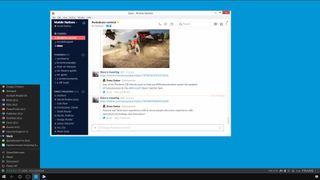
Virtualization is a fancy term that means a remote computer runs a desktop app and pushes the interface it through the internet to another computer. You can still download and upload files, and even install browser extensions just like on a real PC, just remotely. A simpler analogy is HP Workspace acts as a middleman between the Elite x3 and your desktop app.
HP Workspace is a subscription service for small businesses who do not have the infrastructure to host their own servers for virtualization. HP Workspace is not cheap, but it is cheaper than hiring your an IT department and buying servers as HP handles everything.
Workspace runs from $579 per year per employee for forty hours of access every month for up to ten applications. A Premium plan is $939 per user per year with up to eighty hours of access with an unlimited number of virtualized applications. Finally, a $2,995 plan puts VPN on top of that for security. HP offers a free 60-day trial of the service.

To make HP Workspace happen you just tell HP what apps you want to run and they will host them. Then, when an employee uses the Desk Dock or Lap Dock with the Elite x3 then they can run all of those apps remotely over LTE, Wi-Fi, or Ethernet.
I have been using HP Workspace for the last few days, and I'm impressed. I was able to run Chrome, Internet Explorer 11, desktop Slack, every Microsoft Office application, and even good ol' Notepad. I could install extensions to Chrome, upload files from my phone to Slack, and run some advanced graphics work in Office. You can also run multiple apps at the same time, all windowed.
I was able to run Chrome, Internet Explorer 11, Slack, Office, and even Notepad through HP Workspace.
The frame rate has a 15 FPS cap, giving a jittery effect when scrolling or watching a video, but the data pull down was fast with web pages rendering very quickly in Chrome. Ideally, this frame rate would be 30 or even 60 FPS, but the technology is not yet there.
You can switch between HP Workspace and UWP apps too, so you can take a Skype call while running desktop Chrome and never lose any work.
No, it is not a "real" PC, but I was running full Windows desktop apps from the power of a Windows 10 Mobile device, and you know what? It worked. While this technology is far from the pinnacle of seamless workflow, I could use this for many aspects of my job. I also know it can and will only get better from here.
I do worry about some of the hourly caps by HP on Workspace. The assumption is that employees using this service are not spending 40 hours a week behind a computer (in which case a real desktop PC makes more sense). Instead, the service is for salespeople, reps, and others who only need to access those desktop applications for 80 hours or less because they are mobile a lot of the time.
I did see some random disconnects on one of the days of testing, but I'm willing to chalk that up to some early bugs or my data connection. Workspace is an impressive piece of technology, and it is not limited to just the Elite x3 — any Continuum-enabled Windows phone can use it. I think desktop software will fade away over the next decade as Universal Windows Platform (UWP) apps become the norm, but for now software virtualization will span the gap as 4G data connections become ubiquitous.

When it comes to regular Continuum (i.e. running UWP apps on a desktop display with a mouse and keyboard) performance with the Elite x3 is slightly better than the Lumia 950 XL. That is attributable to the faster processor and extra half-gig of RAM (since Windows 10 Mobile is only a 32-bit OS, it can only use 3.5 of the total 4 GBs of RAM; Microsoft is rumored to be working on a 64-bit version).
Continuum is a journey for Microsoft, and these are the nascent stages. There is still more potential here than what is actualized, but the Elite x3 pushes the paradigm further. I think the next two years will be very revealing for this posturing by Microsoft.
IOU
HP Elite x3 Lap Dock
Unfortunately, HP did not have any Elite x3 Lap Docks available for review by the time we went to press. However, I have been told we will get a review unit in the coming weeks and we'll be doing a full review.

In my limited experience with the Lap Dock, I can say most of the limitations or quirks are due simply to the limitations and unfinished nature of Continuum. For instance, the Lap Dock's track pad proved to be tricky for HP since Microsoft does not have configurable drivers. These are natural growing pains of a new system, but pain points nonetheless.
The Lap Dock's hardware and software were only finalized in the last few days and are now headed to production. HP tells us that trackpad optimizations have already been applied.
HP Elite x3 accessories

HP has created a full accessory ecosystem to support the Elite x3. There are three HP cases on the market (Rugged, Silicone, and Leather Folio); three screen protector types (privacy, anti-shatter, or anti-smudge); Qi wireless desktop charger; and a passive stylus/pen.
Since the Elite x3 uses USB Type C there are also many adapters - both from HP and third parties - that can be employed including video out (HDMI, VGA, Display Port) and Ethernet; the Elite x3 can also use USB hubs and thumb drives.

To maximize charging in the car or with a wall charger it is recommended to buy a Qualcomm Quick Charge 3.0 compatible charger such as the ones from Aukey.
HP Elite x3 pricing and availability
The HP Elite x3 retails for $699. Yeah, it's not cheap, but it's also the first Windows 10 Mobile device in a long time to be worthy of such a price tag.
The Elite x3 is also sold with the $150 Desk Dock, which bumps the price to $799 (a $50 savings). Toss in the $599 Lap Dock you have yourself a complete x3 system.
Later in October, HP will sell all three devices together for $1299 ($150 cheaper than buying them all separately).
HP plans to sell the Elite x3 in 51 countries including the US, India, UK, Canada, Japan, Hong Kong, Germany, Finland, UAE, and more. Pricing and date of availability will vary.
The bottom line: HP Elite x3
The HP Elite x3 needs to be broken down in two ways: the hardware and the software. The hardware is nearly perfect, and I think HP did an impressive job for their first mega smart device. All the components are top notch, build quality is exquisite, and they used nearly every high-end spec they could find.
If there is any fault with the HP Elite x3, it falls squarely with Windows 10 Mobile. The recent Anniversary Update goes a long way in improving the OS's lackluster 2015 debut. Nonetheless, there is still a lot of room for growth and improvement. Microsoft knows this as does HP.

Ironically, HP is the one driving Microsoft here with their request for a fingerprint reader and other features coming to Continuum. I hear HP wanted to do even more with the Elite x3, but Microsoft is the one preventing certain innovations from happening now. It's up to Microsoft to step up and make HP's ambitions a reality.
HP's onto something with the Elite x3. They didn't just make a phone with a slapped-on OS — they built a complete system.
Luckily, Microsoft is aggressively building out Windows 10 Mobile. OS updates arrive on a regular monthly cadence without carrier interference, and the next few milestone builds (Redstone 2, 3, and 4) all put emphasis on building out the mobile experience. That means the HP Elite x3 will only get better, and given the typically slow adoption of corporations, they'll have plenty of time to to iron out the kinks and expand the feature set.
I do think HP is onto something with the Elite x3. They didn't just make a phone with a slapped-on OS. They built a complete system with an impressive story to tell. Only time will tell if companies buy into it, or if this actually solves problems, but I believe there is an opportunity here. HP, at least, seems very confident in it.

The story for consumers is a lot less attractive. The Elite x3 is only recommended for Windows 10 diehards, which is a limited market. Still, if you are committed to Windows 10 and Mobile, there is no reason not to get the Elite x3. The only sacrifice is that the camera is not quite as good as a Lumia, but it's far from terrible. I switched and have been using the Elite x3 as my primary device for a month now and have no regrets.
I think Microsoft finally found a hardware partner good enough to fill Nokia's shoes. It will be fascinating to see if HP finds success with the Elite x3 and Windows 10 Mobile. Others have tried, many have failed, but at least here there is something unique happening in the smartphone space.
HP asks if our mobile phones can do more than just run apps. I think the Elite x3 proves they can. Now let's see if the market agrees.
Pros:
- Excellent design and build quality
- Best specced Windows Mobile device yet
- First true Continuum device
- High quality ecosystem and accessories
Cons:
- Camera is average and needs software work
- Windows 10 app-gap is real
- Not a cheap purchase
Further Reading
- Elite x3 Discussion Forum
- Elite x3 FAQ
- Elite x3 news
- HP tells us why they made the Elite x3
- The HP Elite x3 is the best Windows phone yet (with some caveats)
- HP is betting on enterprise, not consumers with the Elite x3
- HP Elite x3 testing firmware update that enables charging LED, Windows Hello improvements and more
- Using Continuum for a week with the HP Elite x3
- Unboxing and hands-on with the HP Elite x3 superphone

Daniel Rubino is the Editor-in-chief of Windows Central. He is also the head reviewer, podcast co-host, and analyst. He has been covering Microsoft since 2007, when this site was called WMExperts (and later Windows Phone Central). His interests include Windows, laptops, next-gen computing, and watches. He has been reviewing laptops since 2015 and is particularly fond of 2-in-1 convertibles, ARM processors, new form factors, and thin-and-light PCs. Before all this tech stuff, he worked on a Ph.D. in linguistics, watched people sleep (for medical purposes!), and ran the projectors at movie theaters because it was fun.