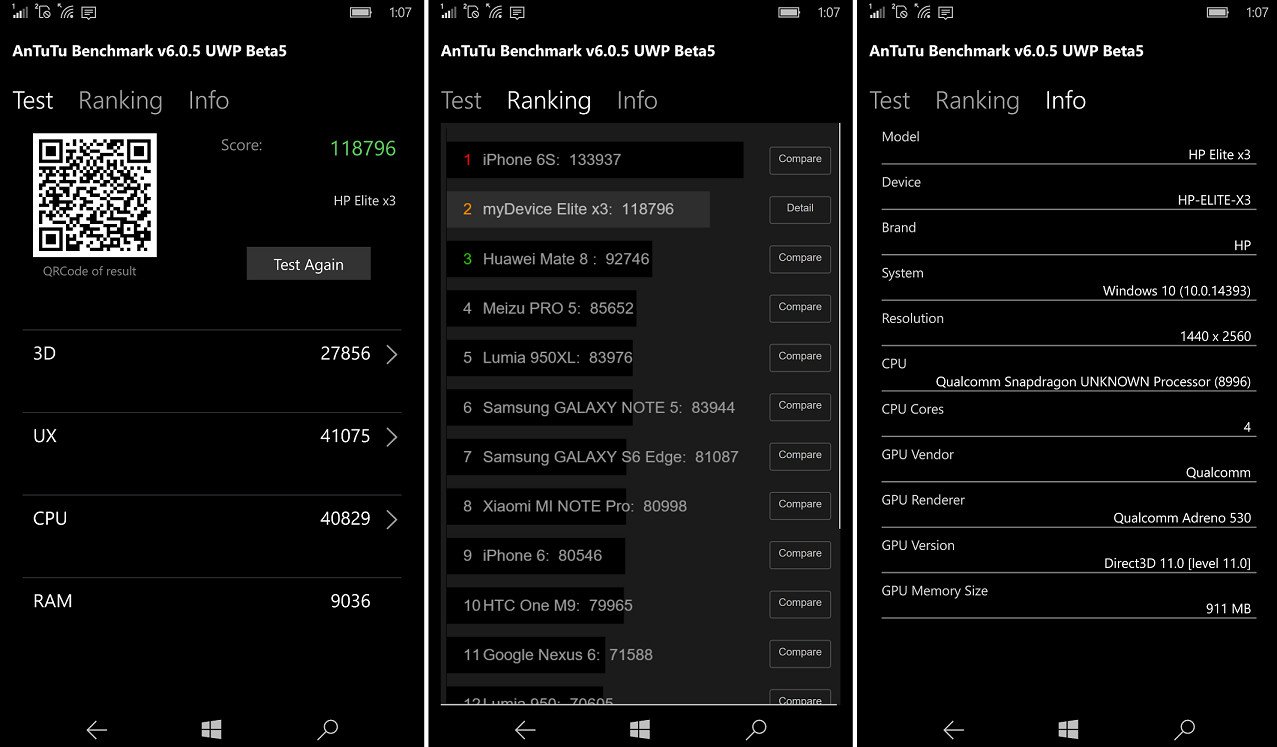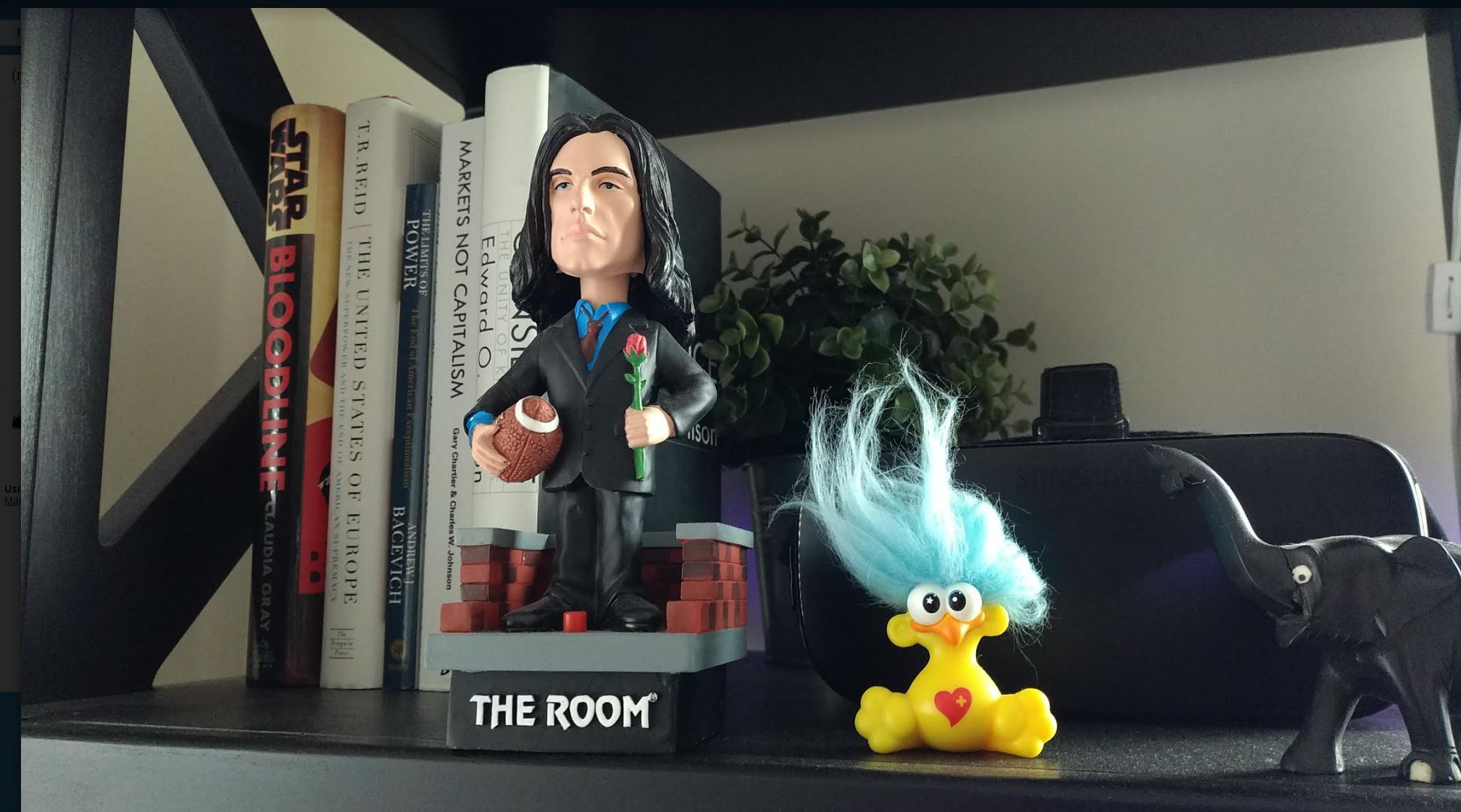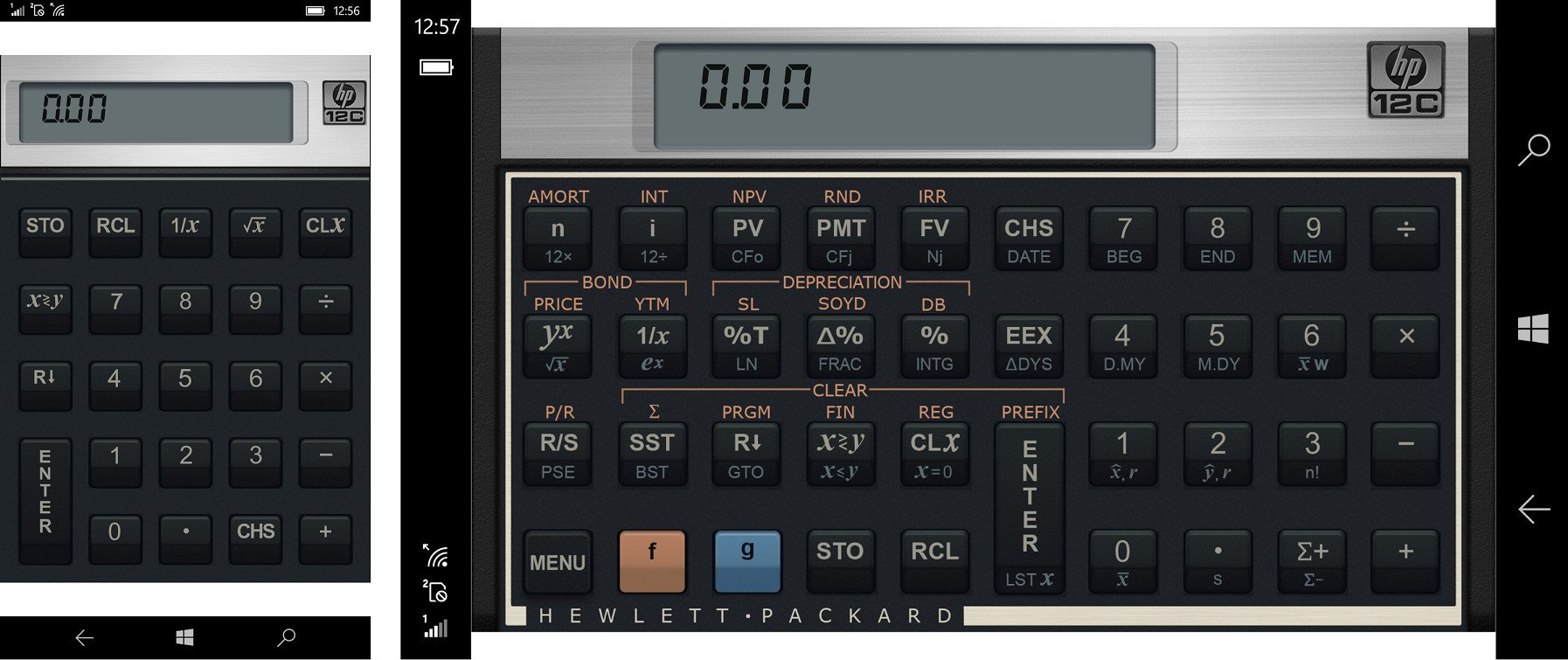HP Elite x3 new firmware drastically improves performance, and the benchmarks prove it
How does the new HP Elite x3's firmware stack up? My benchmarks reveal substantial improvement in performance and a few new features as well

All the latest news, reviews, and guides for Windows and Xbox diehards.
You are now subscribed
Your newsletter sign-up was successful
Yesterday, HP pushed out the much anticipated Windows 10 Anniversary Update along with new firmware for the Elite x3. Coincidently, Microsoft began taking orders again for the device heavily implying a high correlation.
So, how important is the Elite x3's update? Last week, I argued that we were holding off on the full review due its absence. While some took issue with that decision with my 'preview review' I still stand by the claim that the Elite x3 made it into retail channels way too early and perhaps even accidentally.
The HP Elite x3 is the best Windows phone yet (with some caveats)
Regardless, the numbers reflect our information about the new firmware as it has a drastic improvement in device performance. Before the firmware in my write-up last week I noted that the device felt more akin to a Lumia 950 than the Lumia 950 XL despite the newer and faster Qualcomm hardware. While it was not bad, it was far from ideal too, and it felt like the Elite x3 was not leveraging the processor's full capabilities.
AnTuTu Part 2
Last week I posted the benchmarks using the AnTuTu app for Windows 10. I compared it to the Lumia 950 XL and found the Elite x3 beat the Microsoft device in almost all instances. Nonetheless, the GPU felt like it was holding it back.
Today, I re-ran the test on the Elite x3 with the new firmware and the results are quite dramatic.
| AnTuTu | Lumia 950 XL | Elite x3 | Elite x3 + Firmware |
|---|---|---|---|
| Score | 87906 | 108727 | 118796 |
| 3D | 24773 | 24219 | 27856 |
| UX | 31396 | 37387 | 41075 |
| CPU | 27342 | 38449 | 40829 |
| RAM | 4395 | 8672 | 9036 |
Not only does the Elite x3 now feel faster with improved scrolling, less app stuttering and a general lack of sluggishness, but the benchmarks reflect that experience.
All the latest news, reviews, and guides for Windows and Xbox diehards.
Regarding real-world performance, I would say it feels slightly more responsive than the Lumia 950 XL, but it's also not a night and day experience. It's akin to the performance gains between the Lumia 950 XL over the Lumia 950. For example, when launching Skype or MSN News the Lumia 950 XL lagged behind ½ to two seconds behind the Elite x3. Not drastic, but it is noticeable.
Given a choice, I will take the faster device any day especially the one with the bigger battery.
The HP Elite x3 now sits in the #2 spot behind the iPhone 6s (133937) on AnTuTu and is well ahead of any Android phone, which is no small achievement.
Other notable items
Besides the overall performance gains with yesterday's firmware update for the Elite x3, there are a few other changes too. Here is what Zac Bowden and I have noticed so far:
Camera is more stable
The biggest complaint by far with the Elite x3 was the 50/50 chance of the camera crashing. The firmware did dramatically improve this although if you fiddle enough with the lock screen and Windows Hello combo you can still get some instability when launching the camera, although it's rare.
The other benefit is improved performance in starting and using the camera. It's still not Lumia-level quality, but I still like this camera more than I thought I would.
LED for Charging

The LED light in the upper left corner is now enabled. While charging the lamp is red; when fully charged it is green. A small, but welcomed feature. No, there is no way to enable it for notifications in Windows 10.
Windows Hello is faster
Chalk it up to the Anniversary Update, improved performance from the new firmware, or both, but unlocking the device is slightly faster now using the fingerprint reader and iris scanner.
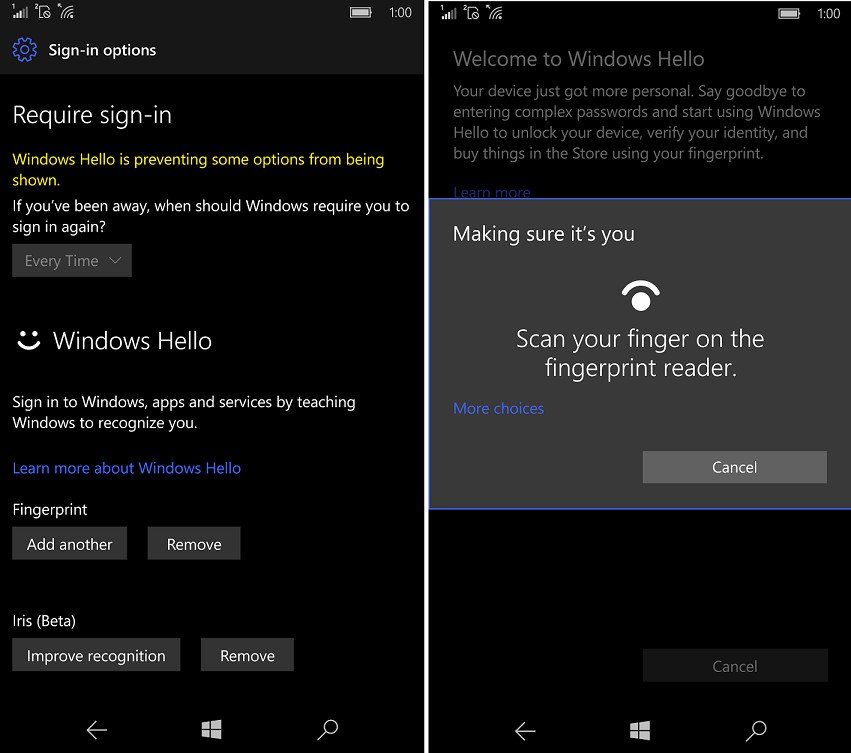
One thing is not included that we saw before was the iris preview on the Lock screen and iris spoofing. It is likely those features are still being developed for a later release.
Double Tap to Wake
HP has given the option of double-tap to wake to turn on the phone's display. Frankly, it's a mixed bag.
HP uses the accelerometer to detect the taps as opposed to the screen itself doing the work. It's an interesting workaround, but it has some strange effects too. For instance, when I put the device down on the table that 'knock' can sometimes wake the display. I have also been using the phone and have the screen turn off randomly. Some of this can be improved by changing the sensitivity settings, but each time you change it you have to reboot the phone, which is tedious.

Like other parts of Windows 10 HP's double-tap feature is an app and it can be updated and improved at any time through Store updates. I expect HP to make some adjustments down the road.
Update: According to our forums there is actually a raise-to-wake feature, although it does not work perfectly just yet. The phone will also turn the display off when placed down on a table, which I can confirm as accurate. Clearly, HP is doing some unique tricks with this phone that we have never seen on Windows Mobile.
Calculator
The HP 12C Financial Calculator app is an authentic software recreation of the original HP 12C Financial Calculator meant for real estate, banking, finance, business studies, and accounting.
Instead of buying or carrying around the $69 device professionals now get the "Certified Financial Planner; CFA; GARP FRM" approved app with the Elite x3.
WinZip Universal

A few months ago WinZip released its official app for Windows 10 and Mobile. HP have now licensed a version of the app to be used on the Elite x3 sans any fee. It's a nice touch as ZIP files are often used in business for sending documents and media assets.
HP Display Tools (Glance-like feature)
One complaint people have with using Continuum is the display on the phone just stays on. That can be a concern for screen burn-in in addition to just being annoying. HP have their own Glance-like feature that turns on after a user-defined amount of time.
The screen effect is very much like Glance in that it has a clock with a battery icon that fades in and out while bouncing around the screen. The battery even turns green when it's fully charged, which is a nice touch.
Using Continuum for a week with the HP Elite x3
The difference between Glance and HP Display Tools is the latter is an actual app. That is, it only works when the app is on and left enabled as opposed to a system tool that engages below the lock screen whenever the system is running. However, by default the app auto-engages when connected to the Desk Dock, which is good practice by HP.
I imagine HP and Microsoft will do more around this functionality with Redstone 2 slated for early 2017. For now, this is more a kludge, but an interesting one nonetheless.
Wrap Up
With less than 24 hours with the new firmware (fresh off a factory reset) it is too early to judge things like battery life, which has always been phenomenal or other smaller, yet-unnoticed changes.
I'm still debating about doing the full review with the phone as is or waiting until the HP Lap Dock becomes available. We're likely to consider the device as is because you can now buy it so a review seems appropriate.
For now, you can take what I have written here and in my previous preview and get a good sense of the pros and cons of this device so far.
See HP Elite x3 at the Microsoft Store
Further Reading
- The HP Elite x3 is the best Windows phone yet (with some caveats)
- Elite x3 FAQ
- Elite x3 news
- HP is betting on enterprise, not consumers with the Elite x3
- Elite x3 Discussion Forum
- HP Elite x3 testing firmware update that enables charging LED, Windows Hello improvements and more
- Using Continuum for a week with the HP Elite x3
- Unboxing and hands-on with the HP Elite x3 superphone

Daniel Rubino is the Editor-in-Chief of Windows Central. He is also the head reviewer, podcast co-host, and lead analyst. He has been covering Microsoft since 2007, when this site was called WMExperts (and later Windows Phone Central). His interests include Windows, laptops, next-gen computing, and wearable tech. He has reviewed laptops for over 10 years and is particularly fond of Qualcomm processors, new form factors, and thin-and-light PCs. Before all this tech stuff, he worked on a Ph.D. in linguistics studying brain and syntax, performed polysomnographs in NYC, and was a motion-picture operator for 17 years.