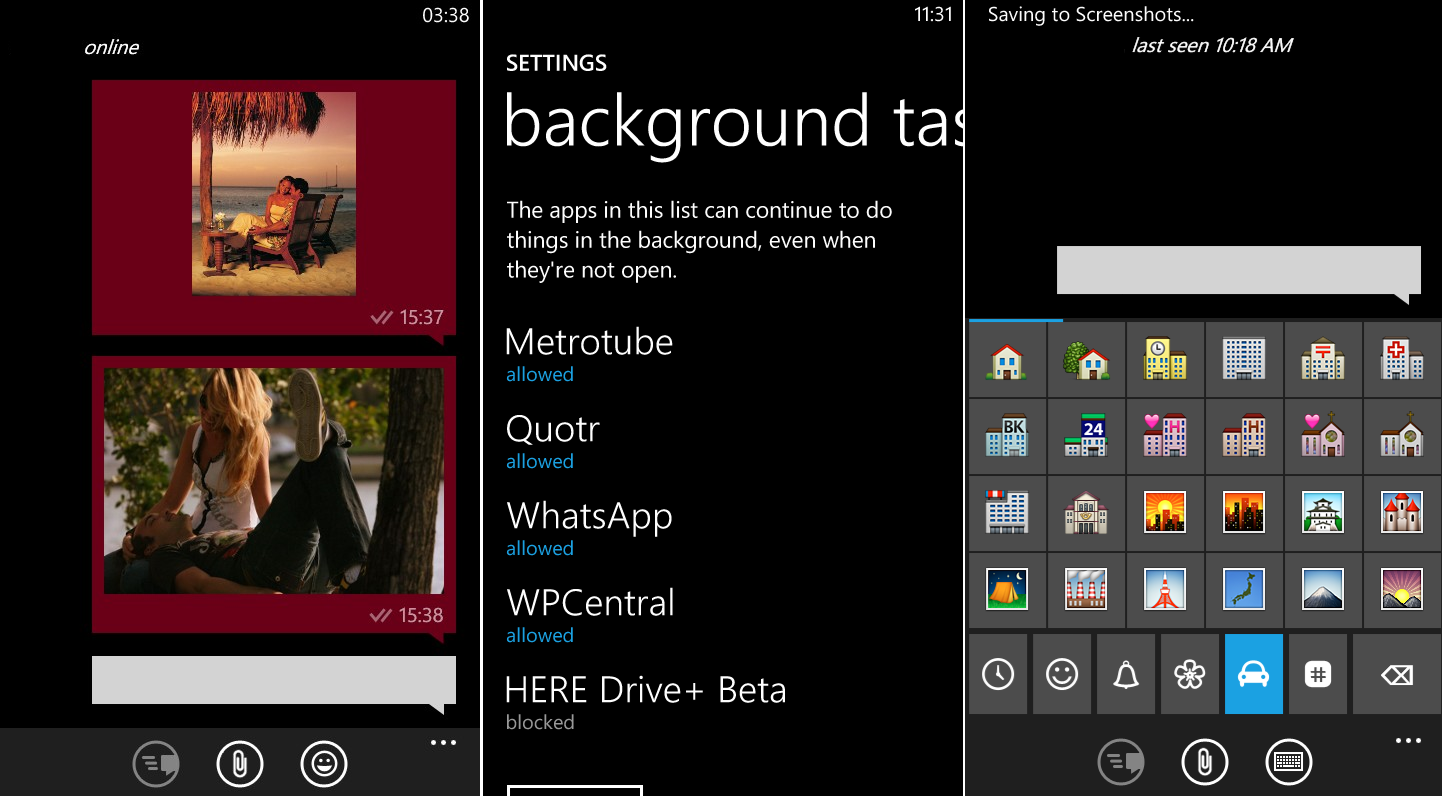Sneak Peek: WhatsApp for Windows Phone getting new background agent, more in upcoming release

Good news for WhatsApp users, an upcoming update will greatly enhance user experience of the popular messenger app and we have the full details.
Currently in beta, the last version is 2.9.69 and the team looks to be aiming for a 3.0 release in the near future. Head past the break for all the exciting specifics!
The biggest change will make a lot of users happy: WhatsApp is finally ditching the music API that constantly leaves a blank song “streaming”, a method that "keeps alive" the connection to the WhatsApp service. Instead, they have completely re-written the background agent so that it behaves like every other Windows Phone app, including access to it in the Settings > Background Tasks section (see image above).
Other additions include larger image support (so inline images are easier to view), notification fixes and fast resume. In other words, this may be the big update many of us have been wanting with this service.
WhatsApp has been working with Nokia to greatly improve the messaging platform and with the last few release, it has become much better. Now, with version 3.0 on the horizon, WhatsApp finally looks to be coming into its own for Windows Phone. Below is the latest Changelog, though more features may be added before this gets released to the public:
- v2.9.63 attempts to fix hanging on WP8
- v2.9.69 (submitted on 16-04)
All the latest news, reviews, and guides for Windows and Xbox diehards.
- In addition to UI improvements we've rewritten our background agent code for increased performance (biggest plus no more music API usage)
- New smileys
- Fixes notification issues for WP8 users.
- Users can now see smileys on the double wide tile.
- Fast resume. (If the app is open and you click on the incoming notification it opens as if in Android, very fast really)
- On the start-up now it ask you to backup your chat history.
- Large images shown
We've also heard back from the WhatsApp team regarding the geotagging issue that we reported on recently. They are working with Microsoft to fix the problem and take user privacy seriously. Though they cannot provide an ETA for a fix to that, they are working on it.
Thanks to E. for the screenshots and information!

Daniel Rubino is the Editor-in-chief of Windows Central. He is also the head reviewer, podcast co-host, and analyst. He has been covering Microsoft since 2007 when this site was called WMExperts (and later Windows Phone Central). His interests include Windows, laptops, next-gen computing, and wearable tech. He has reviewed laptops for over 10 years and is particularly fond of 2-in-1 convertibles, Arm64 processors, new form factors, and thin-and-light PCs. Before all this tech stuff, he worked on a Ph.D. in linguistics, performed polysomnographs in NYC, and was a motion-picture operator for 17 years.