5 intriguing apps for Windows 8.1: March 13, 2015
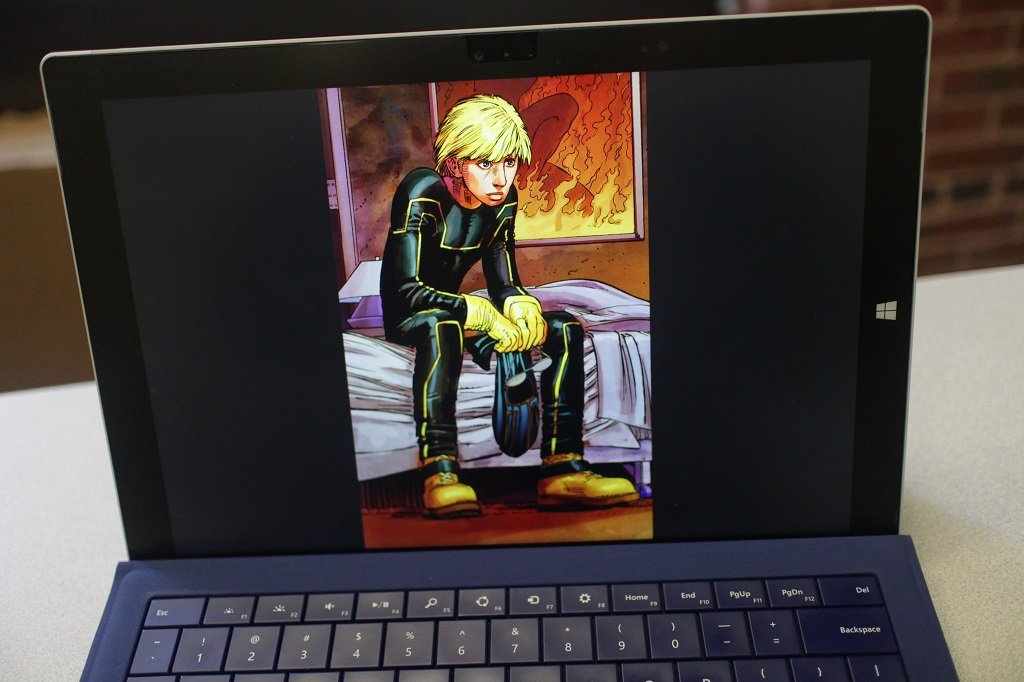
All the latest news, reviews, and guides for Windows and Xbox diehards.
You are now subscribed
Your newsletter sign-up was successful
With the ever-growing number of apps and games in the Windows Store, it is becoming increasingly difficult to keep up with what's out there.
For that reason, every Friday we showcase some apps that have piqued our interest for one reason or another. They are the 5 Intriguing Apps of the Week.
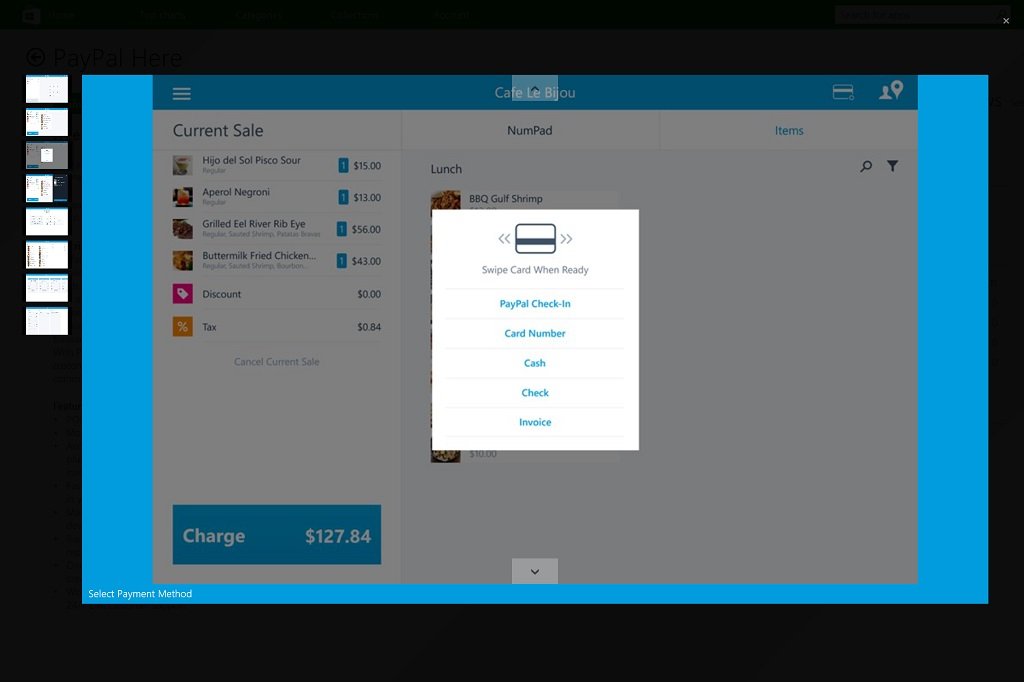
PayPal Here
PayPal Here is a point-of-sale credit card service, much like Square. Back in November PayPal announce that they would be releasing apps for both Windows and Windows Phone in early 2015. They made good on the Windows part with this app.
People who have a PayPal Here credit card reader can now plug it into their Windows 8 computer and receive credit card payments on the spot. There is no commitment or contract to sign, just a 2.7% fee for each transaction. PayPal offers financial reporting and 24/7 live support.
If you are a private contractor or small business owner, this is a great way to begin accepting credit cards.
We are still waiting on the Windows Phone app that was announced, but this is a promising start. The PayPal Here SDK was released to the public in January, so hopefully that means it isn't far behind.
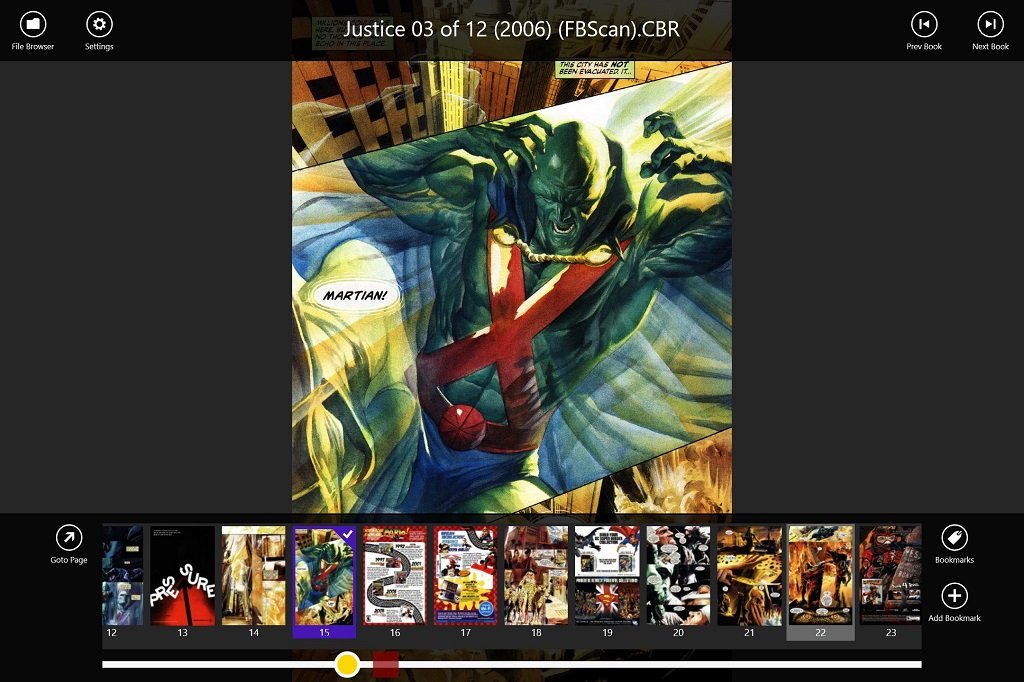
Comics++
Comics++ is one of many comic book readers in the Windows Store, but it also appears to be one of the better ones. Programmed in C++/CX (hence, the name), Comics++ is fast and fluid.
All the latest news, reviews, and guides for Windows and Xbox diehards.
It also offers a bunch of features, like support for several file types (ZIP, CBZ,RAR, CBR, 7z, CB7, PDF), directory browsing, left-to-right and right-to-left reading, bookmarking, and continuous reading between books.
Comics++ also sports a pretty sweet page scroll bar that shows you a thumbnail of every page and lets you jump directly to any of them. When reopening the app, you are immediately transported to the last viewed page of the last book you read.
Comics++ performs as great as it looks. And it is free of charge, so there is no risk of giving it a whirl.
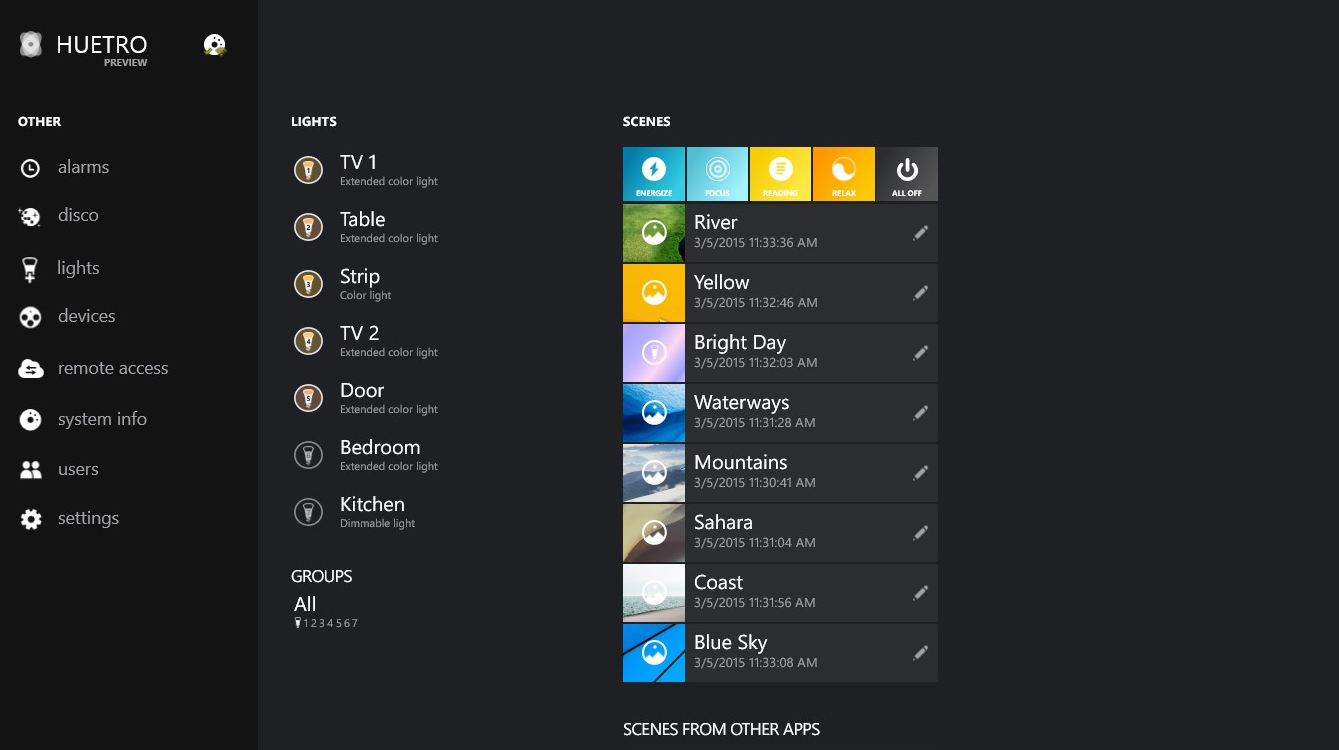
Huetro for Hue
We reported on newly-redesigned Huetro for Hue a few days ago. It's an unofficial universal app for controlling Phillips Hue Lights, as there is currently no official one.
With Huetro for Hue, you can control your Hue light bulb colors and schemes. You can also program the buttons on your Hue Tap device. Even more exciting is the addition of geofencing, which can trigger your lights to turn off or on, depending on whether or not the system detects the presence of your smartphone. If you are a Hue user, rejoice! If you are not currently, this may be a good time to check it out.
- Download Huetro for Hue for Windows 8.1 (Free)
- Download Huetro for Hue Beta for Windows Phone 8.1 (Free)

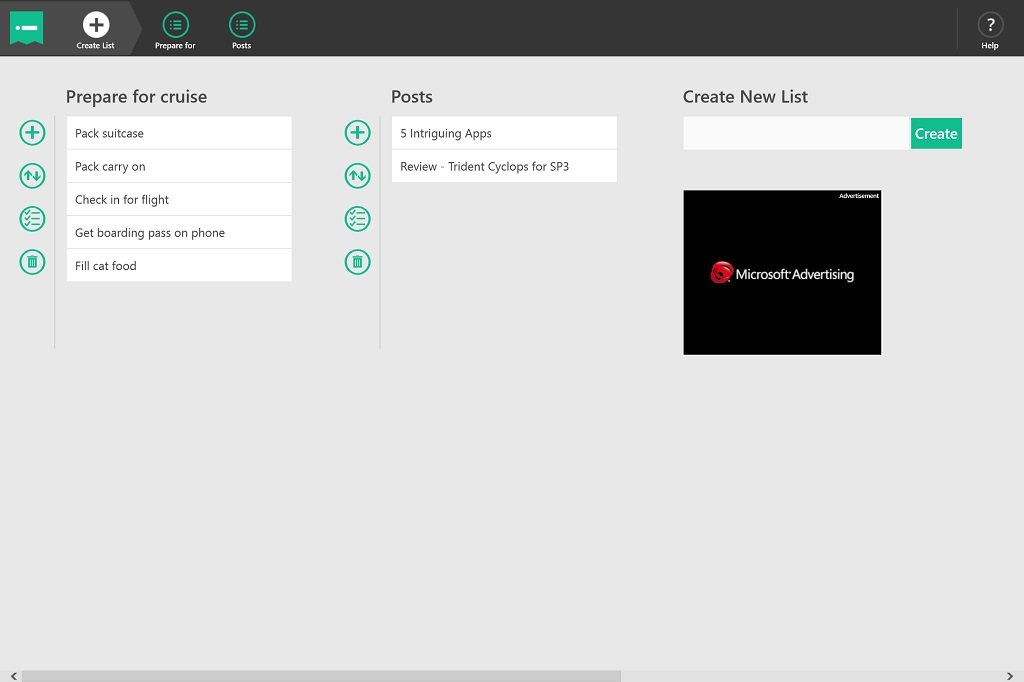
MinimaList
MinimaList is the shrewdly-named streamlined list maker app. It is designed to be touch-friendly, making it easy to create or delete lists, or add, remove, and reorder items.
Whether to-do lists or a grocery lists, you can create as many as you want and manage them with a press or swipe of a finger. You can scroll through your lists or view a list of your lists (Listception!). There is also a search field to find individual items.
And even though MinimaList is focused on touch controls, it is just as convenient to use a keyboard and mouse. For a no-frills approach to getting things done, check out MinimaList.
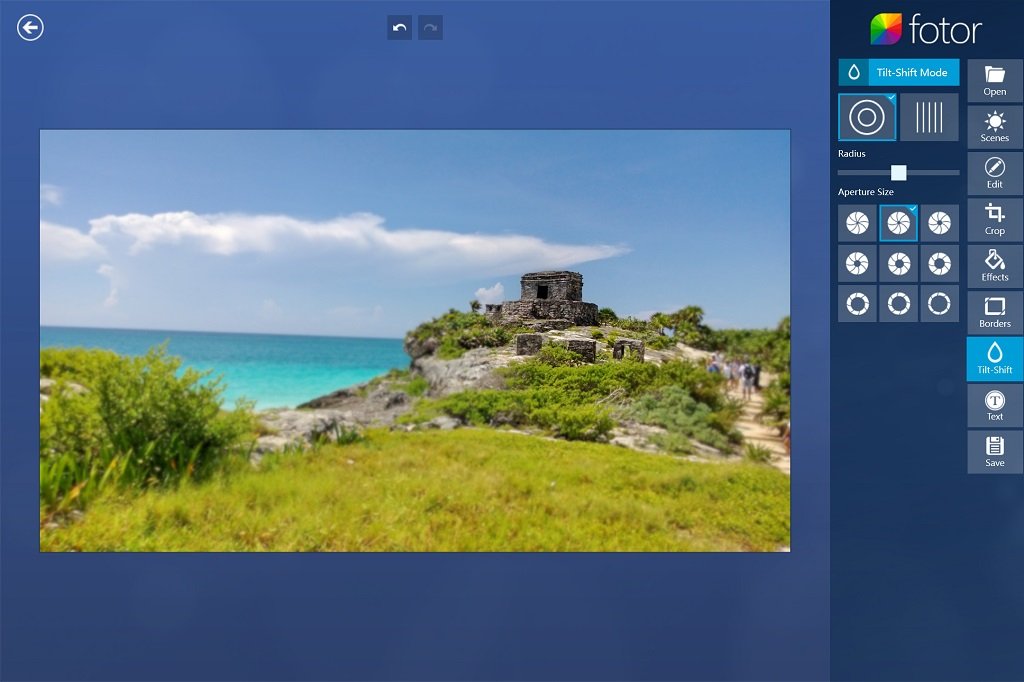
Fotor
Photo editing apps are a dime a dozen in the Windows Store and each one has its appeal. Fotor is a free app that not only offers just about any editing tool you would want, but also has a wide variety of options for jazzing up your photos.
With over ninety editing tools, you can crop, rotate, resize, touch-up and adjust your photos to make them near-perfect. There are a ton of presets, too, like standard aspect ratios for social media or scenes that use preset brightness and contrast settings. If you don't feel like spending much time on your photo, there is also a one-touch enhancement button.
But Fotor is not just good for editing. It comes preloaded with a ton photo effects and borders. You will even find the ability to tilt shift your pictures. And once everything is picture perfect, Fotor can help you arrange them all into a collage and share them with friends and family.
Be sure to check out our other selections from previous weeks. Have a great weekend!
Do you have an app you want us to highlight? Drop us an email at tips@windowscentral.com with "5 Intriguing Apps" in the subject line.

Seth Brodeur is a former contributor for Windows Central, covering Windows 10, Windows Phone, and more.
