How a dual‑monitor mount completely changed the way I game and work
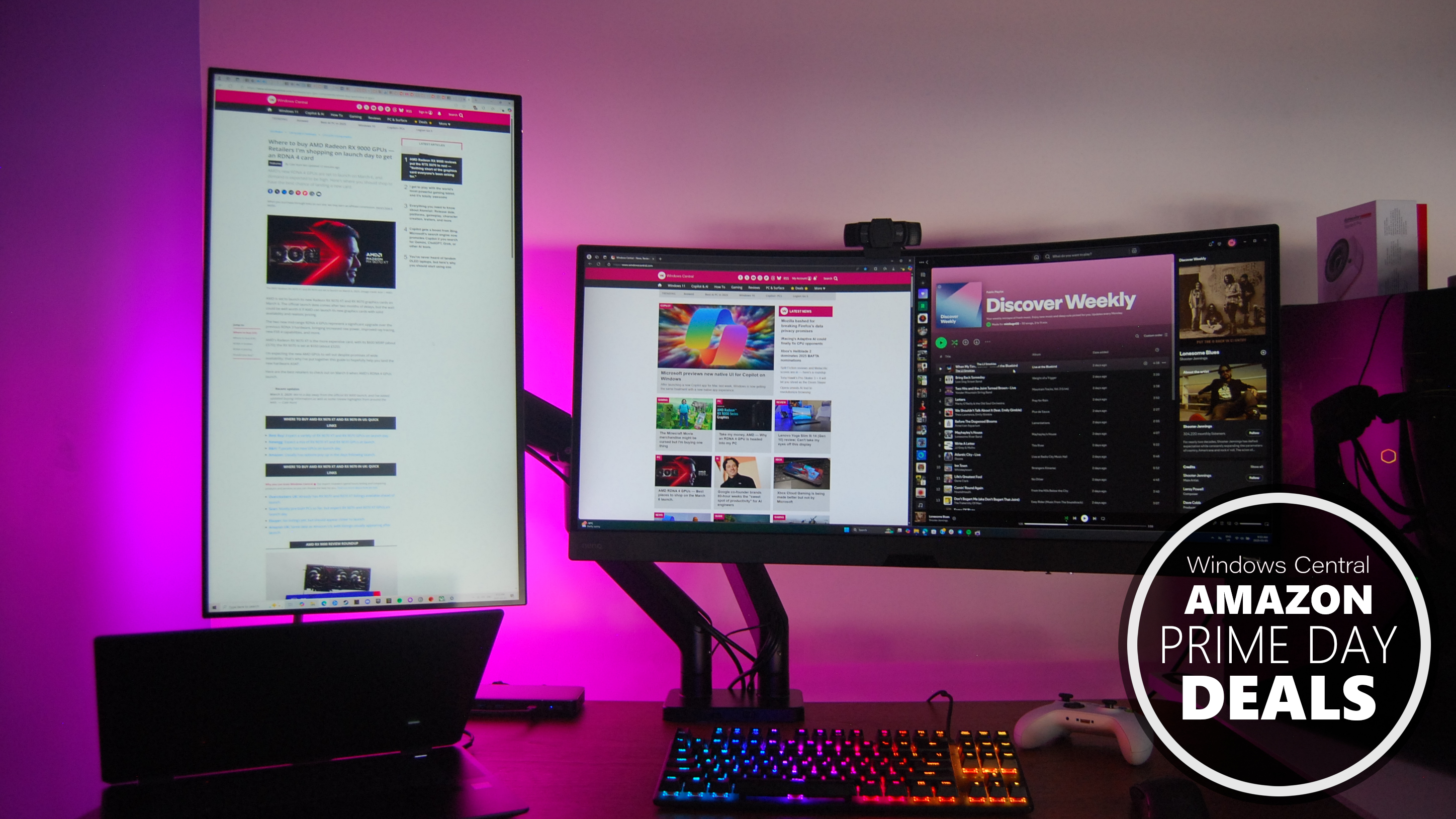
All the latest news, reviews, and guides for Windows and Xbox diehards.
You are now subscribed
Your newsletter sign-up was successful
If you ask me what the single most impactful upgrade I've made to my gaming setup in the last year is, you might be surprised when I don't mention a new CPU or a new GPU. It's the MSI MAG MT201D dual-monitor mount that has so conveniently changed my life at a desk.
Although I fully recommend this awesome accessory at the full $130 price, the fact that you can now get it for just $89.60 at Amazon during Prime Big Deal Days makes it a deal anyone with two screens cannot miss.
"I'm here to firmly recommend the MAG MT201D for anyone using two oversized monitors and who has the space to let the mount's arm operate properly. With a three-year warranty and a quality build, I'm certainly satisfied with my purchase, and I'm confident you will be, too."
✅ Who it's for: Anyone who has two monitors on their desk and are sick of their built-in stands. It supports oversized displays, allowing you to mount up to dual 45-inch screens.
❌ Who it isn't for: Those with a thin desk that can't handle the display weight in a concentrated area.
👉 See at: Amazon.com
💰 Price check: $99.99 at B&H
The best office gaming upgrade I've made all year is down to just $89


There's really no downside to the MSI MAG MT201D dual-monitor mount, especially now that it's enjoying a 31% discount at Amazon.
It's easily the best display mount I've ever used. Setup — which doesn't require you to drill any holes in your desk unless you really want to — didn't take long, and I was back to gaming within 45 minutes.
Thanks to 75mm and 100mm VESA compatibility, the stand will work with the vast majority of modern displays, and with support for up to dual 45-inch screens, you should find it hard to test the mount's limits.
I've been using the MSI MAG MT201D for gaming and professional work for about nine months at this point, and it hasn't yet lost any arm tension or base stability. I haven't had to make any adjustments, and my monitors remain where I place them with no sign of drooping.
Perhaps the best part is the built-in cable channel that runs down each arm. Never has my desktop looked so clean despite having multiple monitors connected to multiple PCs.
I've recommended this mount to a few friends who have followed through, and everyone has been satisfied with the purchase, even at full price. With this discount, it only gets better, but the $89.60 deal price isn't going to last long!
FAQ
When does this Amazon deal end?
Amazon's Prime Big Deal Days event only runs October 7-8, so there's a very good chance that this discount will disappear after tonight.
Is this the lowest price the MSI MAG MT201D has ever been?
This dual-screen monitor mount briefly dropped to $85 earlier this year, so not a big difference compared to the current $89.60 price that's available now.
Is the MSI MAG MT201D mount also good for professionals?
Absolutely. There's no reason you can't use this monitor mount in a more professional setting. It's designed to fit into practically any environment, and I definitely take advantage while working or gaming.
What size of screens can the MSI MAG MT201D support?
This dual-screen monitor mount can comfortably hold up to dual 45-inch monitors, just as long as they don't exceed 44 pounds each. In my case, I connected a 27-inch 4K monitor and a 34-inch ultrawide with no issues at all.

Follow Windows Central on Google News to keep our latest news, insights, and features at the top of your feeds!
All the latest news, reviews, and guides for Windows and Xbox diehards.

Cale Hunt brings to Windows Central more than nine years of experience writing about laptops, PCs, accessories, games, and beyond. If it runs Windows or in some way complements the hardware, there’s a good chance he knows about it, has written about it, or is already busy testing it.
You must confirm your public display name before commenting
Please logout and then login again, you will then be prompted to enter your display name.

