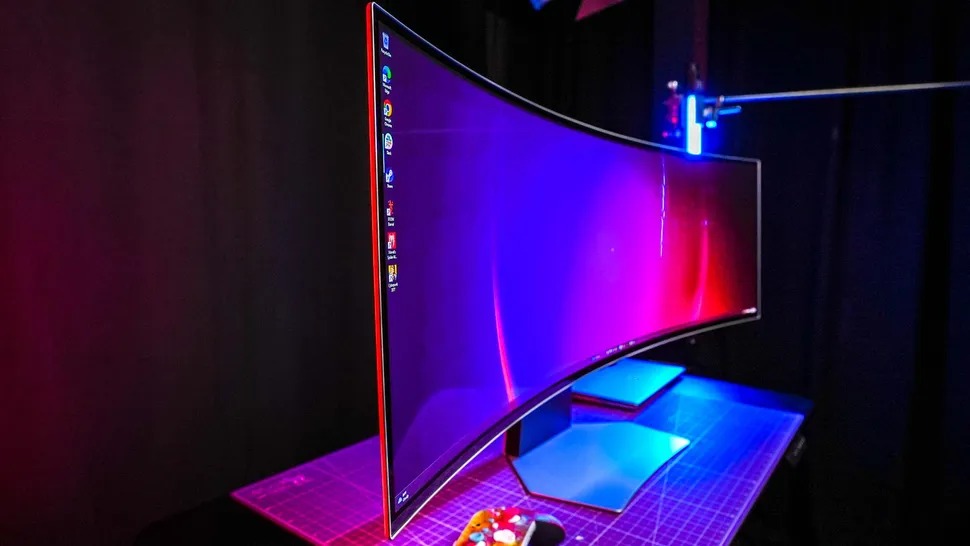Forget your dual monitor setup, this curved OLED panel is all the 49-inch widescreen luxury you'll ever need for Black Friday
Samsung's Odyssey OLED G9 is a monster of a monitor, packed with premium gaming features in ultrawide 1440p.

All the latest news, reviews, and guides for Windows and Xbox diehards.
You are now subscribed
Your newsletter sign-up was successful
We're three days into November, and retailers are already pushing out big discounts for the priciest gadgets and gizmos on the market, weeks ahead of the annual Black Friday sales.
One such bargain is Best Buy's 41% discount for the Samsung Odyssey OLED G9, toppling this gargantuan gaming monitor's premium $1,699.99 MSRP to $999.99 at Best Buy for a limited time.
"The Samsung Odyssey OLED G9 impresses thanks to its expansive 49-inch curved OLED display and lightning-fast 240Hz refresh rate. Though pricey, its gorgeous display quality, immersive field of view, and host of Samsung TV and gaming apps make this gaming monitor a winner." — Tony Polanco
Tom's Guide review: ⭐⭐⭐⭐½
💰Price Check: $1,397.99 at Amazon | $1,397.99 at Walmart
😍Alternative Deal: $1,299.99 at Newegg
Is this monstrously-sized monitor worth its mountainous price?
I've seen my fair share of PC gaming monitors over the years, yet few compare to the sheer size and scale of Samsung's Odyssey OLED G9.
This thing is an absolute monster, boasting a 49-inch OLED screen with a 1,800R curvature, 5120 x 1440 resolution, and a 32:9 aspect ratio. Its large size isn't just for show; it's for helping PC titles games achieve their best graphical and performance potential.
It accomplishes this thanks to an ultra-smooth 240Hz refresh rate and a rapid response time of 0.03ms. This safeguards your games from suffering perceptible lag and ensures you get the best input response possible while playing intense online multiplayer games like Call of Duty: Black Ops 7 or ARC Raiders.
On top of that, it features AMD FreeSync Premium support, which cracks down on screen-tearing and stuttering to ensure your game's framerate runs as smooth as butter.
The only major drawbacks of this monitor are that it takes up so much real estate on your desk and its usually steep MSRP of $1699.99.
However, if you can afford to cover the space and high costs, it will be worth it in the end, as this is one of the best PC gaming monitors on the market in the premium range.
Our colleagues at TechRadar and Tom's Guide have each given it 4.5/5 review scores.
TechRadar's review praised it for its gorgeous 4K HDR display, customization options, and solid built-in speaker system. Meanwhile, Tom's Guide's review loved it for its elegant design, bright and colorful panel, and high refresh rates/low response times.
Both reviews also criticized its huge $1,699.99 MSRP, but Best Buy has come to take it down a peg with an early Black Friday Sales event 41% discount, which will last until November 9, 2025.
This means you can get your hands on this mammoth-sized monitor for $999.99 at Best Buy, instead of $1,699.99. This is the lowest price drop I've ever seen for this monitor during my time at Windows Central, making this the perfect opportunity for premium PC gamers to grab it without spending nearly $1,700 on it.
FAQ
Is the Samsung Odyssey OLED G9 susceptible to burn-in, and does the warranty cover it?
Yes. This gaming monitor can suffer from burn-in (a screen damaged by displaying a bright image for too long), but Samsung's official warranty doesn't cover it in the US. However, Best Buy's warranty can cover burn-in when purchasing the monitor from them.
How much GPU power is needed to run games comfortably at the Samsung Odyssey OLED G9's native 5120x1440 resolution?
To utilize the Samsung Odyssey OLED G9's native 5120x1440 resolution, you will need a mid-to-high-end GPU, starting with something like an NVIDIA GeForce RTX 5070 Ti, for example.
Can the Samsung Odyssey OLED G9 be used effectively with consoles like the PlayStation 5 or Xbox Series X|S?
Yes, it can. However, there will be limitations such as black screen bars on opposite sides and distorted images as the PlayStation 5 and Xbox Series X|S doesn't support the monitor's 32:9 aspect ratio.
When does Black Friday start?
Black Friday officially starts on November 28, 2025, the Friday after Thanksgiving, and will last throughout the following weekend until December 1, 2025.
"The Samsung Odyssey OLED G9 impresses thanks to its expansive 49-inch curved OLED display and lightning-fast 240Hz refresh rate. Though pricey, its gorgeous display quality, immersive field of view, and host of Samsung TV and gaming apps make this gaming monitor a winner." — Tony Polanco
Tom's Guide review: ⭐⭐⭐⭐½
💰Price Check: $1,397.99 at Amazon | $1,397.99 at Walmart
😍Alternative Deal: $1,299.99 at Newegg

Follow Windows Central on Google News to keep our latest news, insights, and features at the top of your feeds!
All the latest news, reviews, and guides for Windows and Xbox diehards.

Alexander Cope is a gaming veteran of 30-plus years, primarily covering PC and Xbox games here on Windows Central. Gaming since the 8-bit era, Alexander's expertise revolves around gaming guides and news, with a particular focus on Japanese titles from the likes of Elden Ring to Final Fantasy. Alexander is always on deck to help our readers conquer the industry's most difficult games — when he can pry himself away from Monster Hunter that is!
You must confirm your public display name before commenting
Please logout and then login again, you will then be prompted to enter your display name.