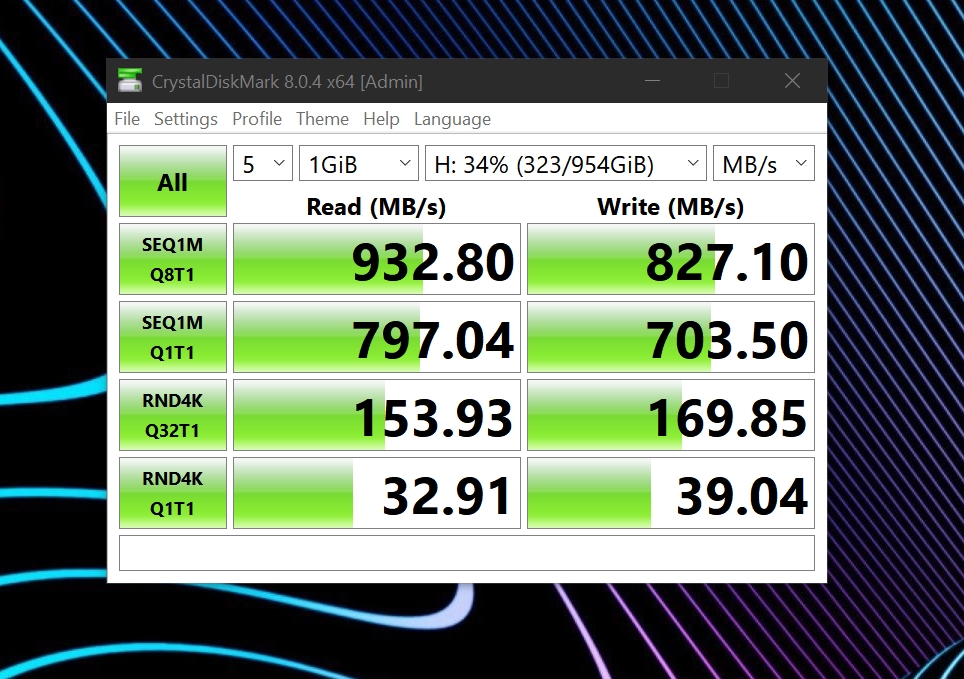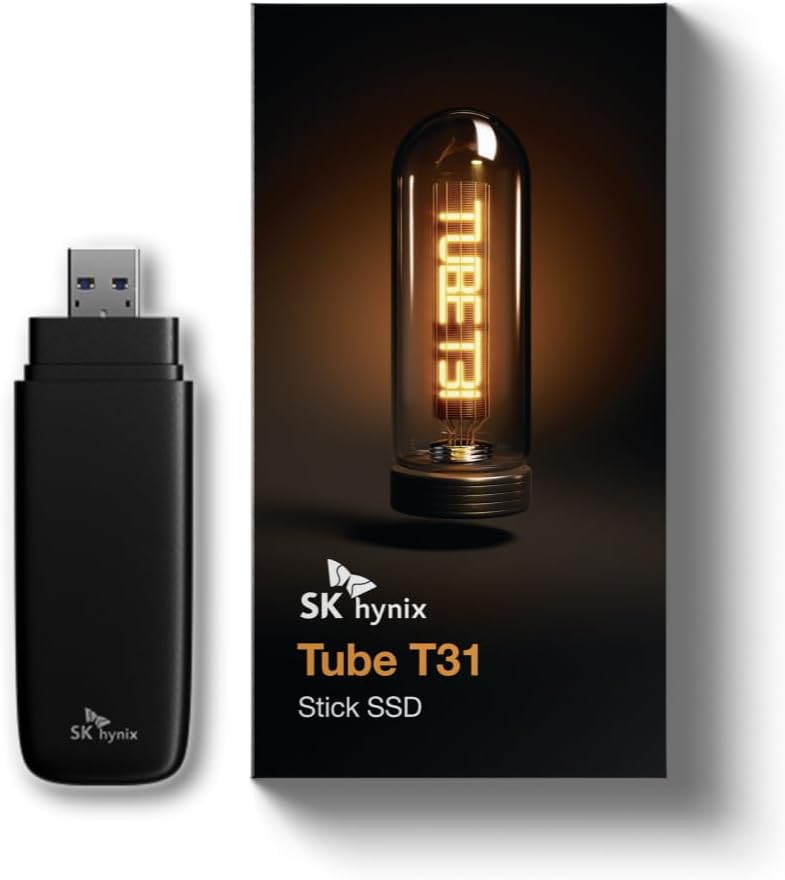Windows Central Verdict
The Tube T31 looks like a USB flash drive, but it houses an M.2 2242 SSD that goes up to 1,000MB/s — significantly faster than any other flash drive. In fact, it holds its own against the best external SSDs, and you get a familiar design with robust build quality and USB-A connectivity. The best part is that you can use it as an external game drive with the Xbox Series X/S, making it as versatile as it is portable. If you need a USB flash drive with a built-in SSD, the T31 is the obvious choice.
Pros
- +
USB 3.2 Gen2 connector with 10Gbps bandwidth
- +
Doubles up as game storage for Xbox Series X/S
- +
Just as fast as regular external SSDs
- +
Small size makes it easily pocketable
- +
Sturdy build quality
Cons
- -
No USB-C connectivity
- -
Gets warm when transferring large amounts of data
- -
Limited to 1TB
Why you can trust Windows Central

1. Pricing and release date
2. What I like
3. What I don't like
4. The competition
5. Should you buy it?
The last USB drive I bought was the Kingston DataTraveler; it had 64GB of storage and a USB-C connector, making it a good choice for flashing new builds of SteamOS on the Steam Deck. Outside of that and the occasional Windows install, I don't have much need for flash drives. While I go to great lengths to back up my data, flash drives have always been unreliable, so I didn't trust them enough when it comes to storing data.
SK Hynix's Tube T31, however, is different. It is marketed as a USB drive, but instead of other flash drives, it houses an SSD inside, and is able to go up to 1,000MB/s for as little as $79. That's more in line with the best external SSDs, and you get the convenience of a USB drive. Best of all, the T31 doubles as a game drive when connected to the Xbox Series X/S and PlayStation 5 (to play PS4 games), and that gives it a clear edge.
So if you're frustrated with traditional flash drives and want something that's significantly faster, the Tube T31 may just be the product you've been looking for.
SK Hynix Tube T31: Pricing and release date
SK Hynix launched the Tube T31 back in December 2023, and the USB drive is now available in most global markets. Based on the region you're buying the drive, you'll see it advertised as sold by SK Hynix or Hitachi LG Data Storage, but the product itself is the same.
The Tube T31 is available in two storage variants: the 512GB model costs $79 on Amazon, and the 1TB version is available for $99. Considering the minor difference between the two, you're better off getting the 1TB model. The drive comes with a three-year warranty, which is standard.
| Category | SK Hynix Tube T31 |
|---|---|
| Storage Sizes | 512GB/1TB, M.2 2242 |
| Sequential Reads | Up to 1,000MB/s |
| Sequential Writes | Up to 1,000MB/s |
| USB Interface | USB-A, USB 3.2 Gen2, 10Gbps |
| Platforms | Windows 10/11, macOS, Xbox Series X/S, PlayStation 5, PlayStation 4 |
| Dimensions | 92.5 x 30.5 x 14mm |
| Weight | 35g |
SK Hynix Tube T31: What I like
The Tube T31 looks like any other flash drive available today, albeit noticeably larger. The drive uses a plastic shell and has a cover for the USB-A port, and the design itself is pretty straightforward. You get the SK Hynix logo at the front, regulatory labels at the back, and an LED indicator on the side that blinks when the drive is active.
The T31 has dimensions of 92.5 x 30.5 x 14mm, and it weighs just 35g, making it inherently pocketable. While the drive is made out of plastic, the build quality is excellent, and there are no issues in this area. SK Hynix touts tumble resistance of up to to meters, and although there's no ingress protection, the bundled cover does a good job protecting the USB-A port.
All the latest news, reviews, and guides for Windows and Xbox diehards.



Obviously, the key differentiator for the T31 is that it houses an M.2 SSD instead of the usual flash storage that regular drives use. SK Hynix uses a custom M.2 2242 SSD within the drive, and it has sequential reads and writes of up to 1,000MB/s — that's faster than most external SSDs you can buy today.
Windows 11 automatically recognized the drive without any issues, and the 1TB version has 953GB of usable storage. I didn't see any problems while connecting the T31 to my PlayStation 5 either, and it showed up as an external drive. The drive is based on the USB 3.2 Gen2 standard and has a 10Gbps bandwidth, and it is able to use the full potential of the USB-A connector.
The T31 comes close to the touted sequential reads/writes in CrystalDiskMark, and even with the drive nearly 80% full, it was able to deliver reliable transfer rates throughout.
In real-world testing, I was able to transfer over 200GB of data at an average of 558MB/s from an internal Gen. 4 SSD to the T31. It's not quite as fast as the stated figures, but several magnitudes better than any other USB drive I have used to date, and on par with other external SSDs I have at hand, including the terrific Crucial X9 Pro.
The T31 doesn't manage to maintain those speeds with smaller datasets consisting of images and documents, but it still did a reliable job in this scenario, outmatching most other external SSDs. From a performance point of view, I have no problems whatsoever with the Tube T31.
SK Hynix Tube T31: What I don't like
The only quibble I have with the T31 is that it uses a USB-A connector. Having a USB-C port would have been preferable, as most modern notebooks don't come with a USB-A connector. That said, if you're using a machine that has USB-A ports or are considering the T31 as an external game drive, USB-A is the better choice.
The drive tends to get warm while transferring a large amount of data, but it isn't uncomfortable to hold and is in line with other external SSDs. Finally, I would have liked to see a 2TB model of the T31, but it maxes out at 1TB as of writing.
SK Hynix Tube T31: The competition
There are a few choices available if you want a USB drive with an SSD. Buffalo's SSD-PUT is a great alternative, and the drive has a smaller chassis than the T31 and a retractable USB-A port. I also like that it goes up to 2TB, but the integrated SSD isn't as fast — it goes up to sequential reads of 600MB/s. At $89 for the 1TB version, the SSD-PUT is a smidgen more affordable, but I'd still get the T31.
SK Hynix Tube T31: Should you buy it?
You should buy this if:
✅ You want the fastest USB drive available today
✅ You need fast external game storage for the Xbox Series X/S
✅ You want a USB drive that's durable
You shouldn't buy this if:
❌ You need a USB-C connector
SK Hynix nailed the basics with the Tube T31. The drive has a diminutive design that's easily pocketable, and the chassis is built to last. As it has a USB-A port, you'll need to use a dock or hub if your notebook doesn't have the requisite ports, but that's not a huge drawback.
The main reason for buying the T31 at $79 and up is the performance; the drive is able to deliver reliable figures in daily usage scenarios, and holds its own against external SSDs. If you want familiarity with a USB drive but need SSD levels of performance and reliability, look no further.

Harish Jonnalagadda is a Senior Editor overseeing Asia for Android Central, Windows Central's sister site. When not reviewing phones, he's testing PC hardware, including video cards, motherboards, gaming accessories, and keyboards.