ASUSTOR ADM 4.0: New features, how to install, and which NAS are supported
ASUSTOR just turned its ADM NAS OS up to 11.

All the latest news, reviews, and guides for Windows and Xbox diehards.
You are now subscribed
Your newsletter sign-up was successful
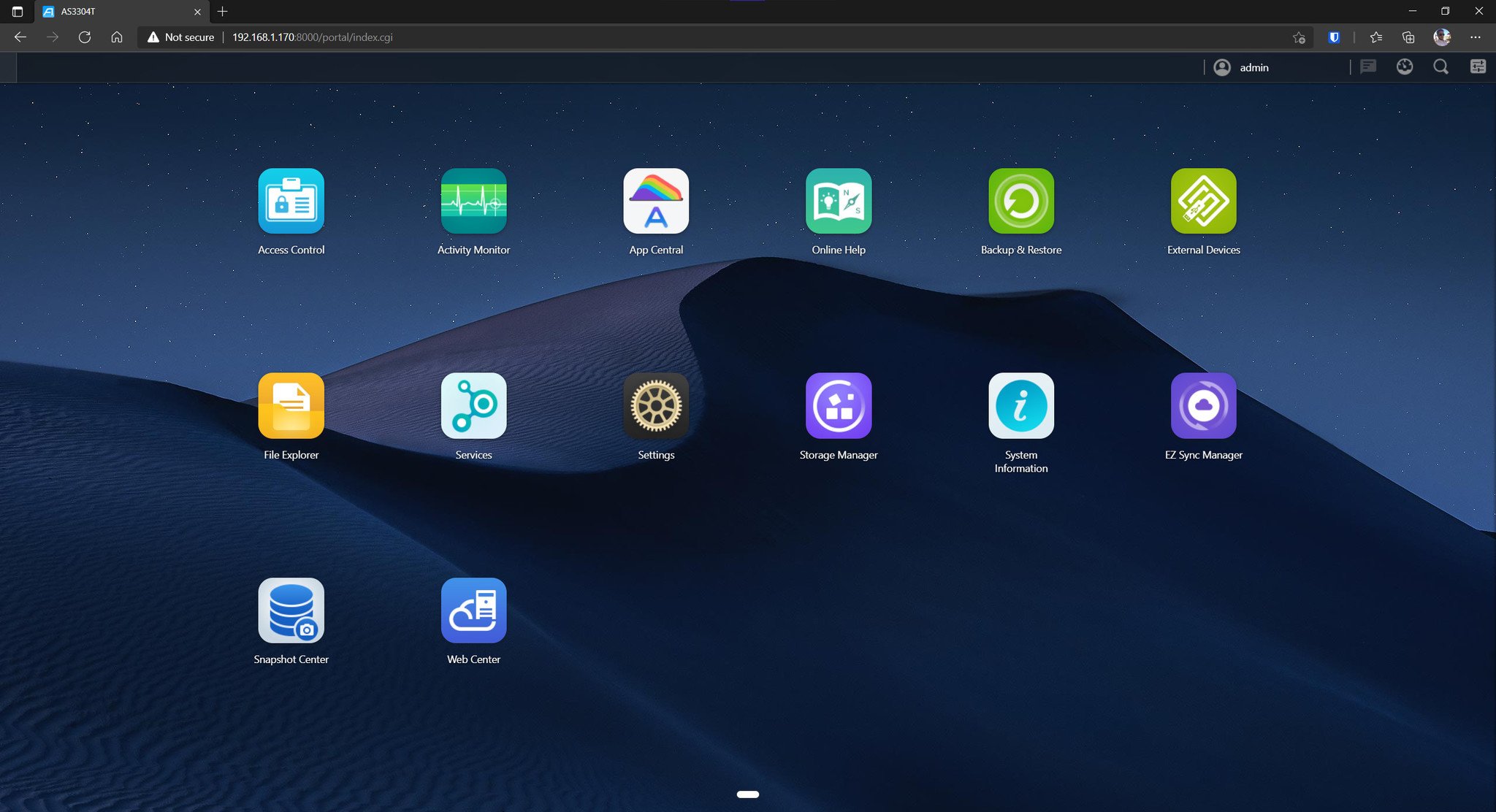
ASUSTOR is developing quite the update for its network-attached storage (NAS) enclosure operating system. ASUSTOR Data Master (ADM) is the Windows OS for ASUSTOR's best NAS for home enclosures, allowing owners to install apps and services, set up and manage accounts, as well as configure the NAS and perform regular tasks.
The big update in question is ADM 4.0, which is quite the overhaul. The beta launched in June 2021, and we've had a chance to play around with the update to see what's new. Here's everything you need to know about ADM 4.0.
ASUSTOR ADM 4.0: New features

There are numerous new features in ADM 4.0, but we should first cover the important update notes. ASUSTOR has made some important changes to the update, which have been summarized below:
- Dark mode theme.
- Customizable designs to the login page.
- New search features.
- Web Center.

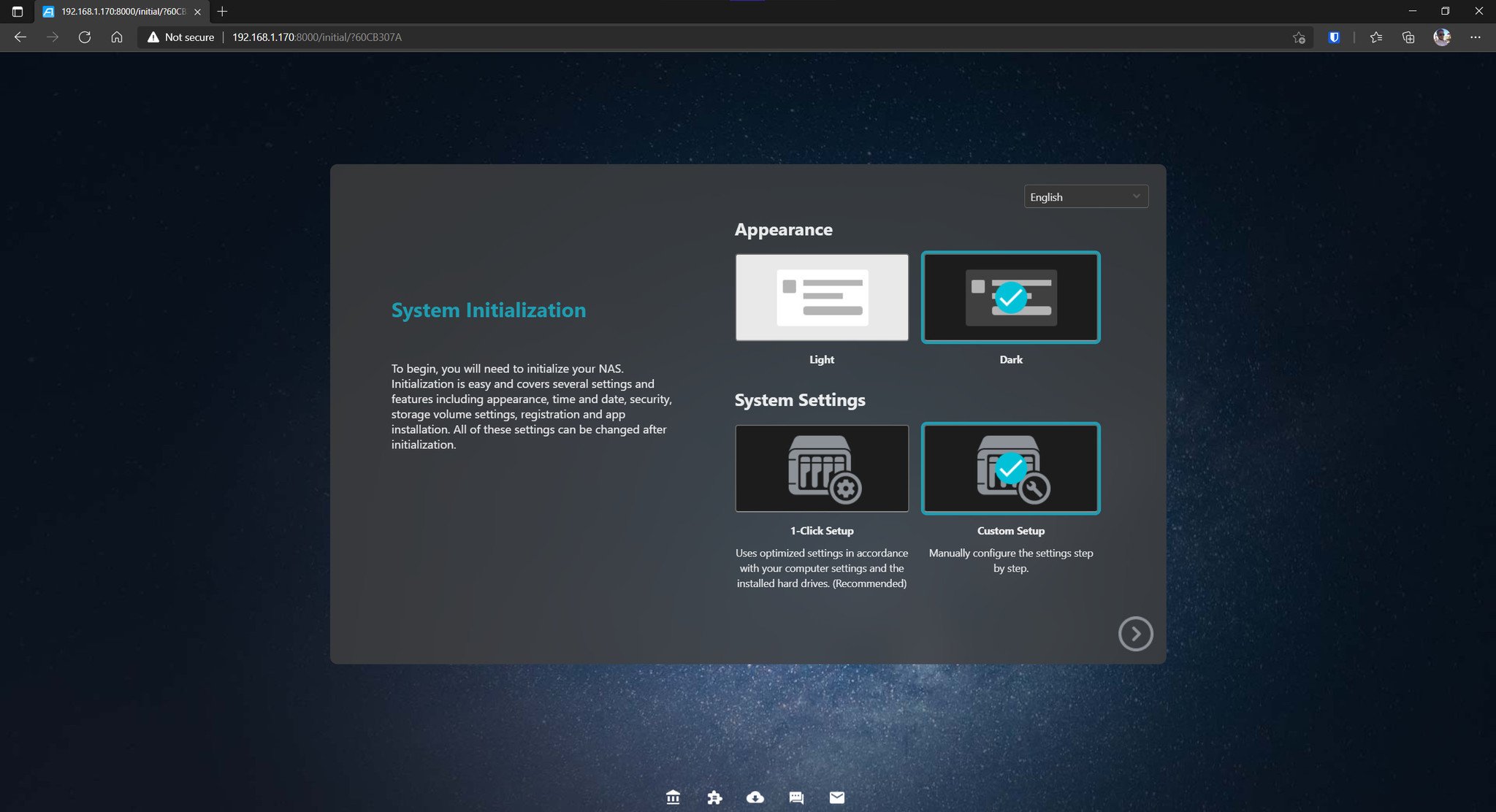
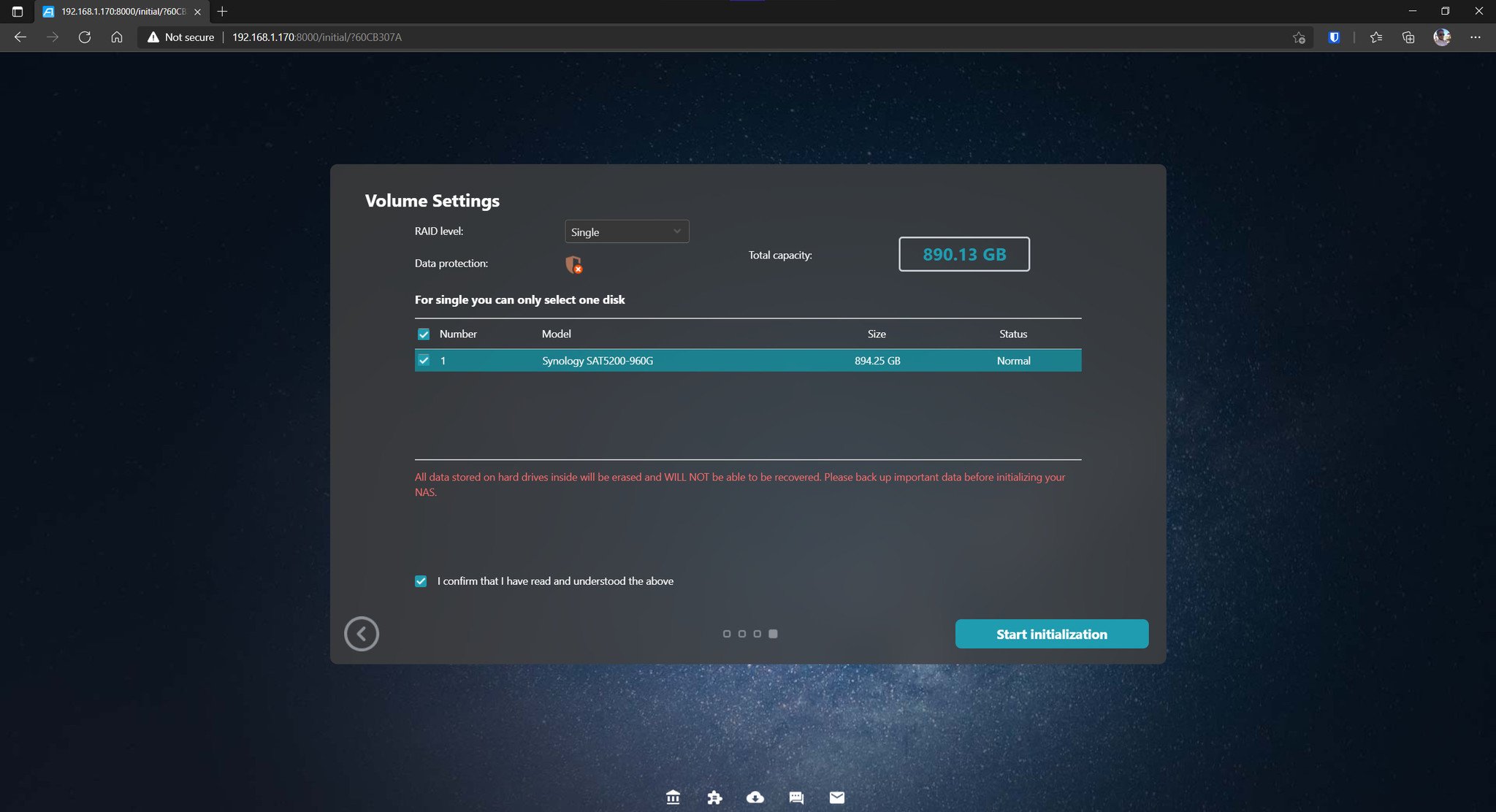
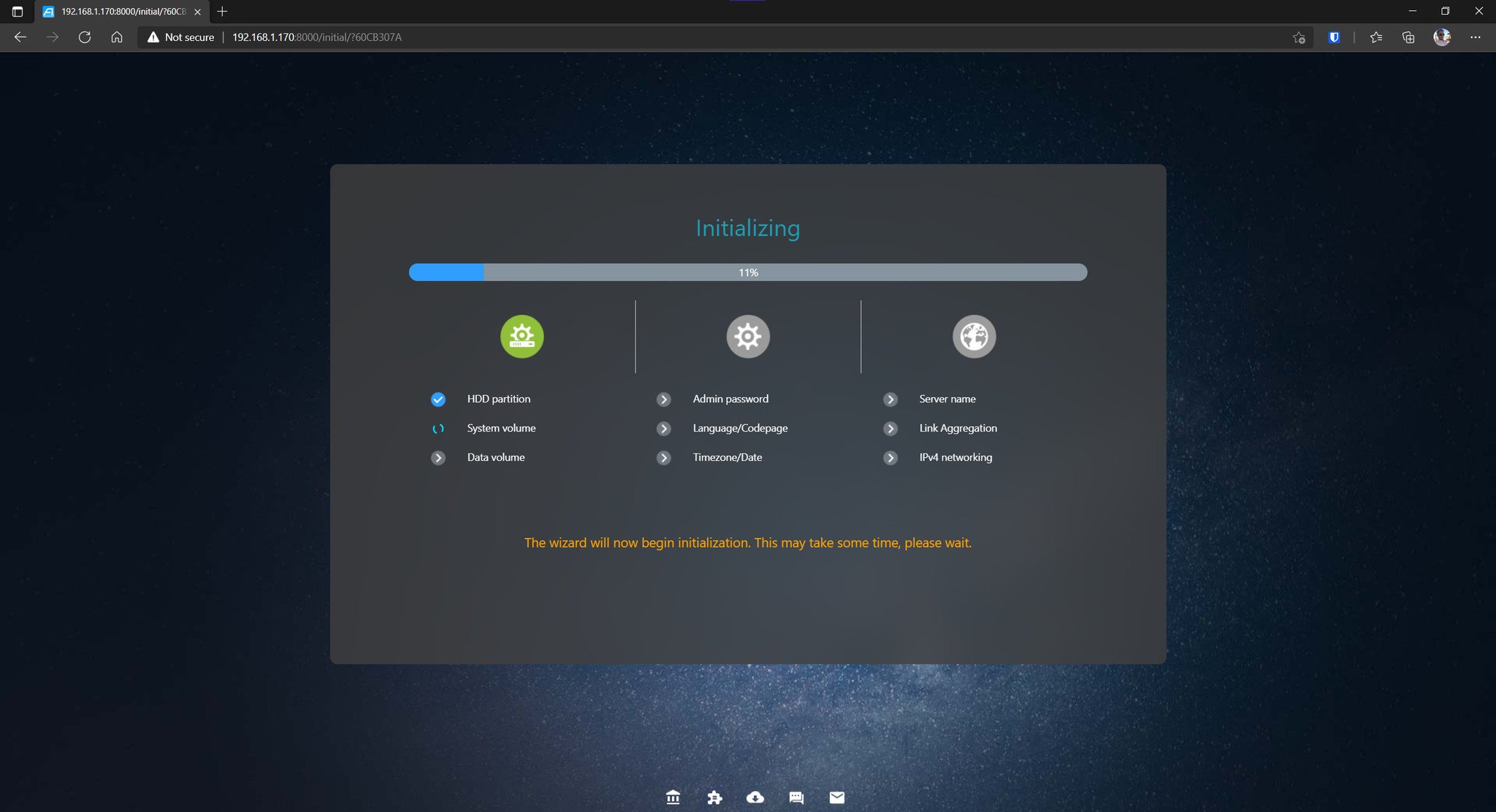
The new dark mode theme is huge. Darker themes are making the rounds on websites (Windows Central included!) as well as apps and operating systems like Windows 11. ASUSTOR has done a great job making the ADM OS easier on the eyes when working on the NAS in the evenings.
It's now possible to alter the look of the main login page, which is useful if you have more than one user account on the ASUSTOR NAS and wish to personalize the view for when they connect to ADM. This is especially handy for business applications whereby logos and brand colors can be incorporated into the NAS experience.
The all-new ADM 4.0 search system makes searching for files and data smoother than ever before, literally. Just like you can on smartphones and in Windows 10, you will be able to type letters and watch as the NAS returns results in real-time. Finally, Web Center has been added that lets you easily set up a web server.
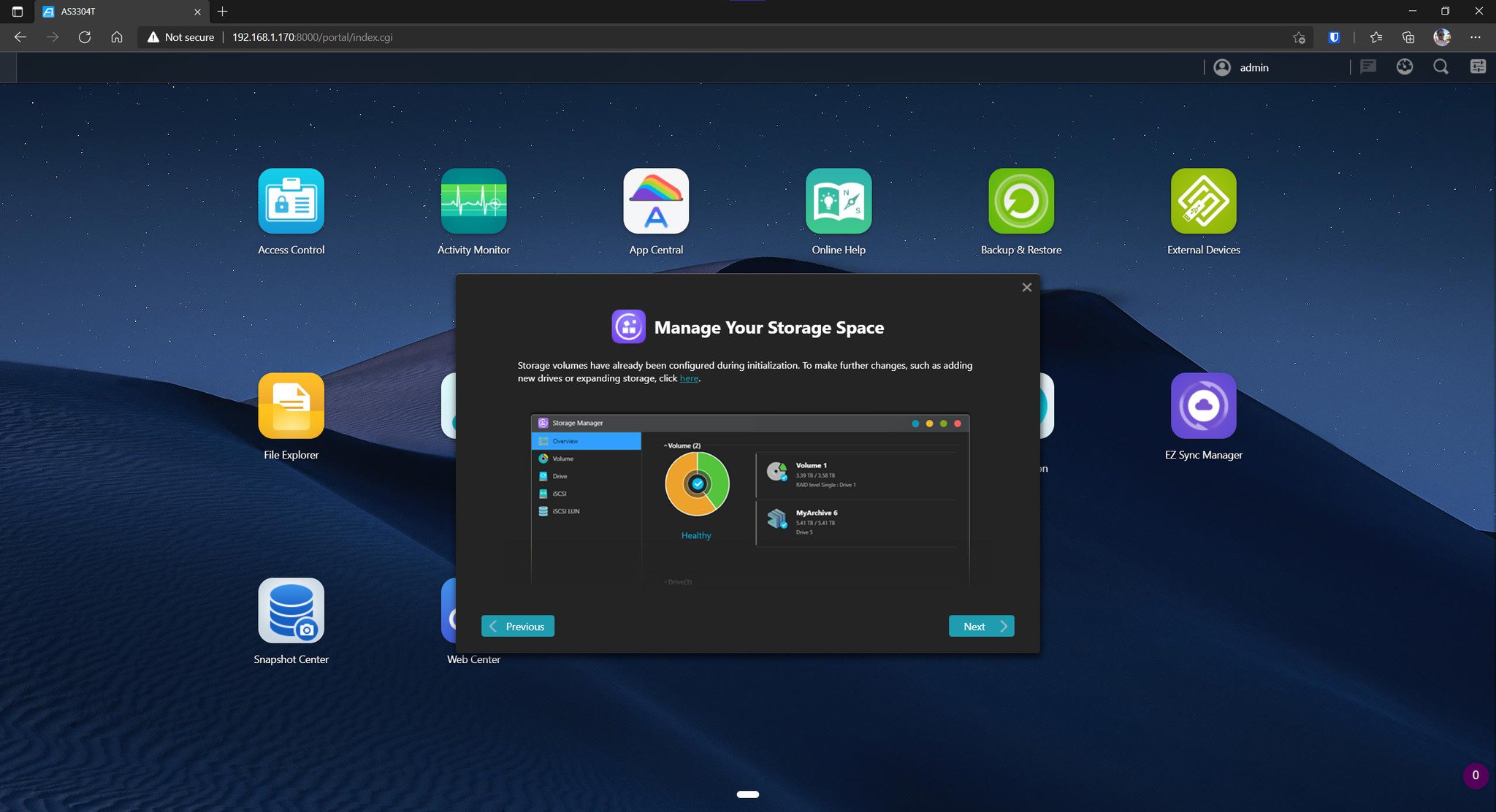
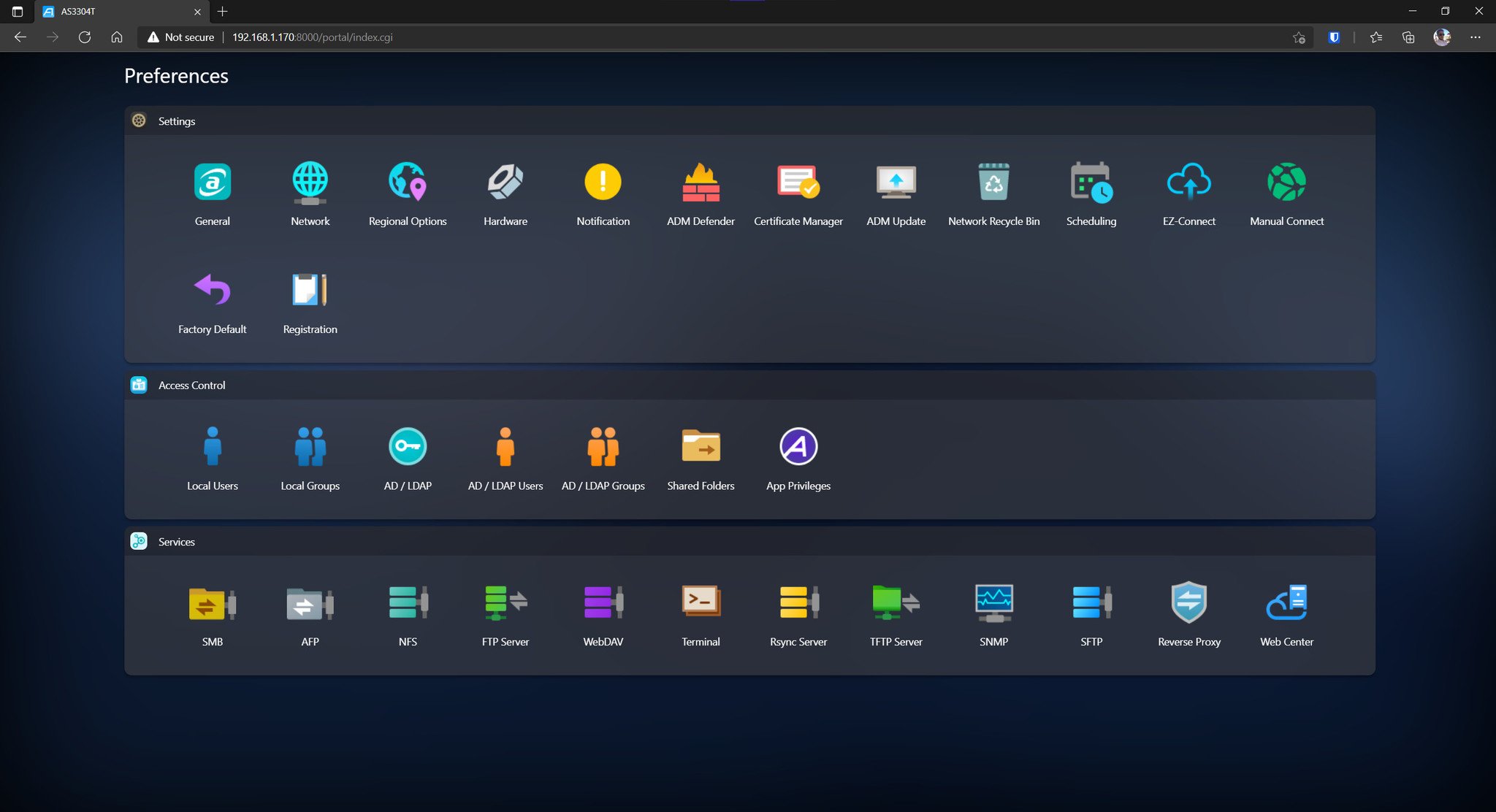
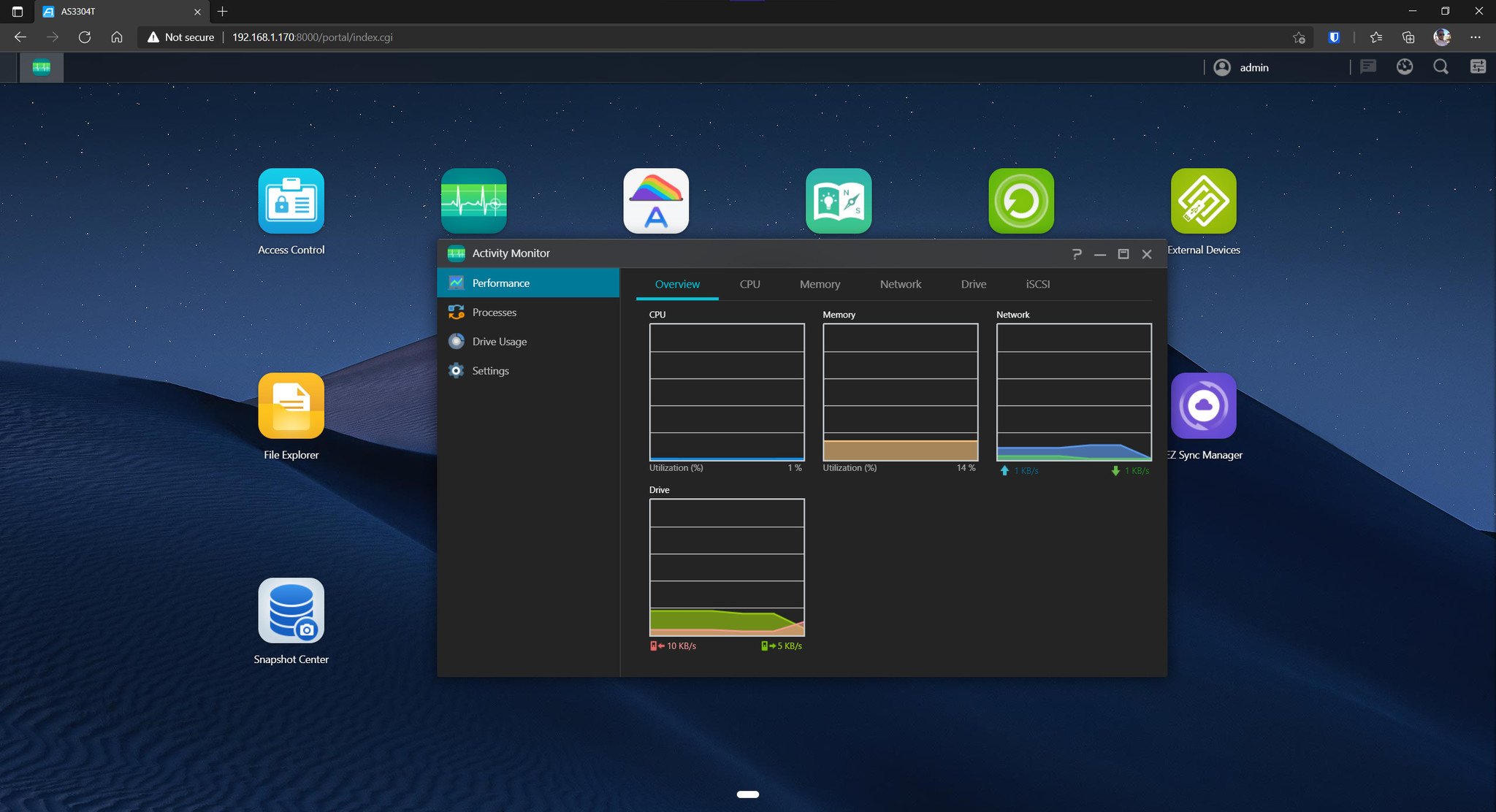
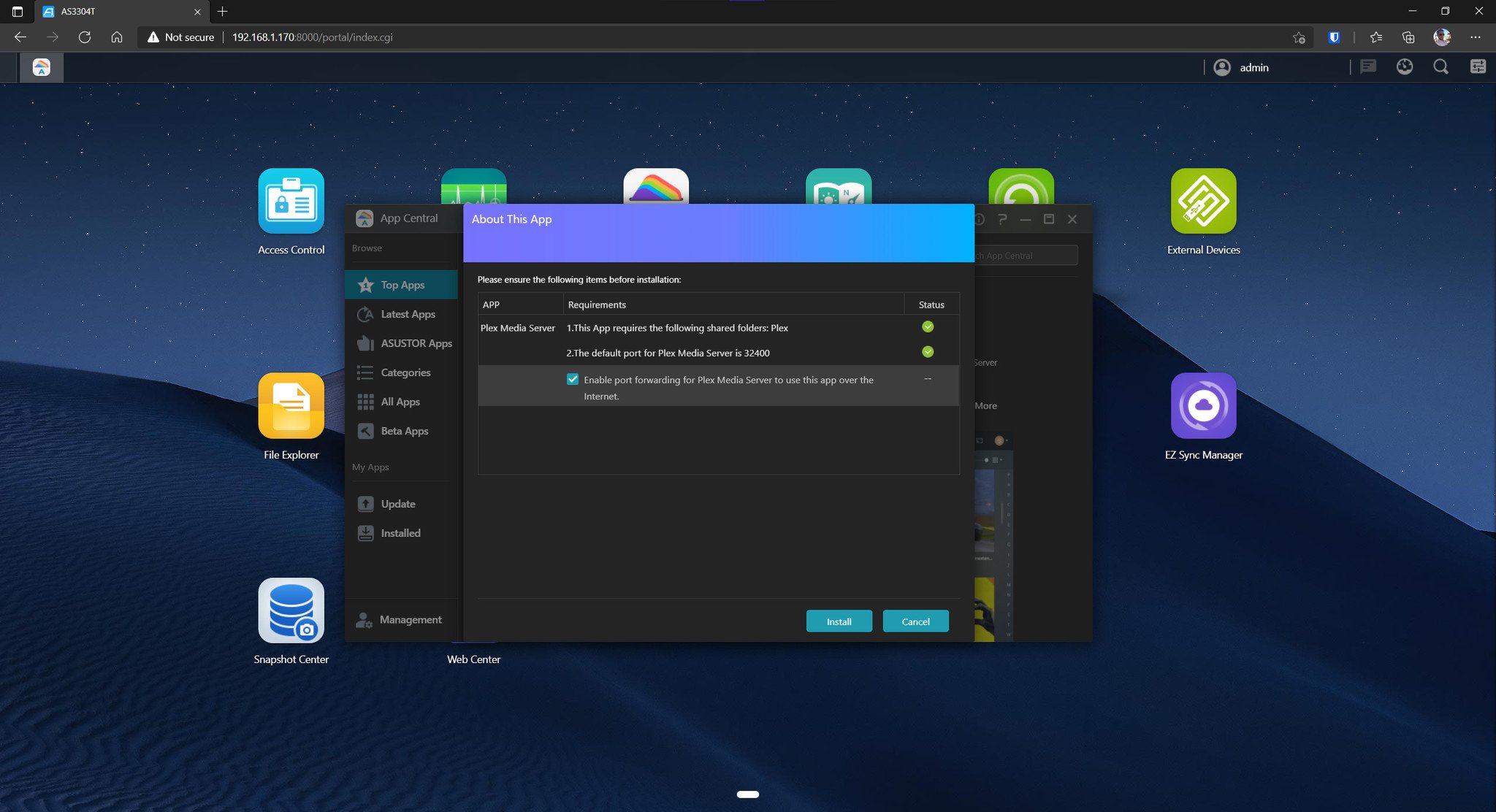
As well as the new highlight features, here's a full list of changes from the company:
All the latest news, reviews, and guides for Windows and Xbox diehards.
- Upgraded to Linux kernel 5.4 and enhances both Btrfs performance and stability. (Available on: AS31, 32, 50, 51, 61, 62, 63, 64, 70, 52, 53, LOCKERSTOR, LOCKERSTOR Pro)
- OpenSSL updates improve efficiency and security.
- Samba is upgraded to 4.12, improves performance and Time Machine compatibility.
- Time Machine usage quotas added. Each Apple device will not store more than the value set.
- Apache HTTP Server is now available as a separate app on App Central. The app will be installed automatically after upgrading ADM, and the original database will be retained.
- The minimum TLS protocol for HTTPS connections is now transparently displayed. If the TLS protocol version used by a browser does not meet the security settings, a connection will not be established.
- New scheduling settings — sets off-peak hours and schedules storage usage calculations.
- Amazon S3 backup is moved from Backup and Restore to Cloud Backup Center. If Amazon S3 backup is enabled, this app will be automatically installed after upgrading ADM and the original settings will be retained.
- No more exFAT license is required by using exFAT external hard drive or MyArchive. After upgrading ADM, the exFAT Driver App will be removed.
- Task Monitor design improved.
- Windows File Service renamed to SMB.
- MacOS Service renamed AFP.
- Web server removed from Services.
- Improved multilingual strings.
- Miscellaneous bug fixes.
ASUSTOR ADM 4.0: When will it be released?
ASUSTOR launched the ADM 4.0 beta in June 2021. It's not expected to be ready until all bugs have been squashed and feedback from early testers addressed. We'll update you when further details are released.
ASUSTOR ADM 4.0: Supported NAS

- AS10
- AS31
- AS32
- AS40
- AS50
- AS51
- AS61
- AS62
- AS63
- AS64
- AS70
- AS52
- AS53
- LOCKERSTOR
- LOCKERSTOR Pro
ASUSTOR ADM 4.0: How to install
I highly recommend installing and testing the beta of ADM 4.0 on a NAS enclosure you are not currently using in a live environment. It's still in beta and isn't ready for the real world just yet. You won't be able to downgrade your NAS once you've upgraded it to the ADM beta. Ready? Here's how to install ADM 4.0 on your ASUSTOR NAS:
- Go to the ASUSTOR website.
- Scroll down and click on Download now.
- Complete the beta application form.
- Agree to the terms and click download now.
- Log into your ASUSTOR NAS.
- Go to Settings > ADM Update.
- Click on Manual Update.
- Choose the downloaded ADM 4.0 beta file.
The NAS will then run through the installation process and will reboot. Sit back, relax, and read through the list of new features in the meantime.

Rich Edmonds was formerly a Senior Editor of PC hardware at Windows Central, covering everything related to PC components and NAS. He's been involved in technology for more than a decade and knows a thing or two about the magic inside a PC chassis. You can follow him on Twitter at @RichEdmonds.

