Mauro Huculak has been a Windows How-To Expert contributor at WindowsCentral.com for over a decade, with more than 22 years of combined experience in IT and technical writing. He holds professional certifications from Microsoft (MCSA), Cisco (CCNP), VMware (VCP), and CompTIA (A+, Network+), and has been recognized as a long-time Microsoft MVP. Outside of tech, Mauro enjoys cycling, hiking, and discovering great food.
Latest articles by Mauro Huculak

Windows 11 update KB5074109 is causing issues — and Microsoft now says to uninstall it
By Mauro Huculak published
Quick fix Your recommendation now is to uninstall the latest update to mitigate bugs. What's going on with the quality control for updates, Microsoft?

How to make your Windows 11 PC last longer with these 10 maintenance tips
By Mauro Huculak published
Windows 11 PC components are getting expensive. In this guide, I'll show you the best maintenance tips help you reduce hardware wear, reclaim performance, and keep your computer running longer.

Windows Terminal: 9 customizations I never skip on a new Windows 11 setup
By Mauro Huculak published
Windows 11 These are the exact Windows Terminal configurations I always use on a fresh Windows 11 setup, with explanations on what makes them so important.

Get rid of the Copilot app on Windows 11
By Mauro Huculak last updated
Windows 11 On Windows 11, there are multiple ways to enable or disable Copilot, and this guide will teach you how.

Getting started with the Microsoft Edit command on Windows 11
By Mauro Huculak published
Windows 11 You can now use Microsoft Edit to create and edit text files directly in Command Prompt or PowerShell without switching apps, and in this guide, I'll show you how.

Replace Windows Search with Command Palette on Windows 11
By Mauro Huculak published
Windows 11 How to use PowerToys Command Palette on Windows 11 to launch apps, run commands, search faster, and extend features with extensions.

Generate a Wi-Fi report on Windows 11 and fix wireless issues
By Mauro Huculak last updated
Windows 11 On Windows 11, you can generate and read a Wi-Fi report to diagnose slow speeds, dropped connections, driver issues, and wireless errors, and in this guide, I'll show you how to complete this task.

Get started managing Fast Startup on Windows 11
By Mauro Huculak last updated
Windows 11 In this guide, I'll show you how to enable or disable the Fast Startup feature in Windows 11 to speed up the boot process or troubleshoot startup issues.

Get started crafting PowerShell scripts on Windows 11
By Mauro Huculak last updated
Windows 11 On Windows 11, you can use these steps to create and successfully run your first PowerShell script file.

How to enable or disable virtualization features via Settings on Windows 11
By Mauro Huculak published
Windows 11 On Windows 11, you can now use Virtual Workspaces to enable or disable Hyper-V, Windows Sandbox, and other virtualization features from Settings, and in this guide, I'll show you how.
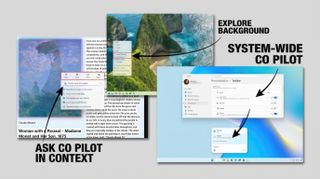
The latest Windows 11 Insider build hides more AI upgrades than you think
By Mauro Huculak published
Roundup The latest Windows 11 Insider build quietly adds new tools, UI tweaks, and deeper AI integration. Some of these changes are big.

Stop Windows 11 from eating your RAM: Simple tweaks that actually work
By Mauro Huculak published
Windows 11 On Windows 11, you can reduce RAM usage by limiting startup apps, background services, browser load, and system overhead, and in this guide, I'll show you how.

How to use smaller icons in the Windows 11 taskbar
By Mauro Huculak published
Customization On Windows 11, you can make the app icons small in the Taskbar right from the Settings app, and in this guide, I'll show you the easy steps to complete this configuration.

Ranking the best Windows 11 features introduced in 2025
By Mauro Huculak published
Windows 11 A deep look at the most significant Windows 11 features Microsoft delivered throughout 2025.

Windows 11 tip: master your Start Menu customization
By Mauro Huculak last updated
Customization Although the Start menu on Windows 11 has limited functionalities, you can still configure various aspects of the experience through the Settings app, and in this guide, I'll show you how.

Windows 11’s new recovery tool could be a lifesaver for your PC
By Mauro Huculak last updated
How to Windows 11 now has Quick Machine Recovery to fix boot failures faster, and in this guide, I'll explain the steps to enable it.

How to show or hide widgets in the Lock Screen of Windows 11
By Mauro Huculak published
Windows 11 Windows 11 now lets you control the widgets that appear in the Lock Screen, and you can even disable the feature completely. Here's how.
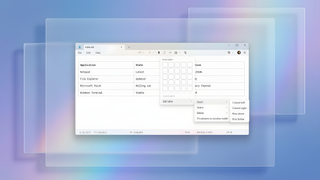
Get started with Markdown table support in Notepad
By Mauro Huculak published
New support On Windows 11, you can now create tables with the expansion of the Markdown support in Notepad, and here's how to get started.

Windows 11's last features and improvements rolling out in December 2025
By Mauro Huculak published
Windows 11 These are the last features and improvements you'll be getting in 2025.
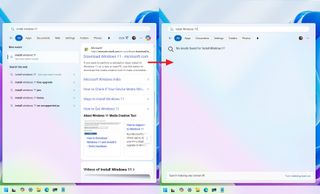
2 Ways to prevent web results in search on Windows 11
By Mauro Huculak published
Windows 11 On Windows 11, you can disable web search results in the Windows Search home page using the Registry and Group Policy, and in this guide, I'll show you how.
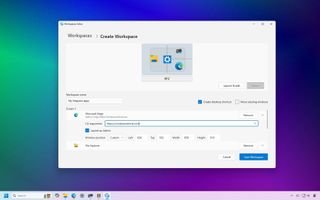
Create a one-click app layout using PowerToys Workspaces on Windows 11
By Mauro Huculak published
Windows 11 Automate how your apps open and arrange themselves on Windows 11 with PowerToys Workspaces.
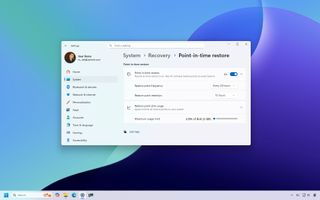
The last features coming to Windows 11 in November 2025
By Mauro Huculak published
Windows 11 Check out the latest features and changes that Microsoft has been testing during the last two weeks of November.

Take screenshots and screen recordings with the Snipping Tool on Windows 11
By Mauro Huculak last updated
Screen capture In this guide, I will show you how to use the Snipping Tool app to take screenshots and screen record videos on Windows 11. No extra software required.

How has the Windows Start menu evolved after 40 years?
By Mauro Huculak published
Windows As Windows turns 40, we're looking at the Start menu's changes from its debut in Windows 95, passing through 98, ME, Vista, 7, 8, 8.1, 10, and 11.
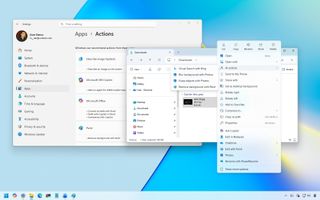
Windows 11 adds smart shortcuts to File Explorer — here’s how to use them the right way
By Mauro Huculak published
Windows 11 In File Explorer, you can now use AI actions to modify images, summarize text, and more, and in this guide, I'll outline the steps to manage and use this feature on Windows 11.
All the latest news, reviews, and guides for Windows and Xbox diehards.

