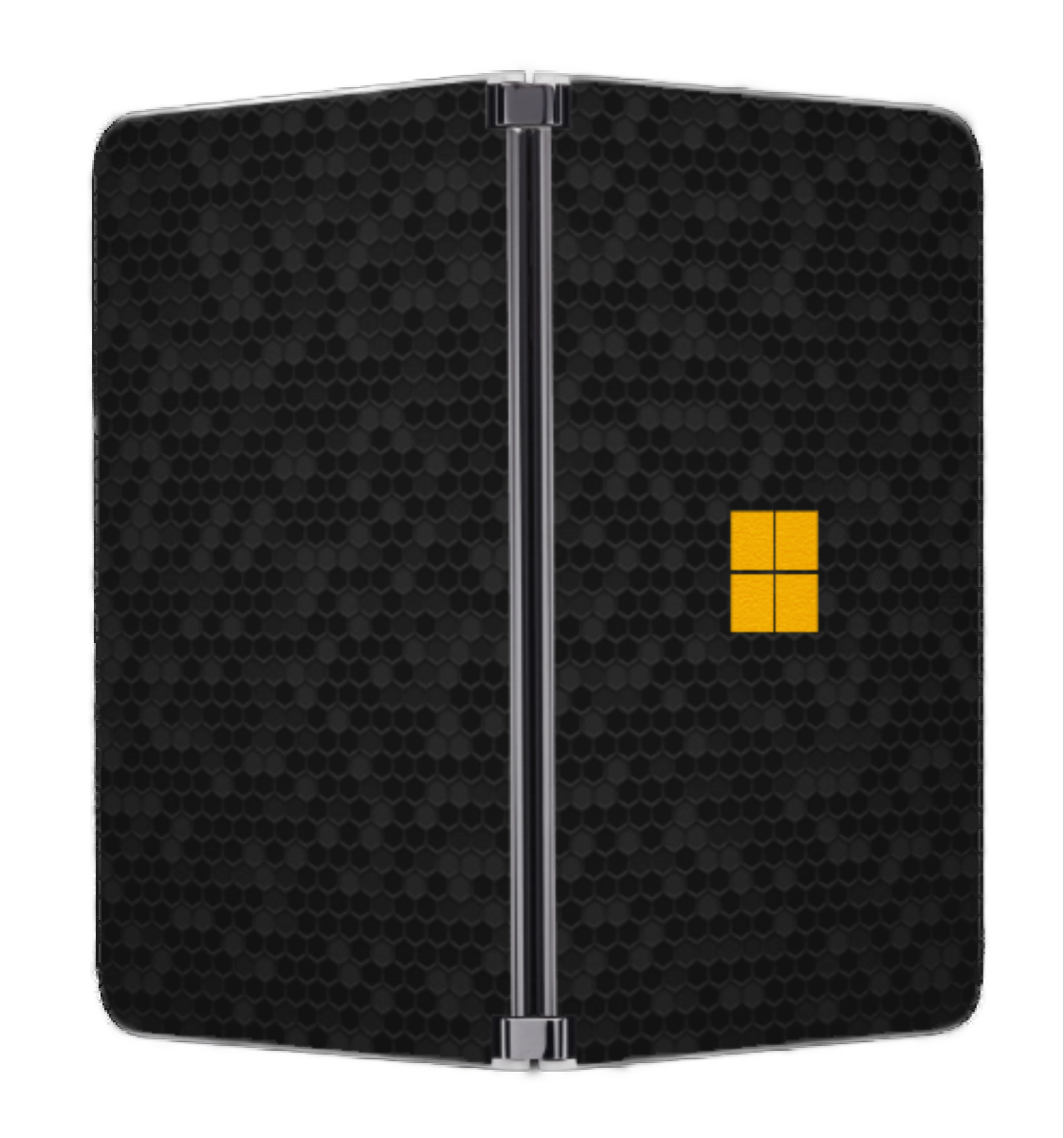dbrand's latest video shows you how to skin your Surface Duo
dbrand has a helpful short video for applying skins to the Surface Duo.

All the latest news, reviews, and guides for Windows and Xbox diehards.
You are now subscribed
Your newsletter sign-up was successful
What you need to know
- dbrand shared a how-to video for applying its skins to the Surface Duo.
- dbrand skins are available in a wide range of colors and patterns.
- Body skins cost $20 while logo skins start at $2.
Microsoft's Surface Duo launches today, and you can protect its body using a skin from dbrand. The Surface Duo skins from dbrand are currently available for preorder, though they should start shipping soon. To help people apply their dbrand skins to the Surface Duo, the company shared a how-to video.
Even though the Surface Duo has two areas to skin, the application process is pretty much the same as with any other device. The video highlights that skins from dbrand come with two back elements, one for use with a bumper case and one for use without a bumper case. The skin that works with the bumper case is shorter, so it doesn't interfere with the case attaching to the device.
The inclusion of the second back option is a nice touch. The bumper case is one of the best Surface Duo cases, but it wouldn't work with a standard skin.
The Surface Duo is an incredibly thin device, especially when looking at its two halves opened up, so people may not want to add bulk to it. Skins from dbrand offer some protection without adding bulk. They also let you personalize the look of the device.
If you want to grab more accessories, make sure to check out our full collection of the best accessories for Surface Duo.

Two screens are better than one
Microsoft delves into the future of foldables with an ambitious dual-screen device, featuring two ultra-thin 5.6-inch AMOLED displays bound by a 360-degree hinge. This pocketable inking-enabled Android smartphone marks the latest in the Surface lineup, geared for mobile productivity.
Microsoft Surface Duo
Main
- Surface Duo review
- Best Surface Duo accessories 2020
- Best Surface Duo cases 2020
- Best Surface Duo pens 2020
- List of Surface Duo specs
- Save up to $700 on Surface Duo
All the latest news, reviews, and guides for Windows and Xbox diehards.

Sean Endicott is a news writer and apps editor for Windows Central with 11+ years of experience. A Nottingham Trent journalism graduate, Sean has covered the industry’s arc from the Lumia era to the launch of Windows 11 and generative AI. Having started at Thrifter, he uses his expertise in price tracking to help readers find genuine hardware value.
Beyond tech news, Sean is a UK sports media pioneer. In 2017, he became one of the first to stream via smartphone and is an expert in AP Capture systems. A tech-forward coach, he was named 2024 BAFA Youth Coach of the Year. He is focused on using technology—from AI to Clipchamp—to gain a practical edge.