Dropbox expands extensions with Microsoft Teams, Outlook, and many more
New partner extensions make it easier to get work done in Dropbox.
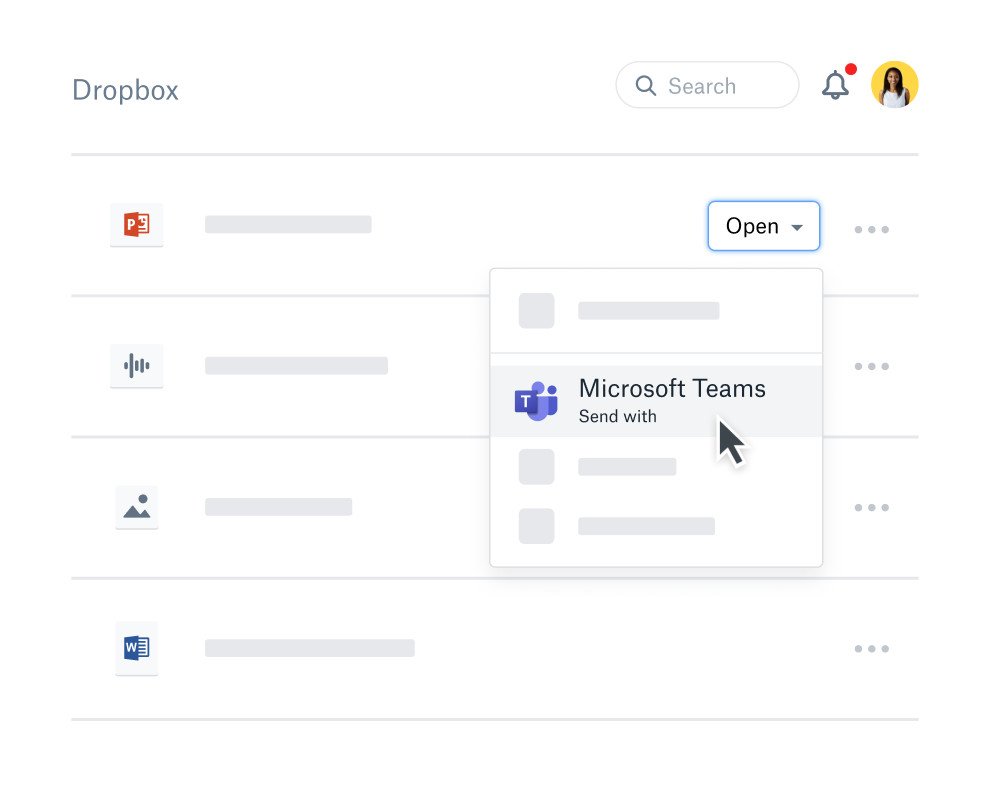
All the latest news, reviews, and guides for Windows and Xbox diehards.
You are now subscribed
Your newsletter sign-up was successful
What you need to know
- Dropbox today added several new partner integrations.
- 13 new extensions are available from Microsoft Teams, Outlook, and many more services.
- The new extensions are available today on all Dropbox plans.
Dropbox expanded its partnerships today with a raft of new extensions that should come in handy for anyone who finds themselves frequently switching between tons of apps to get work done. In all, 13 new extensions are available today, including tie-ins with Microsoft apps like Teams and Outlook.
Here's a full look at all of the extensions added today.
- Add files to messages. Easily send work to Gmail, Workplace by Facebook, Microsoft Teams, Outlook, WhatsApp, and Line Works.
- Capture feedback and distribute videos. Use Vimeo to streamline your feedback workflow and distribute videos.
- Edit and publish videos. Use Clipchamp or WeVideo to edit, create, and publish videos.
- Create designs. Bring media files into Canva to design and create anything, and save finished work back to Dropbox.
- Submit expenses. Simplify expense tracking by sending scanned receipts directly to Freshbooks.
- Manage document workflows. Track file interactions with DocSend, and sign and notarize documents with Notarize.
Dropbox Extensions were launched last year as a way to cut down on the amount of app switching you need to do when working within Dropbox. They work much like the right-click menu in Windows, allowing you to open files in web-based apps directly from Dropbox on a whim. Once you've finished working, your changes are automatically synced back to Dropbox.
Dropbox says that these new extensions are available across all Dropbox plans starting today.
All the latest news, reviews, and guides for Windows and Xbox diehards.

Dan Thorp-Lancaster is the former Editor-in-Chief of Windows Central. He began working with Windows Central, Android Central, and iMore as a news writer in 2014 and is obsessed with tech of all sorts. You can follow Dan on Twitter @DthorpL and Instagram @heyitsdtl.
