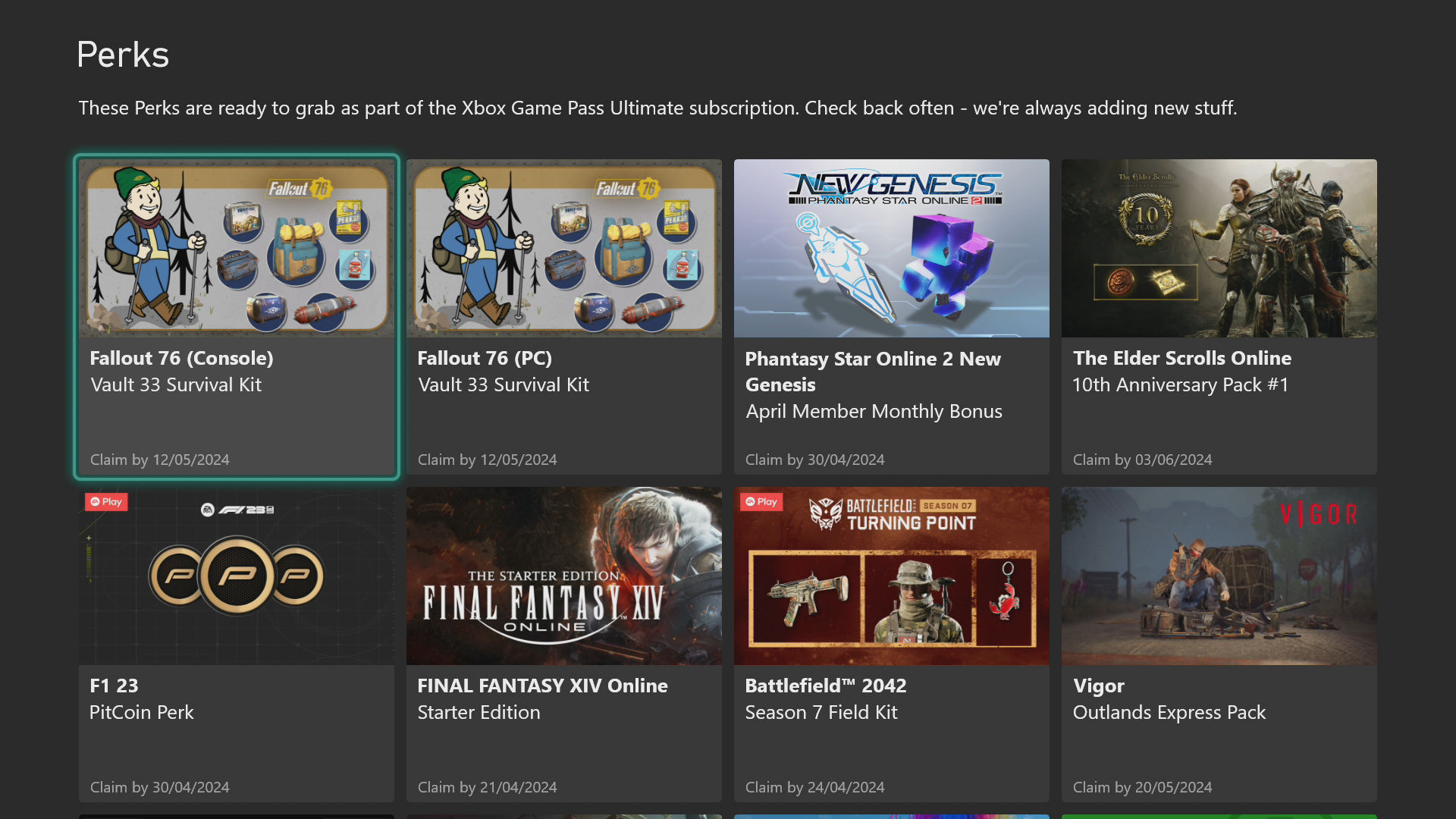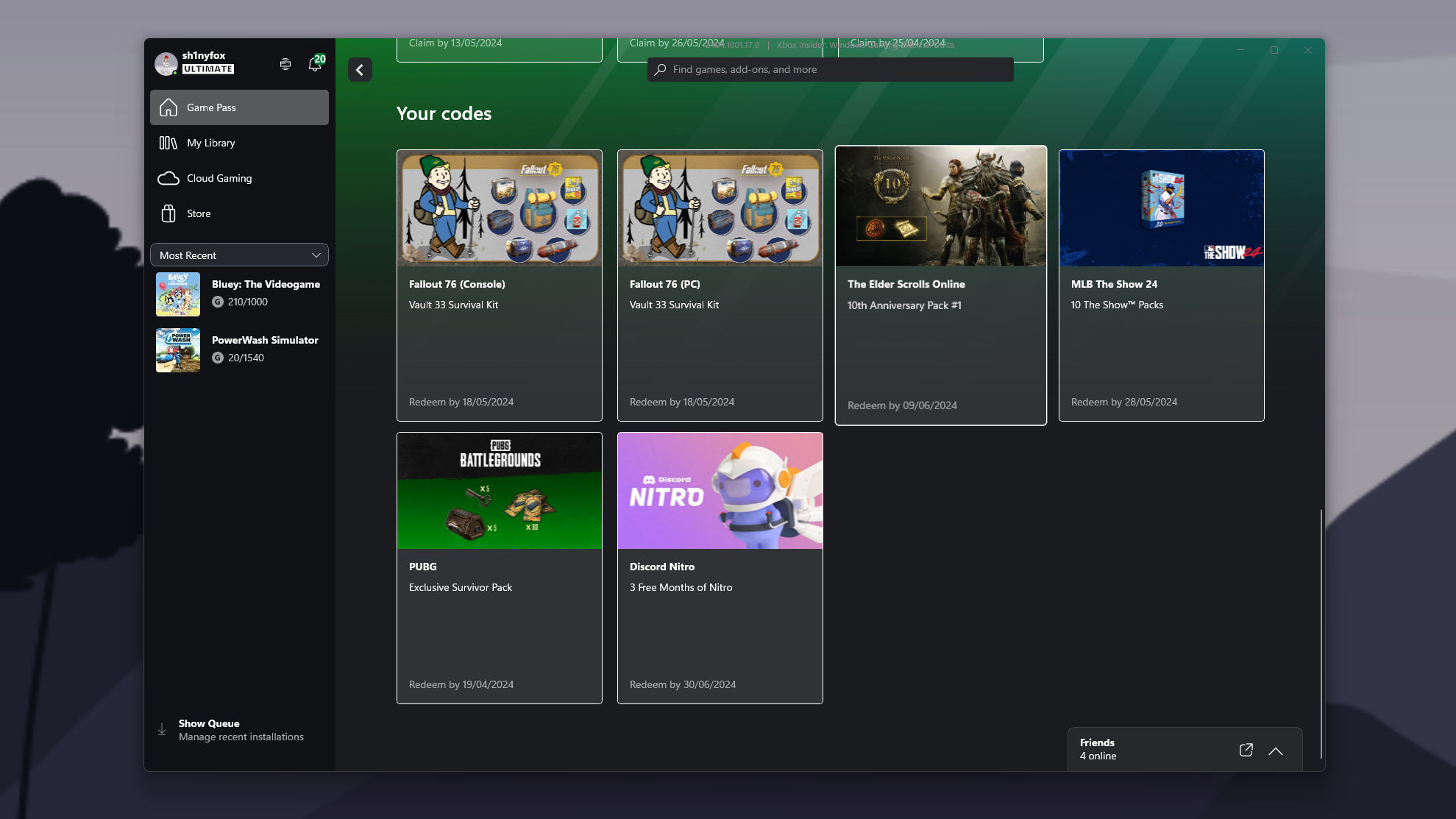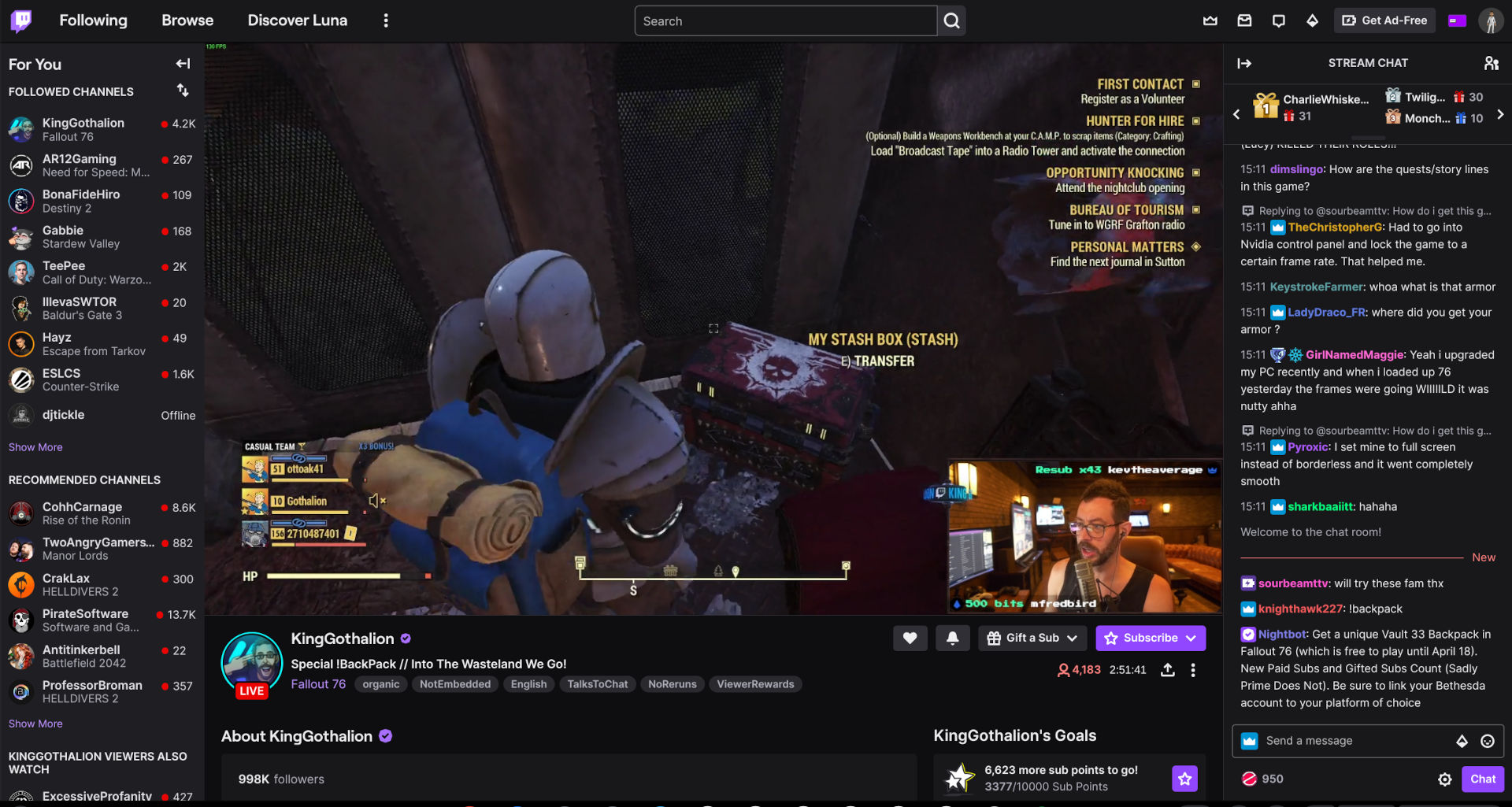How to get Lucy's backpack from Vault 33 in Fallout 76 on Xbox and PC
The newest Vault Dweller is a trend setter but you, too, can hit the Wasteland with her stylish, yet functional backpack.

All the latest news, reviews, and guides for Windows and Xbox diehards.
You are now subscribed
Your newsletter sign-up was successful
The new Fallout series on Prime Video is an absolute smash, introducing us to Lucy, the latest Vault Dweller to emerge into the Wasteland. If you haven't seen it yet, you can check out our spoiler-free Fallout Season 1 review, but I definitely recommend it.
One of the items in the show, however, is proving quite popular; Lucy's backpack. The Vault 33 bag she takes to the surface has an already iconic design, and very soon we'll be able to buy a real-life replica of it. But it's also been added to Fallout 76, the most recent title in the series, and it's pretty easy to get your hands on. But not free.
Here's how you can dress up your own Vault Dweller like Lucy.
How to get Lucy's backpack in Fallout 76 on Xbox and PC with Game Pass
If you're a subscriber to Game Pass Ultimate, you'll be able to acquire Lucy's backpack and some other goodies for no additional charge. It's one of the current Game Pass perks, and it's only available until May 18, 2024. So don't sleep on it for too long.
To get it for yourself on Xbox, follow these steps.
- Turn on your Xbox console.
- Select the Game Pass section at the top of the dashboard.
- Select Perks.
- Redeem the Fallout 76 (console) Vault 33 Survival Kit and follow the prompts to apply the code to your account.
You can claim the PC version here, too, but are unable to redeem the code to add it to your account. PC players are better following the steps below, which can also be used to claim the console version if you wish.
- Launch the Xbox app on your PC.
- Select Game Pass from the sidebar.
- Select Perks.
- Redeem the Fallout 76 (PC) Vault 33 Survival Kit and follow the prompts to apply the code to your account.
The Vault 33 Survival Kit also includes three Perk Card packs, three Supply Packages, three Score Boosters, three Carry Weight Boosters, three Repair Kits, and three Lunchboxes.
All the latest news, reviews, and guides for Windows and Xbox diehards.
This of course only applies to the Xbox console and Microsoft Store versions of the game, however, comments on Reddit have suggested that you can still claim through Game Pass for PC if you have the game on Steam and have it transferred across if you have the necessary accounts linked up. I'm unable to check this personally, to verify.
How to claim Lucy's backpack in Fallout 76 through Twitch
If you're not a Game Pass Ultimate subscriber, don't panic, you can still get your hands on Lucy's backpack. If you have a Twitch account, you can acquire it simply by subscribing to your favorite streaming that's playing Fallout 76 at the time. From Bethesda:
“If you aren’t a Game Pass Ultimate member but have your eye on that Vault 33 Backpack, you can still get it. From 12PM ET on April 12 until 2:59PM ET on April 23, subscribe to any Fallout 76 Twitch streamer’s channel and get the backpack for free. Just make sure that your chosen streamer is streaming Fallout 76 on Twitch at the same time that you subscribe.”
You have a little less time to get your hands on it through Twitch, and, of course, the cost of a subscription. As I mentioned earlier, it's not free. Comments on Reddit also suggest that Amazon Prime subscriptions don't work for this.
So that's how you get Lucy's backpack in Fallout 76, but it's not the only piece of show flair that's hitting the game. Until May 7, 2024 you can claim a Vault 33 jumpsuit for free from the Atomic Shop, which is much easier.
Go forth in style, Vault Dwellers!

Richard Devine is the Managing Editor at Windows Central with over a decade of experience. A former Project Manager and long-term tech addict, he joined Mobile Nations in 2011 and has been found in the past on Android Central as well as Windows Central. Currently, you'll find him steering the site's coverage of all manner of PC hardware and reviews. Find him on Mastodon at mstdn.social/@richdevine