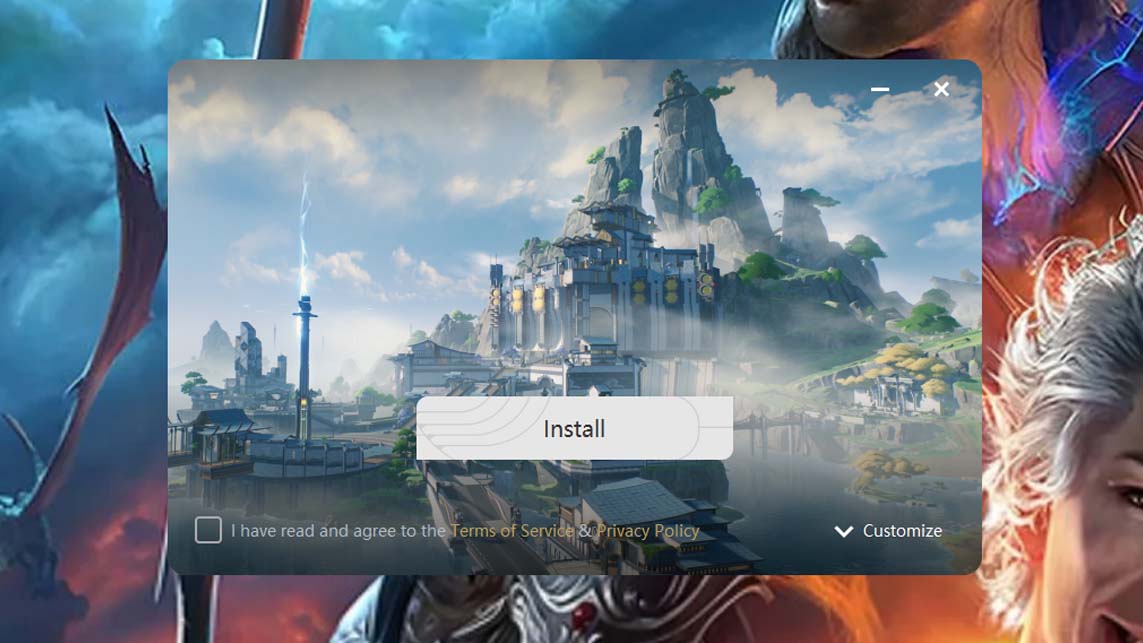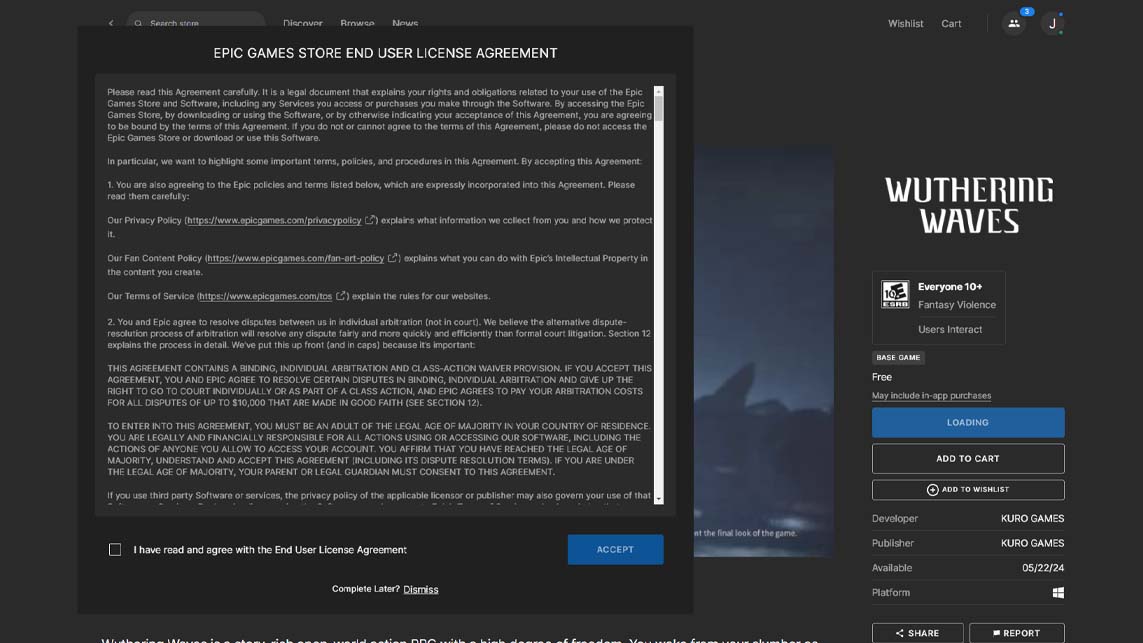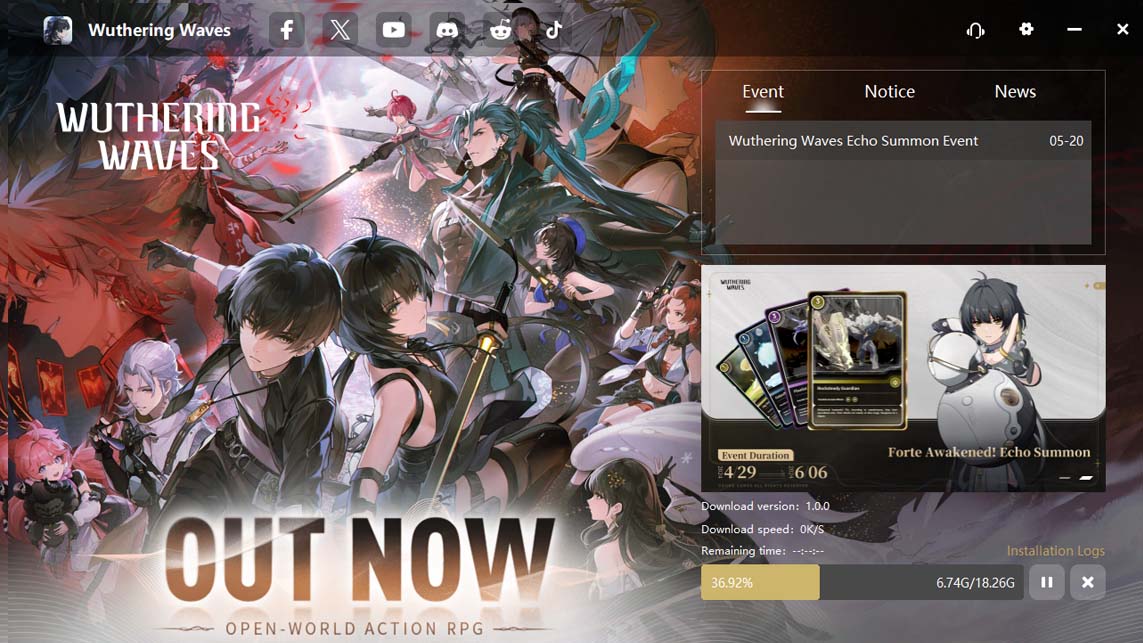How to play Wuthering Waves on PC, Steam Deck, and ROG Ally
Check out the new RPG on PC, ROG Ally, and Steam Deck.

All the latest news, reviews, and guides for Windows and Xbox diehards.
You are now subscribed
Your newsletter sign-up was successful
A brand new anime RPG set in a fantastical world has joined the likes of miHoYo's popular Genshin Impact and Honkai: Star Rail — this time in the form of Wuthering Waves. However, it seems that many people are experiencing issues when trying to launch the game.
There's a reason why the game won't launch on Epic Games Store or gets stuck during the download process when downloading the file directly. Not to worry. I'll explain what the issue is and what you need to do to play Wuthering Waves. While I'm at it, I'll go over PC system requirements as well.
Wuthering Waves: Platforms and PC system requirements
What platforms is Wuthering Waves open-world RPG on?
This role-playing game from Guangzhou Kuro Technology Co., Ltd., and Kuro Game Studio is available on Microsoft Windows PCs, Android, and iOS.
Is Wuthering Waves on Steam?
No. In order to play Wuthering Waves on PC, players must download the free game at Epic Games Store.
Is Wuthering Waves free to play?
Yes. There are in-game purchases, but players can download and play the game for free.
Wuthering Waves PC Minimum system requirements
Of course, you need to make sure that your computer is powerful enough to handle Wuthering Waves. Here are the minimum system requirements, which aren't very demanding by modern game standards.
- OS version: Windows 10 64bit or Windows 11 64bit
- CPU: intel i5 (9th Gen) / Ryzen 2700
- Memory: 16GB
- GPU: GTX 1060 / RX 570
- Storage: 30GB
Wuthering Waves PC Recommended system requirements
Even the recommended Wuthering Waves specs aren't that intense. Here are the system requirements you'll need to have to play the game as it was intended.
- OS version: Windows 10 64bit or Windows 11 64bit
- CPU: intel i7 (9th Gen) / Ryzen 3700
- Memory: 16GB and above
- GPU: GTX 2060 / RX 5700XT and above
- Storage: 30GB and above
Can I play Wuthering Waves on ROG Ally and Steam Deck?
Considering that Wuthering Waves doesn't have the most strenuous system requirements, it looks like it could run well enough on ROG Ally and Steam Deck. However, game performance will also depend on how the company built the game and what settings options are available.
Additionally, Wuthering Waves isn't on Steam, so you'll need to find means outside of the Steam store to access Wuthering Waves on Steam Deck.
How to play Wuthering Waves on PC and ROG Ally
Since the ROG Ally runs Windows 11, it is basically a gaming laptop but in gaming handheld form. That means that the steps for downloading the game on both PC and ROG Ally are the same.
You can access Wuthering Waves either directly through a download file or via Epic Games Store. Here's how to do both of those things:
Directly download Wuthering Waves for Windows
Here's the direct link for downloading the Windows version. Simply click the link and then work on the installation process:
All the latest news, reviews, and guides for Windows and Xbox diehards.
- Download directly for Microsoft Windows PCs.
- Go into your downloads and double-click on WutheringWaves-overseas-setup-1.5.1.0
- A windows will pop up. Read the license agreement and if you're ok with it, check the box and then click Install.
- Next click Start.
- A new window will open. Click Download in the bottom right corner.
- Now wait for the game to download.
- Once it downloads, click the game icon to launch Wuthering Waves.
Download Wuthering Waves from Epic Game Store
- Go to the Wuthering Waves page at Epic Games Store.
- Click Get.
- Login or create an account if you don't have one already.
- Read the End User License Agreement. If you're ok with what it says, check the box at the bottom and then click Accept.
- A new window will open. Click View in Library.
- Next, click on the game icon to install Wuthering Waves.
- Select Yes to allow Epic Games Store to make changes to your computer.
- Once it's ready, double-click on the game icon in your library to launch Wuthering Waves.
What to do if Wuthering Waves won't download
It is possible this problem is happening because you are attempting to play the game before it's technically scheduled to launch in your region. If that's the case, you'll need to try again when the game has launched in your area.
If we learn of other downloading complications and their fixes, we'll update this section with more info.
How to play Wuthering Waves on Steam Deck
Since Wuthering Waves isn't on Steam, you cannot play it via the usual Steam Deck library. There are a few ways around this issue, but one option is to install Windows on Steam Deck and then follow the PC steps previously listed.
Why is Wuthering Waves not working?
Why is Wuthering Waves on Epic Games not launching?
Wuthering Waves technically launches on either May 22 or May 23 depending on where you live. If you attempt to play the game before it's actually set to launch in your area, then it won't download all the way.
What is Wuthering Waves release date and what time does it launch?
Wuthering Waves launches on May 22 or May 23 depending on your region:
North America: May 22, 2024 at 7 p.m. PT / 10 p.m. ET
United Kingdom: May 23, 2024 at 3 a.m. BST
Europe: May 23, 2024 at 4 a.m. CEST
Australia: May 23 at 12 p.m. AEST
Don't forget to get free in-game goodies! To get help with that check out our Wuthinger Waves code guide.
Now dive into Wuthering Waves

• Best Xbox / PC headsets in 2024
• Best Xbox controllers
• Best Xbox accessories
• Best small gaming PCs
• Best gaming laptops in 2024
It looks very much like Wuthering Waves takes after the likes of the fantasy Genshin Impact RPG and the sci-fi-focused Honkai: Star Rail. Based on what we've seen so far, it looks like there are plenty of puzzles to solve, enemies to fight, and an open-world to explore. But you'll need to wait until the game launches in your area before the installation process will complete.
Additionally, if you're playing on PC then you'll need to make sure that your rig can handle Wuthering Waves. Based on the specs, it seems like ROG Ally, Steam Deck, and other gaming handhelds should handle it just fine. But since Wuthering Waves isn't on Steam, you'll need to go through some extra steps to make it accessible on Valve's handheld.
Wuthering Waves
You are the Rover, a person with special abilities. You've found yourself in a strange land that's filled with monsters. Thankfully, you're command of weaponry and special attacks helps you navigate the open-world with ease.
Free download at: Epic Game Store | Direct download

Self-professed gaming geek Rebecca Spear is one of Windows Central's editors and reviewers with a focus on gaming handhelds, mini PCs, PC gaming, and laptops. When she isn't checking out the latest games on Xbox Game Pass, PC, ROG Ally, or Steam Deck; she can be found digital drawing with a Wacom tablet. She's written thousands of articles with everything from editorials, reviews, previews, features, previews, and hardware reviews over the last few years. If you need information about anything gaming-related, her articles can help you out. She also loves testing game accessories and any new tech on the market. You can follow her @rrspear on X (formerly Twitter).