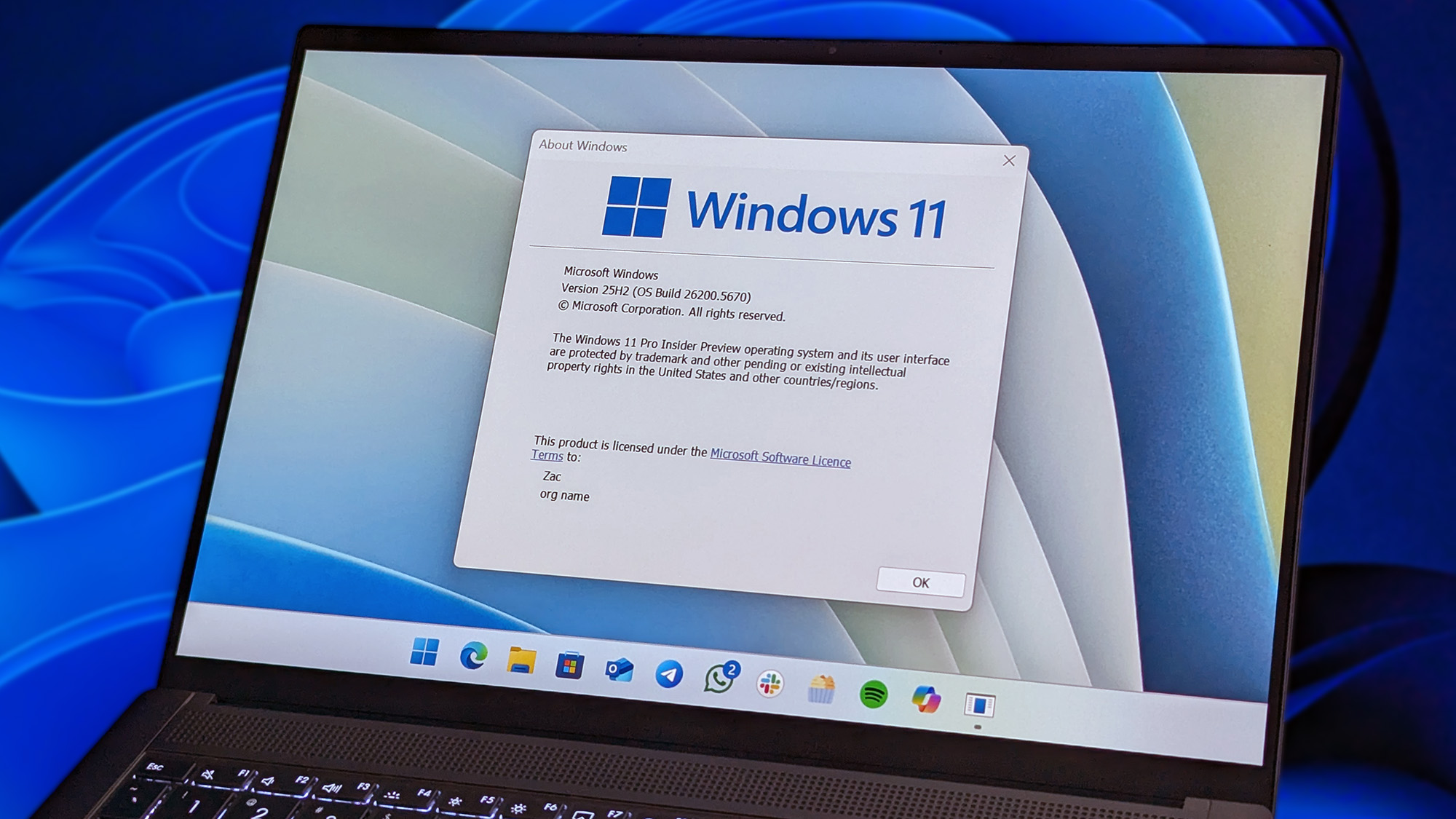Windows Central Verdict
The Secretlab Magnus Pro offers a truly unrivaled clean cable management experience wrapped into the smoothest, quietest standing desk package I've experienced. The downside is it's pretty pricey, and that price only goes higher with additional accessories you need to get the most complete cable management experience.
Pros
- +
Unrivaled cable management
- +
Buttery-smooth height adjustment
- +
Clean, minimalist look
- +
Extremely durable build
Cons
- -
Seriously heavy. Like, really heavy.
- -
Cleanest cable management requires optional accessories
- -
Very expensive
Why you can trust Windows Central
When Secretlab debuted its first desk last year with the Secretlab Magnus, the company showed that it has what it takes to translate the same detail-obsessed approach it applies to its excellent gaming chairs to a whole new category. However, one thing Secretlab also does very well with its chairs is incorporate thoughtful feedback in each new iteration. Now, it's bringing that same approach to the Magnus with the launch of the new Magnus Pro.
While the original Magnus was unrivaled when it came to cable management, many people were hoping for a larger-sized option. In my review, I also lamented the lack of a sit-to-stand option after coming from a standing desk as my daily driver. The Magnus Pro addresses both of these common criticisms while bringing a ton of additional thoughtful iterations on the original formula.
So how does it all stack up? It's damn-near perfect. Let's dive in.
Secretlab Magnus Pro: Price, availability, and specs

The standard Secretlab Magnus Pro is available starting today for $799. Its larger sibling, the Secretlab Magnus Pro XL, is available for $949. That gets you the basic standing desk setup with the desktop and legs.
There's an entire ecosystem of accessories available for the Magnus Pro and Magnus Pro XL, however. The MAGPAD desk mats, which are basically a necessity, start at $79 and can top out at $109 depending on the size and design you need. The cable management bundle, which comes with cable sheaths and magnetic cable anchors, starts at $49.
Meanwhile, you can also pick up the matching monitor arm for $149 for a single monitor or $249 for dual monitors. Meanwhile the PC mount will set you back $89, while the headphone mount and Nanoleaf-compatible magnetic lighting strip cost $30 and $90, respectively.
All of the accessories are optional depending on your needs, but they can make a big difference in how aggressive you're able to go in tackling cable management.
All the latest news, reviews, and guides for Windows and Xbox diehards.
| Header Cell - Column 0 | Magnus Pro | Magnus Pro XL |
|---|---|---|
| Desk top dimensions | 59.1" x 27.6" / 1500mm x 700mm | 70" x 31.5" / 1770mm x 800mm |
| Desk top thickness | 0.8" / 20mm | 0.8" / 20mm |
| Desktop weight: | 56.2lb / 25.5kg | 72.5lb / 32.9kg |
| Maximum load capacity | 265lb / 120kg | 265lb / 120kg |
| Height range | 25.6 - 49.2" / 650 - 1250mm | 25.6 - 49.2" / 650 - 1250mm |
| Motor speed | 30mm/s | 30mm/s |
| Noise level | <50dB | <50dB |
| Control panel | Capacitive touchscreen with 3 presets | Capacitive touchscreen with 3 presets |
| Frame construction | Steel | Steel |
| Desktop construction | MDF with steel | MDF with steel |
Secretlab Magnus Pro: What I love

The best thing about the original Magnus was its cable management. The Magnus Pro takes that foundation and dials it up even further. Like the original, the Magnus Pro includes a recessed and easily accessible tray across the rear that makes it incredibly easy to tuck cables out of sight, but it doesn't stop there.
The tray now includes a convenient cutout that means you can feed cables down from the tray to your PC without them poking out in any untoward ways. That can be combined with an optional PC mount that attaches to the leg of the desk, which is not only a convenient way to make sure your PC moves with the desk as it goes up and down, but also serves to make cables running to it virtually invisible.
Beyond the tweak to the cable tray and the new PC pound, Secretlab has also released an optional set of monitor mounts (single or dual) that effectively hide cables running from the back of your display to the cable tray. That's in addition to all of the magnetic cable sheaths and tethers that shipped with the original Magnus and attach effortlessly to practically anywhere on the desk. In short, you have more ways to hide cables around the Magnus Pro than any other desk I've encountered, making it a dream for anyone obsessive about creating the most seamless setup.
Perhaps the biggest coup with the Magnus Pro when it comes to cable management, however, is the single-cable setup for powering everything associated with the desk. The bottom of the left leg features a cable slot that runs from the desk to your outlet. From there, power travels up the innards of the leg to another outlet that comes out right by the cable tray.
This lets you plug your power strip in within the cable tray, serving to help keep cables contained within it. It also doubles as the power for the motor that moves the desk up and down, which is a pretty smart solution.
I also appreciate that the desk's signature magnetic light strip is now available with Nanoleaf integration meaning you can connect it to your smart light ecosystem and control it with an app. That's a boon over the remote-controlled strip that was available with the launch of the original Magnus and opens up some more cool lighting options.

That sit-to-stand function is a major win as well, and it's implemented very well. The most surprising aspect of the Magnus Pro is that it is incredibly smooth and quiet when moving up and down. Because I was used to a fairly loud motor in my old standing desk, this seriously surprised me when I first sat down to use the Magnus Pro.
It's all powered by a control mechanism that is built into the front right edge of the desk with capacitive buttons for controls and presets, along with a small display showing the current height. Most standing desks treat the control box for the motor as an afterthought, asking you to mount them to the bottom of the desk with a set of screws. The Magnus Pro's, by comparison, feels very forward-thinking and unique while keeping the thickness of the desk incredibly slim.
Returning to the Magnus Pro is Secretlab's selection of MAGPAD desk mats, which attach magnetically to the desktop to give you a soft leather surface. There are a bunch of different options here to customize the desk, ranging from basic black designs to those themed around esports clubs like Cloud9 and Team Liquid, or even Assassin's Creed and Batman. There aren't quite as many designs to choose from as Secretlab's chairs (yet), but they feature the same level of quality I've come to expect from Secretlab.

Because the Magnus Pro is a steel desk, it feels incredibly sturdy and durable as well. The legs and desktop are made of a premium metal that feels great to the touch and gives it a firm presence; there's no sway at all when moving the desktop up or down, which is impressive. It serves as a great base for all of the magnetic accessories Secretlab offers, like cable anchors, covers, and headphone mounts.
I also really appreciated the setup process, which I feel like is something Secretlab has really excelled at more and more over the years. We saw a simplified setup brought to the Secretlab Titan Evo 2022 and that tradition continues with the Magnus Pro.
While it will take you a while due to the weight of everything, setup is a matter of screwing in a couple of legs and feet, then flipping the desk and plugging everything in. All of the tools you'll need are provided, including a handy screwdriver-like tool with a dual-tip bit. However, if you have your own ratcheting screwdriver with the proper bits, that will definitely help speed things up a bit (I definitely used mine).
Secretlab Magnus Pro: What I don't love

The biggest remaining con with the Magnus Pro is that this thing is heavy. Seriously, it was an issue with the original Magnus, but adding motors to the equation means you're dealing with even more weight this time. Several heavy-duty accessories like monitor and PC mounts, and you're deal with a desk that you definitely won't want to have to move around.
That's an inherent downside to going with a steel construction. On one hand, it's excellent for sturdiness and durability along with the magnetic accessory ecosystem Secretlab is going for. On the other hand, I'm definitely not looking forward to packing this desk up the next time I move.
Because of the weight, you'll definitely want to put this together with at least one other person. While I imagine it's doable by yourself, Secretlab advises against it and I'll back that up. If you go it alone, you're likely to pull some muscles or throw your back out. It's worth calling in a favor from a friend to at least help get it together and into place in your office or game room.
The other thing that will be a major stumbling block for many will be price. The Magnus Pro comes in standard and XL sizes, leaving it starting at $799 and topping out at $949 for the larger version. And that's just for the desk; you'll end up shelling out much more if you plan to buy into accessories like the PC and monitor mounts.
All-in-all, that's a downside for the cable management as well. If you want to get an absolutely spotless setup, you'll have to snag several accessories that can easily push the total price up to around $1,500 if you go for the larger model and kit it all of the way out. You can absolutely get a pretty clean setup without all of these accessories, but they make a huge difference in getting over that last hump of a truly clean desk.
Lastly, if you have cats (like I do), be aware that you'll be constantly cleaning the desktop of paw prints. Cats being cats, they like to hop up on the desk to look out the window, and I can't tell you how many paw prints I've wiped off of my otherwise-clean desktop. For the black MAGPADs, dust also shows more than other desks, so you'll probably want to wipe it down frequently anyway.
Secretlab Magnus Pro: Competition

If you don't absolutely need a standing desk, it's worth considering a step down to the standard Secretlab Magnus. It's still one of the best durable desks around, and comes with many of the same cable-management pros as the Magnus Pro. Importantly, it's also much cheaper at $550 for the desk alone.
However, if a steel desk isn't your style, my previous desk was from StandDesk and I'd still recommend their customizable options for those who prefer a wood or laminate look. You won't have the same accessory ecosystem and they're still pretty pricey, but mine still looks and works as good as the day I got it with some care shown to the wood. Plus you can mix and match desktop woods with different leg frames to your heart's (or wallet's) content.
For a much more affordable option, we're big fans of the more budget-friendly FlexiSpot EG8. This standing desk includes nice additions like built-in USB charging ports and a minimalist design for about $440. Again, you're missing out on the unique magnetic accessories and cable management solutions provided by Secretlab, but it's a nice, affordable standing desk option for anyone looking for a more standard office desk.
Secretlab Magnus Pro: Should you buy it?

You should buy if ...
- You want an unrivaled cable management experience
- You want an incredibly silent and smooth standing desk
- Durability is a priority
- You want a hint of stylish gaming edge
- The magnetic accessories appeal to you
You shouldn't buy if ...
- Weight is an issue
- You're uncomfortable shelling out north of $799 for a desk
- You don't need a standing desk
- You prefer a more traditional look
I'm comfortable saying the Secretlab Magnus Pro is the best gaming desk on the market. There's no other company doing something as comprehensive or detail-oriented right now. All of the care that went into the little details of the Magnus Pro's design make it truly stand out from a pack of same-y standing desks out there.
This definitely isn't a desk made for everyone, however. If you seriously value getting the cleanest desk setup possible and want a little bit of gamer style that will last years, then the Magnus Pro is worth a look. But it's definitely not for anyone looking for your standard office desk with a nice wood top.
Whether that makes the $799 asking price worth it depends on your needs and budget. Whether it's your cup of tea or not, however, I suspect Secretlab is going to turn a lot of heads with the Magnus Pro.

Dan Thorp-Lancaster is the former Editor-in-Chief of Windows Central. He began working with Windows Central, Android Central, and iMore as a news writer in 2014 and is obsessed with tech of all sorts. You can follow Dan on Twitter @DthorpL and Instagram @heyitsdtl.