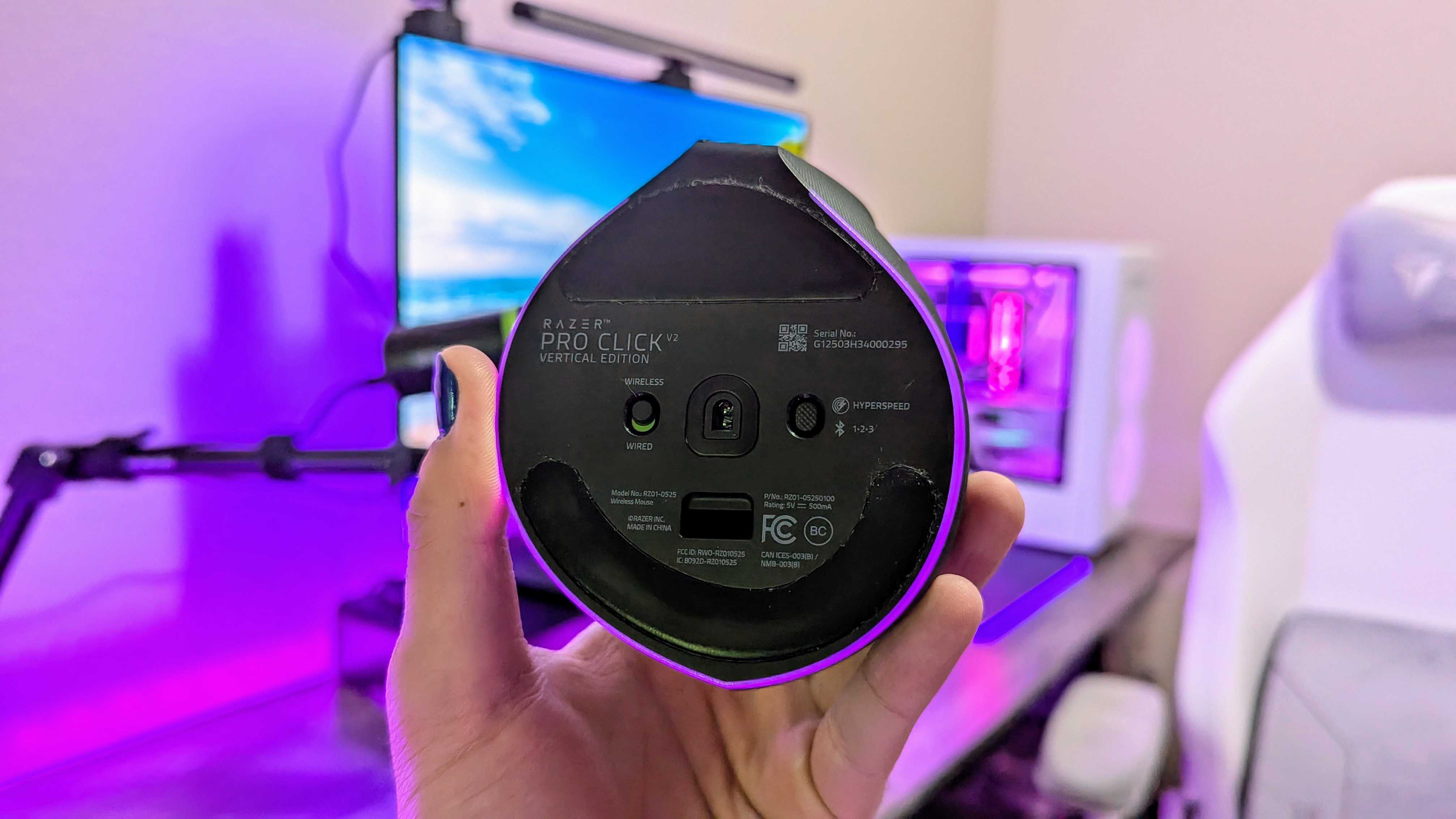Windows Central Verdict
The Razer Pro Click V2 Vertical Edition is the company's first attempt at a true vertical ergonomic mouse, but it's designed with both productivity and gaming in mind. Top-notch comfort, class-leading performance, and plenty of software features make this one of the best vertical mice you can buy, but that doesn't mean Razer perfected the category on its first try.
Pros
- +
Comfortable, ergonomic vertical design with premium build quality
- +
Best-in-class gaming performance with Razer's optical sensor
- +
Plenty of extra features, software options, and per-app profiles
Cons
- -
Perhaps a little too vertical
- -
No HyperScroll tilt wheel
Why you can trust Windows Central
Razer is one of the best places to go for gaming mice, but Logitech still dominates the productivity side of the category.
The black-and-green behemoth is closing in on Logitech territory with the new Pro Click V2 Vertical Edition mouse. This is Razer's first attempt at the unique vertical form factor, a niche type of mouse that focuses on ergonomics and comfort.
Razer's inexperience in this space didn't stop it from crafting a truly great mouse. The core of Razer's top gaming mice inside a premium vertical chassis makes for a powerful combination, and Razer gives you plenty of options to customize your experience, too.
I won't go so far as to say no one should consider the Logitech MX Vertical we reviewed and recommend, but Razer has delivered a unique product unlike any other with the Pro Click V2 Vertical Edition, and I have to admit I'm a fan.

I spend most of my time with a mouse in my right hand, so it makes sense I'd value comfort, reliability, and performance. I've also had a lot of mice on this desk, so I compare and contrast the absolute best in each category any time a new mouse arrives.
This review was made possible thanks to a review sample provided by Razer. Razer had no input nor saw the contents of this review prior to publication.
Pro Click V2 Vertical: Cheat sheet
- What is it? A high-performance, wireless, vertical ergonomic gaming mouse.
- Who is it for? Those who prefer the comfort and ergonomics of a vertical mouse, but still want to game.
- How much does it cost? The Razer Pro Click V2 Vertical Edition is available for $119.99 at Razer. There's also a non-vertical Razer Pro Click V2 available for $99.99 at Razer.
- What did I like? The thoughtful execution of the vertical design, the excellent gaming performance, and good mixture of software features.
- What did I not like? The lack of a HyperScroll wheel, and the few odd design decisions Razer made.
Pro Click V2 Vertical: Pricing and specifications
The Razer Pro Click V2 Vertical Edition costs $119.99 at Razer, which is actually the same retail price as its biggest competitor, the Logitech MX Vertical (although that mouse is regularly on sale).
If you want a more horizontal ergonomic gaming mouse, there's also the ordinary Razer Pro Click V2 available for $99.99 at Razer. I will be reviewing that mouse, too, but I don't have complete thoughts on it yet. Both mice are only available in black.
Spec | Razer Pro Click V2 Vertical Edition |
|---|---|
Sensor | Razer Focus Pro 30K Optical Sensor, 30,000 max dots-per-inch (DPI), 550 max inches-per-second (IPS), 40 G max acceleration |
Hardware features | Right-handed vertical design, 6 programmable buttons, mechanical switches w/ 60-million presses lifetime, 18-zone Razer Chroma RGB lighting, 100% PFTE feed, wireless dongle garage, onboard memory profile, up to 1,000Hz polling rate |
Software features | Razer Synapse software support, per-app profiles, Razer HyperShift support, Razer AI Prompt Master support |
Connectivity | Wireless via Razer HyperSpeed 2.4GHz, wireless via Bluetooth (up to 3 devices), wired via USB Type-C |
Battery | Up to 6 months, USB Type-C charging |
Dimensions | 111 x 88 x 79mm (4.37 x 3.46 x 3.11in) |
Weight | 150g (0.33lbs) |
Warranty | 2-year standard |
In the box, you'll find the Razer Pro Click V2 Vertical Edition wireless gaming mouse, a USB Type-A Razer HyperSpeed Wireless dongle, and a braided USB Type-C to USB Type-A cable.
All the latest news, reviews, and guides for Windows and Xbox diehards.
Pro Click V2 Vertical: What I like


Razer could've phoned it in when designing its first vertical mouse, but it's clear the company put in the time and effort to get this right.
Design-wise, the Pro Click V2 Vertical Edition somehow embraces the form factor without looking like a carbon copy of the category leaders, and somehow looks like a Razer mouse while also looking completely different from the company's other products.
This mouse is characterized by its wide, circular base wrapped in 18 RGB LEDs, vertical mouse buttons angled at 71.7 degrees, flared palm rest, and deep thumb alcove flanked by dual buttons.
Large PFTE feet ensure a smooth glide despite the hefty 150g of weight (it's a large mouse, after all), and you also get a garage to store the 2.4GHz wireless dongle when you're not using it.
If you're not used to vertical mice, then you can expect a lengthy adjustment period to truly adapt, but the Pro Click V2 Vertical Edition really is very comfortable for long sessions. The build quality is excellent, too, and I love the textured surface where your thumb rests.
At its core, the Pro Click V2 Vertical Edition shares a lot with some of Razer's most performant gaming mice thanks to its fast, precise, and customizable Focus Pro 30K Optical Sensor.
The sheer size and ergonomics-focused design don't stop the Pro Click V2 Vertical Edition from excelling at gaming. It's ludicrously responsive, the mouse buttons are well-positioned and feel tactile, and Razer HyperSpeed offers reliable wireless connectivity with minimal latency.
The Pro Click V2 Vertical Edition can also connect to up to three devices via Bluetooth, and it still supports a wired connection, so you have plenty of options.
Razer took advantage of this roomy chassis to include a sizeable rechargeable battery, too, promising up to 6 months of battery life. I can tell you I got nowhere near that level of longevity, but I'm also using the mouse with RGB lighting enabled.
Download Razer Synapse, and you'll gain access to various software features, including ramping the polling rate up to 1,000Hz, customizing the Chroma lighting, tweaking your power settings, reprogramming any of the six buttons (including with dual action shortcuts), and creating custom profiles for any app — with the Pro Click V2 Vertical Edition able to automatically switch as you move between those apps.
You don't get every feature that Razer's highest-end esports mice do, but you do get access to the new AI Prompt Master feature. Long press the top button, and you'll get a dedicated menu to ask ChatGPT or Microsoft Copilot to summarize text, compose emails, create images, and more.
I personally don't see a ton of value in having this built into your mouse, but it's an optional feature that Razer is seemingly committed to improving over time.
Pro Click V2 Vertical: What I don't like
I did just finish praising Razer for doing so well with its first vertical mouse design, but that doesn't mean it's perfect.
For one, the Pro Click V2 Vertical Edition is aggressively vertical, far more than the most popular vertical mice from companies like Logitech. I still found the mouse to be comfortable to use, but Razer probably could've held back a little here.
Having only six programmable buttons on such a large mouse is a shame, too, especially with the thumb rest providing the perfect place for some additional inputs. The USB Type-C port is really deeply inset, as well, so thicker charging cables simply won't fit.
I also can't fully express how much it annoys me that the two halves of the mouse don't meet seamlessly, disrupting the curve of the base with a noticeable pointed seam. This criticism may just be me, though.
Less specific to my own obsessive-compulsive tendencies, the Pro Click V2 Vertical Edition also lacks Razer's HyperScroll wheel, which brings tilt functionality as well as smart tactile and infinite scrolling. The regular Pro Click V2 features the HyperScroll wheel, so it's even more disappointing that the Vertical Edition is missing out.
Pro Click V2 Vertical: Also consider
Logitech MX Vertical
Buy now: $119.99 at Amazon
This Logitech mouse has dominated the category for years now, and it's still a safe, reliable recommendation (especially with how often it's on sale). Razer is offering some seriously strong competition, though, especially when it comes to gaming.
Windows Central review ⭐⭐⭐⭐⭐
👉See at: Amazon.com or BestBuy.com
Pro Click V2 Vertical: My final thoughts
✅You should buy this if ...
- Traditional mice place a strain on your wrist.
- You want a vertical mouse that's also designed for gaming.
- You actually do want AI built into your mouse.
❌You should not buy this if ...
- You need the absolute best gaming performance.
- You're as reliant on the HyperScroll wheel as I am.
The Razer Pro Click V2 Vertical Edition is one of the more surprising accessory drops of 2025, but I knew that from my initial hands-on.
It may not be quite as comfortable as the most popular vertical ergonomic mice, and it's certainly not as performant as the most popular gaming mice, but it strikes a balance unlike anything else you can buy right now.
I can already see where Razer can make some improvements with the second version (V3, because that's how Razer does it), but this is a remarkably great first attempt that also feels pretty reasonably priced.
I will say that a more traditional mouse will still be better suited to hardcore gaming, but those who will consider this product are those who work or create just as much as they game. Razer's additional software features are also nice to have, even if I'm not totally sold on the value of the "AI Prompt Master."
If the Razer Pro Click V2 Vertical Edition is speaking to you, it's available now for $119.99 at Razer. Stay tuned, as I'll be reviewing the regular Pro Click V2 mouse in a separate review somewhere down the line.

Zachary Boddy (They / Them) is a Staff Writer for Windows Central, primarily focused on covering the latest news in tech and gaming, the best Xbox and PC games, and the most interesting Windows and Xbox hardware. They have been gaming and writing for most of their life starting with the original Xbox, and started out as a freelancer for Windows Central and its sister sites in 2019. Now a full-fledged Staff Writer, Zachary has expanded from only writing about all things Minecraft to covering practically everything on which Windows Central is an expert, especially when it comes to Microsoft.
You must confirm your public display name before commenting
Please logout and then login again, you will then be prompted to enter your display name.