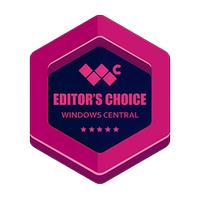Windows Central Verdict
Corsair overhauled just about every area with the Sabre v2 Pro Ultralight, delivering its lightest mouse yet. Coming in at just 36g, the Sabre v2 Pro Ultralight is a delight to hold and use, and it has a distinct advantage over its rivals because of the design. There isn't any extra fluff on this mouse, with the brand instead focusing on nailing the basics — which it did incredibly well. The mouse is great to use, holds up well in just about any game, has 8,000Hz polling, and the built-in battery lasts a week if you switch to 1,000Hz. There's no question that this is by far the best gaming mouse Corsair has produced until now, and it is among the best gaming mice you can buy today.
Pros
- +
Considerably lighter than most gaming mice
- +
Great to hold and use
- +
Custom sensor with 33,000 DPI
- +
Buttons have good tactility
- +
Reliable battery life that lasts a week
Cons
- -
Web-based driver is annoying to use
- -
DPI switching isn't straightforward
Why you can trust Windows Central
I used all the mice Corsair released in the last six years, and I particularly liked the Sabre RGB Pro, which debuted in 2021. The mouse had a relatively light design at 74g, a PixArt sensor with 18,000 DPI, 8,000Hz polling, and it was great to use overall. Corsair is now rolling out an updated model dubbed the Sabre v2 Pro Ultralight, and as the name suggests, a lightweight design is a key consideration with this gaming mouse.
Coming in at just 36g, it is less than half as heavy as its predecessor, and is in fact the lightest gaming mouse I've used yet. It still retains a traditional closed shell design (thankfully), and you get side-mounted buttons, a custom Corsair sensor with 33,000 DPI, reliable mechanical switches that feel noticeably better than the ones on the Sabre RGB Pro, and great battery life.
Corsair even includes grip tape and alternate mouse skates that let you adjust the glide of the mouse, and I can confidently say that the Sabre v2 Pro Ultralight is different from every other Corsair mouse I've used until now.
Corsair Sabre v2 Pro Ultralight: Pricing and availability
Corsair unveiled the Sabre v2 Pro Ultralight on September 18, and the mouse is now available globally. It costs $99 on Amazon U.S. and Corsair's website, and CAD154.99 in Canada, £89 ($117) in the U.K., and the equivalent of $120 in other parts of the world.
The mouse is available in black and white models, and the box includes the mouse along with an 8K USB receiver, USB-A to USB-C cable, grip tape, and additional mouse feet. You get the standard two-year warranty as with other Corsair accessories.
Corsair Sabre v2 Pro Ultralight: What I like
With the Sabre v2 Pro Ultralight, Corsair distilled the essentials of what a mouse should be; there are no extraneous features, and the result is a gaming mouse that feels great to hold and use. There's no RGB lighting or any additional buttons other than the two side-mounted buttons to the left, and the design is much more utilitarian than any other Corsair mouse I've used until now.
The lightweight chassis clearly makes a difference in daily use — I don't think I can go back to a regular gaming mouse now.
The biggest draw is the lightweight design; Corsair somehow managed to deliver a mouse that weighs just 36g, and it did so without having to take out huge chunks out of the shell. That in itself is admirable, and the lightweight chassis clearly makes a difference in daily use — I don't think I can go back to a regular gaming mouse now.
All the latest news, reviews, and guides for Windows and Xbox diehards.


The mouse isn't small by any measure, either; it feels comfortable to hold, and the matte texture prevents smudging. I used the bundled feet, but the option to switch them out is a welcome bonus, and it isn't something you usually get with Corsair mice. Coming to the buttons, the Sabre v2 Pro Ultralight uses Corsair's custom mechanical switches, and they have excellent tactility and feedback.
The switches are better to use than previous Corsair products I tested, and while this has been a problem in the past — the left button on my Sabre RGB Pro got a little wonky after a year of use — I don't see that being the case here. The scroll wheel has good actuation as well, and I didn't see any problems with the mouse in the two months I used it.




Like every other gaming mouse today, the Sabre v2 Pro Ultralight gets 8,000Hz polling. Honestly, I don't really see the difference between 1,000Hz and 8,000Hz, but if it's something you need, it's easy to enable via the web-based driver. The mouse connects via USB-C, but I only used this mode to charge it; plugging in the 2.4GHz USB receiver allows you to use it wirelessly.
The mouse comes with Corsair's latest Marksman S sensor, with a sensitivity of 33,000 DPI and 50G acceleration. It does a great job tracking movements, and I didn't see any problems in FPS titles, including Valorant.
Rounding out the features, the Sabre v2 Pro Ultralight has much better battery life than I imagined. I got two days of use with 8,000Hz polling, and I was able to get the mouse to last an entire week with 1,000Hz polling, so there are absolutely no issues in this area. There's no fast charging, so it takes a few hours to fully charge the mouse, but that isn't a big deal considering you can use it while it's plugged in via a USB-C cable.
Corsair Sabre v2 Pro Ultralight: What I don't like
The only issue I have with the design of the Sabre v2 Pro Ultralight is that there isn't a dedicated DPI button on the mouse. You'll instead need to press and hold the right click and back buttons for three seconds, and the indicator light (hidden inside the scroll wheel) changes, corresponding to the DPI level. This gets annoying after some time, and I would've preferred a standalone button to change DPI on the fly.
Other than that, the biggest point of annoyance was the software. All the other Corsair products I have are controlled by the brand's iCUE software, but the Sabre v2 Pro Ultralight relies on the new Web Hub instead. The web-based driver doesn't have anywhere near as many features, and while you can change DPI, polling, and assign macros, updating the mouse is quite the hassle, and I don't really know why Corsair decided to go this route.
Corsair Sabre v2 Pro Ultralight: The alternatives
I don't use many mainstream gaming mice these days, instead preferring Chinese brands like Lamzu and Incott. Lamzu's Inca is a good choice if you need a lightweight gaming mouse (it's just 40g) with a high-quality PixArt sensor and 2.4GHz connectivity. The software is a little bit of a hassle to use, but outside of that, the Inca is terrific.
Corsair Sabre v2 Pro Ultralight: Should you buy it?
✅ You should buy this if...
- You need one of the lightest gaming mice available today
- You want a mouse that's comfortable to hold and use
- You need great battery life
- You want a high-quality sensor that's great for daily use
❌ You shouldn't buy this if...
- You need a dedicated DPI button
- You want a few extras
Corsair did all the right things with the Sabre v2 Pro Ultralight; the gaming mouse is lighter than just about all of its immediate rivals, and it excels at gaming. While there aren't any extraneous features, it is among the best gaming mice today solely because it nails the fundamentals, and it's among the most comfortable mice I've used until now.
You also get good battery life, a gaming-grade sensor with terrific accuracy, and high-quality mechanical switches. I don't really have any drawbacks to point out other than the web driver, and if you just need a no-nonsense gaming mouse with an extremely light chassis, the Sabre v2 Pro Ultralight is my recommendation.

Follow Windows Central on Google News to keep our latest news, insights, and features at the top of your feeds!

Harish Jonnalagadda is a Senior Editor overseeing Asia for Android Central, Windows Central's sister site. When not reviewing phones, he's testing PC hardware, including video cards, motherboards, gaming accessories, and keyboards.
You must confirm your public display name before commenting
Please logout and then login again, you will then be prompted to enter your display name.