HTC Vive Cosmos hands-on: 5 burning questions answered
This is state of the art tech in every way, and it's only going to get better.

All the latest news, reviews, and guides for Windows and Xbox diehards.
You are now subscribed
Your newsletter sign-up was successful
When HTC first announced the Vive Cosmos VR headset, it left a lot of folks scratching their heads. The presentation included a lot of lofty goals but not many details on how those goals would be reached. After that, there was a lot of silence from HTC on the status of this incredibly futuristic-sounding headset.
Nearly 10 months later, Vive Cosmos is ready to be shown to the world. I spent an hour with one yesterday, and I walked away with a lot of thoughts regarding HTC's vision for the future. I also got five very important questions answered.
Are Vive Cosmos controllers better than past ones?

Vive controller wands have been, up to now, kind of clumsy. They're not ideal for smaller hands, the grip buttons are often not used particularly well in games, and the industry has moved on. With Oculus Touch and Valve Index controllers out in the wild, HTC desperately needed to up its game.

Cosmos controllers are nothing like what you've seen from HTC before. The design is smaller, more ergonomic, and the tracking ring bends upward so the inside-out tracking faces the cameras on the headset. The tracking ring lights up in a cute little cyberpunk-style design, which not only looks good but is a functional part of the tracking.
The best part of these controllers, however, is how comfortable they are. The smaller grips are designed so you can wrap your whole hand around them, with curved grips so your fingers lay naturally on all of the different buttons. When handed these controllers for the first time, my head was already in the headset so I couldn't look down and see them, and it felt like I was holding two halves of a gamepad. I genuinely believed for a moment that bringing these two halves together would create a standard console controller, it was so natural feeling in my hand.
These controllers are noticeably heavier than their Oculus counterparts. The weight is well balanced, so it's not super noticeable after the first couple of minutes of use, but if you're used to ultralight Touch controllers you'll absolutely notice the difference. Some of that comes from the two AA batteries used in each controller, which HTC says will provide up to eight straight hours of gameplay.
How comfortable is the new Vive Cosmos design?

HTC's design language around its headsets continues to take shape with the Cosmos. The dial you use to tighten the headset on your head, the built-in headphones, and the way the headset fits around your face all feel familiar if you've ever used an HTC headset before, but somewhat more polished.
All the latest news, reviews, and guides for Windows and Xbox diehards.
Cosmos uses the same connector as the HTC Vive Pro to connect to your PC, and there's a 3.5mm headphone jack on the side if you don't want to use the included headphones. The great big lenses covering HTC's highest resolution 90Hz display at 2880 x 1700 give you fantastic visuals, while the same Inter-Pupillary Distance (IPD) knob you find in all HTC headsets is present and super handy. (IPD is the measurement of space between people's pupils.)
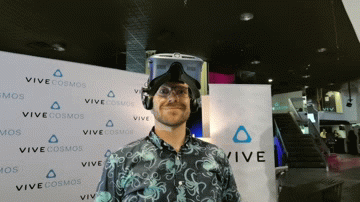
This is also HTC's lightest headset to date, weighing in at 651 grams. That's a little heavier than the Oculus Rift S, no doubt thanks to the included over-the-ear headphones. And pour one out for Windows Mixed Reality (WMR), because the Cosmos features a hinged display and a halo-style headband so you can lift up and see the real world if you need to. The top strap comes off entirely if you just want the halo.
The biggest feature of all, however, is how modular the headset is. The face gasket and halo padding come off with ease so you can replace them with whatever you like. The headphones come off in seconds, as well, so you can use whatever you want. Even the faceplate comes off, with several of the cameras with it. This design decision allows HTC to sell additional faceplates for people with different needs. If you would rather use the standard Vive lighthouses for 360-degree tracking instead of the inside-out 310-degree tracking, you can do so with ease. And according to HTC, several other faceplates serving different audiences are on the way.
Is the inside-out tracking on Vive Cosmos any good?

While several companies have been working on Inside-Out tracking, the system that allows you to use Six Degrees of Freedom (6DoF) VR with no external tracking cameras or lighthouses, this is HTC's first desktop-class effort in this space. And because there's a whole new tracking system, there's a whole new boundary system as well.
HTC now lets you create your VR boundaries from within the headset, tracing a line on the ground by pointing with your controller and squeezing the trigger. HTC is happy to point out this not only works well, but all of the dot mapping and imagery of your personal space is encrypted, anonymized, and processed entirely on the headset. No photos or dot maps of your personal space are ever shared with the PC, and they can't be intercepted or scraped or manipulated by a third party.
Vive Cosmos's inside-out system is not as solid as something that's externally tracked.
This all works through an improved pass-through camera experience on the Vive Cosmos. You can see the ground clearly and in stereo, which makes choosing your boundaries easy. And unlike the Rift Passthrough, it's in full color on Cosmos. This pass-through mode on the Cosmos will automatically engage if you come too close to the edge of your boundaries to show you how close you are to punching your favorite lamp, but you can also double-tap the Vive button at any time to see the real world. Unfortunately, at the moment, that's not a particularly clear picture. Even when trying to focus on someone six feet away, the image was a little watery and not overall great to use for any real length of time.
Vive Cosmos is covered in cameras to help create a 310-degree tracking bubble for the controllers to move around in a much larger space than most other inside-out systems, but don't expect Vive Pro-level accuracy here. On multiple occasions I noticed the controller skipping frames when close to my chest or when up above my head and moving back into the trackable space. It works well enough for most things, but it's not as rock solid as something externally tracked. This may be something that improves as we get closer to a public launch, but at least initially, the experience has some clear limitations that can impact gameplay.
What is Vive Origin, and do you need it?

Where previous version of Vive headsets have leaned heavily on Steam VR for the store and basic UI features, those days are gone. Replacing that experience is Vive Origin, a highly polished UI focused on teaching new users how to get comfortable in VR while giving veteran VR users all of the tools necessary to quickly jump between apps and games. It's unlike anything I've ever seen HTC do in terms of VR UI, and having used and frankly not enjoyed Viveport, that's a good thing.
Origin is sleek, highly-stylized, and focuses hard on being the entire UI. You can still access Steam VR if you want to, but I struggle to imagine why you would unless you really enjoy the social features. This experience is better in just about every way, and will make showing new users the VR basics easier. And like other VR home experiences, this space is both yours and permanent. If you walk around leaving doodles across your environment, they stay. If you leave your toys out, they stay. This is your space, and that includes cleaning up behind yourself.
The only untested thing in this space for me is social features. It'll be interesting to see how HTC decides to implement its social layer and what you'll be able to do inside of it. Will you be able to invite someone to my Origin? Will it just be for matchmaking? Will there be an Origin app so you can keep in touch with people when you're in the real world? It's too soon to tell, and I hope someone at HTC is thinking long and hard about it.
How much does Vive Cosmos cost, and is it worth the price?

The original announcement for Vive Cosmos had the pricing for this headset at "Under $900" which is vague and unhelpful in a world where the Oculus Rift S and Oculus Quest are ringing in at $400 a piece. But the $699 price tag may still offer some sticker shock compared to the Oculus offerings, especially with some of the announcements from Oculus Connect recently regarding hand tracking and Mixed Reality capture.
HTC offers support to people who have invested as far back as the original Vive and promises to support them with new upgrades.
HTC's answer to this? The company is building the future. This isn't a headset you're going to be expected to replace entirely in a year or two. Instead, this is something you'll be encouraged to simply replace outdated parts as you see fit and have the headset improve alongside the state of the art.
The gamble here is that the headset would be less expensive if you use it for multiple years without feeling the need to completely replace it, and given the tech in here that argument is actually fairly compelling. In a single headset, HTC has offered support for people who have been investing as far back as the original HTC Vive and promises to support them with new upgrades to this headset for multiple generations to follow. That should make the initial cost a lot easier to swallow.
It's also worth pointing out Vive Cosmos won't launch with everything that was promised at its initial announcement. When asked about the ability to connect your phone to the headset and have it power the entire experience like a standalone headset on a tether, HTC General Manager Dan O'Brien made it clear that was something on the roadmap for later and not something you'll be able to use at launch. It's not clear how long that particular feature will take to roll out, but for now, it's not something you'll be able to do. You can either view that as an empty claim until it's a feature, or another example of the headset potentially getting better with time. I'm inclined to believe it's the latter.

Russell is a tech nerd who chases the best of everything, from phones to game consoles to laptops and everything glowing or beeping. He's the Former Managing Editor of gaming content for Mobile Nations and can be found contributing to all of the Mobile Nations sites. Reach out on Twitter!

