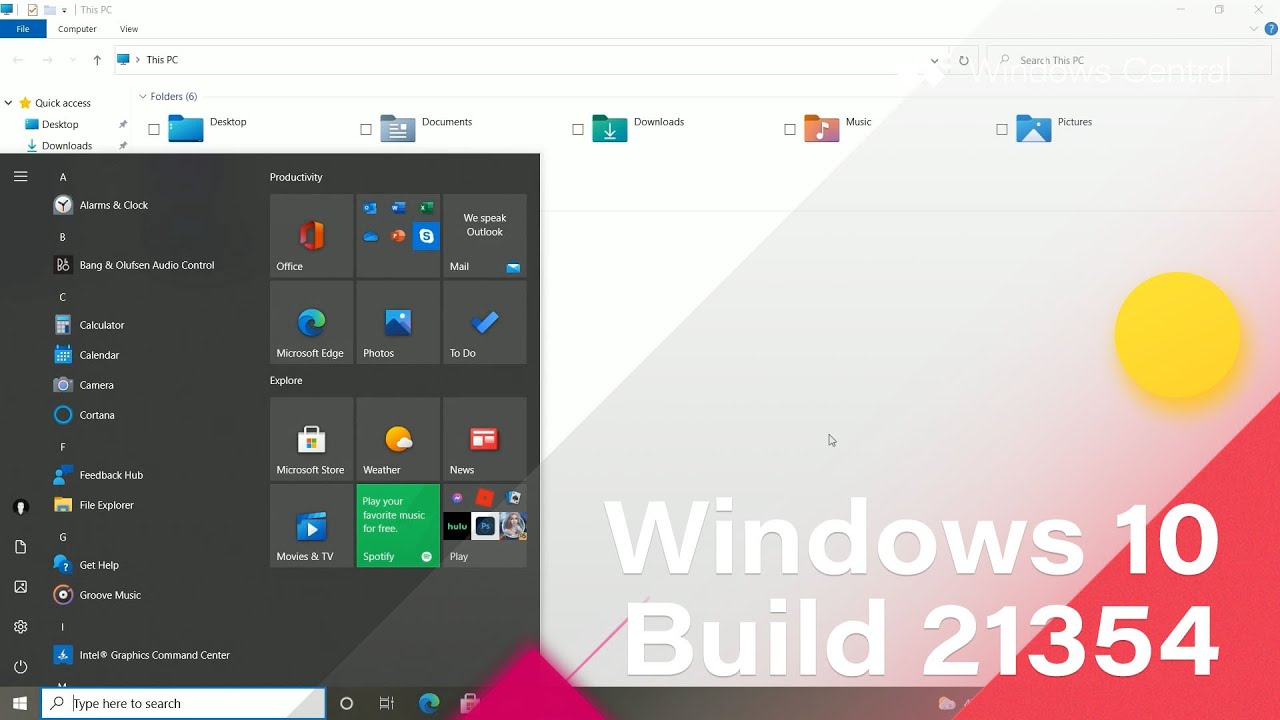Hands-on with Windows 10 build 21354 showcasing new changes and enhancements
Let's take a look at what's new in Windows 10 build 21354!
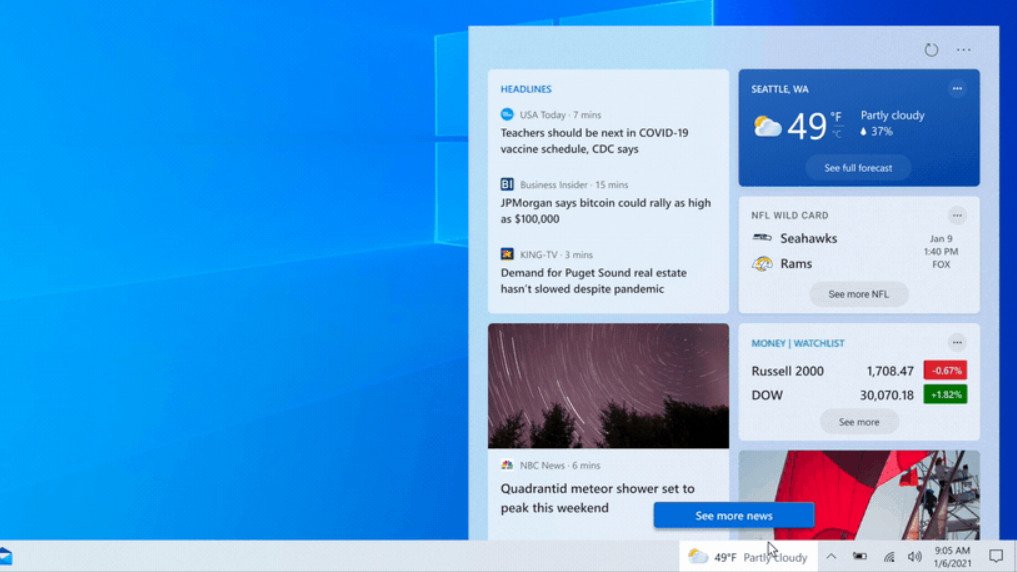
All the latest news, reviews, and guides for Windows and Xbox diehards.
You are now subscribed
Your newsletter sign-up was successful
We're back with another Windows Central build video walkthrough. Today, we're taking a look at Windows 10 build 21354 that was just released in the Insider Dev Channel. It's the first co_release build, but that doesn't mean there aren't new changes to check out.
With this build, Microsoft appears to be polishing and cleaning up a number of UI areas, mainly in the apps list. It's removing many legacy drop down folders and hiding old administrative tools that most people don't use, and also promoting some of the most used legacy Windows utility apps such as Paint and Snipping Tool to the main apps list.
Paint and Snipping Tool are now also updatable via the Microsoft Store, and Paint itself has a brand new icon to match up with the rest of the default apps on Windows 10. Elsewhere, Microsoft has added the option to turn off the default "open on hover" behavior of the News & Interests widget on the taskbar, and has added some more legacy Control Panel elements into the modern Settings app.
Make sure you give our hands-on video a watch for the complete breakdown. In the meantime, what are you most looking forward to in this build?
All the latest news, reviews, and guides for Windows and Xbox diehards.