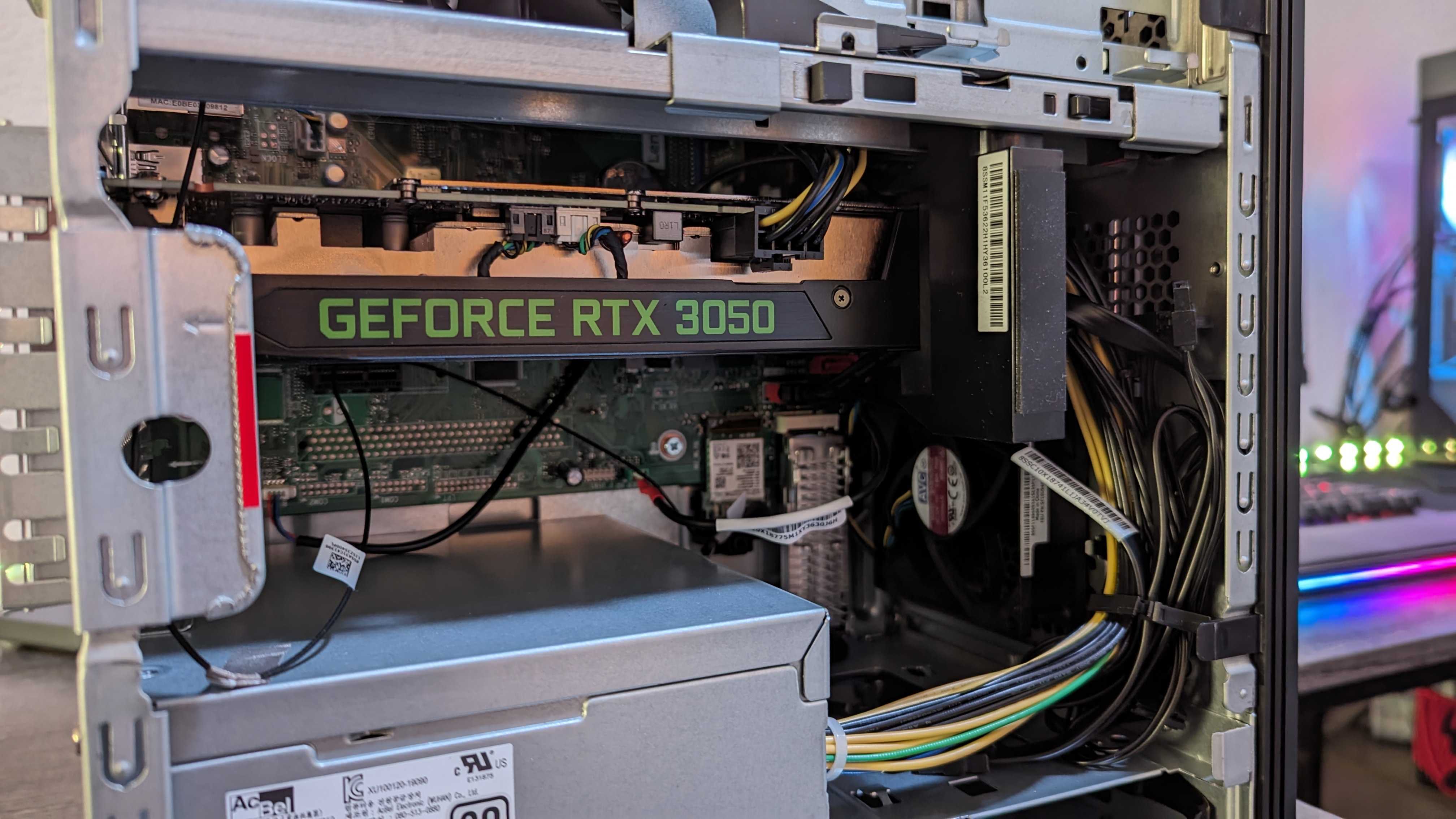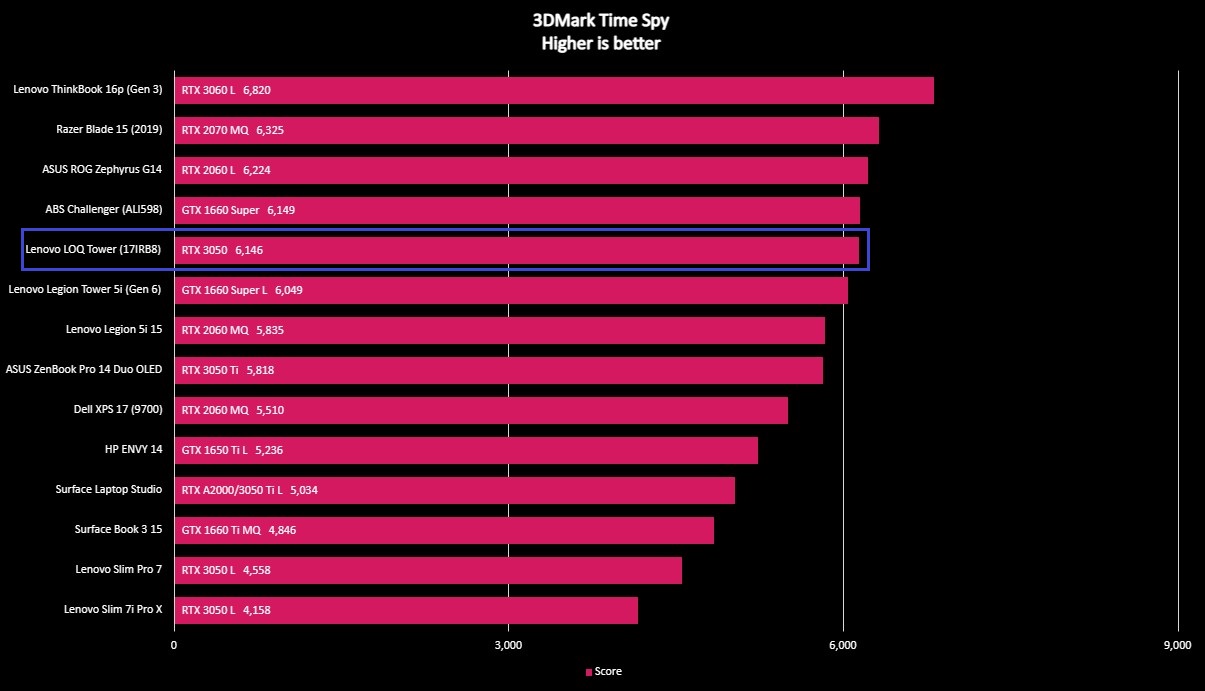Windows Central Verdict
If you're looking for a capable and compact gaming PC that'll grant you access to all the best PC games without draining your wallet, the Lenovo LOQ Tower is an excellent option. Low starting prices and well-balanced configurations for 1080p gaming make the LOQ Tower one of the best budget gaming desktops available right now.
Pros
- +
Compact stature takes up far less space than the average gaming PC
- +
Configurations are well-balanced and well-priced for 1080p gaming
- +
Performance and thermal management is surprisingly competent for the price
- +
Despite the small chassis, toolless access and some free slots do allow for upgrades
Cons
- -
Cramped internal layout may make upgrades tedious
- -
Too few ports that are divided between the front and rear weird
- -
You can get more power for your money if you look for good deals or build your own PC
Why you can trust Windows Central
The Lenovo Legion line of gaming hardware has evolved over the years from a consumer-focused experiment for the enterprise PC monolith to a legitimately great option for PC gamers. Now, Lenovo is aiming even lower than the mid-range and high-end segments Lenovo Legion laptops and desktops target, creating a new brand focused squarely on budget, entry-level gaming machines. Enter Lenovo LOQ with the new Tower desktop PC I've been reviewing here.
The Lenovo LOQ Tower (17IRB8) starts at just around $1,000 (but I've already seen it frequently go on sale) and offers well-balanced configurations allowing for stable and consistent gaming at 1080p resolutions in all the best PC games, with some configurations even allowing you to push up to 1440p without much fuss. I've been surprised by the smart decisions Lenovo has made here to make the LOQ Tower a properly great option for those looking for a budget gaming PC, although it's not entirely perfect. Here's my full review.
Disclaimer: This review was made possible by a review unit provided by Lenovo. The company did not see the contents of the review before publishing.
LOQ Tower review: Pricing and specifications
Pricing highlights
- The Lenovo LOQ Tower starts at just over $1,000 for its entry-level configuration, although I've already seen it go for as low as $675.
- It starts with an Intel Core i5-13400F, NVIDIA GeForce RTX 3050, 8GB of RAM, 512GB of SSD storage, and a 380W PSU.
- Higher configurations jump to a 500W 80+ Platinum PSU and can upgrade the GPU, RAM, and storage — all these upgrades are reasonably priced.
- Value rating: 4/5
• Price: $899.99 at Best Buy
• CPU: Intel Core i5-13400F w/ 10 cores, 16 threads
• GPU: NVIDIA GeForce RTX 3050 w/ 8GB GDDR6 VRAM
• RAM: 16GB (2x 8GB) DDR4 @ 3,200MHz
• Storage: 512GB NVMe M.2 2280 PCIe Gen 4x4 SSD
• Power supply: 500W, 80+ Platinum rating
• Dimensions: 17L, 170 x 304 x 376mm (6.69 x 11.97 x 14.8in)
• Weight: 8.4kg (18.52lbs)
The Lenovo LOQ Tower (17IRB8) firmly lands in the "budget" category, so don't expect any record-breaking stats or specs here. Lenovo has essentially taken one of its business-focused IdeaCentre desktop PCs and reconfigured it for gaming with a handful of smart, reasonably-priced upgrades, resulting in one of the most accessible and obtainable pre-built gaming PCs you can buy right now.
Every model of the Lenovo LOQ Tower is powered by a 13th Gen Intel Core i5-13400F, an incredibly well-balanced and surprisingly powerful mid-range CPU that ties the entire PC together. Each configuration also runs a PCIe Gen 4x4 SSD with 512GB of storage. Then you're able to configure this PC with up to an NVIDIA GeForce RTX 3060 GPU (Lenovo says options for up to a Core i7 and RTX 3060 Ti / 4060 are coming, but it's not here at the time of review), 16GB of DDR4 RAM, and a 500W power supply with a very nice 80+ Platinum rating. Versus your average IdeaCentre desktop, Lenovo made upgrades in the GPU, PSU, and CPU cooling departments to make a more powerful, efficient, and cooler PC.
Pricing starts at $1,029 at Lenovo for an RTX 3050, 8GB of RAM, and a 380W PSU, but I frankly do not recommend that configuration at full price. There's an exclusive configuration (the one I'm reviewing) with 16GB of RAM and a 500W PSU for $899.99 at Best Buy full price, which is obviously a far better deal. Lenovo does have options with a more powerful RTX 3060 GPU, which would likely allow you to enjoy games at higher resolutions or visual settings if you're interested. When buying from Lenovo, though, I suggest waiting for the frequent sales I've already seen. The aforementioned base configuration has been discounted to as low as $675 (for not insignificant amounts of time) at the time I'm writing this review.
In the box, you do get a very basic keyboard and mouse, but I don't recommend using them unless you have to. You're much better off investing in affordable options from the best gaming keyboards and best gaming mice. The Lenovo LOQ Tower also comes with 3 months of Xbox Game Pass Ultimate for free when buying from Lenovo or 1 month when buying from Best Buy (other retailers may differ here, too).
All the latest news, reviews, and guides for Windows and Xbox diehards.
- Recommended keyboard: SteelSeries Apex 5 for $99.99 at Amazon
- Recommended mouse: Razer DeathAdder V3 for $69.99 at Amazon
- Recommended monitor: ASUS TUF 24.5-inch (1080p, 165Hz, 1ms) for $209 at Amazon
My recommended configuration
Intel Core i5-13400F | NVIDIA GeForce RTX 3050 | 16GB RAM | 512GB SSD | $899.99 at Best Buy
Unless Lenovo is running some sweet sales (which is honestly quite likely), this configuration from Best Buy is the most reasonably priced and well-rounded Lenovo LOQ Tower you can buy. It's the one I've been reviewing; it's excellent for 1080p gaming and makes a great entry-level desktop for new, casual, or budget-conscious PC gamers.
LOQ Tower review: Design and build quality
Design highlights
- The Lenovo LOQ Tower is a 17-liter desktop, meaning it's quite compact compared to other full-sized gaming PCs.
- It mostly looks like a typical Lenovo IdeaCentre, but with additional ventilation and a unique front 3D pattern and LED light.
- It's well-built and certainly not a bad looker, unobtrusively blending into basically any setup.
- Design rating: 4.5/5
• Materials: "Raven Black" metal chassis w/ plastic front panel
• Design features: Toolless internal access via removeable side panel, hidden front ventilation behind 3D pattern and blue LED light
• Dimensions: 17L, 170 x 304 x 376mm (6.69 x 11.97 x 14.8in)
• Weight: 8.4kg (18.52lbs)
This is quite a small desktop PC. Its internal volume is only 17 liters, where most full-sized gaming PCs you're liable to find elsewhere are 35 or even 40 liters. In addition to its diminutive stature, the Lenovo LOQ Tower also lacks a bevy of gaming flair. This aspect actually reminds me a little of the Dell XPS Desktop (8960). Well, at least a little — the XPS Desktop may be significantly more expensive, premium, and powerful, but it too stands out by blending in with an unobtrusive design and compact chassis.
The LOQ Tower is still built very well, with no egregious gaps, flexing, or protrusions. Everything fits together and feels solid and reliable. You get a mostly metal chassis but with a plastic front panel, where you'll find basically the only "gamer" design choice Lenovo made here. Additional front ventilation to cool the internals is hidden behind a unique 3D pattern and blue LED light strip. I wasn't sure how I felt about this at first glance, but the front panel of the LOQ Tower actually grew on me over time. It's subtle and avoids feeling too cheap, certainly looking better than just having a grille on the front of the PC.
The side panel features meshed ventilation and can be removed without tools to allow access to the internals (you just have to loosen two plastic knobs on the rear of the PC and slide the panel back to dislodge it). Most of the ports are positioned along the rear where you'd expect, with a handful neatly lined below the power button on the front panel. All in all, this is a smart-looking gaming desktop with reassuring build quality.
LOQ Tower review: Ports and connectivity
Connectivity highlights
- There's a solid number of ports here, but another USB port or two would've been great to see.
- The choice and placement of some of these ports are odd, too, like how high-speed and low-speed USB ports are split between front and rear.
- Wireless connectivity is at least great, with the latest Wi-Fi 6E and the dependable Bluetooth 5.1 standards on board.
- Connectivity rating: 3.5/5
• Front ports: 1x USB Type-C 3.2 Gen 1, 1x USB Type-A 3.2 Gen 1, 1x USB Type-A 3.2 Gen 2, 1x 3.5mm audio jack
• Rear ports: 4x USB Type A 2.0, 1x HDMI 1.4b, 1x VGA, 1x RJ-45 Ethernet, 1x 3.5mm audio-out jack
• GPU (RTX 3050) ports: 1x HDMI 2.1, 3x DisplayPort 1.4
• Connectivity: Wi-Fi 6E (802.11ax 2x2), Bluetooth 5.1
Ports are one area where I think Lenovo could've done much better with the LOQ Tower. Matters aren't too bad on the surface, but there are just a few oddities and strange decisions here that are likely a combination of the LOQ Tower's IdeaCentre origins, restrictions with the motherboard, and Lenovo just being weird. For example, why does a 2023 gaming PC need a VGA port? It doesn't! It's okay, though, because both the VGA port and HDMI 1.4b port on the motherboard are disabled on all models of the LOQ Tower, thanks to the NVIDIA GPU... So why are they here!?
There are six USB Type-A ports and one USB Type-C port on board here. I would've preferred to see one or two more USB ports in total; with a keyboard, mouse, wireless headset, and webcam, I immediately took up all four of the rear USB ports. My headset stand and monitor USB hubs take up the front USB ports permanently, leaving me with just the Type-C port to handle everything else (and requiring a dongle to do so). If I had a mic, external SSDs, or any other USB peripherals, I'd either need to rely on USB hubs or dongles to make things work.
More baffling, though, is the fact that all four rear USB ports are the slow and aging 2.0 standard. This is still okay for most accessories, but all of the LOQ Tower's high-speed USB ports are at the front. That means my aforementioned headset stand and monitor have to be connected to the front of my PC to enable their additional ports. Additionally, the only USB 3.2 Gen 2 port here is a Type-A port. I would've preferred if the one and only Type-C port on the LOQ Tower was also the fastest for better dongle and peripheral support.
Wireless connectivity, at least, is perfectly acceptable. You get Wi-Fi 6E and Bluetooth 5.1 in addition to the RJ-45 Ethernet port, and all of it works reliably and with great performance.
LOQ Tower review: Upgradeability
Upgradeability highlights
- Lenovo did design the LOQ Tower to be upgradeable, but chipset and chassis size limitations restrict what you're able to do.
- Getting to the internals is incredibly easy, with no-fuss toolless access via two plastic screws.
- Once you're inside, you do have some free PCIe and storage slots and are easily able to upgrade the RAM.
- Upgradeability rating: 4/5
• Motherboard: Intel B760
• Expansion slots: 1x PCIe 4.0 x16, 1x PCIe 3.0 x1, 2x M.2 (one for WLAN, one for SSD)
• RAM slots: 2x DDR4 UDIMM (dual-channel capable, up to 32GB @ 3,200MHz)
• Storage slots: 2x 3.5" HDD (up to 2TB), 1x M.2 (up to 1TB)
The Lenovo LOQ Tower is designed to be upgradeable on the surface, but you should expect some pretty major compromises at this price point. After all, Lenovo used more affordable components to keep costs down, and that lovely compact chassis does make the internal layout more cramped than PC builders will want. Let's start with the upgrade potential, though. Lenovo uses an Intel B760 chipset for the motherboard, which gives you a handful of ways to expand your PC.
You can upgrade your GPU, replace the RAM with larger modules, upgrade the storage or add an HDD, or even add some more ports. It may be tedious to access some of these expansion slots, though, with the UDIMM RAM slots especially being tucked out of the way. The Lenovo LOQ Tower will never be a high-end gaming powerhouse, but there are avenues for upgrades here, however limited.
Lenovo mentioned that the LOQ Tower may be able to support more than 32GB of RAM, but the company can only guarantee compatibility with up to that amount. Considering the rest of the hardware's potential, 32GB should be plenty if you decide you want to upgrade, with two 16GB sticks in a dual-channel configuration giving you some extra multitasking prowess. Speeds being limited to 3,200MHz is understandable at this price point. Overall... It's basically what I expected from the LOQ Tower. It's not as modular as a fully custom PC or some higher-end options, and you are limited in a few ways by more affordable components and smaller stature, but Lenovo has made it fairly easy to access what upgrade potential does exist.
LOQ Tower review: Performance and thermals
Performance highlights
- The LOQ Tower understandably doesn't impress in benchmarks, with entry-level to mid-range hardware.
- However, it actually performs wonderfully in practice, with consistent speed and smoothness when using Windows.
- It's usually dead silent and cool, too, and the fans never get too loud (but can spin up at a higher frequency, making them more noticeable).
- Performance rating: 4.5/5
• CPU: Intel Core i5-13400F / Intel Core i7-13700F
• GPU: NVIDIA GeForce RTX 3050 / NVIDIA GeForce RTX 3060
• RAM: 8GB / 16GB (DDR4 @ 3,200MHz)
• Storage: 512GB (M.2 NVMe PCIe Gen 4x4 SSD) + (optional) 1TB (3.5" SATA HDD @ 7,200 RPM)
• Thermals: Three fans (2x rear, 1x front), 65W air cooling on CPU
• Other details: Two performance modes via Lenovo Vantage, no overclocking support
It can be easy to become obsessed with benchmark scores and graphs, but — especially for a budget PC — real-world usage is what's most important. I'll get to the hard numbers later (spoiler: they're what you expect), but first, I want to cover my personal experience. Using the Lenovo LOQ Tower as my daily driver has been surprisingly... Fine! Honestly, this PC has performed more consistently than laptops I've tested that cost more, including the exorbitantly expensive (and much more powerful) Alienware x16 R1.
The LOQ Tower boots into Windows pretty quickly, opening and using apps feels snappy and responsive, and it also handled my workload of having a wide variety of tabs and apps open with little fuss (apart from Microsoft Edge, once again, exhibiting the same performance issues I've been experiencing in the browser for weeks now on every PC). I have very few complaints here, honestly. Have I used faster PCs? Absolutely. Did this PC fail to keep up with my average daily workload? No, not at all. As far as budget computers are concerned, this one is shockingly not frustrating to use.
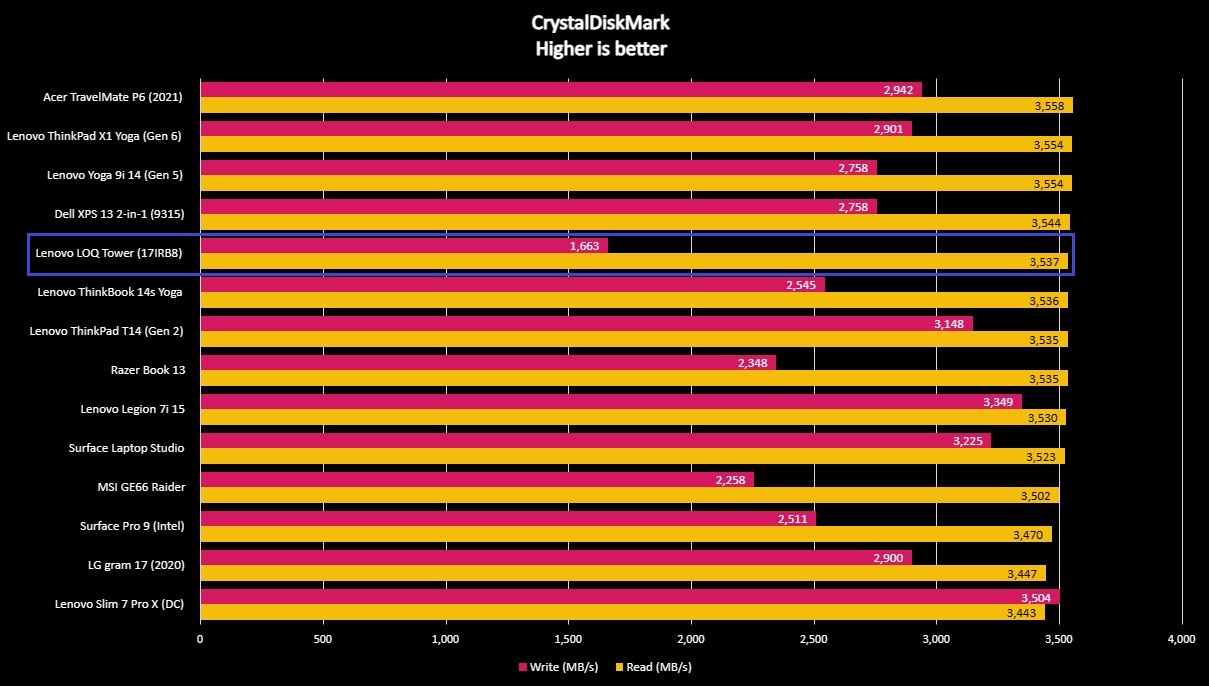
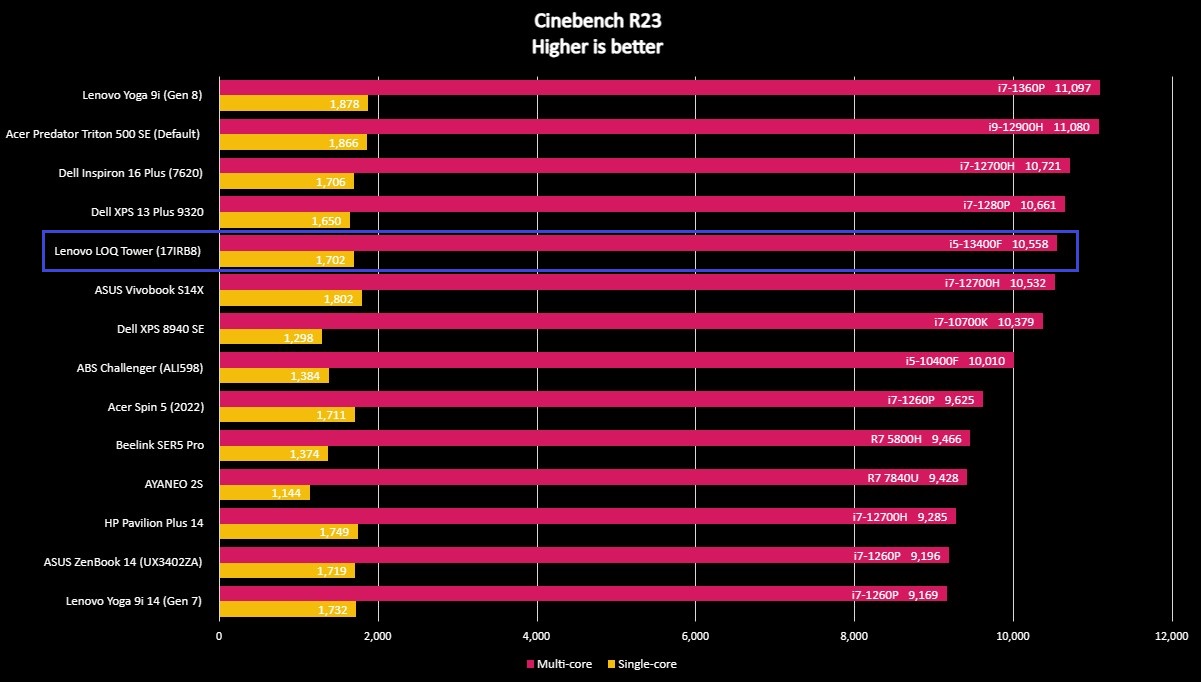
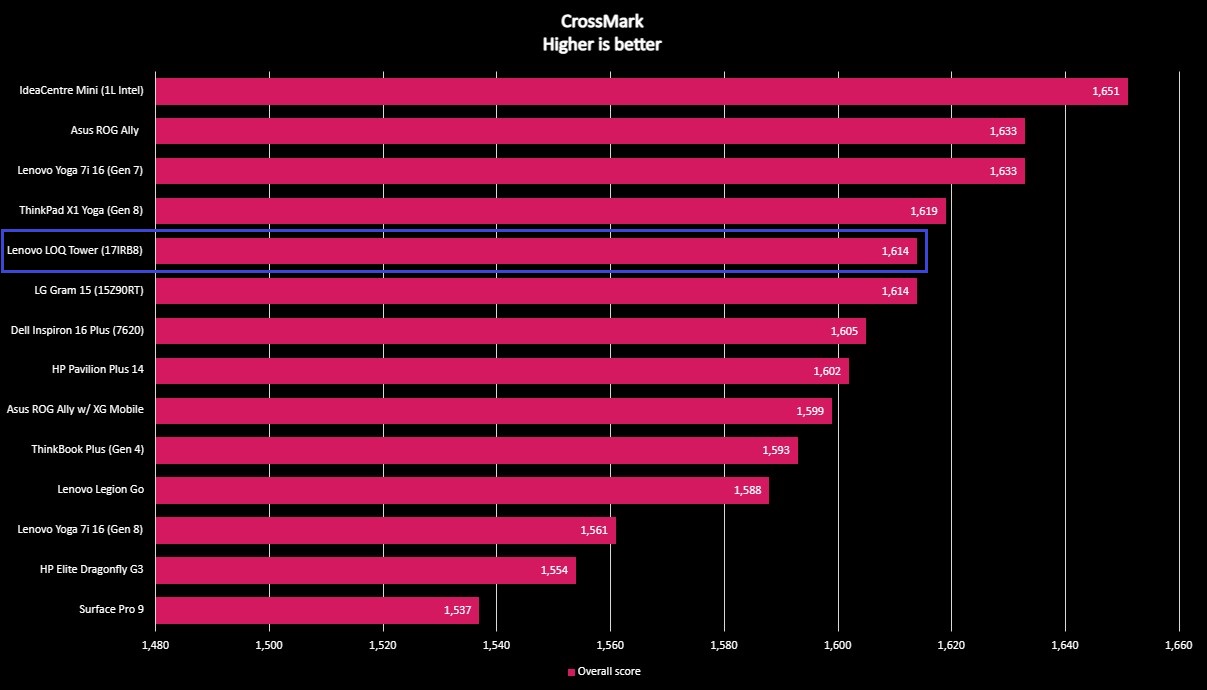
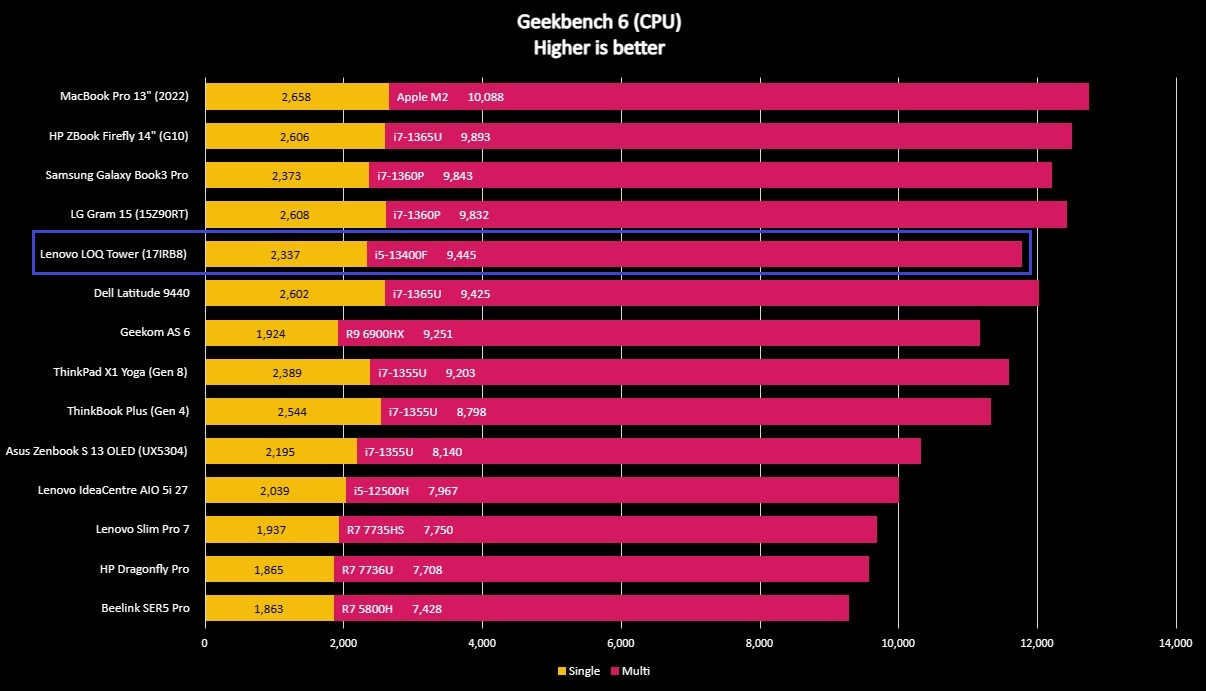
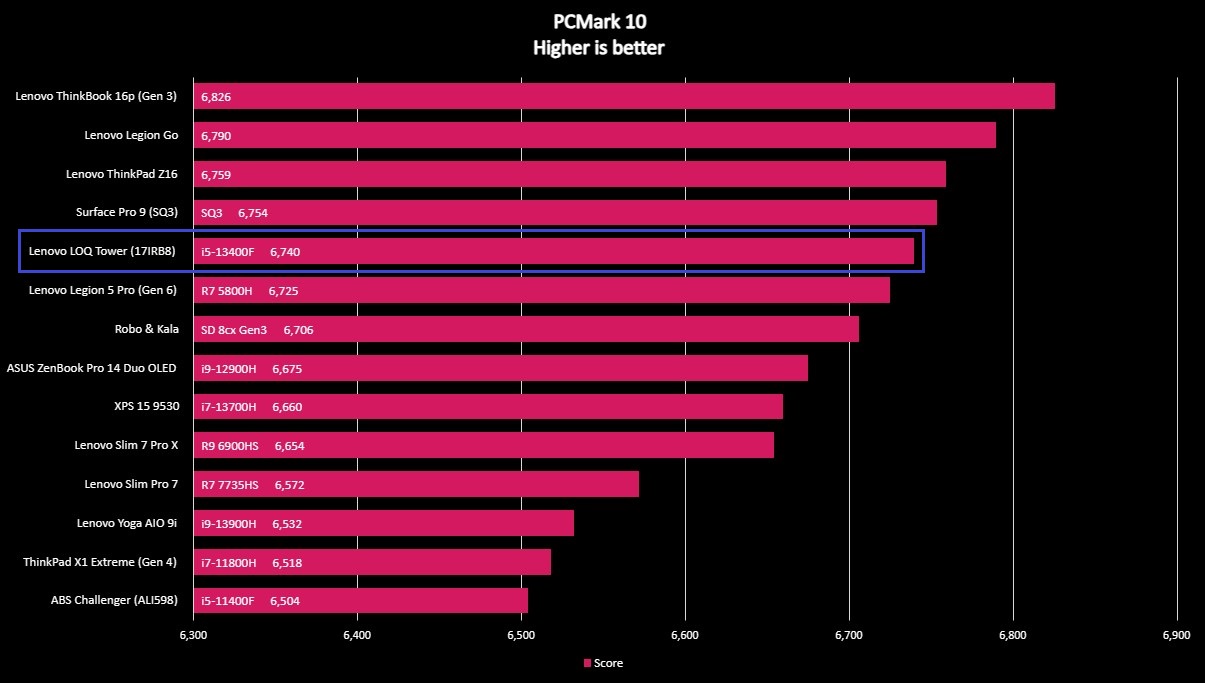
Alright, on to the hard statistics. I ran the Lenovo LOQ Tower through Windows Central's usual bout of benchmarks, and this budget desktop PC performed about as well as I expected. Starting with the SSD, the LOQ Tower's PCIe Gen 4x4 certainly falls behind many other SSDs of the same class with read and write speeds of 3,537 and 1,663MB, respectively (especially that write speed). Honestly, though, it's still comparable to other recent premium releases like the Surface Pro 9 and is more than fast enough for the kind of workload this PC can handle.
Moving on to other tests, the Lenovo LOQ Tower's Intel Core i5-13400F is around the level of a last-gen Intel Core i7 H-series (the more power-focused laptop variant) processor in most respects. In Geekbench 6, results put it around the 13th Gen Intel Core i7 U-series (the more efficiency-focused laptop variant) and even P-series (think of it as the middle-ground between H and U-series) processors. Overall, the LOQ Tower is average at best as far as Windows Central's tested computers are concerned, but that's more than enough at this price point.
A brief note on fans: the Lenovo LOQ Tower does a great job keeping its internals cool and performant even after intense benchmarking and sustained gaming sessions. During normal usage, the fans are whisper quiet — almost nonexistent. When they do spin up, they still never get loud, although they do spin at a higher pitch that makes them more noticeable than they otherwise would be at that volume.
LOQ Tower review: Gaming performance
Gaming highlights
- When it comes to 1080p gaming, the LOQ Tower is consistently able to hit a consistent 60+ FPS in every game I tested at decent visual settings.
- The PC stays cool even after long gaming sessions, and performance stays stable.
- Higher-end configurations would probably make solid 1440p gaming machines, but this configuration definitely feels focused on FHD 1080p gaming.
Starting again with real-world usage, the Lenovo LOQ Tower (17IRB8) performs great as long as you're realistic about its capabilities. This is not a 4K gaming powerhouse, capable of maxing out every setting and taking full advantage of every modern technology like ray tracing. It is, however, a gaming PC perfectly capable of playing all the best PC games at medium-to-high settings at an FHD 1080p resolution, with framerate (at minimum) being a stable 60 frames-per-second. In every game I tested, this held true.
- Forza Horizon 5: 102 FPS average — High graphics preset, FHD 1080p resolution, 240Hz refresh rate, v-sync turned on, no NVIDIA DLSS or AMD FidelityFX Super Resolution
- Cyberpunk 2077: 55 FPS average — Ray Tracing: Low graphics preset, FHD 1080p resolution, 240Hz refresh rate, v-sync turned on, NVIDIA DLSS set to "Auto," NVIDIA Reflex low latency turned on, NVIDIA DLSS Frame Generation turned off
- 72 FPS average — High graphics preset, AMD FidelityFX Super Resolution set to "Auto," all other settings identical
- Gears 5: 87 FPS average — Ultra graphics preset, FHD 1080p resolution, 240Hz refresh rate, v-sync turned on, Ultra quality textures installed
- Counter-Strike 2: 90-110 FPS average — High graphics preset, FHD 1080p resolution, 240Hz refresh rate, v-sync turned on, AMD FidelityFX Super Resolution turned off, NVIDIA Reflex turned on
- 120-150 FPS average — Medium graphics preset, AMD FidelityFX Super Resolution set to "Quality," all other settings identical
I never had any issues gaming on the Lenovo LOQ Tower at 1080p, and games still looked great and played smooth. I imagine that the higher-end configuration with an Intel Core i7 and RTX 3060 would be more than capable of the same settings at higher resolutions, but I was unable to test the performance of that machine. All I can say is that the Lenovo LOQ Tower is a competent gaming PC that stays cool and quiet, and that's most important at this price range.
LOQ Tower review: Software
Software highlights
- The LOQ Tower runs Windows 11 Home with a handful of Lenovo and other standard apps (and McAfee, sadly) preinstalled.
- Most of it can be removed if necessary, but the Lenovo Vantage app is useful for managing your PC.
- It's a little light on features compared to most Legion PCs, such as no overclocking support, but that's understandable at this price.
- Software rating: 4/5
• OS: Windows 11 Home 64-bit
• Preinstalled apps: Lenovo Now, Lenovo Smart Storage, Lenovo Vantage, Nahimic, Nahimic Companion, NVIDIA Control Panel, Realtek Audio Console, Spotify, McAfee + WebAdvisor
As expected, the Lenovo LOQ Tower comes with Windows 11 preinstalled. More specifically, it's running the 64-bit Home variant, although it's easy to upgrade through the Microsoft Store if you decide you need the extra security and remote management features of Windows 11 Pro (if you do, you already know you do). There's not too much in the way of preinstalled apps here, and only a little that I would describe as bloat.
You get Lenovo's Now app to help you get started with your new PC, which is fine, I guess. There's also the Lenovo Smart Storage app to turn your PC into a server data center, which feels very out of place on a gaming desktop. Lenovo Vantage handles all your PC management, and it's very good as usual (although, strangely, Vantage tags the LOQ Tower with the IdeaCentre branding, not LOQ or even Lenovo's gaming-focused Legion brands). There are three apps for managing audio, for some reason. Spotify is the only oddball preinstalled app. Finally, the dreaded McAfee once again shows its face on the LOQ Tower (fortunately, it's still pretty easy to uninstall).
Lenovo Vantage is the core of the LOQ Tower's software experience, but there are no overclocking options for the CPU, GPU, or RAM (nor in Vantage or in the latest BIOS version, for example. You just get two thermal modes (Performance and Balanced) and options to auto-close apps when starting games, prioritize games on your network, and monitor your computer's hardware, drivers, and the single LED light on the front. What is here works well, though, and I didn't expect to see features like overclocking on a budget gaming PC.
LOQ Tower review: Competition
Lenovo is hardly the only company out there targeting the budget sector with pre-built gaming PCs, and the competition can get pretty good in this space. The Lenovo LOQ Tower is a great option in the sub-$1,000 price range, but you can also look to HP's Victus 15L for another low-cost, efficient, compact pre-built gaming PC that gets the job done when it comes to 1080p gaming.
If you want to spend a little bit more for extra power, future-proofing, and quality, you can consider Lenovo's own Legion Tower 5i or HP's OMEN 25L gaming desktops. The Acer Predator Orion 3000 is also a solid option in that mid-range bracket, but all of these PCs will typically be over $1,000 starting. Finally, you can consider PCs from other brands like iBUYPOWER, CyberPowerPC, and Skytech; each company has a load of different options for every budget or need and has built up a decent reputation at this point.
LOQ Tower review: Score card
| Attribute | Rating | Notes |
|---|---|---|
| Value | 4/5 | This is a well-balanced and well-priced entry-level gaming desktop PC, but configurations direct from Lenovo are a little overpriced without good sales (which are common). |
| Design | 4.5/5 | The compact and diminutive LOQ Tower has solid build quality with an unobtrusive, functional design. |
| Connectivity | 3.5/5 | Having only a few high-speed USB ports and putting them all on the front is strange and awkward, but wireless connectivity is at least great. |
| Upgradeability | 4/5 | Lenovo has ensured the LOQ Tower is easy to open up, and there are free slots available, but you'll be limited by the chassis size and motherboard capabilities. |
| Performance | 4.5/5 | The hardware isn't the most impressive, but during real-world usage the LOQ Tower runs smooth and cool, and plays games great at 1080p. |
| Software | 4/5 | Windows 11 runs well, there aren't too many preinstalled apps, and Lenovo Vantage gets the job done despite being a little light on features. |
LOQ Tower review: Final thoughts
You should buy this if ...
✅You want to enjoy modern PC games at 1080p resolutions
This is a modest gaming PC with affordable hardware perfect for playing all the latest and greatest PC games at medium-to-high settings at 1080p. That's enough for a lot of people, but is it enough for you?
✅Your budget is around $1,000 or less for a solid gaming desktop.
The Lenovo LOQ Tower may technically start at just over $1,000, but frequent sales mean it's often found below that. If your budget is around $1,000 or less for a great pre-built gaming PC, this is an awesome option. If you're able to spend much more than that, you may be better off with a Lenovo Legion or HP OMEN.
You should not buy this if ...
❌You want a very upgradeable, future-proofed desktop.
Lenovo designed the LOQ Tower to be upgradeable, but it's hardly the most future-proofed gaming desktop on the market. Upgrades are restricted by the compact chassis and motherboard capabilities, so there's a limit on what you're able to do.
❌You want the most possible power for your money.
The Lenovo LOQ Tower is well-balanced and a quality product. However, you could probably squeeze more power out of a $1,000 budget if you build your own PC (digging for sales on components) or wait for great discounts on brands like iBUYPOWER — understanding that you may be giving up quality and support in the process.
I was a little hesitant to resign myself to the Lenovo LOQ Tower as my primary computer for the duration of my review process (several weeks for a computer to ensure I know the ins and outs intimately), but I've been pleasantly surprised. While it's noticeably slower and less powerful than the tower I had on my desk before, the LOQ Tower has been able to keep up with my workload and has let me play my favorite PC games without much fuss. All I've had to sacrifice are some visual settings and a decent bit of resolution.
At full price, at least from Lenovo, the LOQ Tower is slightly harder to recommend. However, it seems like this desktop was made to go on sale, with it being frequently discounted at Lenovo across all its configurations. Best Buy is the exclusive retailer for the exact configuration I reviewed, though, and the pricing for that model ($899.99) is excellent, even without discounts. If you're in the market for a consistent, compact 1080p gaming machine, the Lenovo LOQ Tower is a quality option that won't disappoint. There's even some room to upgrade it should you want a little more power or to extend its life by a few more years.
If you end up wanting to spend more money, well, Lenovo has you covered there, too.

The Lenovo LOQ Tower undercuts Lenovo's tried-and-true Legion brand of pre-built desktops, focusing on delivering consistent 1080p gaming in a compact chassis at an obtainable price. Lenovo succeeds with few caveats, especially when the LOQ Tower is discounted even further.

Zachary Boddy (They / Them) is a Staff Writer for Windows Central, primarily focused on covering the latest news in tech and gaming, the best Xbox and PC games, and the most interesting Windows and Xbox hardware. They have been gaming and writing for most of their life starting with the original Xbox, and started out as a freelancer for Windows Central and its sister sites in 2019. Now a full-fledged Staff Writer, Zachary has expanded from only writing about all things Minecraft to covering practically everything on which Windows Central is an expert, especially when it comes to Microsoft.