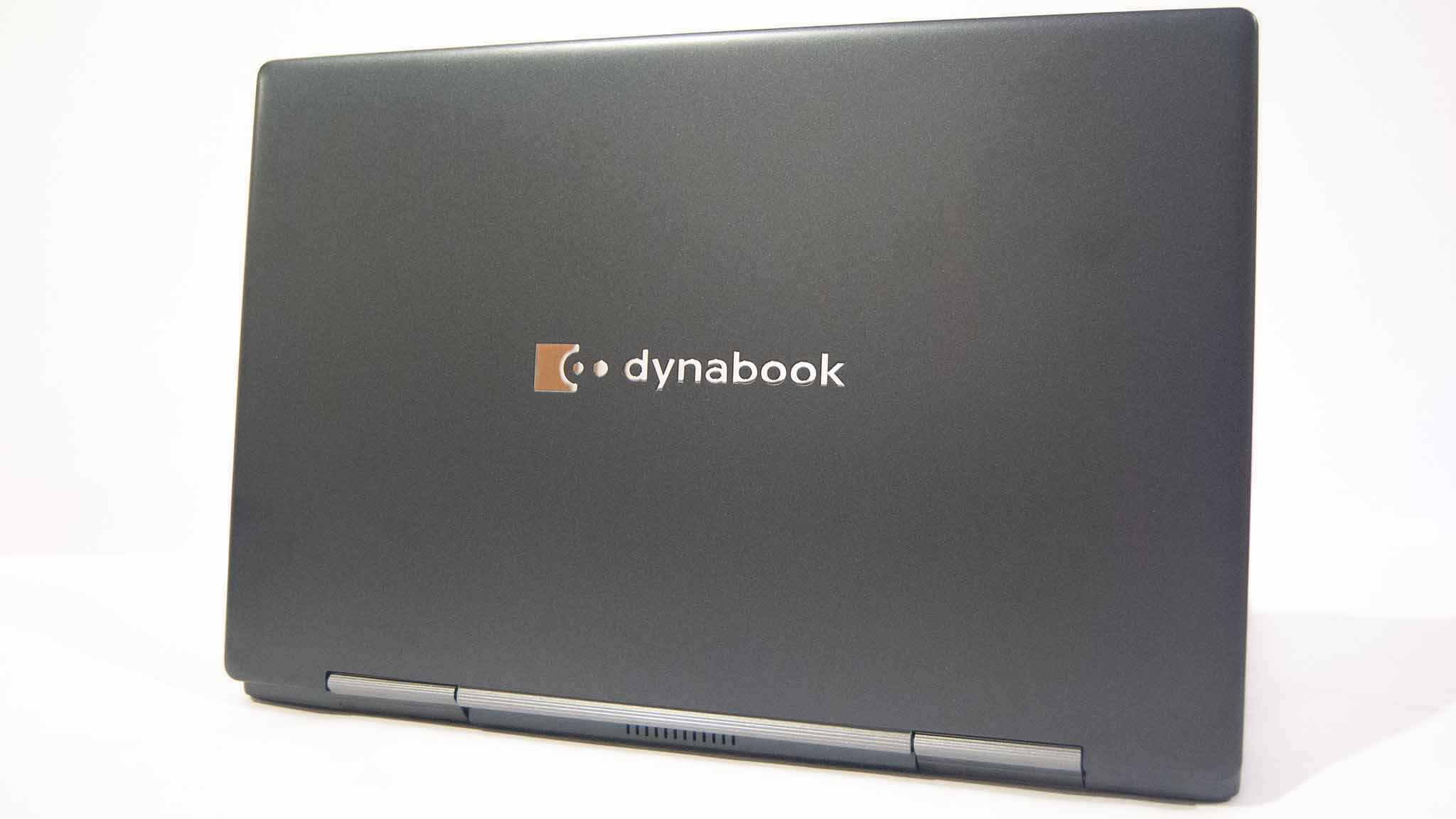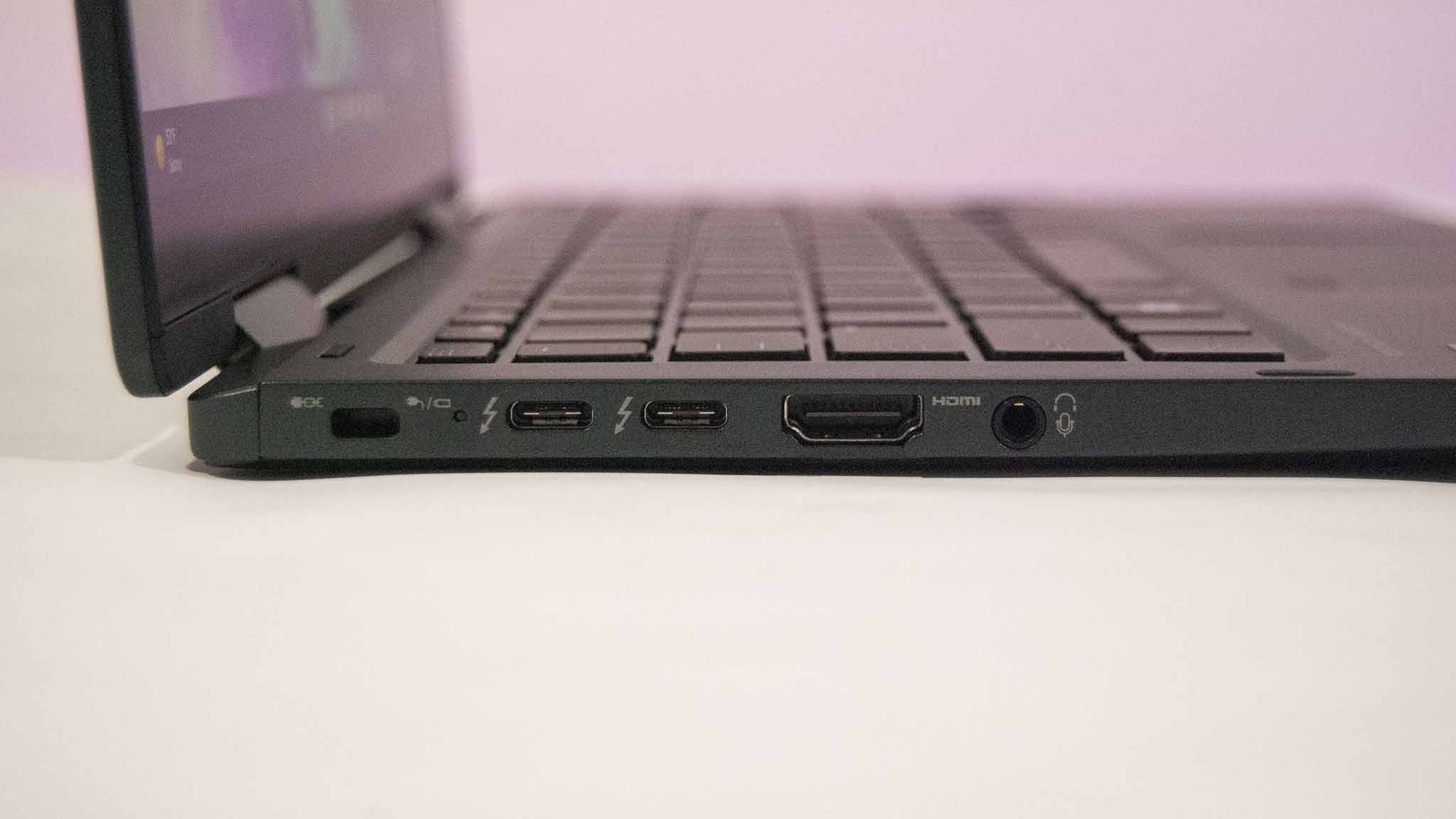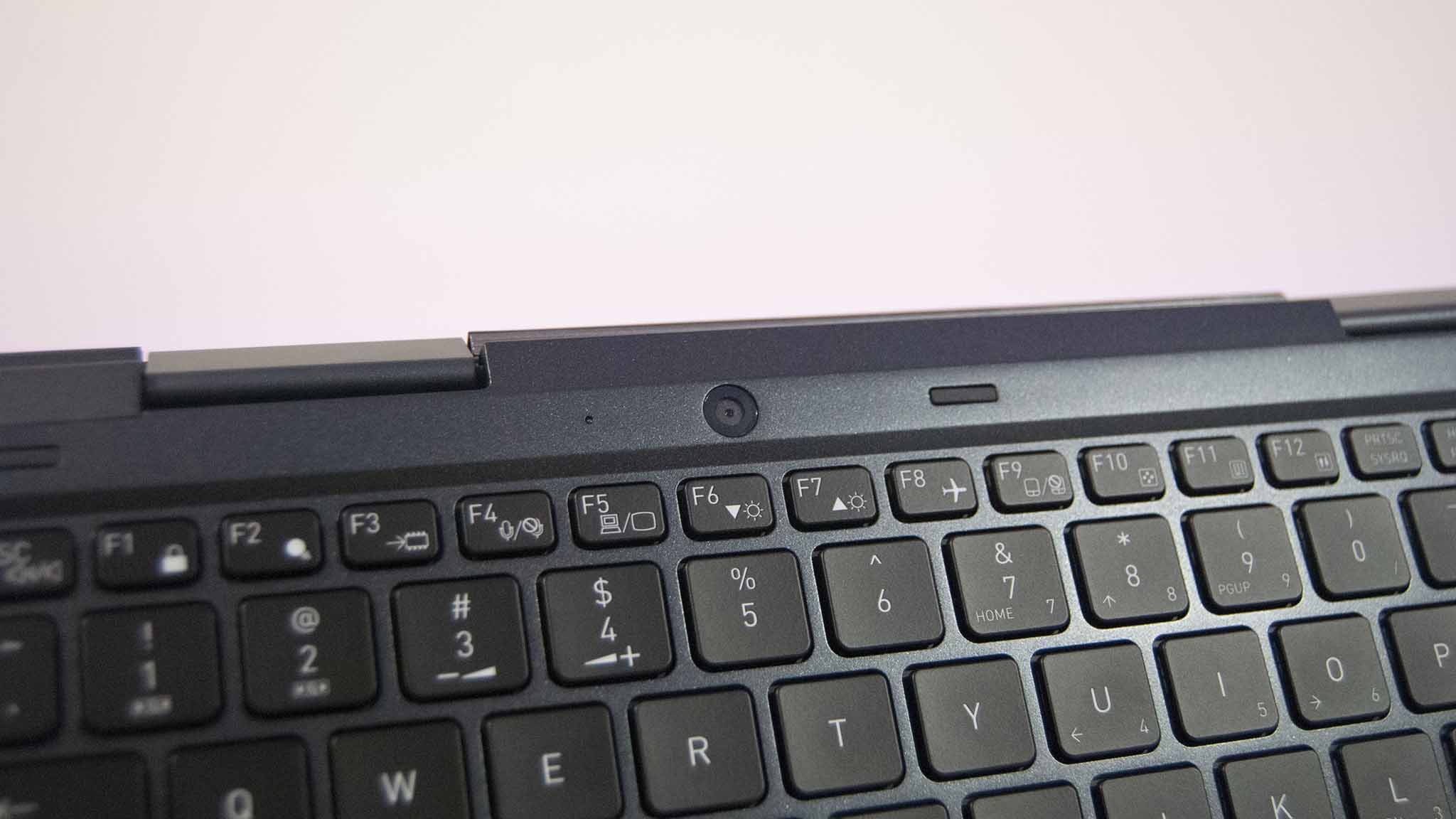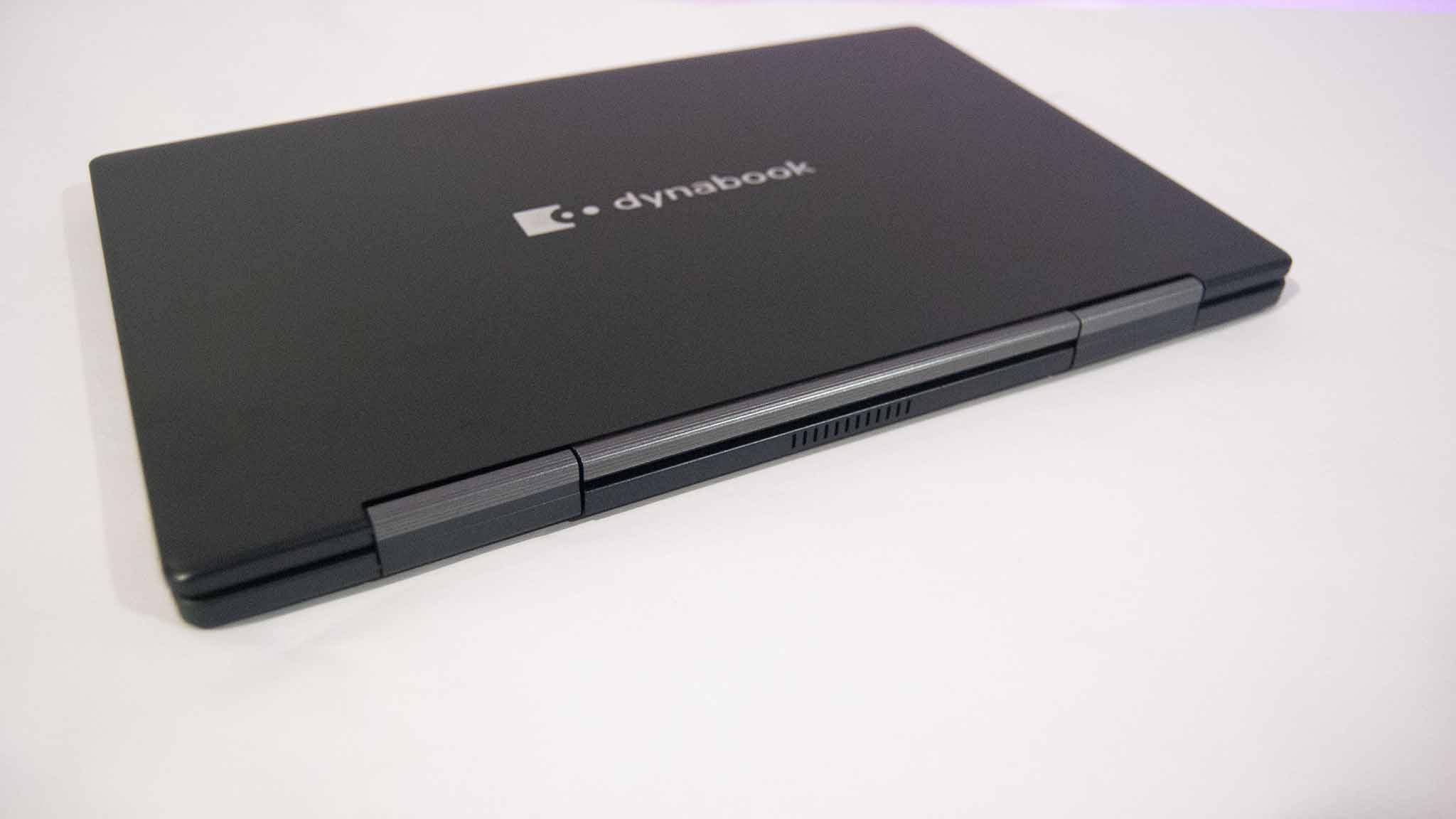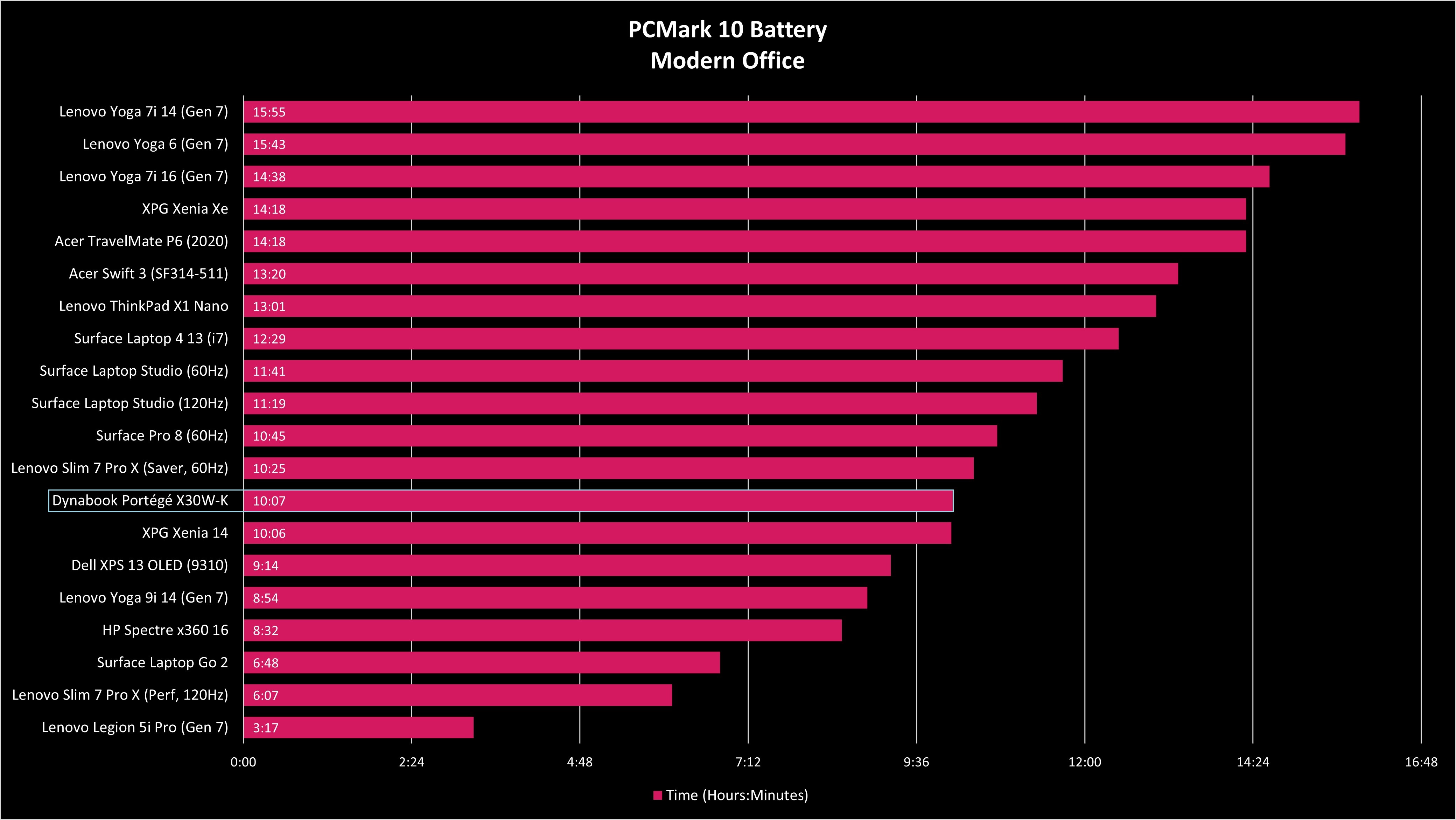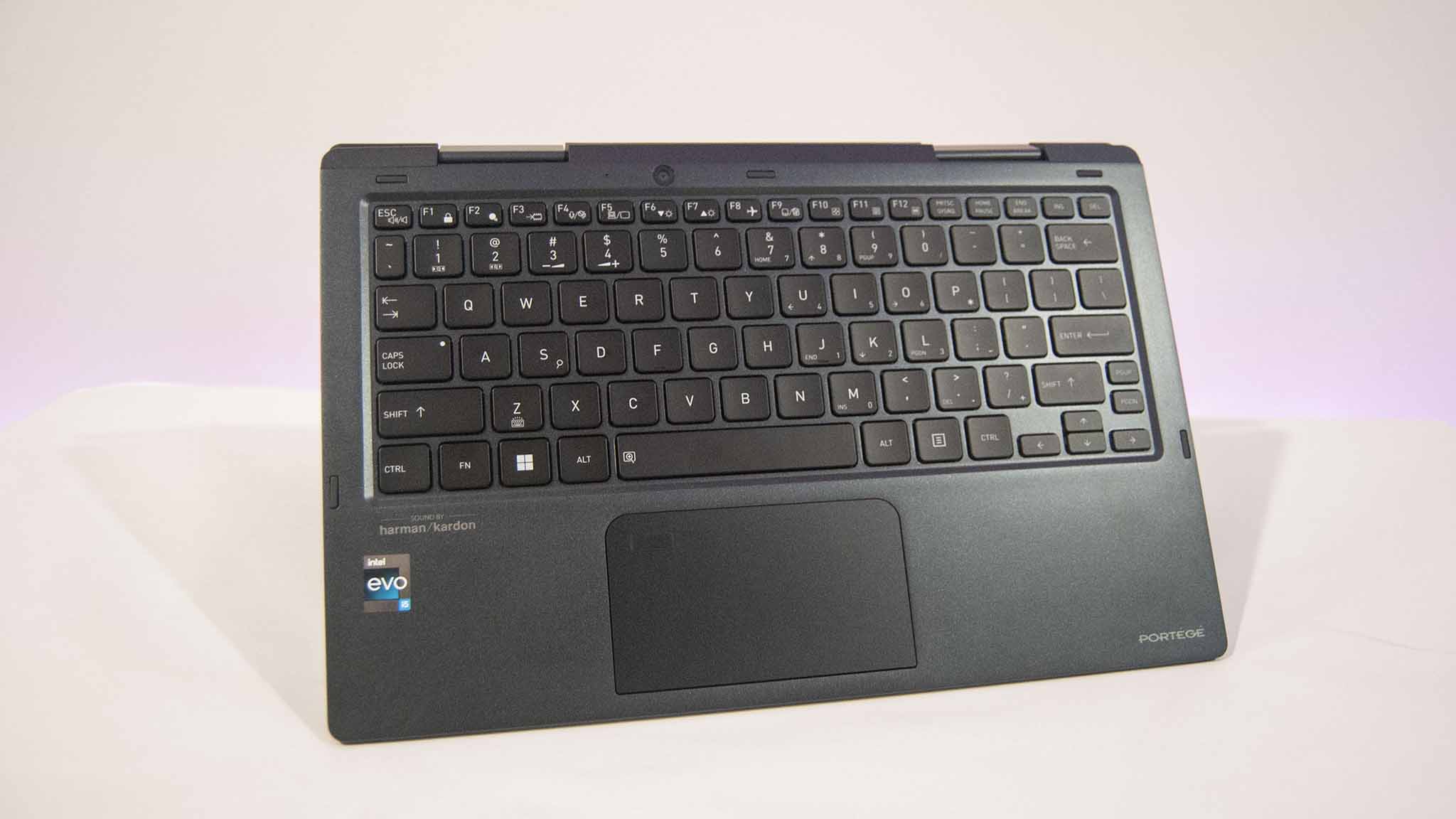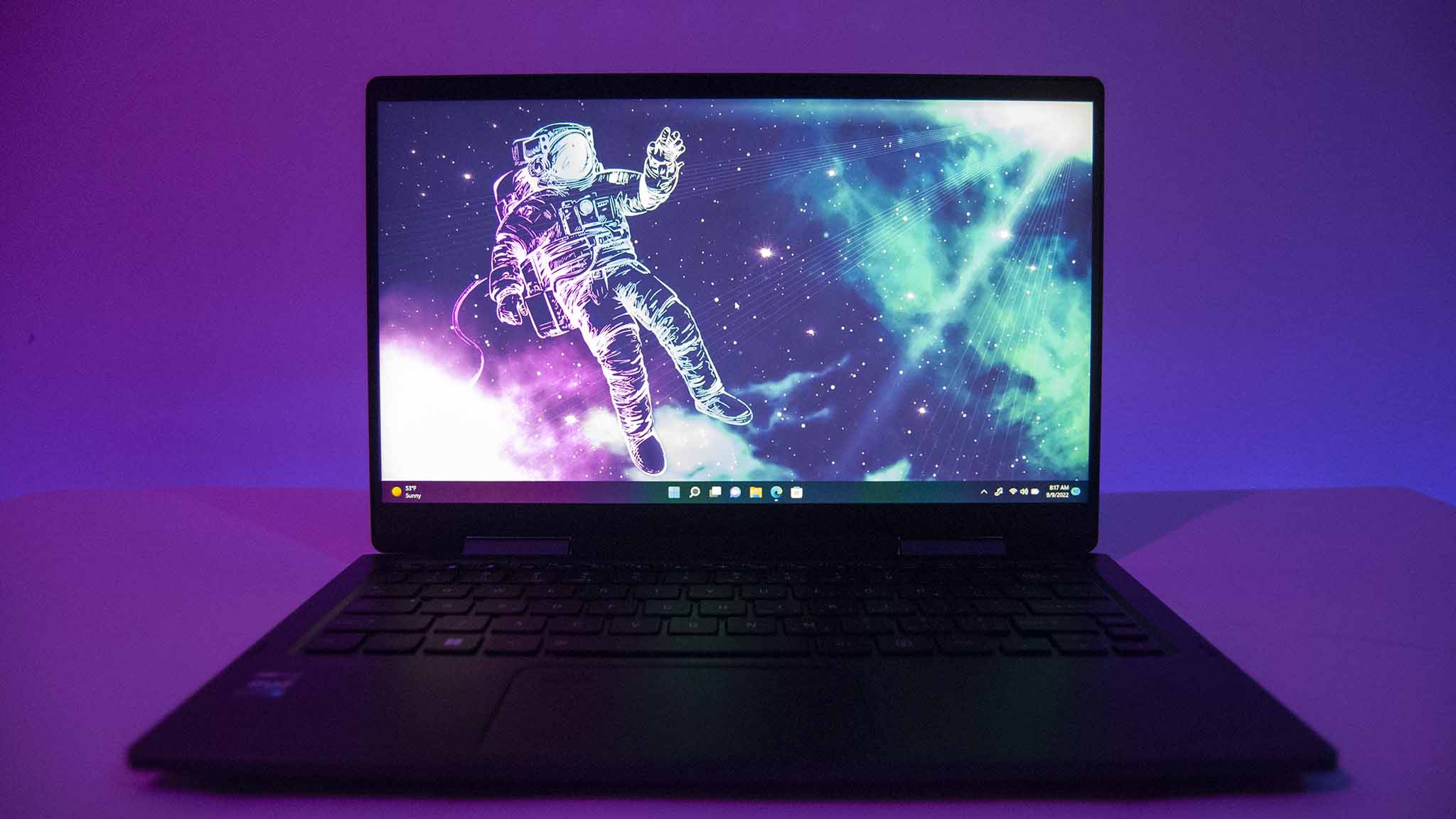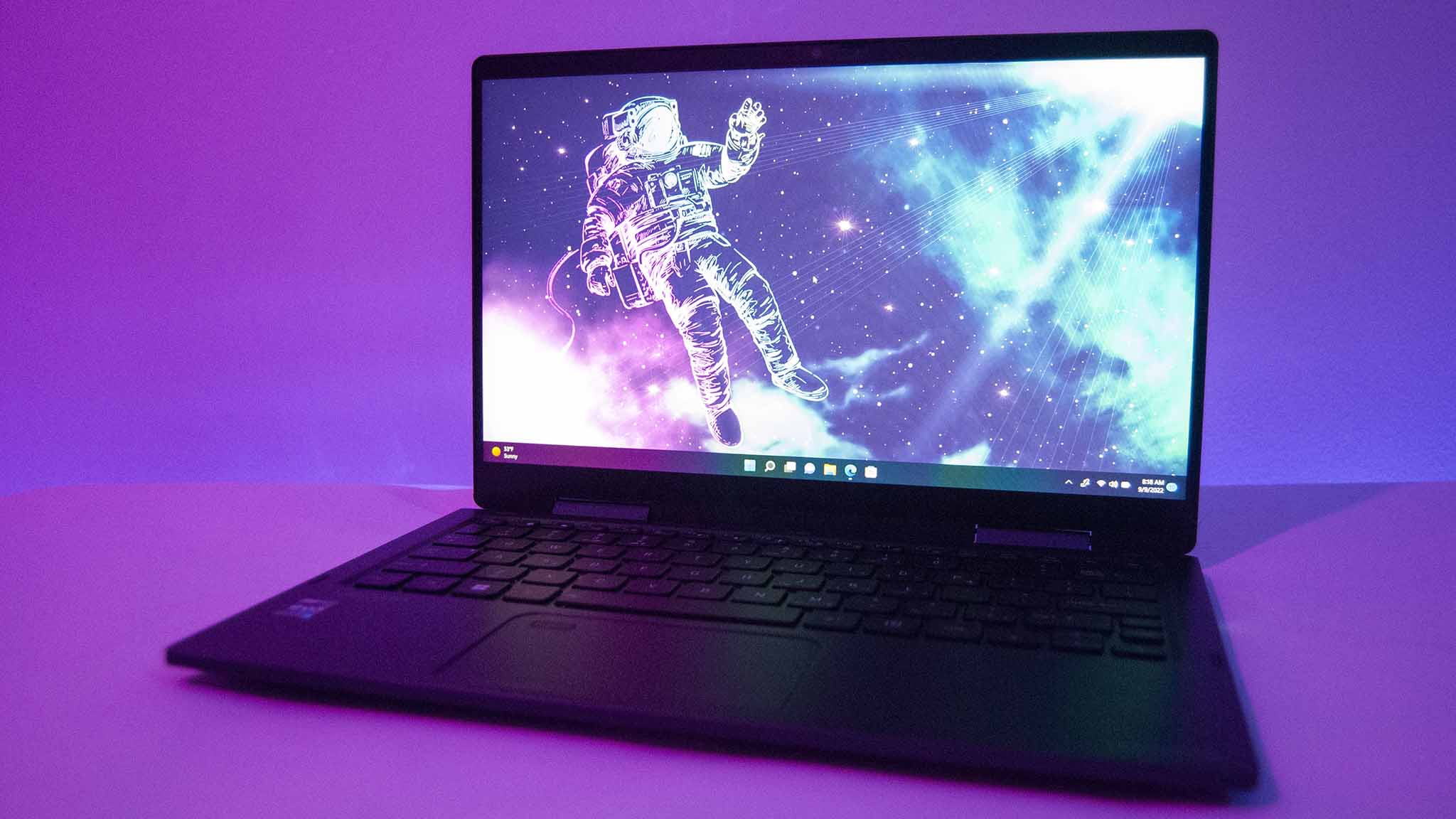Windows Central Verdict
The Portégé X30W-K is still held back by some of the same issues that plagued its siblings from a couple of years ago. The lone 16:9 display option and the awful touchpad might be ignored in the face of solid performance and battery life, useful Dynabook apps, and generous port selection, but you can in some cases spend less and get a better overall business laptop.
Pros
- +
+ Strong performance, Intel Evo certification
- +
+ Above-average speakers with Dolby Atmos
- +
+ No bloatware, Dynabook apps are quite useful
- +
+ Good battery life
- +
+ Generous port selection
Cons
- -
− Front-facing 720p webcam is grainy
- -
− Dreadful touchpad
- -
− Slow SSD
- -
− 16:9 aspect ratio, only FHD
- -
− Pen sounds like nails on a chalkboard when inking
Why you can trust Windows Central
Dynabook, formerly known as Toshiba PC Company, has undergone some big changes in the last couple of years. James Robbins, who helped grow Apple, Panasonic, and Toshiba, became Dynabook Americas' general manager and president mid-2021. From the outset, Robbins made it clear that growing Dynabook's Tecra, Portégé, and Satellite Pro laptop brands was a key focus.
This gives me hope for the fate of Dynabook's PCs. The previous laptop I reviewed from the company in 2019 — the Dynabook Portégé X30-F — showed potential but was realistically quite far behind the competition.
I have for review now the Portégé X30W-K 13-inch convertible laptop that looks like a real winner on paper, with plenty of business and security features as well as a compact, lightweight chassis. I've been using the laptop for the last couple of weeks to see how well these specs translate to real-world use and, ultimately, whether or not the laptop is worth your money.
Dynabook Portégé X30W-K: Price, availability, and specs
Dynabook's Portégé X30W-K was announced March 3, 2022, and launched about a month later. Windows Central received a review unit from Dynabook, complete with a 12th Gen Intel Core i5-1240P processor (CPU), 8GB of LPDDR5 RAM, and 256GB M.2 PCIe 3.0 SSD.
Dynabook has this model listed at a starting price of $1,600. Each purchase comes with three years of its +Care service warranty, including full access to carry-in or on-site service, mail-out replaceable parts (like SSD or battery), as well as a quick line to the warranty team and technical phone support.
The Portégé X30W-K isn't particularly easy to find for sale, at least in North America. Shopping through Dynabook's website has you fill out a form, which is then sent to sales partners who then contact you. A similar configuration to that of my review unit costs about $1,439 through a third-party seller via Amazon. It's also available at Newegg for about $1,478.
Dynabook listed many more configuration options, including vPro processors, in its announcement presentation, but these extra options don't seem to be readily available (at least in the U.S. market).
All the latest news, reviews, and guides for Windows and Xbox diehards.
Following is a look at the exact specifications that make up my review unit.
| Header Cell - Column 0 | Dynabook Portégé X30W-K |
|---|---|
| OS | Windows 11 Pro |
| Processor | 12th Gen Intel Core i5-1240P |
| Row 2 - Cell 0 | Intel Evo |
| RAM | 8GB LPDDR5-5200MHz |
| Row 4 - Cell 0 | Dual-channel support |
| Graphics | Intel Iris Xe |
| Storage | 256GB M.2 PCIe 3.0 NVMe SSD |
| Display | 13.3 inches, touch, inking |
| Row 8 - Cell 0 | 1920x1080 (FHD), 16:9 aspect ratio |
| Pen | Dynabook TruPen |
| Ports | Two Thunderbolt 4, USB-A 3.2 (Gen 1), HDMI, 3.5mm audio, microSD card reader |
| Audio | Stereo speakers, harman/kardon tuning, Dolby Atmos |
| Row 12 - Cell 0 | Dual microphones |
| Wireless | Intel Wi-Fi 6E, Bluetooth 5.2 |
| Camera | 720p (HD) front-facing, 8MP world-facing, IR camera |
| Security | TPM 2.0, fingerprint reader, IR camera, webcam shutter, lock slot, Microsoft Secured-core, Smart Card reader (optional) |
| Battery | 53Wh |
| Dimensions | 11.96 x 7.77 x 0.7 inches (303.9mm x 197.4mm x 17.9mm) |
| Weight | From 2.18 pounds (989g) |
| Color | Mystic Blue Metallic |
| Material | Magnesium alloy |
Dynabook Portégé X30W-K: What I like
The Portégé X30W-K is a sleek and lightweight 13.3-inch convertible laptop made up of a magnesium alloy. It weighs in at just 2.18 pounds (989g) and measures 0.7 inches (17.9mm) thin, both respectable numbers for a convertible PC. The chassis and lid are both quite rigid despite the size and weight, and there's no creaking when you try to twist the body. There's a large Dynabook logo in the middle of the lid and some odd flair along the hinge row, but otherwise the chassis is a uniform Mystic Blue Metallic color.
This being a laptop aimed at large business and Enterprise buys, Dynabook has gone with MIL-STD 810H durability certification to ensure the PC can stand up to environments outside of what you'd usually find in an office. Hinges are firm (you can't quite open the lid with one hand) and the device is balanced well even when you're using other orientations. All pieces line up well and the laptop has a professional look sitting open or closed.
Port selection is modern and plentiful. Two Thunderbolt 4 ports (one is used for charging with the AC adapter) and a 3.5mm combo audio jack live on the left side, while the right side has a single USB-A 3.1 (Gen 1) and a microSD card reader. Tested speeds with a UHS-II card point toward the reader using the UHS-I standard (topping out around 85 to 95MB/s read speeds). Wi-Fi 6E and Bluetooth 5.2 are also on board to handle wireless connections; there is no 4G LTE or 5G option here.
Dynabook's suite of onboard apps are extremely useful, giving you fine control over power consumption, camera settings, keyboard, boot options, and more.
Dynabook includes an “Online Meeting Assist” app that offers AI-enhanced background concealment, lighting correction, and auto face framing for the standard 720p front-facing webcam. These settings can be quickly enabled or disabled in any app using a Fn + C shortcut. The camera’s picture isn’t stellar at this resolution (many competing laptops have made the jump to a higher resolution or more megapixels), but the additional features work well. Your face stays near the center of the frame, and dark rooms become better lit.
The Portege X30W-K has another 8MP camera embedded into the chassis between the keyboard and display hinges. It faces the ceiling when the laptop is in notebook mode, but rotating the display around has it face forward. This camera doesn’t seem to benefit from the same meeting assist enhancements, but its overall picture quality is much better. It’s a feature you don’t see in a lot of laptops, and I imagine it will come in handy if you often have to scan professional documents, or take photos of blueprints and real estate properties. It can eliminate the need to carry around an extra camera during your workday.
Dual harman/kardon speakers live along the front wedge of the laptop. Sound seems to project forward, avoiding any muffling when the PC is on your lap or on a desk. Rotating the display around 360 degrees doesn’t interfere, either. Dolby Atmos is included here, and through the Dolby Access app you can tune audio for movies, music, calls, and gaming. There’s a huge difference between audio with and without Atmos enabled; sound is overall impressive, especially for a business laptop. There’s a decent amount of bass, highs are clear, and there’s no crackling or distortion at high volume levels.
The Portégé X30W-K's keyboard has chiclet-style keys that are lightly cupped. Typing is overall comfortable thanks to the ample key travel, if not just a bit cramped due to the size. There is a plethora of Function shortcuts built into the board, giving you quick control over everything from screen zoom to power profile. Navigation controls (Pg Up, Pg Dn, End, etc.) have their own keys, and there are secondary controls available when you enable the numeric overlay. This gives you a full number pad in the middle of the keyboard for times when you're crunching numbers. The white backlight offsets nicely with the dark keys. Even if you spend long days typing, you should enjoy the keyboard day in and day out.
Intel Evo certification ensures the laptop feels snappy on battery power, with quick charging and fast wake from sleep. I have the lowest config in for review; it includes a Core i5-1240P CPU, 8GB of LPDDR5-5200MHz RAM, and a 256GB M.2 PCIe 3.0 NVMe SSD. Intel vPro CPUs are listed by Dynabook as options for Enterprise buys.
Overall, the system performs quite well. The 28W Core i5 CPU comes in ahead of 12th Gen Core i7 U-Series CPUs we've tested, and even gives the Core i7-1260 in Lenovo's ThinkPad X1 Yoga (Gen 7) a run.
Memory is soldered to the board which means you can't upgrade it yourself. A dual-channel setup is available, and you can theoretically get up to 32GB in some configurations. The SSD runs on the older PCIe 3.0 standard, and even in that category it is slow. A laptop this price should have speedier storage. At least you can access the M.2 slot for upgrades after purchase.
Take a look at how the Portégé X30W-K compares to a bunch of other laptops we've recently tested, including some that are included in our collection of the best Windows laptops.
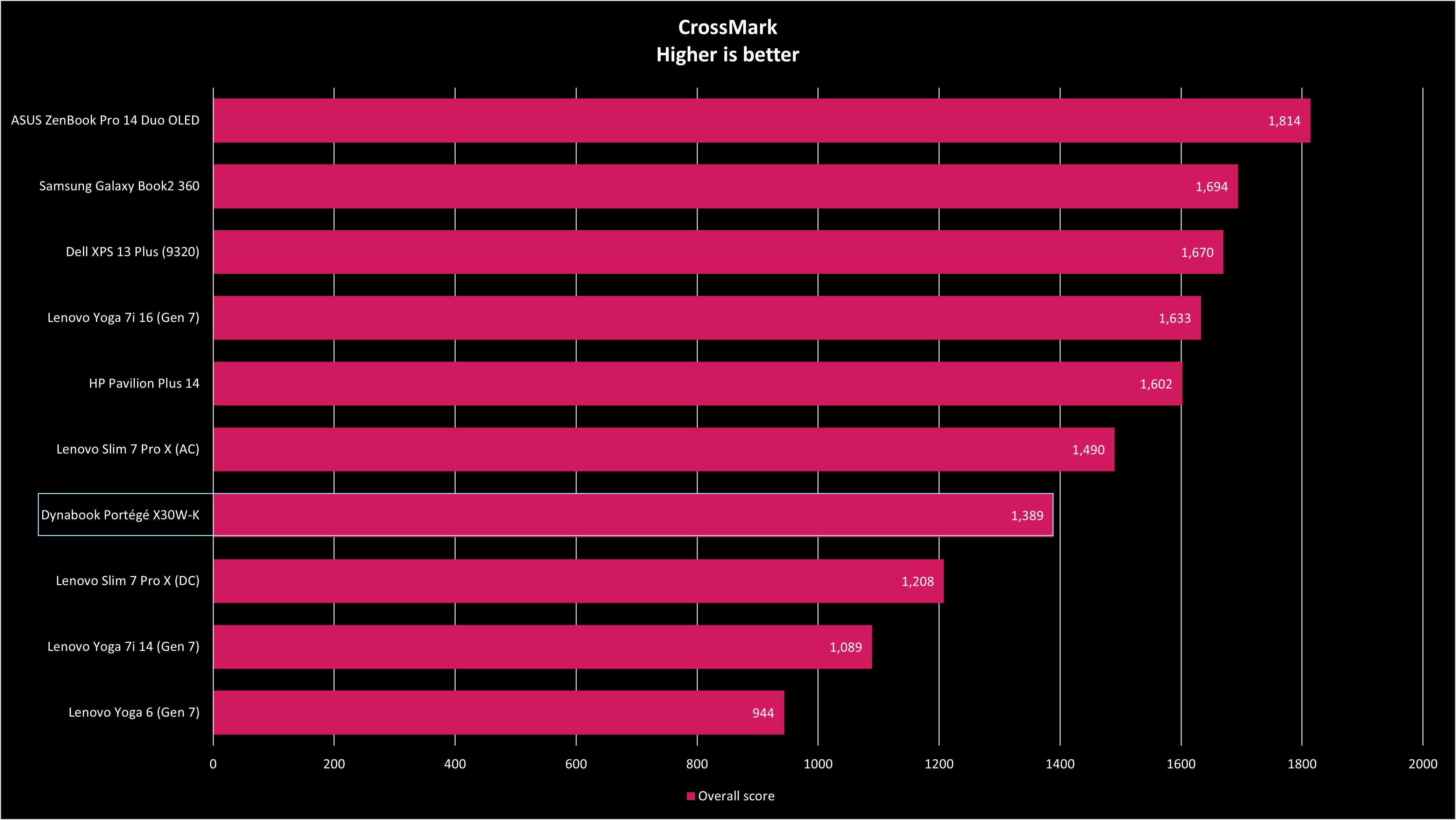
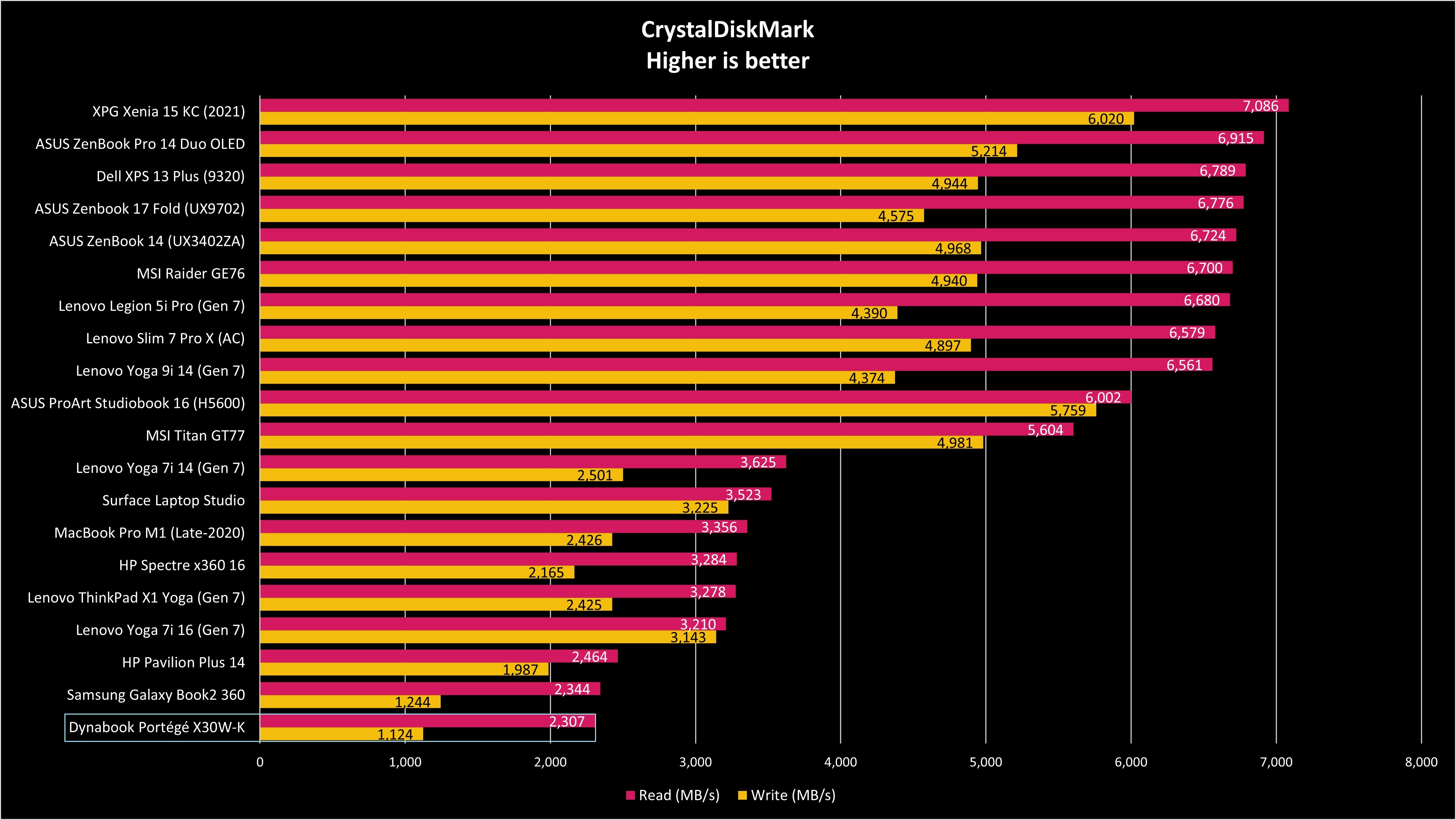
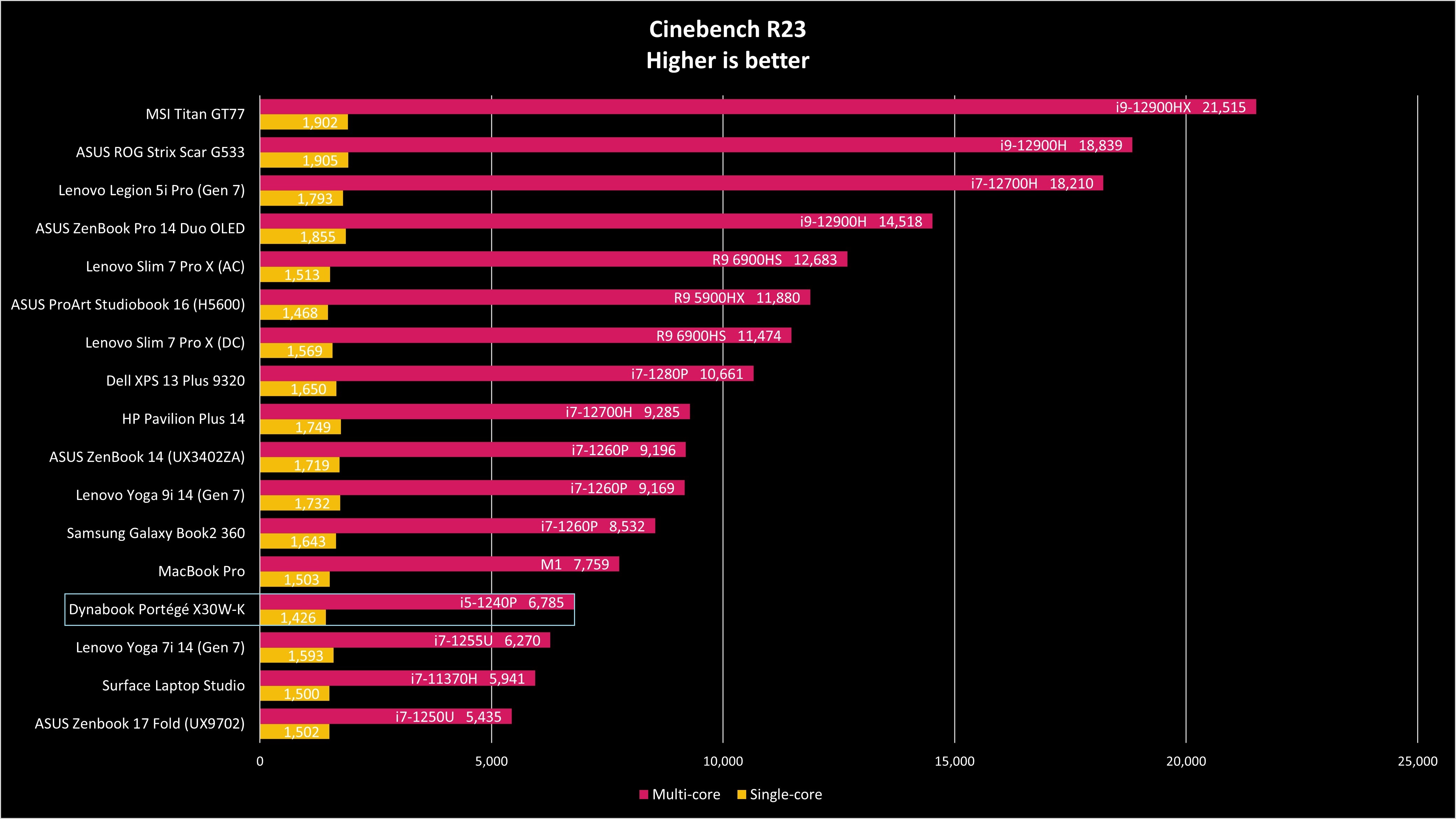
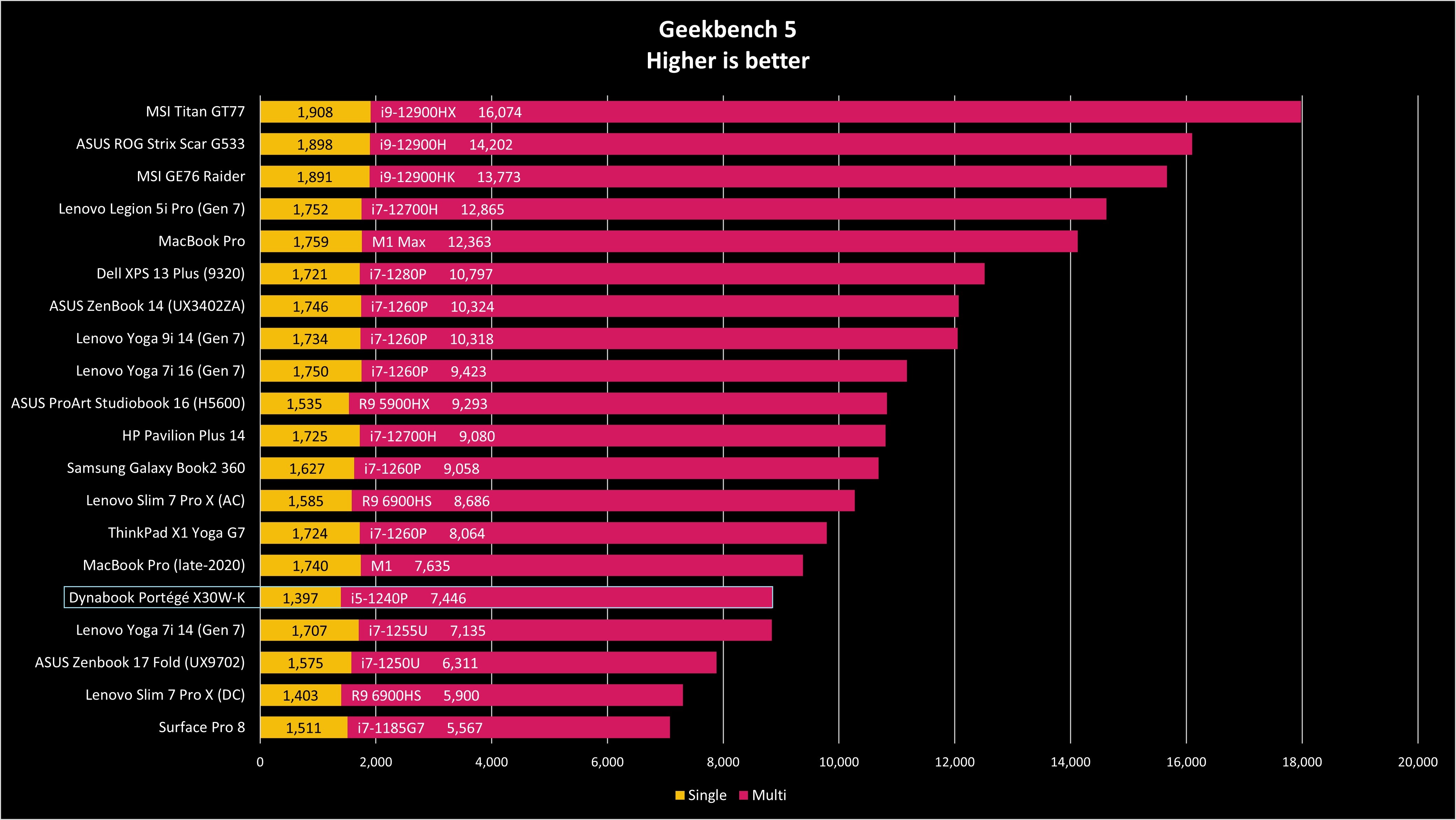
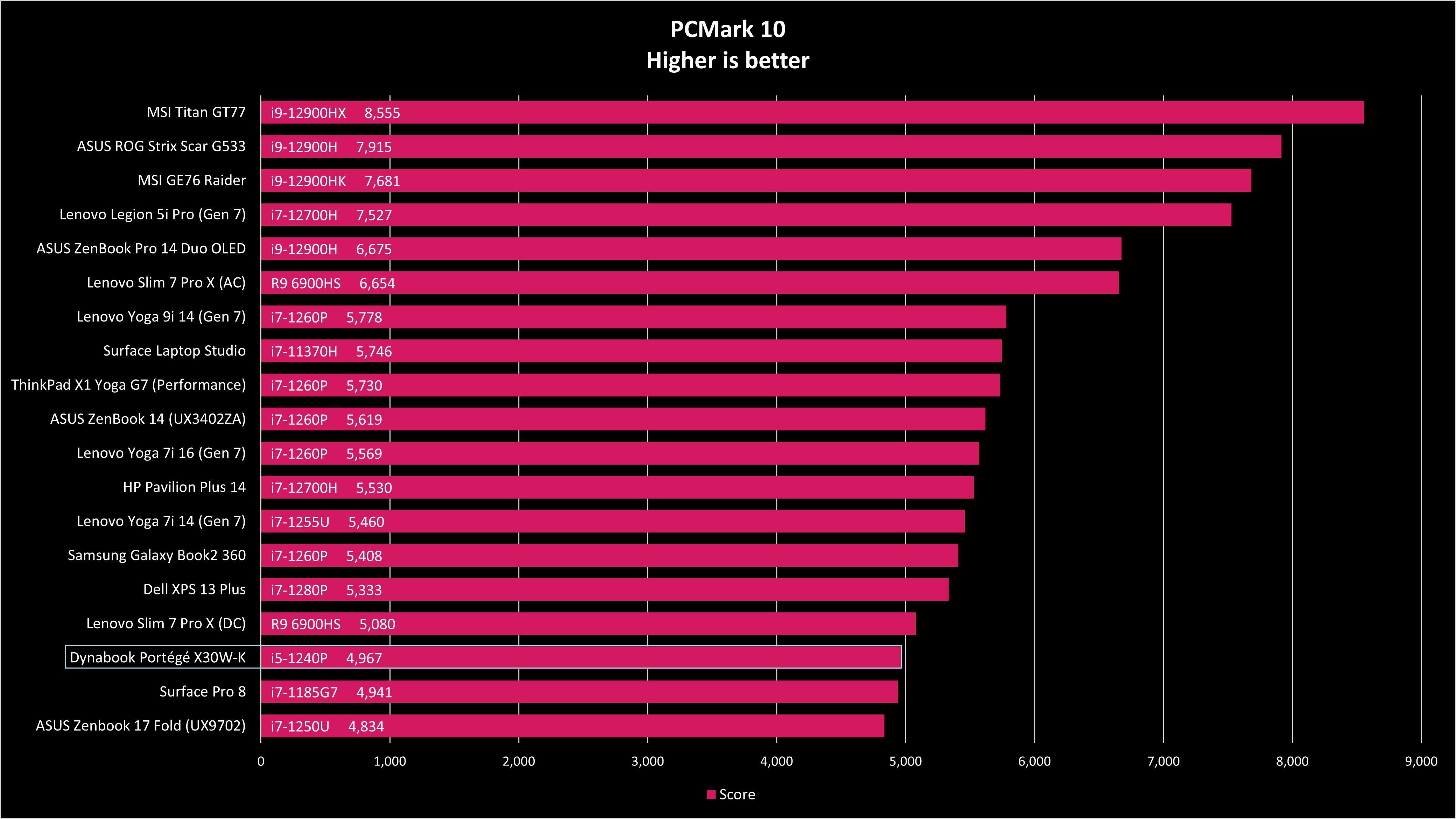
I tested the battery using PCMark 10's Modern Office rundown benchmark, which simulates office work interspersed with idle periods. With the laptop on Windows 11's Balanced power profile and screen brightness set to about 170 nits, the laptop managed 10 hours and 7 minutes. Boosting the power profile up to Best Performance will shave off two or three hours of life, but you should still be able to get through most of a workday on a charge.
Dynabook has an eco Utility function in its onboard settings app that allows you to carefully tweak power consumption. There's a large "eco level" slider that you can drag to change everything from brightness, sleep times, drive idle, and keyboard backlight. It shows you exactly how much power is being consumed by the system at any one time, and it even shows how many CO2 emissions you've caused or prevented. A battery threshold tool that caps charge at lower levels is there to aid people who keep their laptop plugged in all day.
One more thing to mention is the lack of bloatware that comes installed on the device. Sure, Dynabook has its suite of apps installed, but they're useful and don't intrude otherwise on your workflow. Not having any baked-in ads or third-party antivirus immediately asking you to resubscribe or die is a refreshing change.
Dynabook Portégé X30W-K: What I don't like
I've already touched on the slow SSD and grainy 720p webcam, but there are a few other aspects that I don't like about the Portégé X30W-K. Performance is solid, but the fans often get noticeably loud when the system is under load and the battery is charging. The system is much quieter when going about lightweight tasks or when the battery is charged, but push it and you will hear it cooling itself.
The worst part of the laptop is the touchpad. It's small, even compared to laptops from a few years ago. The click is hollow and rattles, the entire thing feels loose, and the entire chassis dips a bit when you click. A fingerprint reader — which works flawlessly — is embedded into the top left corner, taking up some of the already limited pointing space. I powered through using the touchpad for testing purposes, but I would certainly carry along a wireless mouse if I was going to use the laptop every day.
The screen is a mixed bag. I love the matte finish despite the touch functionality. I love the 450+ nits brightness as tested, dropping down to about 24 nits at its minimum. And the color is decent, with 99% sRGB, 78% AdobeRGB, and 80 DCI-P3 color reproduction as tested with a SpyderX Pro colorimeter. But the 16:9 aspect ratio and standard FHD resolution don't help the Portégé X30W-K compete with the likes of Lenovo, HP, and Dell's display options.
Most laptops in 2022 have gone to a taller 16:10 aspect ratio, with multiple resolutions and panels available. Not being able to configure something with more pixels or better color reproduction across the AdobeRGB and DCI-P3 gamuts will likely turn some people away.
Dynabook includes its TruPen active pen for inking. It supports tilt, it has a pen cap, it comes with extra nibs, and it offers a straightforward inking experience. The issue here is that the material of the nib on the pen and matte finish of the display cause a sound like nails scratching on a chalkboard. It squeaks, it scratches, and it's overall unpleasant to use for long. Swapping out nibs didn't fix the problem.
Dynabook Portégé X30W-K: Competition
The Lenovo ThinkPad X1 Nano (Gen 2), announced this year at CES, is top of mind when it comes to competition for the Portégé X30W-K. It's not a convertible, but it's nevertheless one of the best business laptops out there if you like to travel light. Non-touch models weigh in at 2.14 pounds (970g) and measure just 0.57 inches (14.47mm) thin. It's durable, it has the fabled ThinkPad keyboard, and it has a proper touchpad.
You can get the same 12th Gen Intel Core 28W P-Series CPUs with vPro, up to 32GB of LPDDR5 RAM, and up to a 1TB M.2 PCIe SSD. There are two display options, each with a 16:10 aspect ratio, 2160x1350 (2K) resolution, Dolby Vision, 450 nits brightness, and 100% sRGB color. The front-facing camera is FHD with IR and Lenovo's Computer Vision (for human presence detection and auto dimming), Dolby Atmos aids the speakers, and you can get 4G LTE or 5G connectivity.
The X1 Nano doesn't have as many ports, there's no secondary camera, and you'll no doubt get some bloatware. However, with a current starting price of around $1,386 for a model with Core i5-1240P CPU, 16GB of RAM, 512GB SSD, and 2K display with Dolby Vision is hard to pass up. You can spend less money and get twice as much RAM and storage, as well as a much nicer display. There are plenty of configurations to choose from at Lenovo's official website, with third-party retailers also offering some pre-built models.
HP's Elite Dragonfly G3 or its soon-released Dragonfly Folio G3 convertible sibling can be considered upgrade options over the Portégé X30W-K. Prices for the non-convertible Dragonfly G3 start at about $1,952, but it's absolutely decked out.
Features like a display with 3:2 aspect ratio, 3K2K OLED panel, and Sure View privacy, as well as 5MP front-facing camera, optional 4G LTE or 5G, quad speakers, and overall incredible craftsmanship should make it worth the extra dough for anyone who can afford it.
The Dragonfly Folio G3 takes the convertible PC and mixed it up with a "pull forward" display, high-end display options, quad speakers, 8MP camera, optional 4G LTE and 5G, tons of security options, and modern 12th Gen Intel Core CPUs. Again, this PC doesn't come cheap, but it's in a whole other realm compared to many convertible business PCs.
Should you buy the Dynabook Portégé X30W-K?
Who it's for ...
- Those who need a lightweight and compact convertible laptop with business features
- Those who want strong performance and solid battery life
- Those who don't mind an FHD display with 16:9 aspect ratio
Who it isn't for ...
- Those who primarily use their laptop's touchpad instead of a wireless mouse
- Those who want a higher resolution than 1080p for specialized work
- Those who won't often use their PC as a tablet or in different convertible modes
The Dynabook Portégé X30W-K is in some ways a superior laptop compared to the Portégé X30-F I reviewed a couple of years ago. This shows me that Dynabook is serious about getting its brands up off the ground. More competition, especially in the business and enterprise space, is always better.
The Portégé X30W-K is a laptop with more positives than negatives, but some of its drawbacks are huge and plagued sibling laptops from years ago. The touchpad, something you use every single time you sit down at your laptop, feels like something found on a budget laptop from 2015. The main camera is grainy at 720p, but at least there's some AI-based tuning to aid with video conferencing. And the 16:9 FHD display, in a time when most laptops have made the move to 16:10 with higher resolutions, again seems outdated.
Performance is solid from the Core i5-1240P, and the battery should realistically last between 8 and 10 hours if you aren't pushing the system. The included eco Utility is something I haven't seen in any other laptop, and it makes it easy to keep track of how much power the laptop is consuming. Audio is above average, especially with Dolby Atmos, and the keyboard is comfortable and extra useful with all the Function shortcuts included.
I hope that Dynabook continues to evolve its laptops to better compete with the other big brands. I've already seen some glimpses of this in the Portégé X40L-K that was announced alongside the X30W-K. It has a 14-inch display with 16:10 aspect ratio, huge touchpad, top-firing speakers, tons of ports, and plenty of security options aided by Dynabook's useful suite of apps. Extending these features to the rest of the Portégé lineup will go a long way.

Dynabook's Portégé X30W-K is a well-built convertible business laptop with some great features, but its downsides hold it back from being a true competitor in the space.

Cale Hunt brings to Windows Central more than nine years of experience writing about laptops, PCs, accessories, games, and beyond. If it runs Windows or in some way complements the hardware, there’s a good chance he knows about it, has written about it, or is already busy testing it.